Enable KYB Notifications
Enable notifications for changes in KYB status.
You can enable notifications to alert you when your merchant’s KYB status changes.
This procedure requires Owner or Administrator privileges.
Sign in as described in Signing In To the Partner Portal and navigate to the Settings tab.
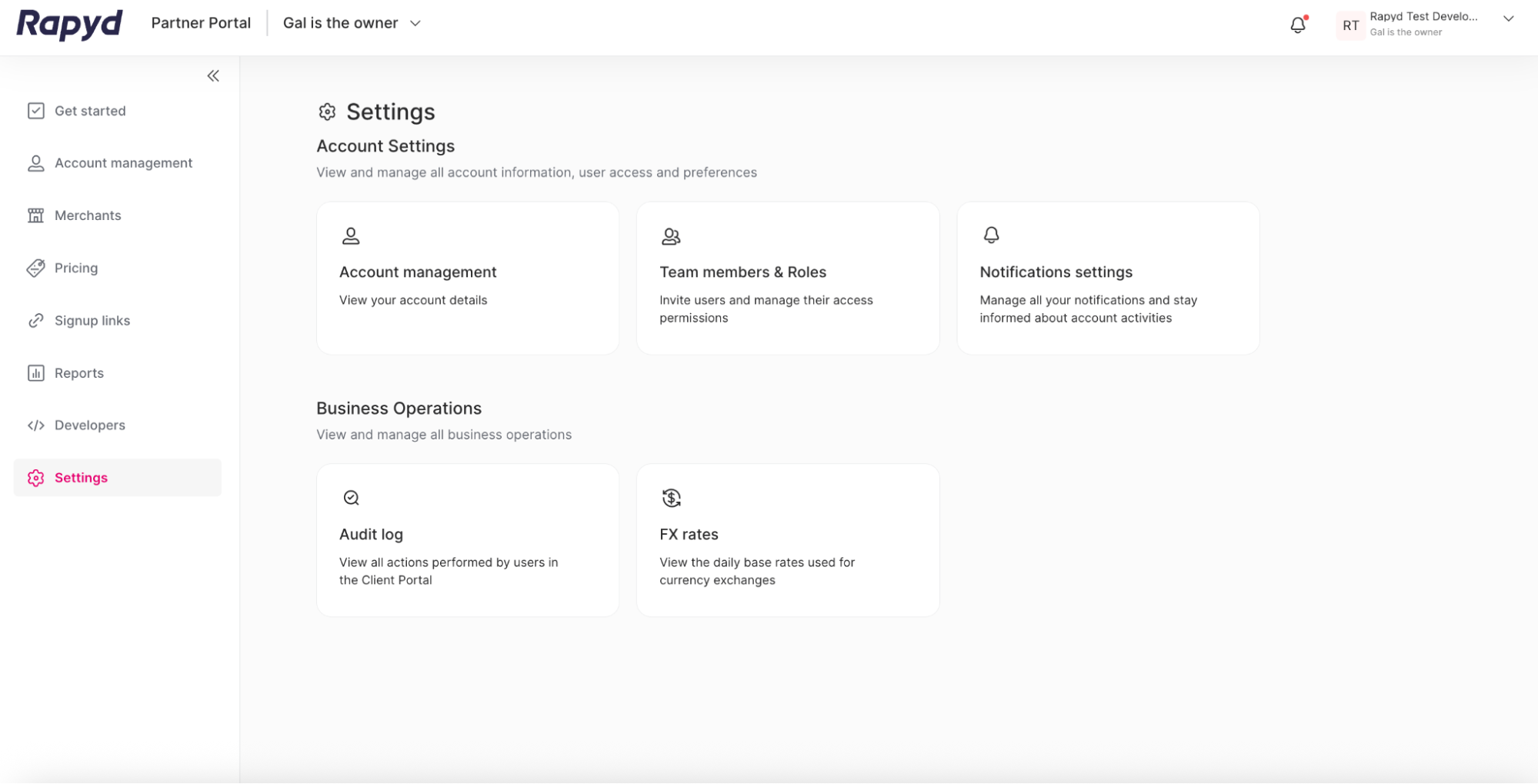
Click on the Notifications settings card under Account Settings.
The Notifications settings page appears.
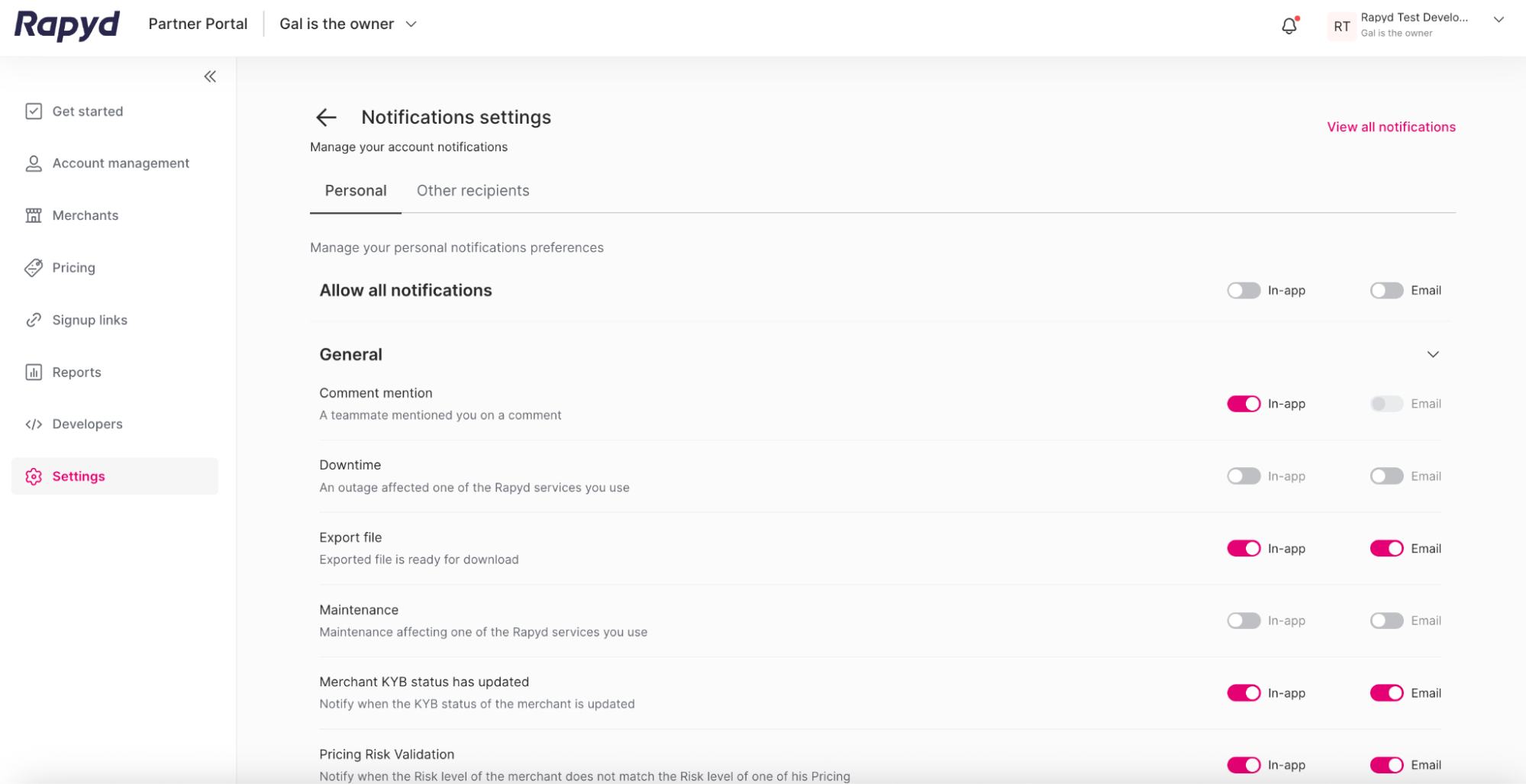
Under Personal > General, scroll down to the Merchant KYB status has updated setting.
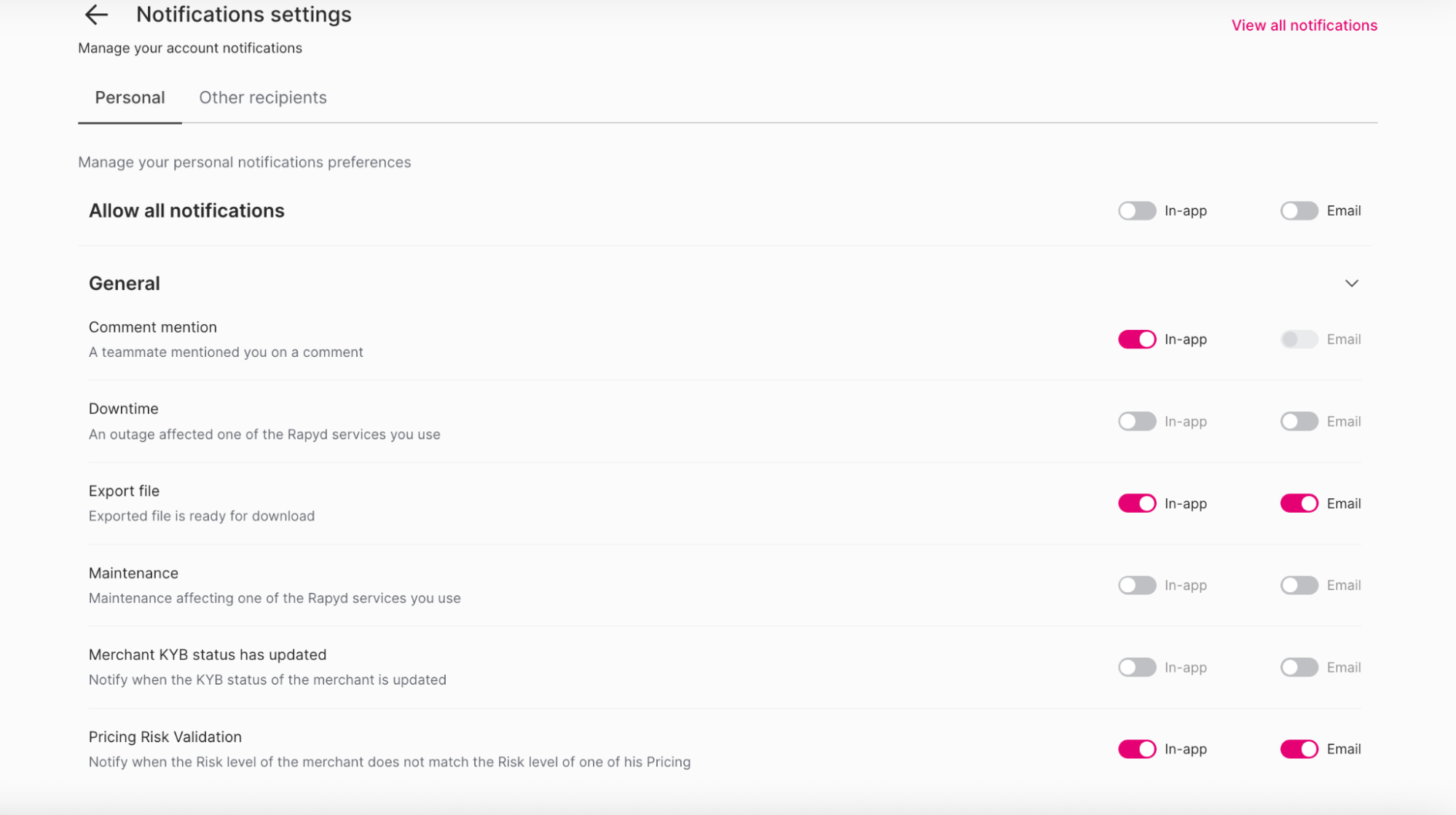
Click the toggles to enable the notification. You can enable both In-app and email notifications.
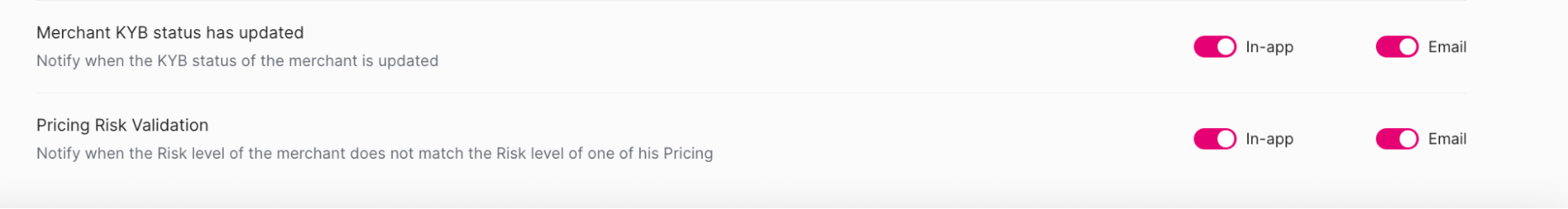
Your settings are saved automatically. You will receive notifications when the KYB status of your merchant changes.