Sharing a Signup Link
You can share a signup link.
As a Partner with Rapyd, you can generate a signup link, and share the link with your merchant. The merchant can then click on the link and open an invitation to join the Client Portal. The merchant’s account will be linked to your account.
For more detailed information, please refer to Accepting an Invitation to the Partner Portal.
Sign in as described in Signing In To the Partner Portal and navigate to Signup links > Generated links.
The Generated links page appears.

Select the row of the signup link that you would like to share.
Click the Share link icon.

The Share Signup Link window appears.
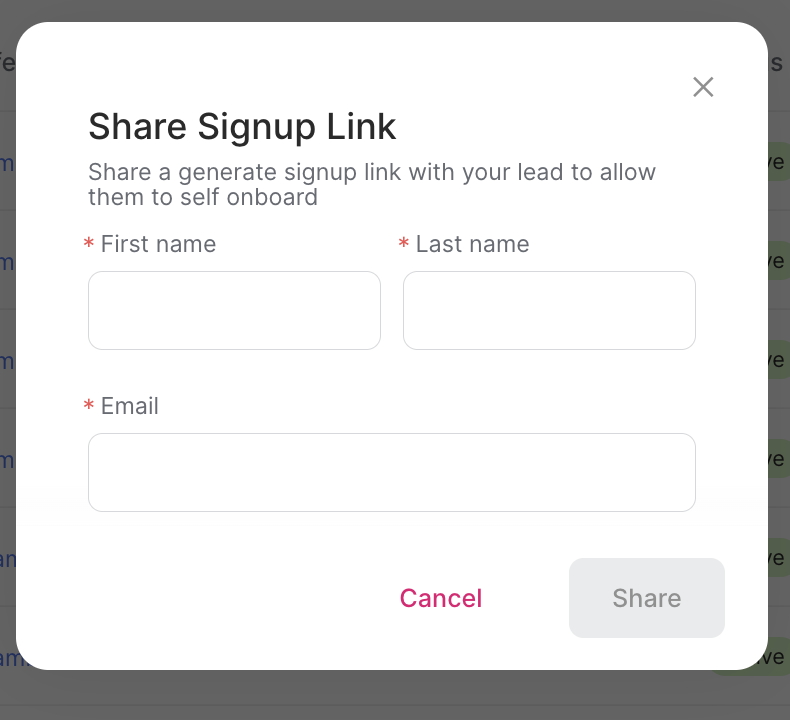
Provide the merchant’s information by completing the following fields:
First Name
Last Name
Email
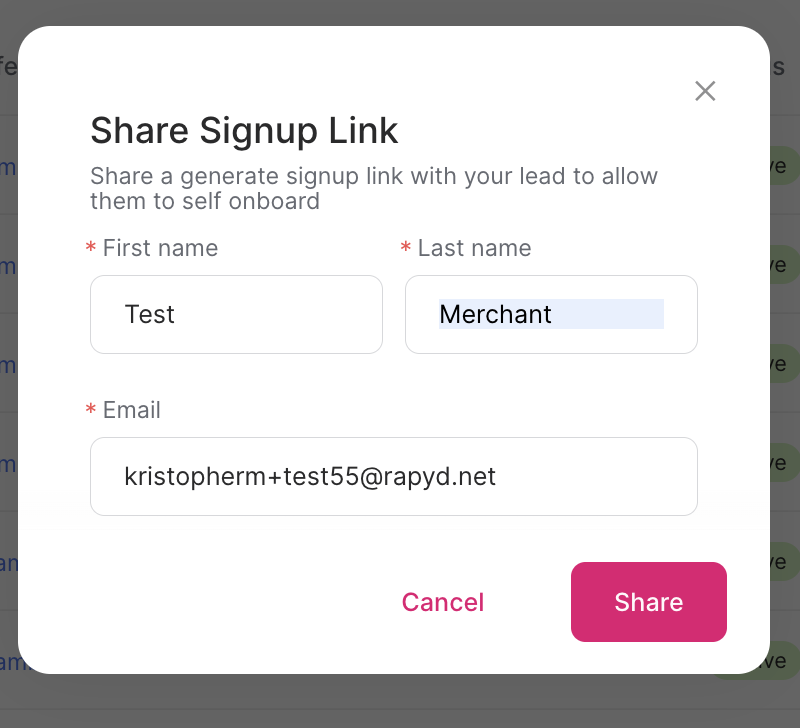
Click Share.
The success window appears.

Click Close.
The signup link will be shared with the merchant via email.
Another way to share a signup link is after you create a new signup link.
Create a shareable signup link. See Creating a Signup Link for more information.
After clicking the Generate button to create the new link, the success window appears.

You can copy the signup link to your clipboard by clicking on the Copy icon next to the link.
You can click the Share Signup Link button to share the signup link with a merchant.
The Share Signup Link window appears.
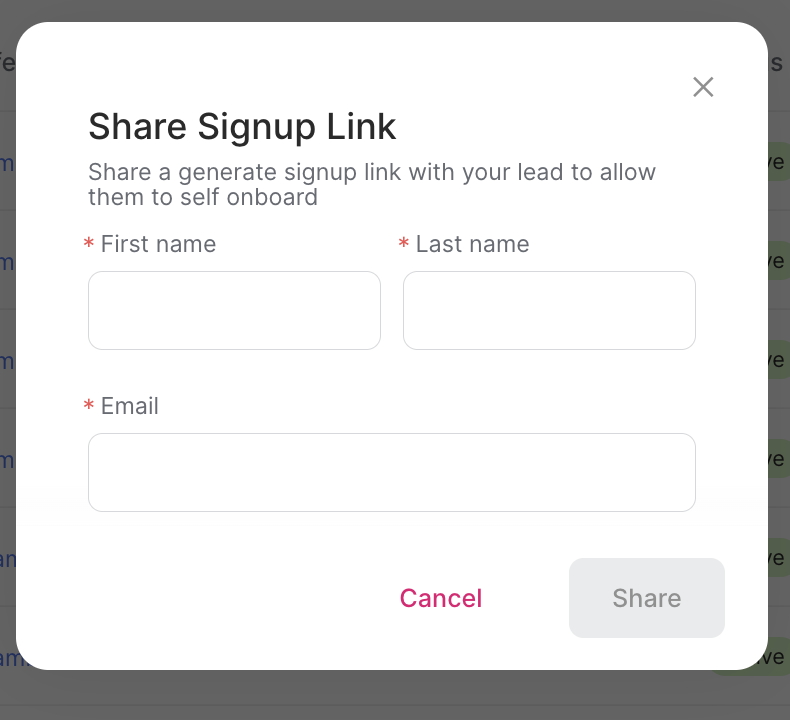
Provide the merchant’s information by completing the following fields:
First Name
Last Name
Email
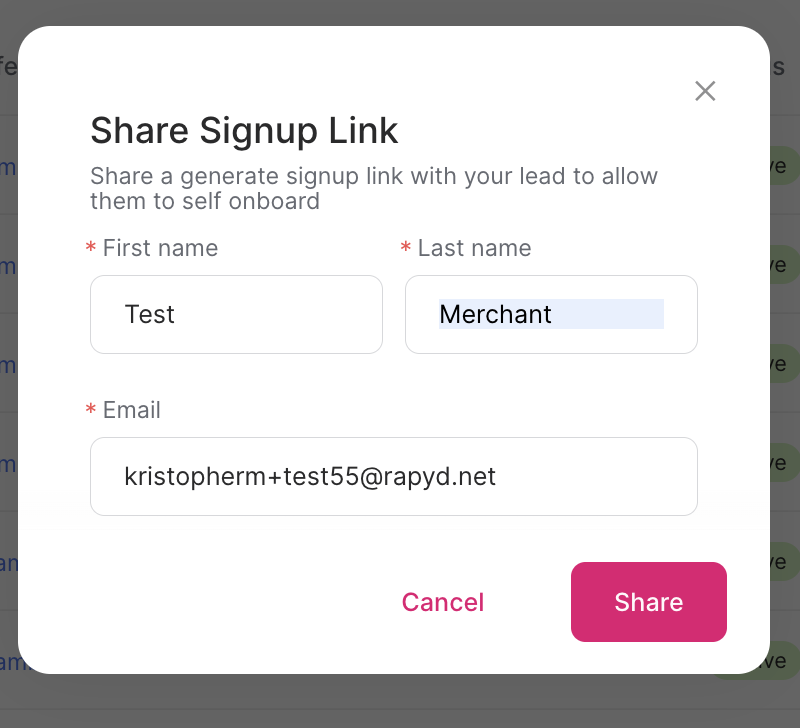
Click Share.
The signup link will be shared with the merchant via email.