TMS Reports
Approximately once a month, the terminal calls the Terminal Management System (TMS) to receive updates to the software, details of new card schemes, and any changes to your configuration.This call takes place automatically, normally outside of standard trading hours. In addition, Rapyd makes a TMS call when there are updates to the terminal profile. After the TMS call, the terminal prints a TMS report that indicates the status of the call.
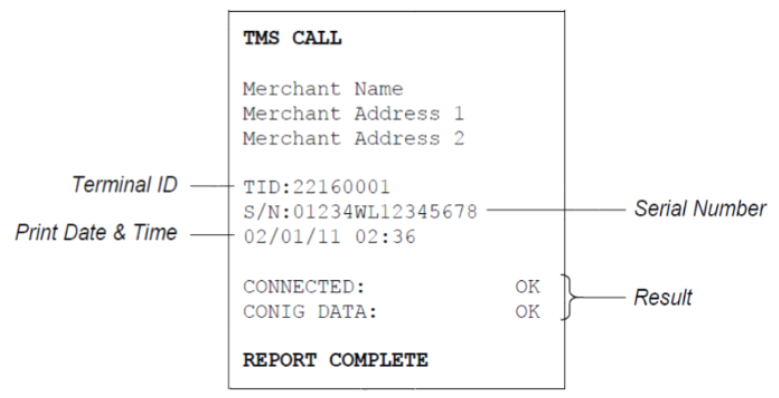
CONNECTED
OK - Successfully connected to the TMS.
FAIL - Unable to connect to the TMS.
CONFIG DATA
OK - Download was successful.
FAIL - Download was unsuccessful.
NOT REQUIRED - No update was needed.
If the TMS call is interrupted while downloading a new or updated configuration file, for example due to a communications problem, the terminal enters a NOT READY state and is not usable until the file is downloaded.
If your terminal displays the NOT READY status message, it is not initialised. Press Menu once and choose the SETUP menu option. If the problem persists after a successful TMS call, contact For Direct Rapyd Merchants.