Viewing Your Merchant Settlements
You can view a list of your merchant settlements.
Sign in as described in Signing In To the Partner Portal and navigate to the Merchants tab.
The Merchants page appears.
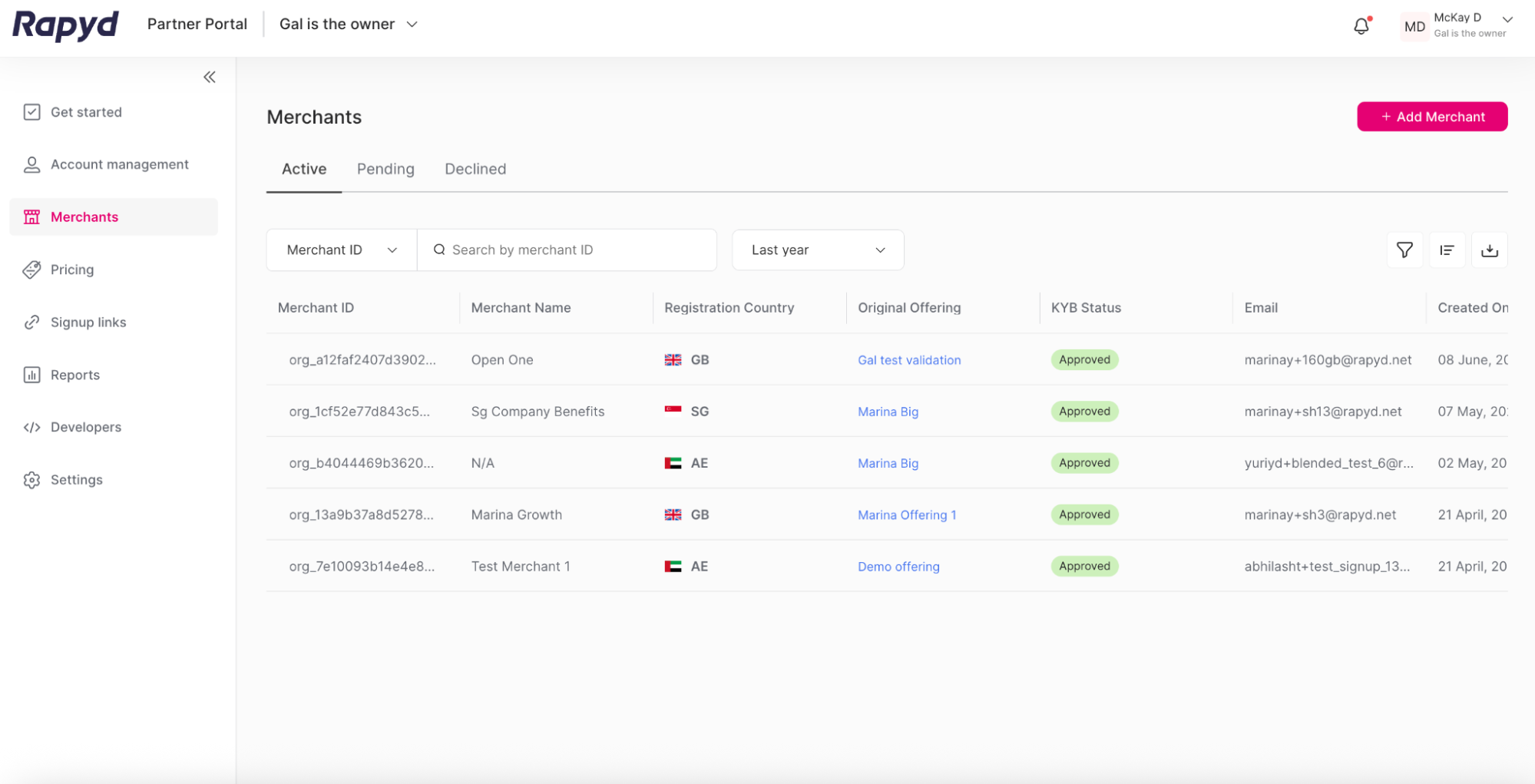
Click the row of the merchant you want to view.
The Merchant details page appears.
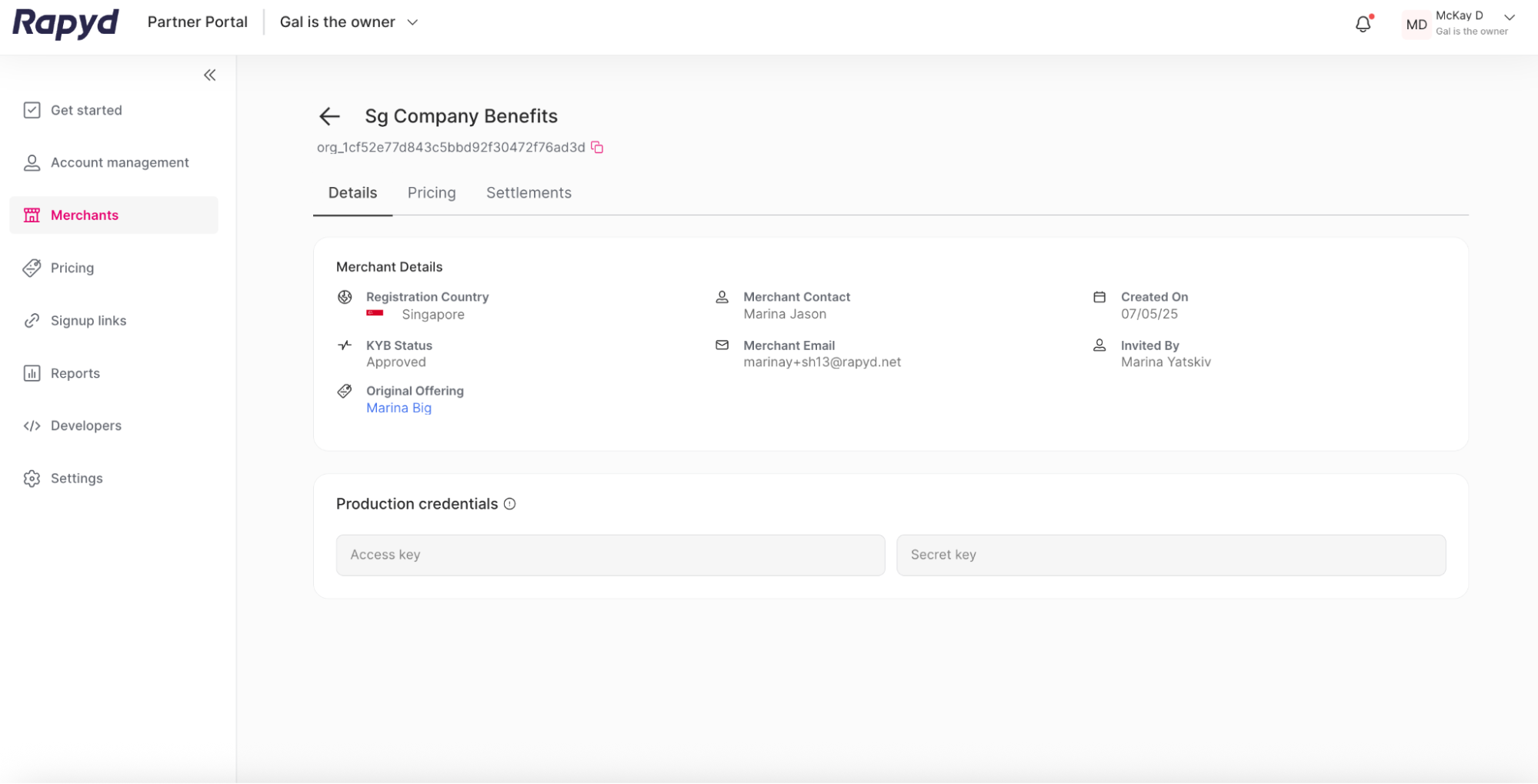
Click on the Settlements tab underneath the merchant information.
The Historical Settlement page appears.
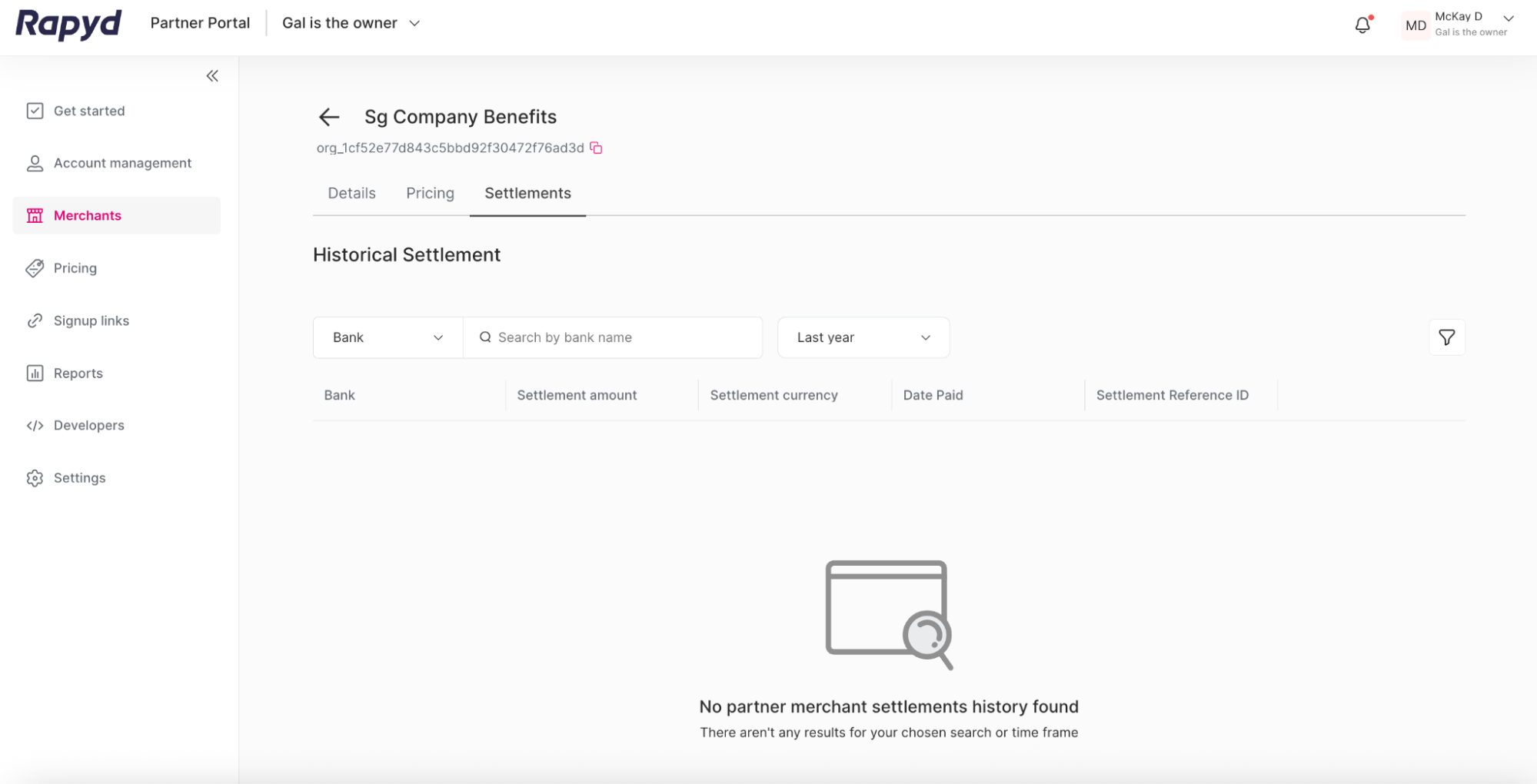
You can view your merchant’s settlements over a set period of time.
Click the drop down to select the time interval.
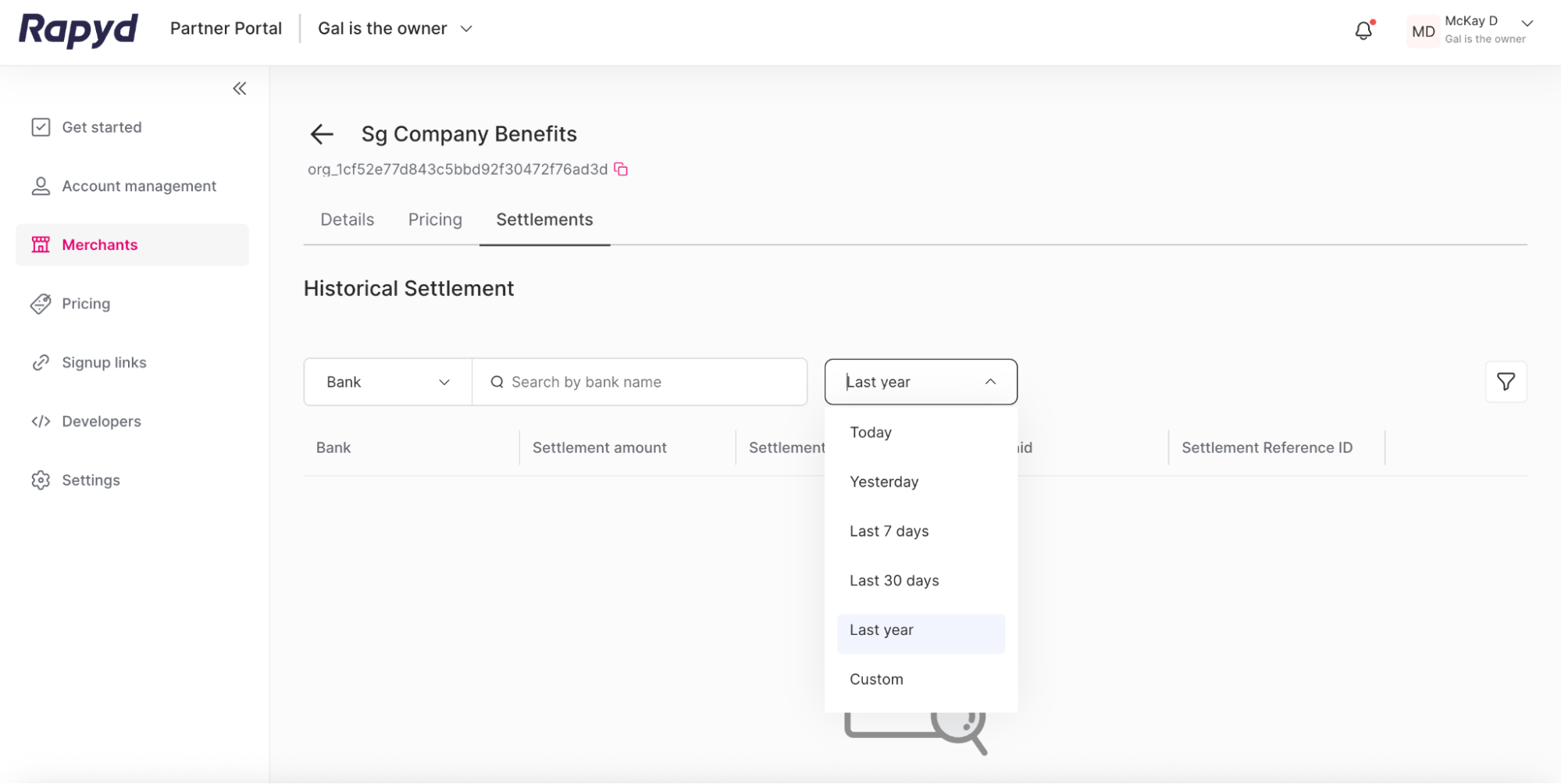
The following table describes the fields in the Historical Settlement page.
Field | Description |
|---|---|
Bank | The name of the bank used for the settlement. |
Settlement amount | The amount settled with the merchant. |
Settlement currency | The currency of the settlement transaction. 3 letter ISO-4217 currency code. |
Date Paid | The date the settlement was paid. |
Settlement Reference ID | The identifier of the settlement completed by Rapyd on the settlement configuration. |