Accepting an Invitation to the Client Portal
The owner of a Rapyd account can invite other users to share the account. An invited user can access the account through the Client Portal, and has permissions to use the production environment and the sandbox. The permissions are assigned by the account owner.
Open your email.
The following message appears:
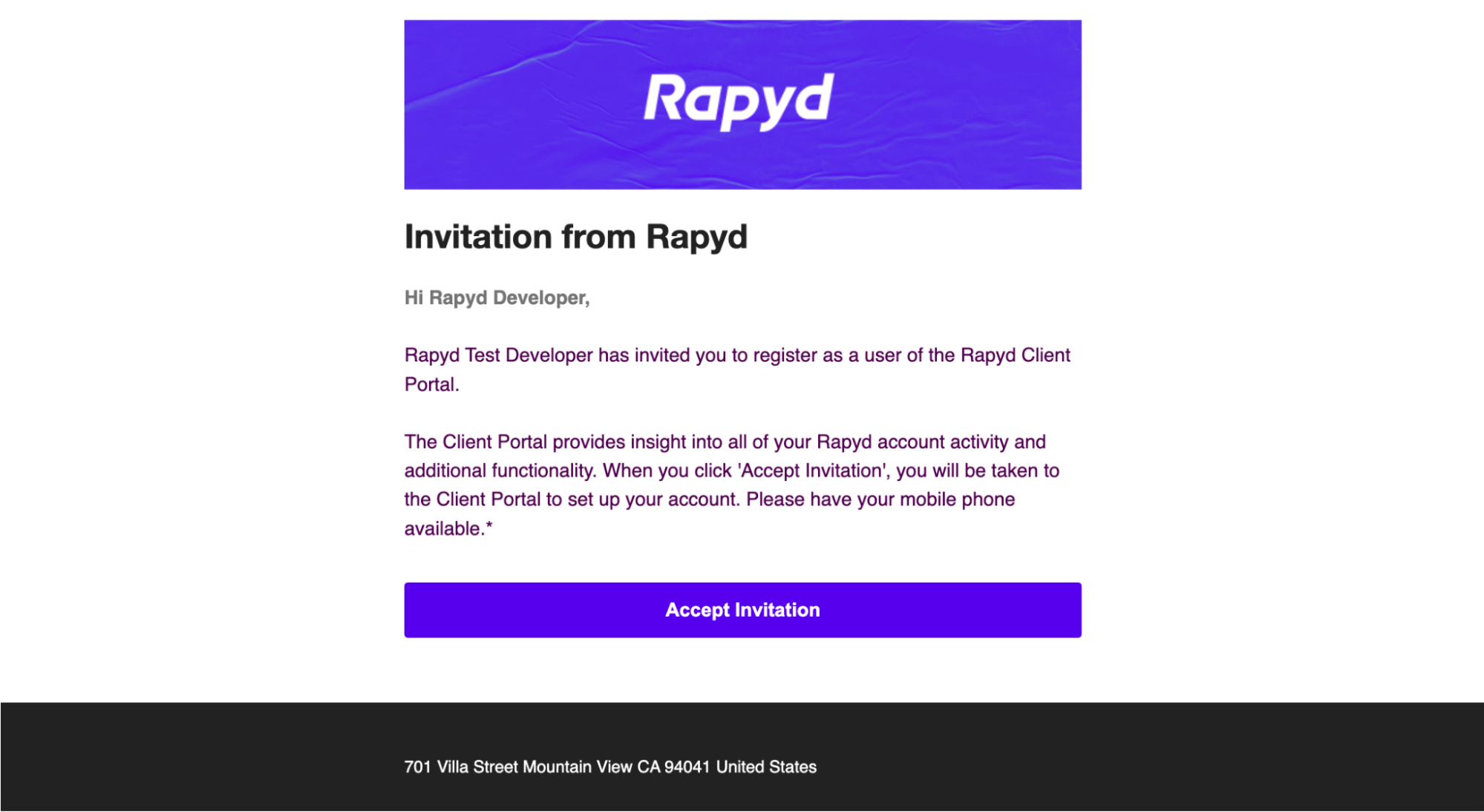
Click Accept Invitation.
The Set your password page appears.
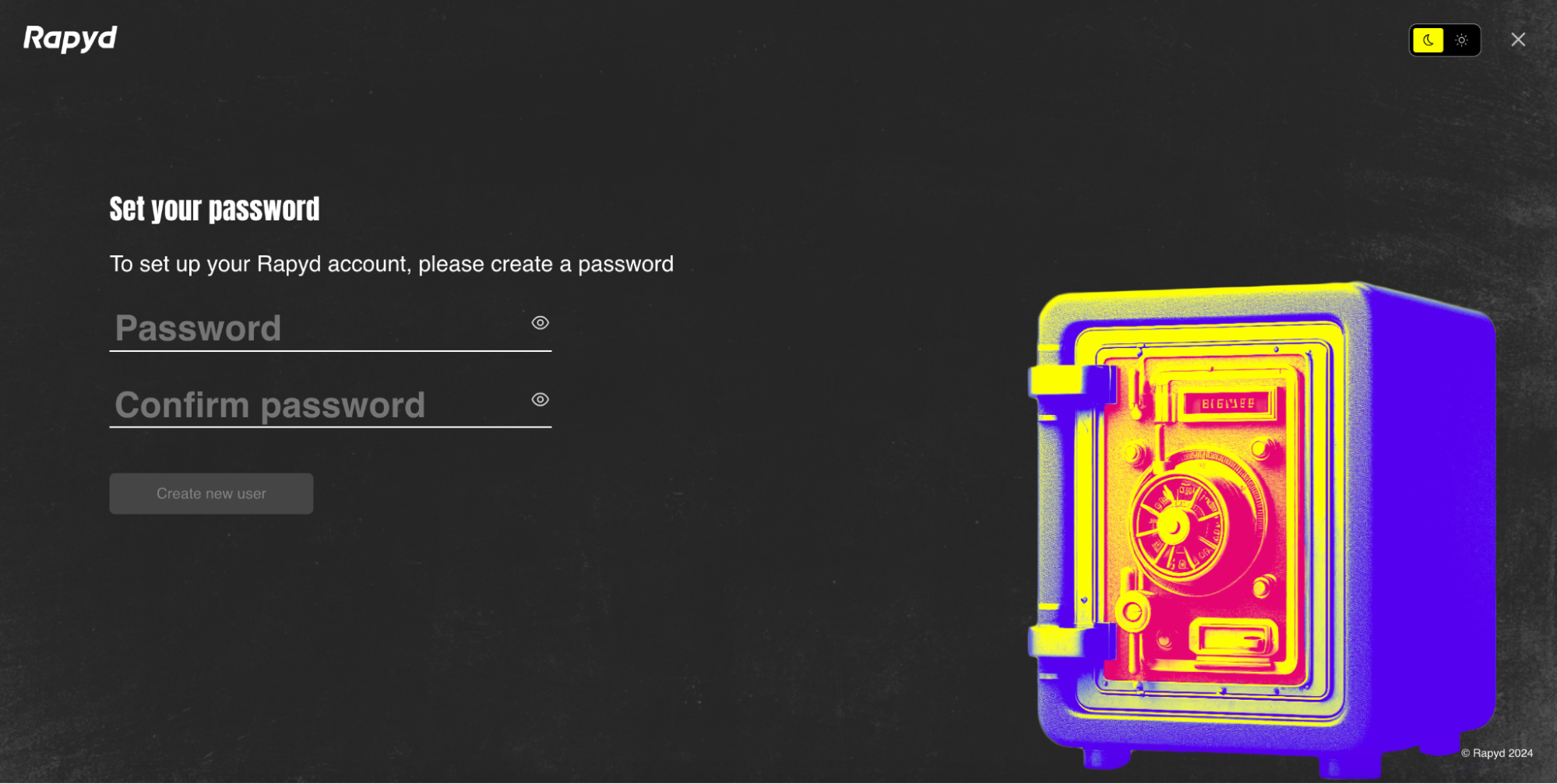
Enter your password in both fields, then click Create new user.
The Sign In page appears.
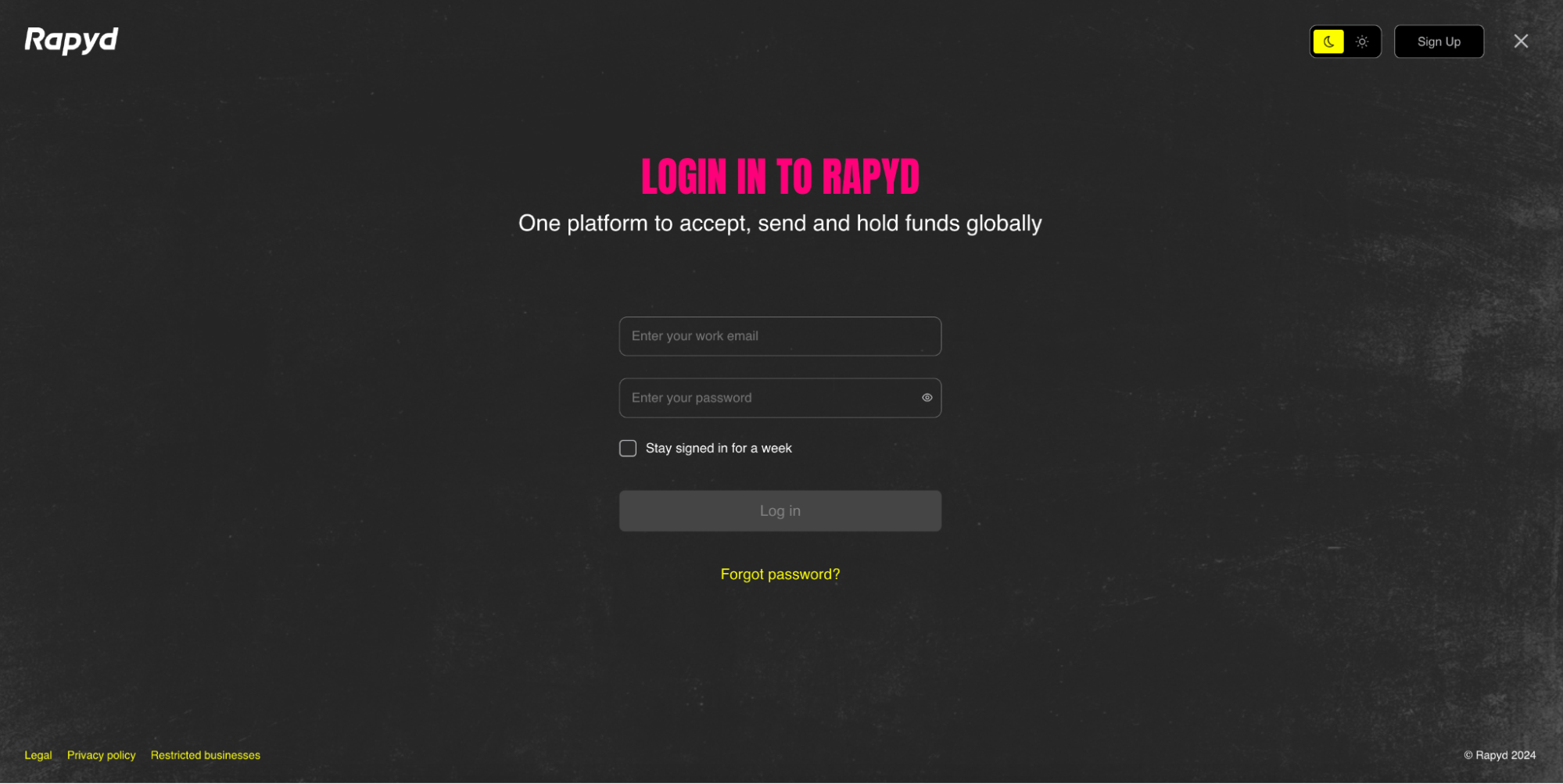
Continue to Signing in to the Client Portal.