Account Credentials
Rapyd provides the following types of account access to the Partner Portal:
Production - A live environment that makes real transactions in real time.
For message security, access to the production environment through the API requires the following keys:
Access key - Similar to a username.
Secret key - Similar to a password.
The account owner has access to the keys for the production environment.
Sign in as described in Signing In To the Partner Portal and navigate to Developers > API access control.
The Credential Details page appears.
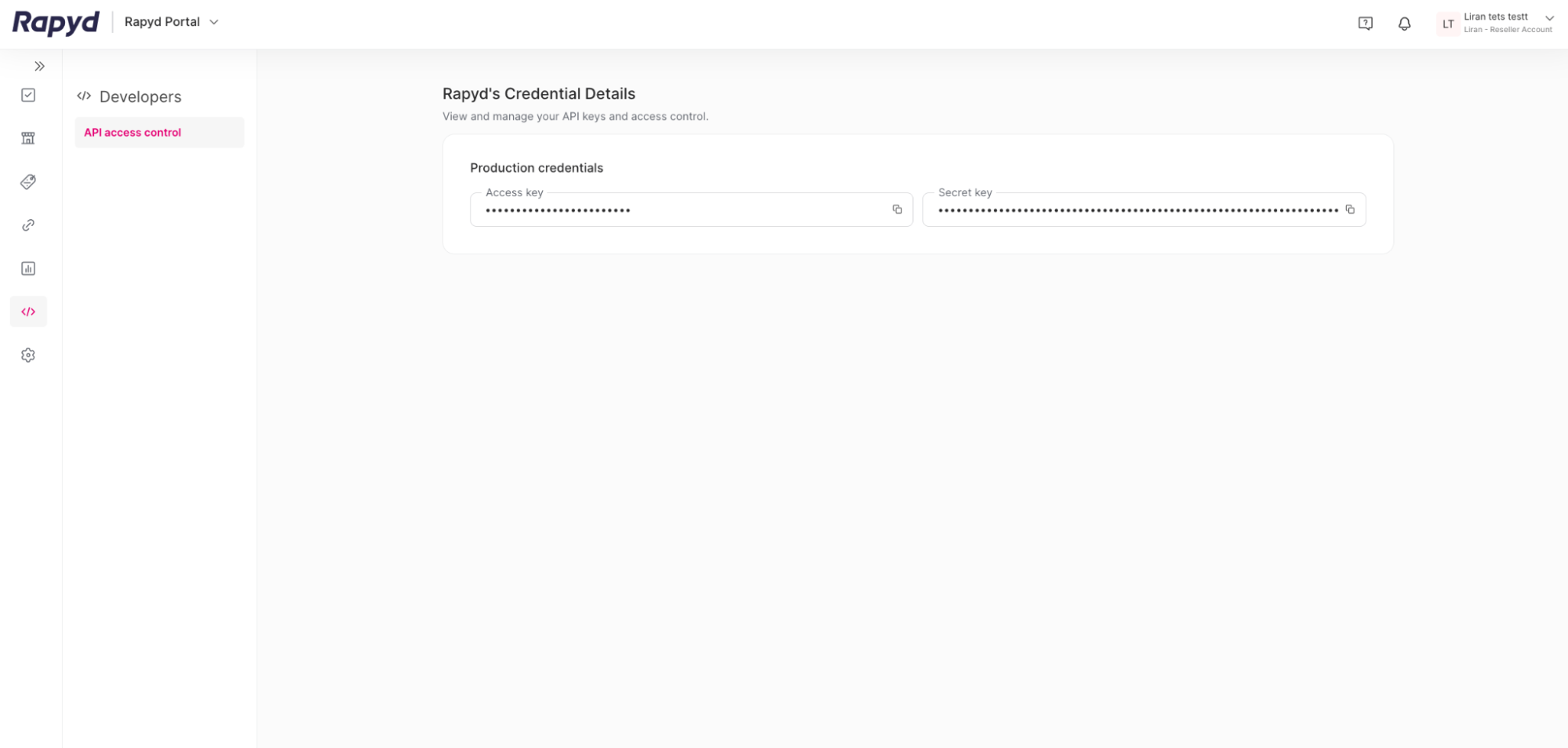
You can view your Access key and Secret key under the Production credentials section.
Click the Copy icon to copy your access key or secret key to your clipboard. You can then paste your keys when needed.
Warning
Do not share the access key or the secret key with any unauthorized person. Do not transmit the secret key in plain text.