Adding a Virtual Card
You can add a Virtual Card to your Rapyd Business Account.
Navigate to My Account > My Cards .
The My Cards page appears.
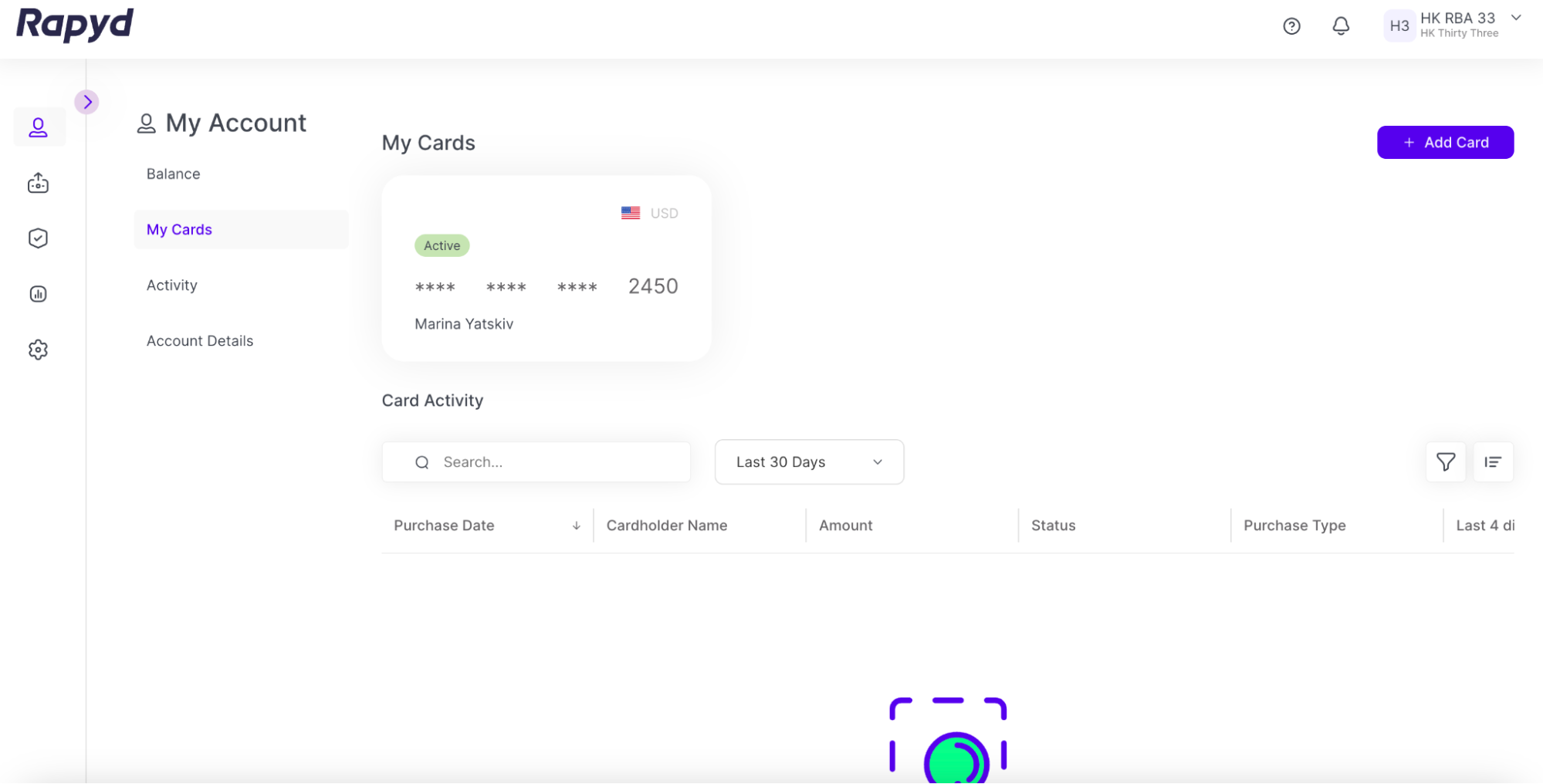
Click + Add Card .
Note : There is a limit of 1 active corporate card per merchant.
The Create a corporate card dialog box appears.
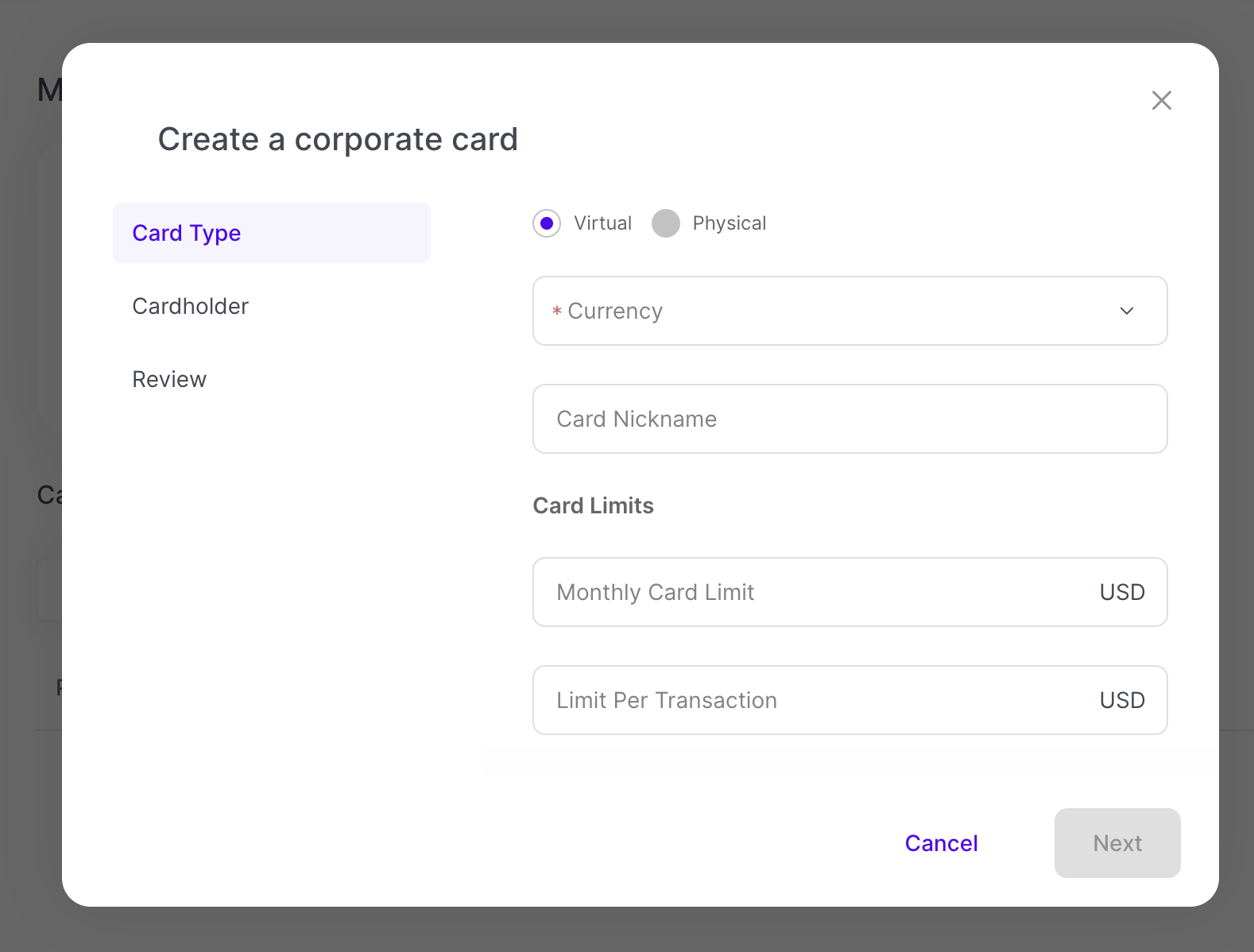
Select if you want a Virtual or a Physical corporate card.
Select the currency from the drop-down menu.
Click Next .
Select a Cardholder from the drop-down menu.
If you want to create another cardholder, select + Create a New Cardholder from the drop-down menu.
The Cardholder fields appear.
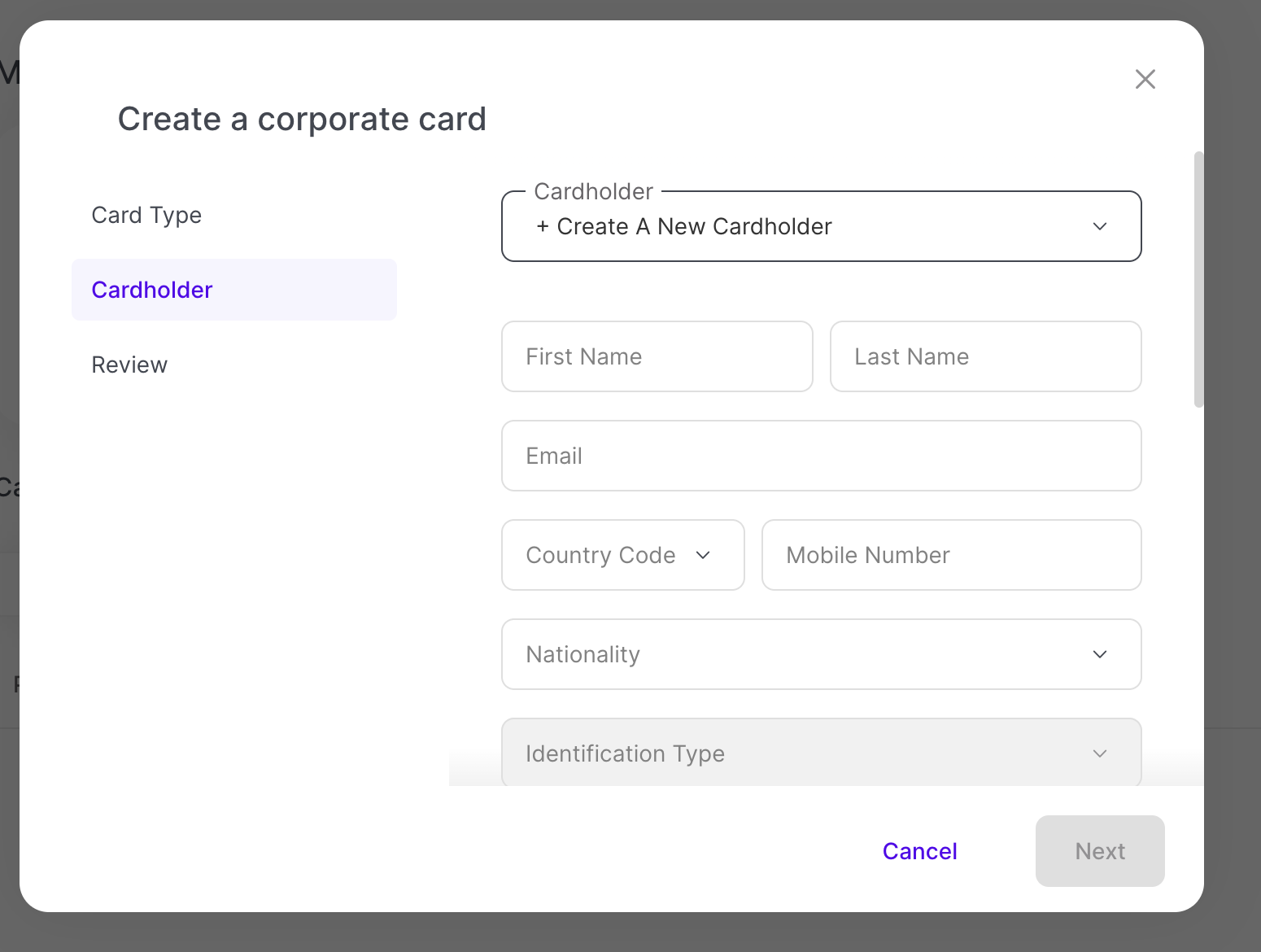
Enter the cardholder information, and click Next .
Review the new card details.
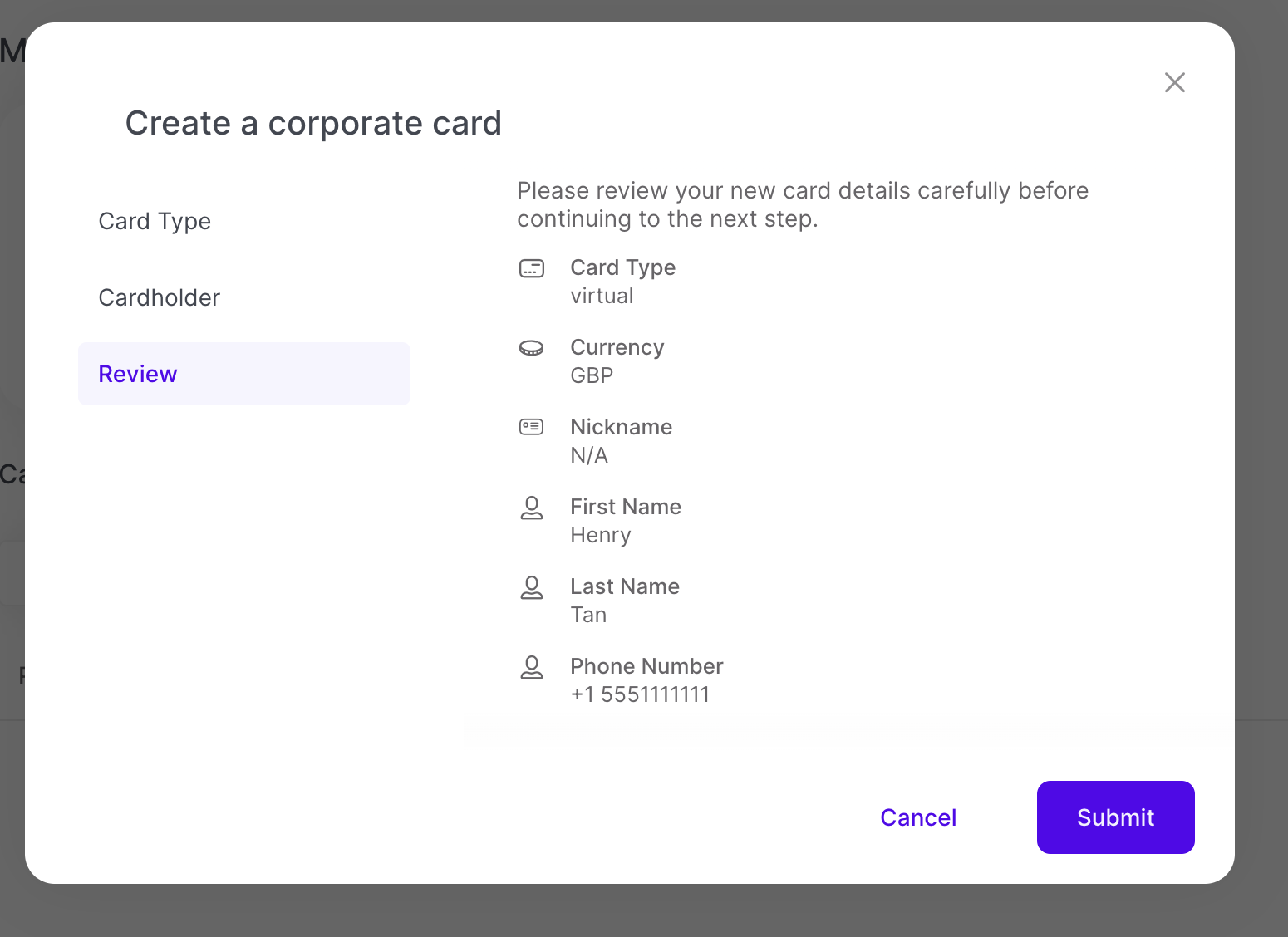
Click Submit .
The new Virtual Card appears under the My Cards section.