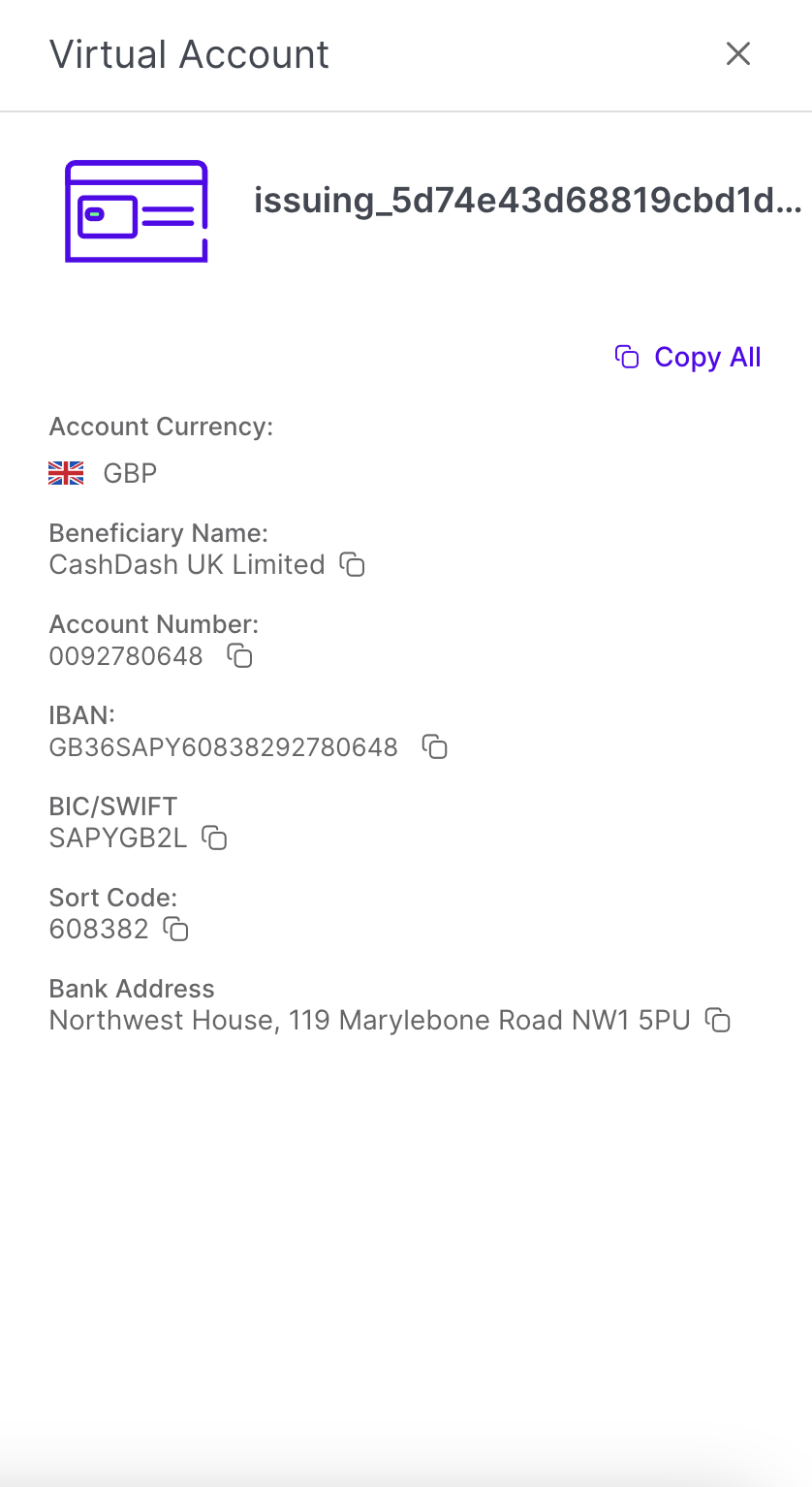Adding Virtual Accounts
Add a Virtual Account to your Rapyd Business Account in the Client Portal.
Prerequisites
There is a limit of 1 Virtual Account per merchant.
Navigate to My Account > Account Details.
The Account Details page appears.
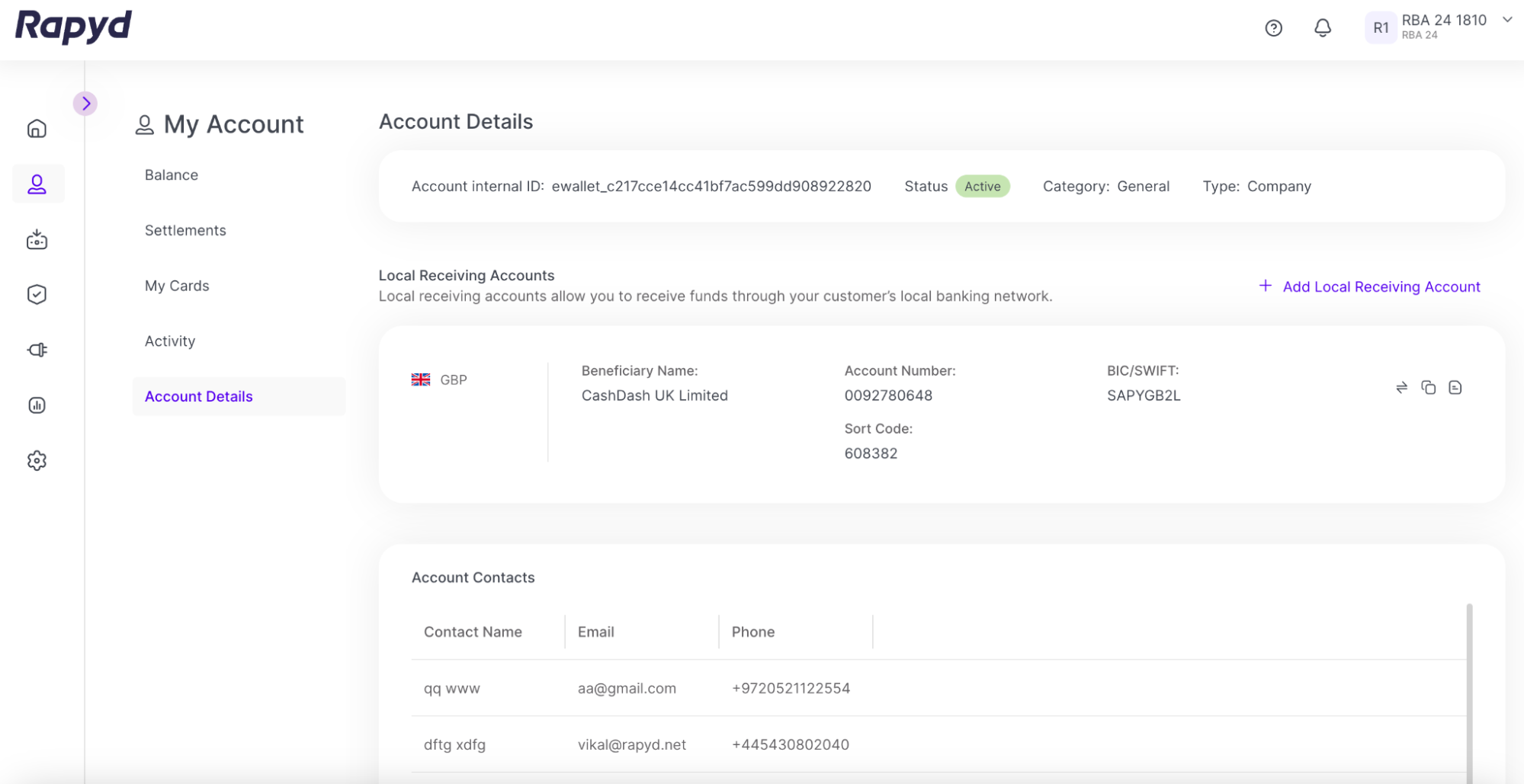
Click + Add Local Receiving Account.
The Add Virtual Account dialog box appears.
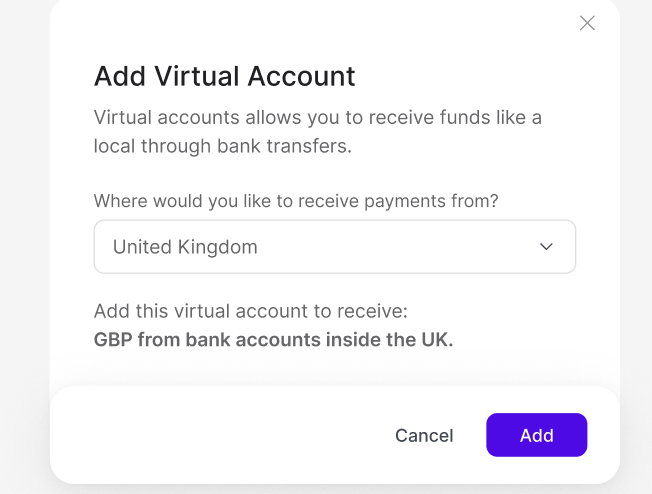
Select the sender country.
Select the currency you would like to receive.
Click Add.
The new Virtual Account appears under the Local Receiving Accounts section.
Click the View Details icon for a Virtual Account.
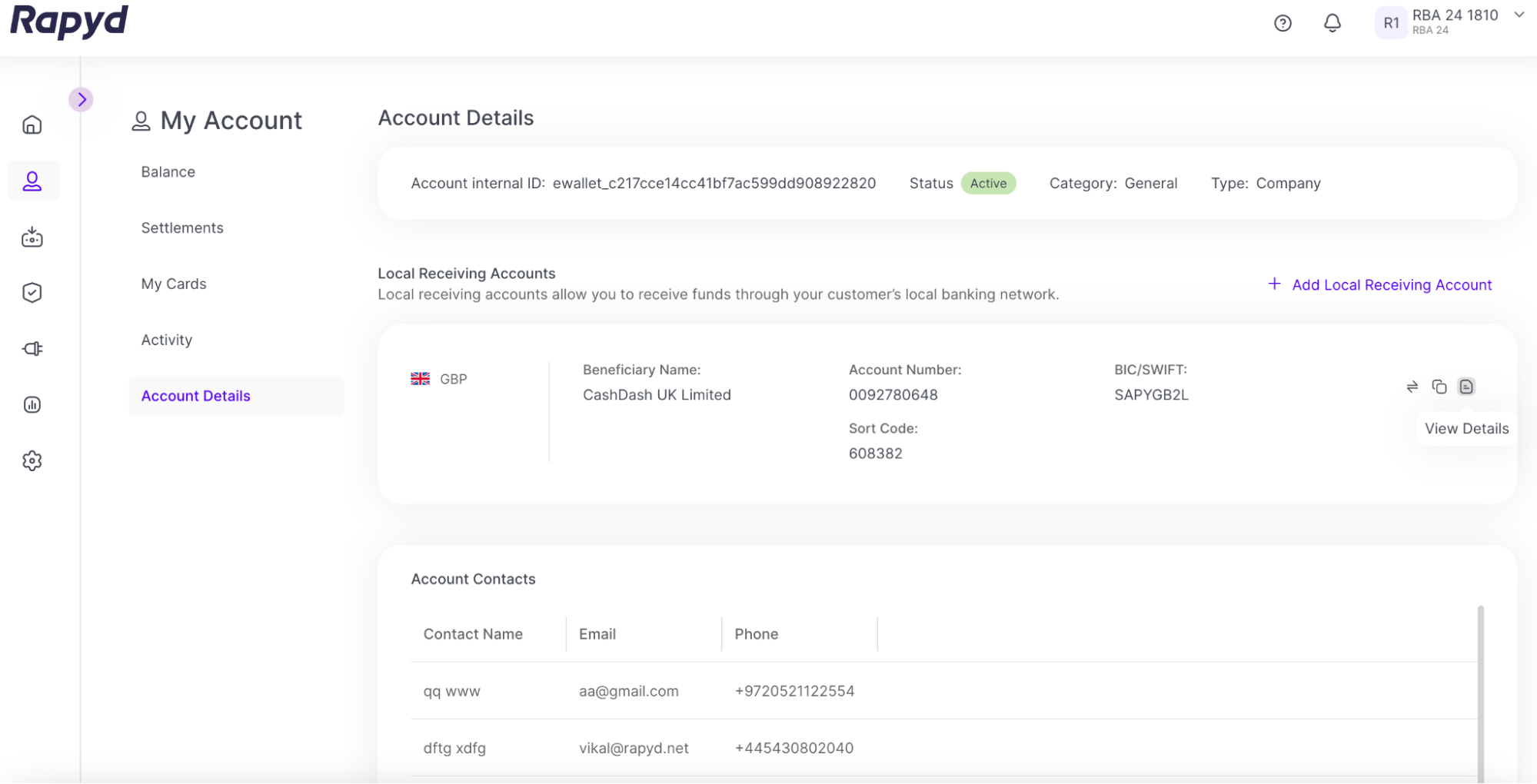
The Virtual Account side panel appears.