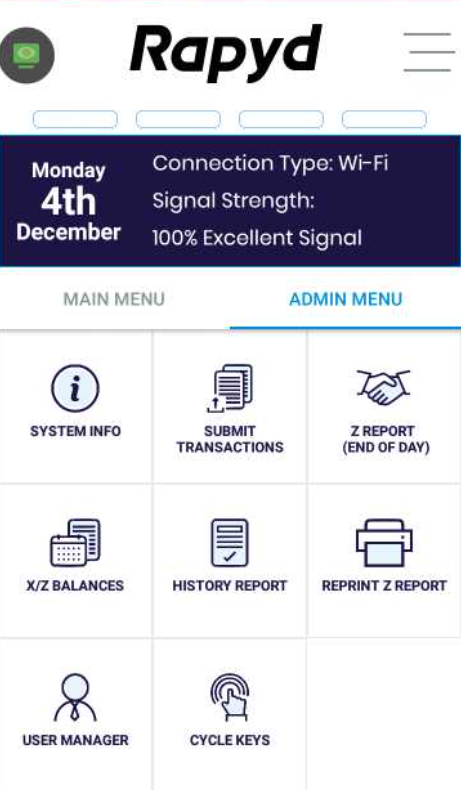Generating a Z (EOD) Report using the POSitive App
The Z report is the end-of-day report, which is run when you are finished trading. A Z report will show the final overview of the day's sales, refunds, payment methods and so on, and will reset all totals to zero in preparation for the following day.
Note
Prerequisites
You must have Admin or Supervisor permissions to generate this report.
Log in using the Admin or Supervisor user ID and password. (You may be prompted to change the password).
Tap to select the Admin menu.
From the menu, choose Z Report (End of Day).
If there are transactions to reconcile, the terminal will connect to the host, and print the Z report, entitled Reconciliation. If there are no transactions to reconcile, a message will be displayed stating so.