Generating Daily Batch Reports (X/Z Balances)
The X report is a snapshot of the current day's transactions, that can be taken at any time without resetting the totals. You can generate it as often as you wish without affecting any of the records in the system. You may use it to generate a brief total at the end of a user's shift, or simply to see the status of sales at different points in the day.
The Z report is the end-of-day report, which is run when you are finished trading. A Z report will show the final overview of the day's sales, refunds, payment methods and so on, and will reset all totals to zero in preparation for the following day. It is important to include individual terminals' Z reports with the final Z report, which captures the trading across all terminals.
Generating an X report
Tap to select the Admin Menu.
Note
You may not see all of the options, depending on your user permissions.
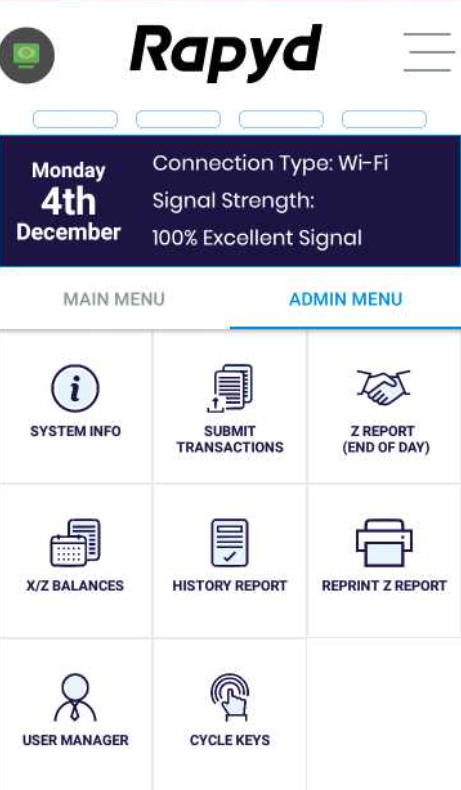
From the menu, choose X/Z Balances.
On the Daily Batch Report screen, tap to select X Balance (Print Only).
The report is printed,showing the MID, TID and grand totals broken down into debit and credit, and transfers received.
The totals are not reset as a result of generating this report.
Generating a Z (End of Day) Report
Tap to select the Admin Menu.
Note
You may not see all of the options, depending on your user permissions.
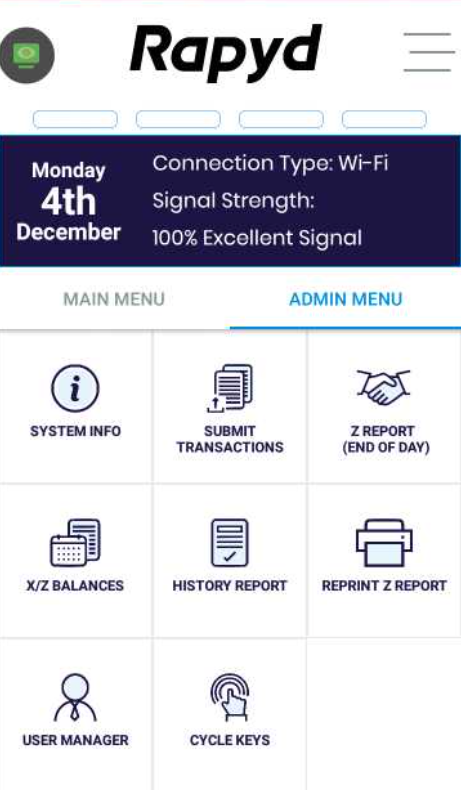
From the menu, choose X/Z Balances.
On the Daily Batch Report screen, tap to select Z Balance (Print and Reset).
The report is printed,showing the MID, TID and grand totals broken down into debit and credit, and transfers received.
The totals are reset as a result of generating this report.