Home Page
Visit the home page of the Referral Partner Portal.
Sign in as described in Signing In to the Partner Portal.
The Home page appears.
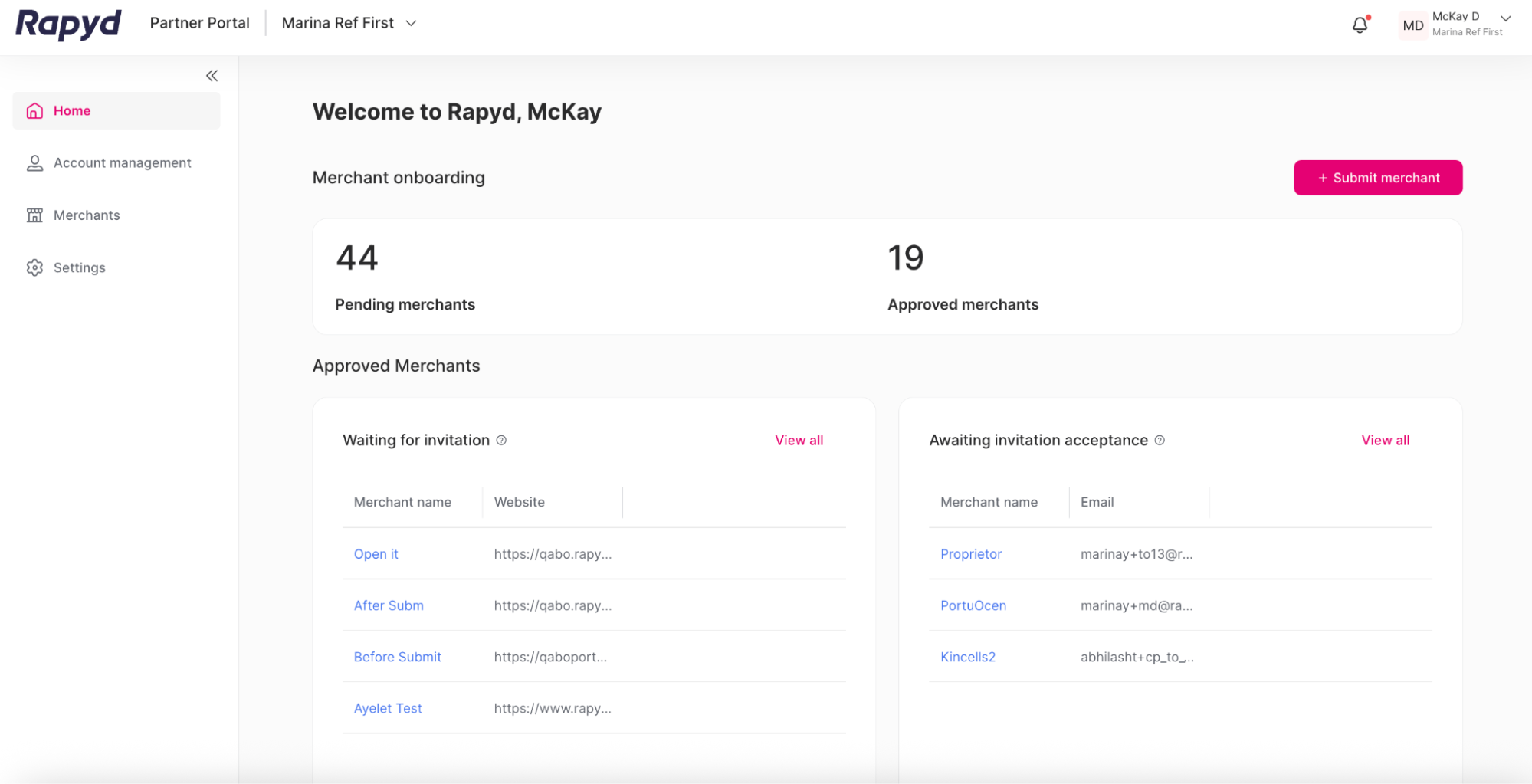
You can view the following information:
Number of pending merchants
Number of approved merchants
A list of merchants that need to be invited to the Partner Portal
A list of merchants that need to accept their invitation
Note: See Accepting an Invitation to the Partner Portal for more detailed information.
You can perform the following actions:
Click the View all link to see the complete list of your merchants. You will be redirected to the Merchants tab.
Submit a merchant by clicking on the + Submit merchant button in the upper right corner.