Home
View the home page of Client Portal.
This documentation is for the Mobile Version of Client Portal.
Sign in as described in Accessing the Client Portal.
The Home page appears.
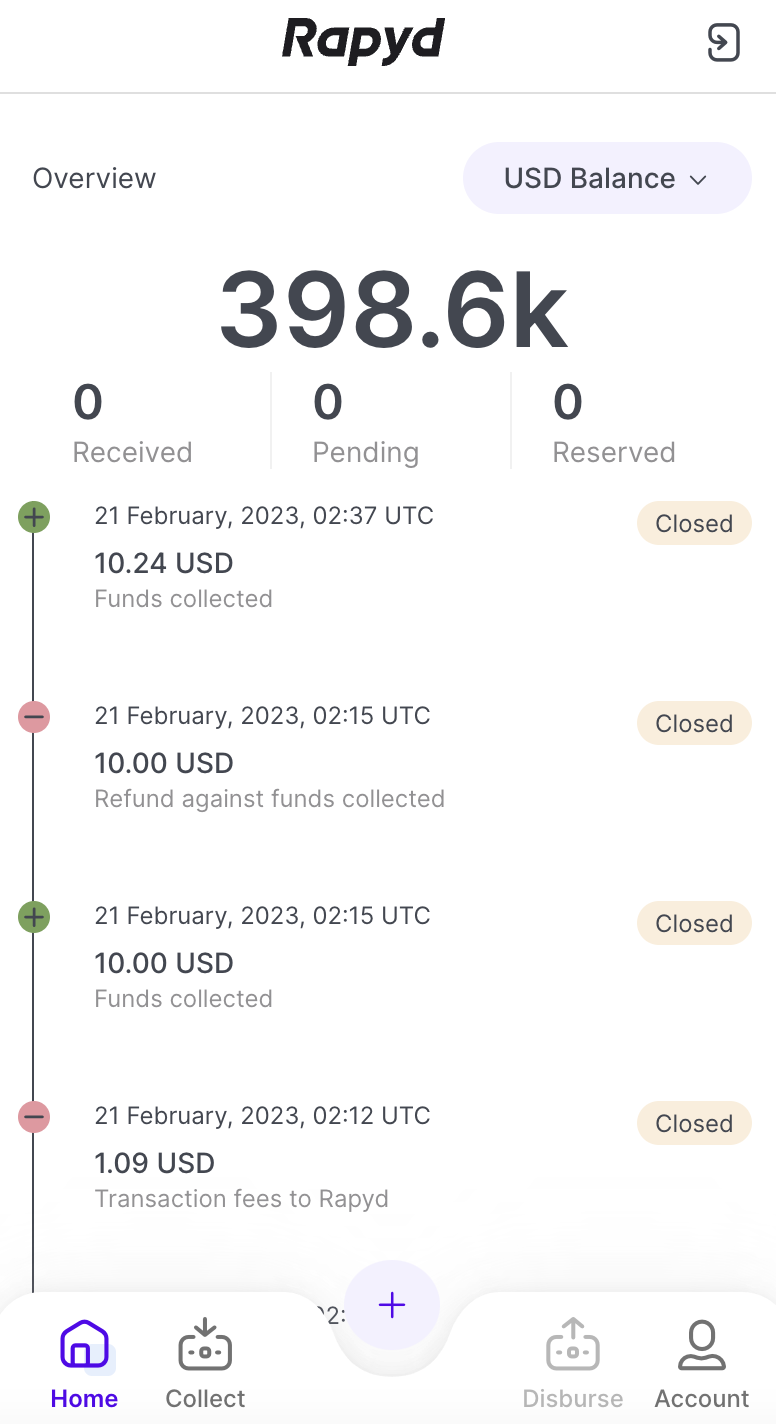
From the Home page you can view your:
Account Balances per currency
Recent Transactions
Click on the Balance drop-down in the upper right corner to view your overall account balance for different currencies.
At the bottom of the transaction list is the link: Show All Transactions. Tap on this link to view a list of all transactions for your account.
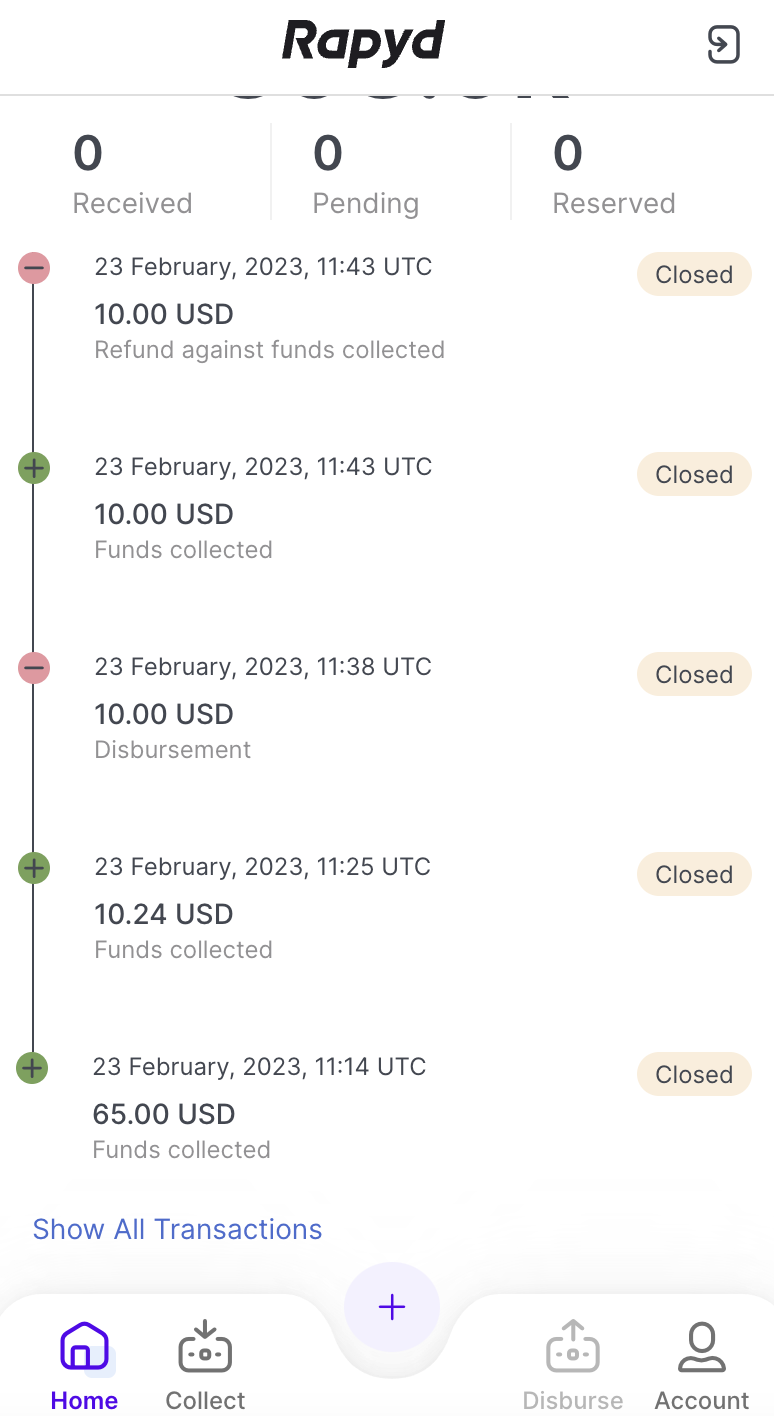
Note: If you have no transactions, a Create Payment button will appear. Tap the button to create a payment.
You can access the following features from the Home Page:
Home tab
Collect tab
Disburse tab
Account tab
The + button, or Quick Actions menu
To log out of the Mobile Version of Client Portal, tap the door icon in the upper right corner.