Ingenico Key Functions
Use the keypad to use functions of the terminal.


Depending on the model and version of your terminal, the keys might differ in appearance.
Menu (
 ) - White or gray key, with or without a large circled dot.
) - White or gray key, with or without a large circled dot.Cancel (
 ) - Red key.
) - Red key.Clear (
 ) - Yellow key.
) - Yellow key.Enter (
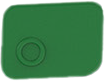 ) - Green key.
) - Green key.Decimal point (
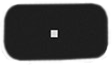 ) - Next to the 0 key.
) - Next to the 0 key.Down arrow - Downward-pointing arrow or triangle. Represents F3 on some models.
F1 to F4 - Might appear on the display screen or as separate keys. On some models, they are labeled with symbols. The first key on the left represents F1 and the last key on the right represents F4.
Paper Feed (
 ) - Advances paper from the roll.
) - Advances paper from the roll.
Adjust Backlight
Press Menu 2 times.
Press F3 to access the Supervisor menu.
Type your password and press Enter.
Press Menu 3 times.
Press F2 to access the Backlight menu.
Beep on Keypress - Turn On or Off
Press the down arrow.
Initialization
Beep on key
ON/OFF
Bluetooth Short Cut
Press the down arrow.
Press the decimal point key.
Shortcut 49.
Change Handset ID
Press Menu 2 times.
Press F3 to access the Supervisor menu.
Type your password and press Enter.
Press F1 to access the Handset ID menu.
Change Known Password
Press Menu 2 times.
Press F3 to access the Supervisor menu.
Type your password and press Enter.
Press F2 to access the Password menu.
Press F4 to access the Change Password menu.
Change Term Param
Press Menu 2 times.
Press F3 to access the Supervisor menu.
Type your password and press Enter.
Press Menu 2 times.
Press F3 to access the Term Param menu.
Interface.
Enter number.
Param ID.
Enter number.
Contactless - Turn On or Off
Press the down arrow.
Press the decimal point key.
Shortcut 41.
Select yes or no.
Delete Acquirer
Press Menu 2 times.
Press F3 to access the Supervisor menu.
Type your password and press Enter.
Press F2 to access the Password menu.
Press F1 to access the Del Acq menu.
Do one of the following:
Press F1 to delete all acquirers.
Press F4 to delete a single acquirer.
Duplicate Receipt
On the home screen, press F1.
Forced Trans
Press Menu 3 times.
Press F2 to access the Force Trans menu.
Type your password and press Enter.
Hotel Mode
Press Menu 3 times.
Press F1 to access the Hotel menu.
Press F1 to access the Pre Auth menu.
International Phone Access
Press Menu 2 times.
Press F3 to access the Supervisor menu.
Type your password and press Enter.
Press Menu 2 times.
Press F1 to access the INTL menu.
Type 0044.
Press Enter.
Logon Test
Press Menu 2 times.
Press F3 to access the Supervisor menu.
Type your password and press Enter.
Press F4 to access the Log On menu.
Press F1 for all.
MAC Reset
Press Menu 2 times.
Press F3 to access the Supervisor menu.
Type your password and press Enter.
Press F2 to access the Password menu.
Press F2 to access the MAC Reset menu.
Press F1 for all.
Press F4 to confirm.
Mailorder
Customer not present
Press Menu.
Press F1 to access the Mailorder menu.
Do one of the followoing:
Press F1 to access the Refund menu.
Press F4 to access the Sale menu.
Prefix
This function programs a prefix that is used to access an outside telephone line for the terminal's connection. Use this function when the terminal displays No Answer.
Press Menu 2 times.
Press F3 to access the Supervisor menu.
Type your password and press Enter.
Press F3 to access the Config menu.
Press F3 to access the PSTN Prefix menu.
Print Stored Trans
Press Menu 2 times.
Press F1 to access the Reports menu.
Type your password and press Enter.
Press the down arrow.
Press F1 for Stored.
Press F1 for All.
Press F4 for Print.
Print a Release
On the home screen, press F3.
Process a Refund
Press Menu.
Press F2 to access the Refund menu.
Type your password and press Enter.
Insert the card.
Process a Reversal
Must be done within 20 seconds after taking a payment.
Press Menu 2 times.
Press F4 to access the Reversal menu.
Reports
Press Menu 2 times.
Press F1 to access the Reports menu.
Type your password and press Enter.
Do one of the following:
Press F1 for the End-of-Day report. See End-of-Day Reports.
Press F2 for the Banking report. See Banking Reports.
Press F3 for the X Balance report.
Press F4 for the Z Balance report. See Z Balance Reports.
RFS
Press Menu.
Press Clear (the yellow key).
Enter the last 3 digits of the serial number, and then the first 5 digits.
RFS (Alternative)
Switch the terminal off.
Switch the terminal on.
Hold number 5 until the screen displays PRESS OK TO CONTINUE.
Do not press OK, but press the following keys in sequence:
F1
Menu
Clear (the yellow key)
F1
Reset password on TMS.
Scan for a Network
Press Menu 2 times.
Press F3 to access the Supervisor menu.
Type your password and press Enter.
Press F3 to access the Config menu.
Press Menu.
Press F1 to access the Set GSM menu.
TMS Call from Not Ready
First check the connection
Network
Connection to base
Wi-Fi
Press Menu.
Press F4 to access the Set Up menu.
TMS Call
Press Menu 2 times.
Press F3 to access the Supervisor menu.
Type your password and press Enter.
Press Menu.
Press F4 to access the Call TMS menu.
TMS Reset / Bad Password
Press Menu 2 times.
Press F3 to access the Supervisor menu.
Type your password and press Enter.
Press F2 to access the Password menu.
TMS reset.
Upgrade
Press Menu 2 times.
Press F3 to access the Supervisor menu.
Type your password and press Enter.
Press Menu 2 times.
Press F4 to access the Upgrade menu.
Wi-Fi Shortcut
Press the down arrow.
Press the decimal point key.
Shortcut 55.