Listing Payouts
You can view a list of all payout transactions.
Sign in as described in Accessing the Client Portal and navigate to Disburse > Payouts.
The Payouts page appears.
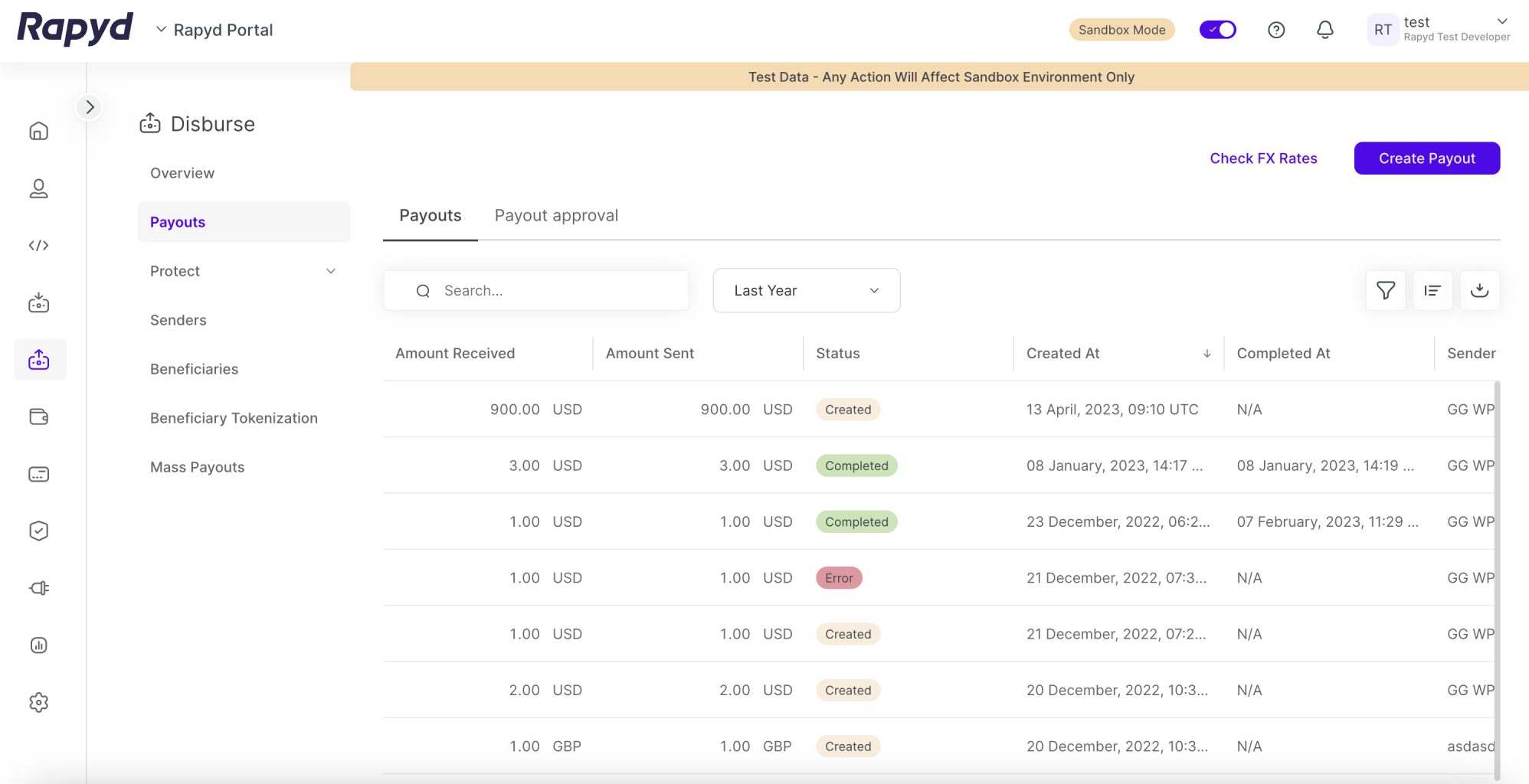
Modify the display by doing the following:
To add or remove columns, click the Choose Columns icon at the top right. The icon has three vertical bars. On the Choose Columns panel, select the columns you want to appear on screen.
To change the column order, tap on a column header and drag it to a new place.
Other things you can do:
To view additional columns, hover over the table and move the horizontal scroll bar at the bottom of the page.
To scroll through the pages of the table, move the vertical scroll bar at the right side of the page.
To filter the list, type a value in the Search field.
To sort the list, tap the column heading.
The following tables describe the fields in the Payouts page.
Payout Details
Field | Description |
|---|---|
Amount | The amount of the payout, in units defined by Currency. |
Created at | Date and time that the payout was created. |
Completed at | The date that the payout was completed. |
Currency | Three-letter ISO 4217 code for the currency used in the Amount field. |
Merchant Reference ID | ID defined by the merchant. Rapyd does not validate this value to enforce uniqueness. |
Payout ID | ID of the payout object. String starting with payout_. |
Payout Method Type | The payout method type, for example us_mastercard_card. |
Payout Type | The type of the payout. One of the following:
|
Status | Indicates the status of the payout. One of the following:
|
Sender Fields
Field | Description |
|---|---|
Sender Entity Type | Type of entity of the sender. One of the following:
|
Sender Full Name | The sender's full name. |
Sender ID | The ID of the sender. |
Sender Country | The country of the sender. |
Sender Currency | The currency used by the sender. |
Beneficiary Details
Field | Description |
|---|---|
Beneficiary ID | The ID of the beneficiary. |
Beneficiary Country | Country of the beneficiary. |
Beneficiary Entity Type | The entity type of the beneficiary. |
Beneficiary Full Name | The beneficiary's full name. |