Managing My Account
From the Account management page, you can view and manage your:
Client wallet details.
Bank account
Settlement configuration and frequency preferences.
Client wallet contacts.
Virtual accounts.
Sign in as described in Accessing the Client Portal and navigate to My Account > Account management.
The Account management page appears.
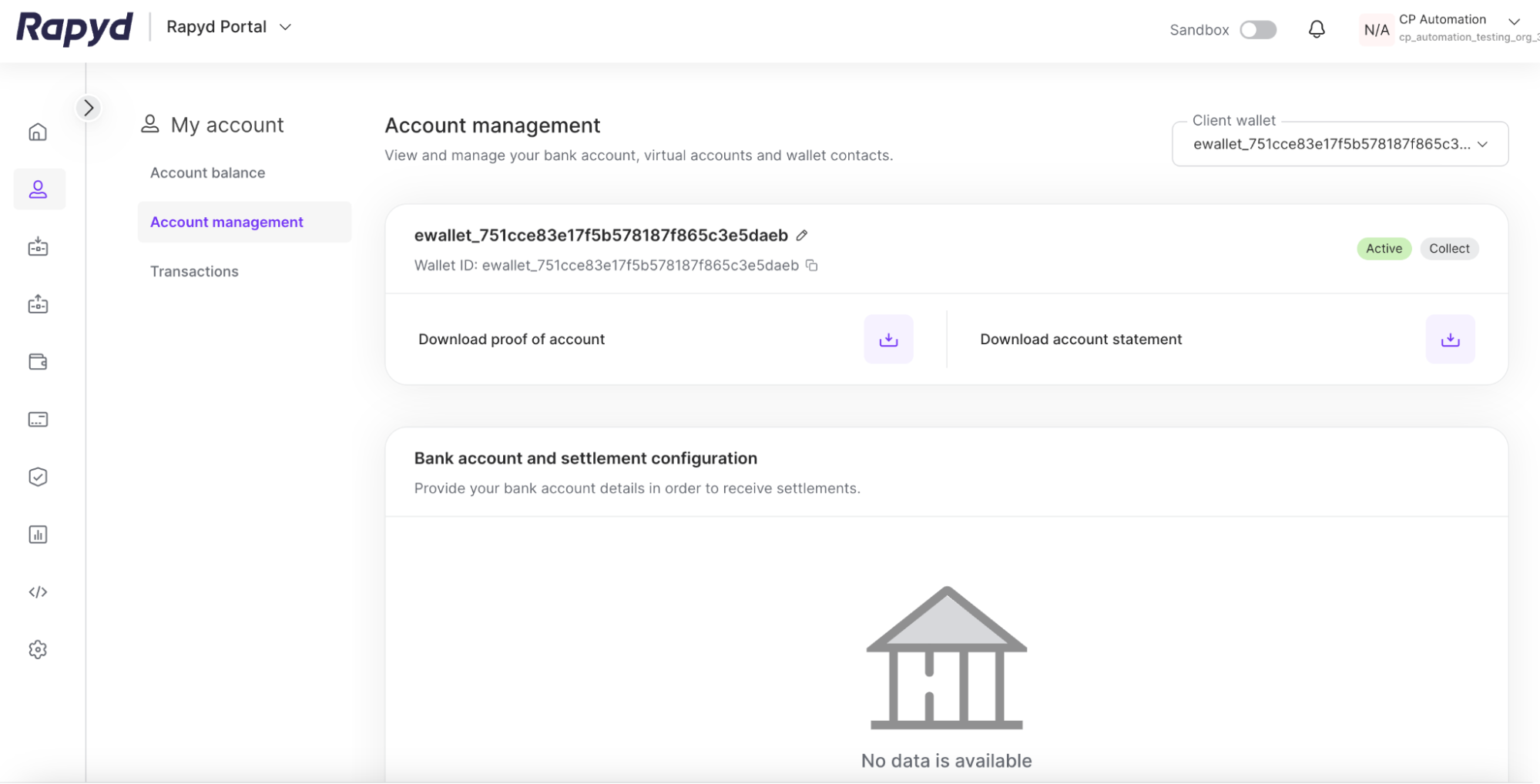
Note
The information displayed on the Account management page depends on your role. See Users and Roles.
The following sections appear:
Your company's business name and tax ID number.
Wallet Details - The wallet name, and the type and status of your account. You can download proof of your account and your account statement.
Bank account - You can link a bank account for settlement.
Settlement configuration - The minimum required for you to settle funds in your bank account.
Wallet Contacts - Any contact information tied to your client wallet including your name, phone number and email.
Virtual Accounts - International Bank Account Numbers (IBANs) that have been tied to your account to hold a specific currency.
Warning
Do not share the access key or the secret key with any unauthorized person. Do not transmit the secret key in plain text.
Note: You can manage your company's bank accounts in the Client Portal for the production environment. You must have Owner or Administrator privileges to manage bank accounts.