Payment Details
You can view the details of all your payments in Client Portal.
This documentation is for the Mobile Version of Client Portal.
Sign in as described in Accessing the Client Portal and navigate to Collect > Payments.
The Payments page appears.
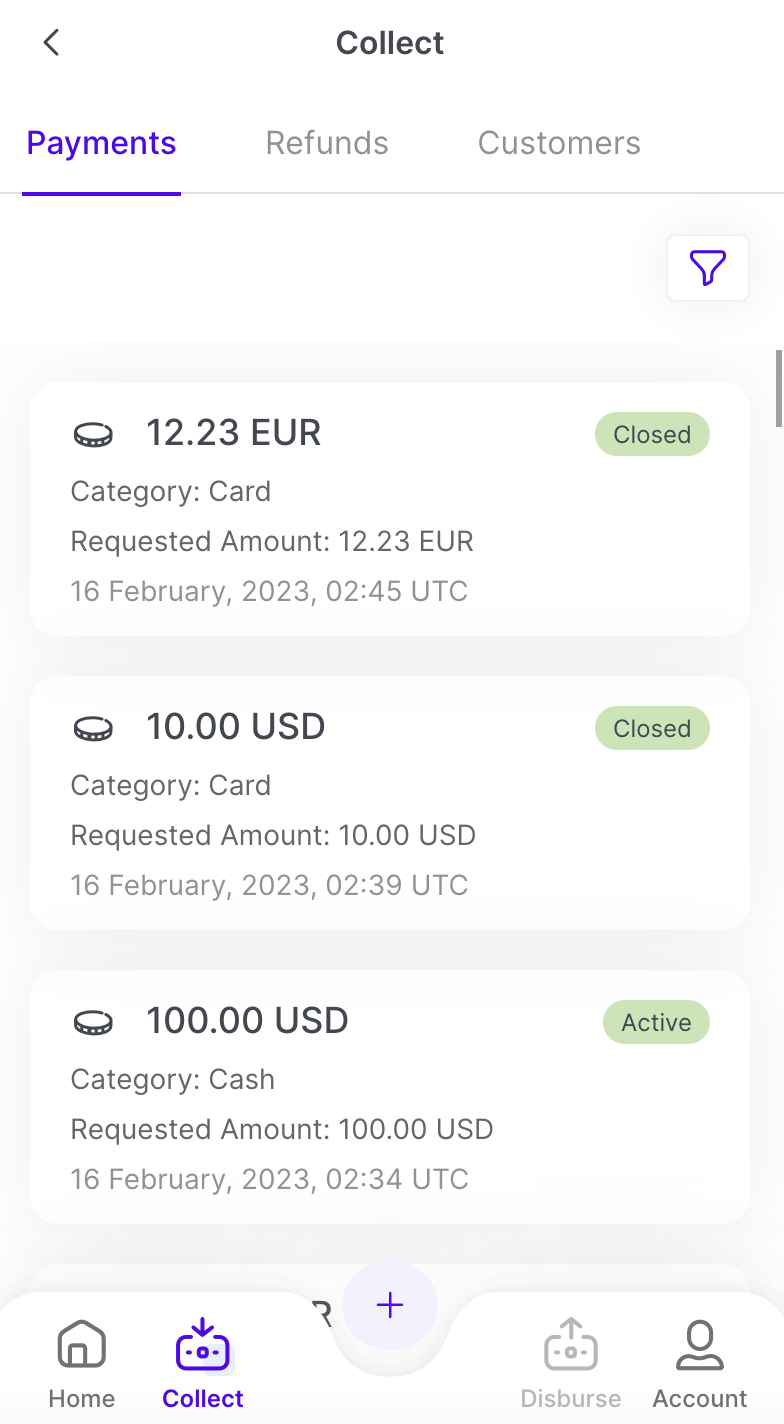
Click on the payment row you would like to view.
The Payment Details Panel appears.
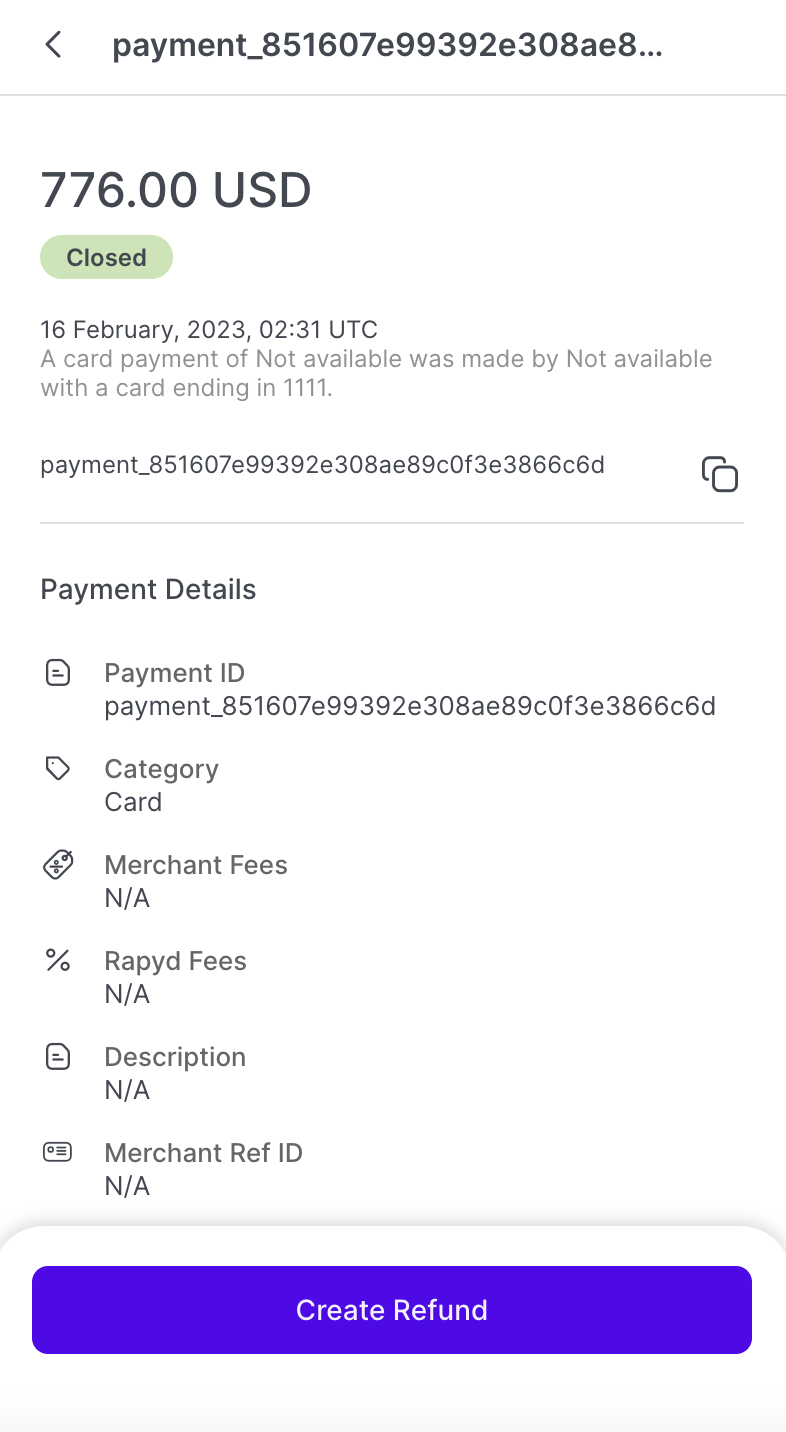
The panel contains the following information:
Payment Details
Payment ID - An alphanumeric string that is a unique ID for the payment
Category - The type of payment used.
Merchant Fees - The fees defined by the merchant for the payment.
Rapyd Fees - The fee the merchant pays to Rapyd for processing the payment.
Description - A textual summary of the payment.
Merchant Reference ID - Identifier for the transaction. Defined by the merchant.
Last 4 digits - The last 4 digits of the card number
Ewallet - An alphanumeric string that serves as a unique identifier for a wallet.
Card BIN - The Bank Identification Number of the card.
Card Country - The issuing country of the card used for payment.
Card Type - The type of card used for the payment.
Card Expiration Date - The date the card expires.
Customer Details
Customer ID - An alphanumeric string that serves as a unique identifier for the customer.
Name - The name of the payer
Email - The email address of the payer
Phone Number - The phone number of the payer
Description - A textual summary about the payer.
Security Information
Rapyd Channel - Whether the payment was issued through Rapyd Client Portal.
Device Fingerprint - An alphanumeric string that serves as a unique identifier for the device information and operating system used in making the payment.
IP Address - The IP address of the customer.
Card Fingerprint - An alphanumeric string that serves as a unique identifier for card security.