Rapyd Verify Hosted Page
Streamline your business verification process. | Enterprise beta
Use Rapyd Verify to efficiently gather business details for KYB verification. The Rapyd Verify Hosted Page is generated to collect the business or sellers information. Based on the evaluation the seller is either approved or rejected and Rapyd sends a status update. Once a business or seller is approved, Rapyd updates the platform capabilities and the available transactions that can be processed.
Common Use Cases
A client onboards sellers on its marketplace platform and wants to use Rapyd Verify Hosted Page application process for the business onboarding process.
Rapyd Verify Hosted Page Example
Enter your business information.
Click Start Application.
Enter your business details, company details, and owner information to complete the application process.
Click Submit.
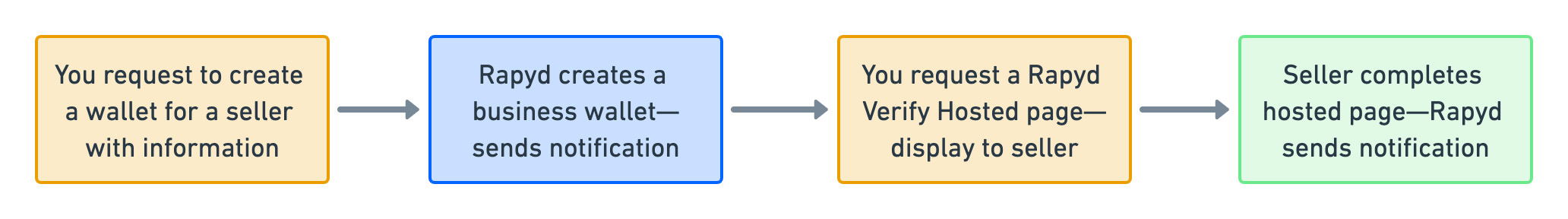
You request to Create a Wallet for a seller, and collect their information.
Rapyd Creates a Wallet for the seller, and sends a notification.
You request to Create a Rapyd Verify Hosted Page, and send it to the seller.
The seller completes the hosted page, and Rapyd sends you a notification.
The message sequence diagrams below describe how information is exchanged between Rapyd and the merchant.
Create Rapyd Verify Application
The finite state diagram below summarizes the statuses for the Rapyd Verify Application.
Description of Statuses
Status | Description |
|---|---|
new | The Rapyd Verify application has been created. |
submitted | The Rapyd Verify application has been submitted. |
approved | The Rapyd Verify application has been approved. |
rejected | The Rapyd Verify application has been rejected. |
Create a Wallet as described in Create Wallet.
Use the Create Rapyd Verify Application API call.
Request
{ "reference_id": "TestVericication123456891", "ewallet": "ewallet_cc62e92b7ab18dbf44a41218a85ac624", "contact": "cont_0103a8fb4e44155904709ee7d1cc84de", "page_expiration": 1608621350, "cancel_url": "http://docs.rapyd.net", "complete_url": "http://rapyd.net", "country":"us" } //Full request body not shown
Note
You can also find the Rapyd Verify Hosted Page object fields in Create Rapyd Verify Application.
Response
{ "status": { "error_code": "", "status": "SUCCESS", "message": "", "response_code": "", "operation_id": "112af633-1cce-4384-abaf-65a5173c9aa4" }, "data": { "id": "hp_idv_d9cabeee58662729de6325b0ac69efe8", "status": "NEW", "reference_id": "TestVericication123456891", "wallet": "ewallet_cc62e92b7ab18dbf44a41218a85ac624", "contact": "cont_0103a8fb4e44155904709ee7d1cc84de", "language": null, "country": "US", "page_expiration": 1632257699, "request_type": "verify", "redirect_url": "https://sandboxhosted.rapyd.net/idv?token=hp_idv_d9cabeee58662729de6325b0ac69efe8", "merchant_website": "http://rapyd.net", "merchant_color": "323fff", "merchant_logo": null, "cancel_url": "http://docs.rapyd.net", "complete_url": "http://rapyd.net" } } //Full message response not shown