Reversing Transactions in the POSitive App
You can use the Reversal option on the Sales menu in the POSitive app to reverse the last transaction carried out by the currently logged in user.
When you log in to the POSitive app, the Main Menu should be uppermost. Tap to select the Reversal option.
On the Reversal screen, tap to select Reverse Last.
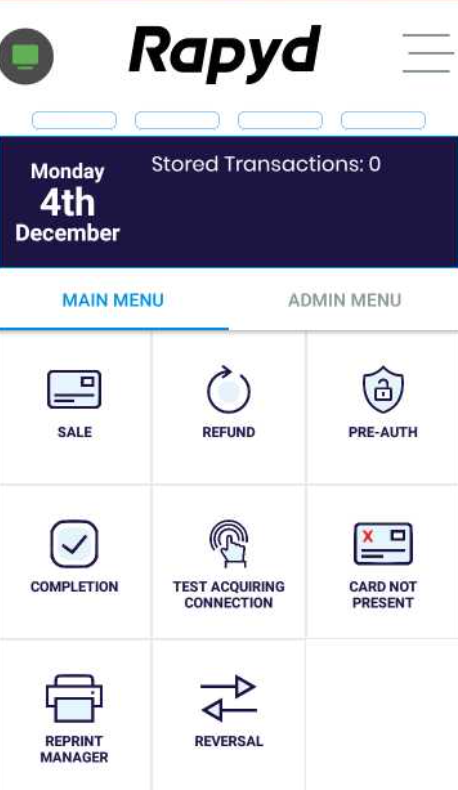
You are prompted for the amount of the reversal. Key in the value, and tap DONE.
You will receive confirmation that the reversal was a success, and are then prompted to print the customer receipt, if required.
If you have set up your system to print merchant receipts, this will then also print.