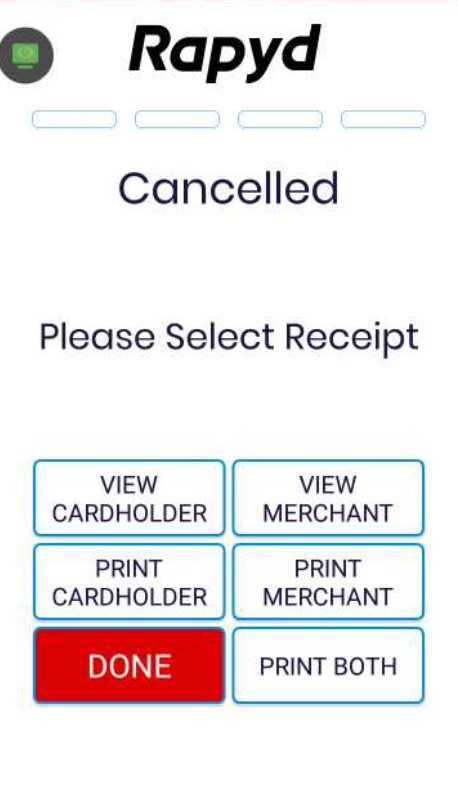Reprinting Receipts using the POSitive App
You can reprint the receipt of your last transaction, or a specified receipt.
From the main menu, choose REPRINT MANAGER.
Tap to select Last Receipt if you want to reprint the receipt for the last transaction carried out on the terminal or tap Reprint Number to specify a receipt number.
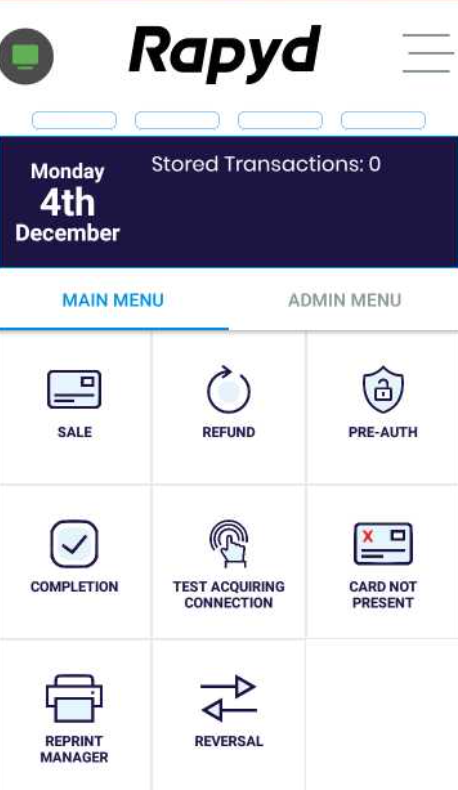
Tap to select whether you want receipts for the merchant, the customer, or both. If you have email receipting enabled, you can also resend the receipt.
The receipt(s) are printed, and you are returned to the main menu.