Samsung Pay
A popular eWallet used in South Korea
What is Samsung Pay?
Samsung Pay is a leading eWallet and payments app in South Korea. Customers can download the Samsung Pay app on their Samsung mobile phone, and add their bank account, debit card, or credit card to the eWallet. Purchases can be made with any merchant that accepts the Samsung Pay payment method.
Customers benefit from using the Samsung Pay eWallet by storing their credit card with Samsung Pay and using in-store contactless payments with their Samsung mobile device at participating merchants. Customers can also send money internationally and use the Samsung Pay issued card.
User Experience
When a customer wants to make a payment online, they will select Samsung Pay eWallet, select Place Your Order, and be redirected to Samsung Pay and confirm the final payment details.
Checkout with Samsung Pay ewallet > Select Place Your Order.
Redirect to the Samsung Pay ewallet.
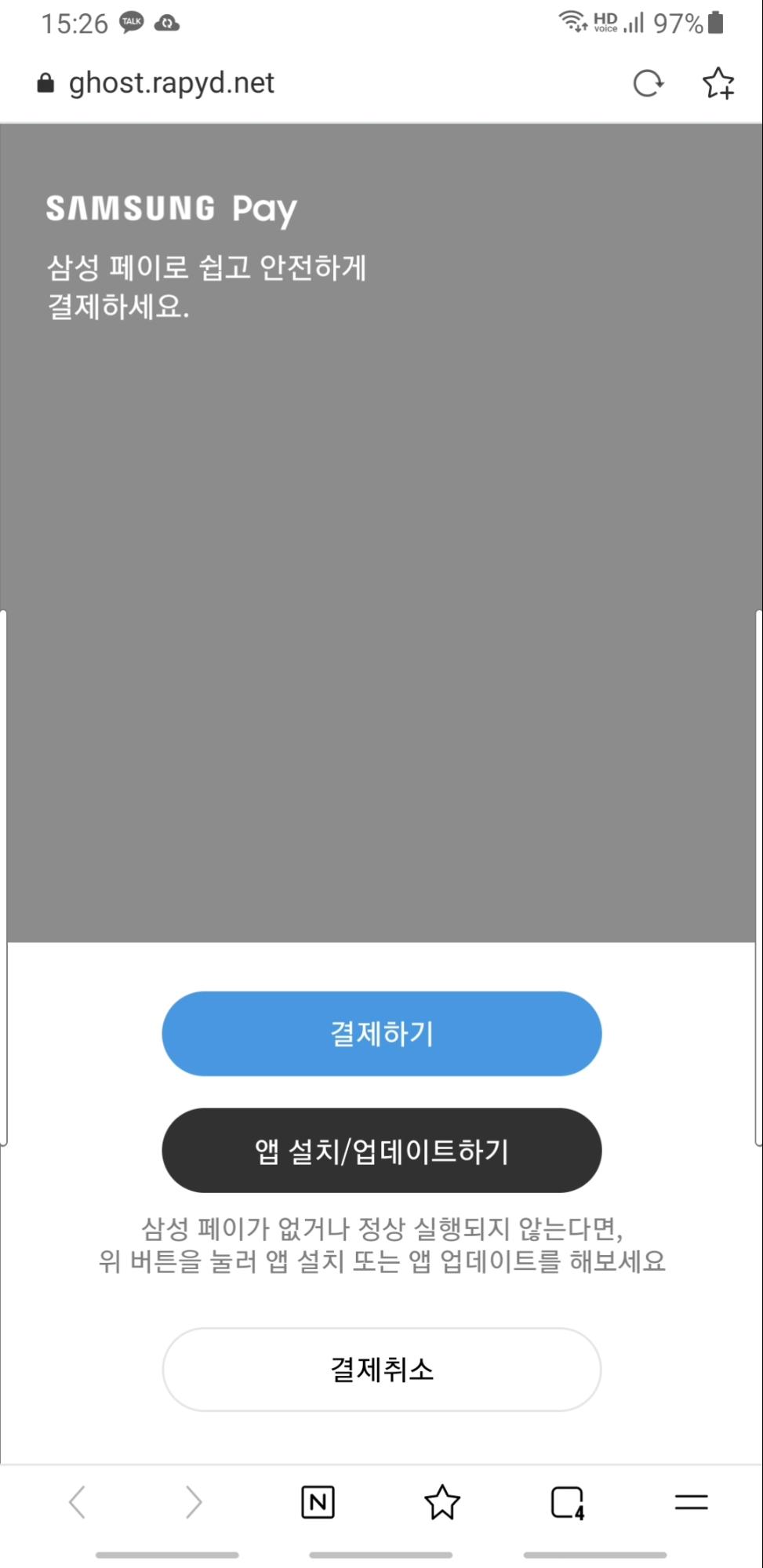
Review the payment.
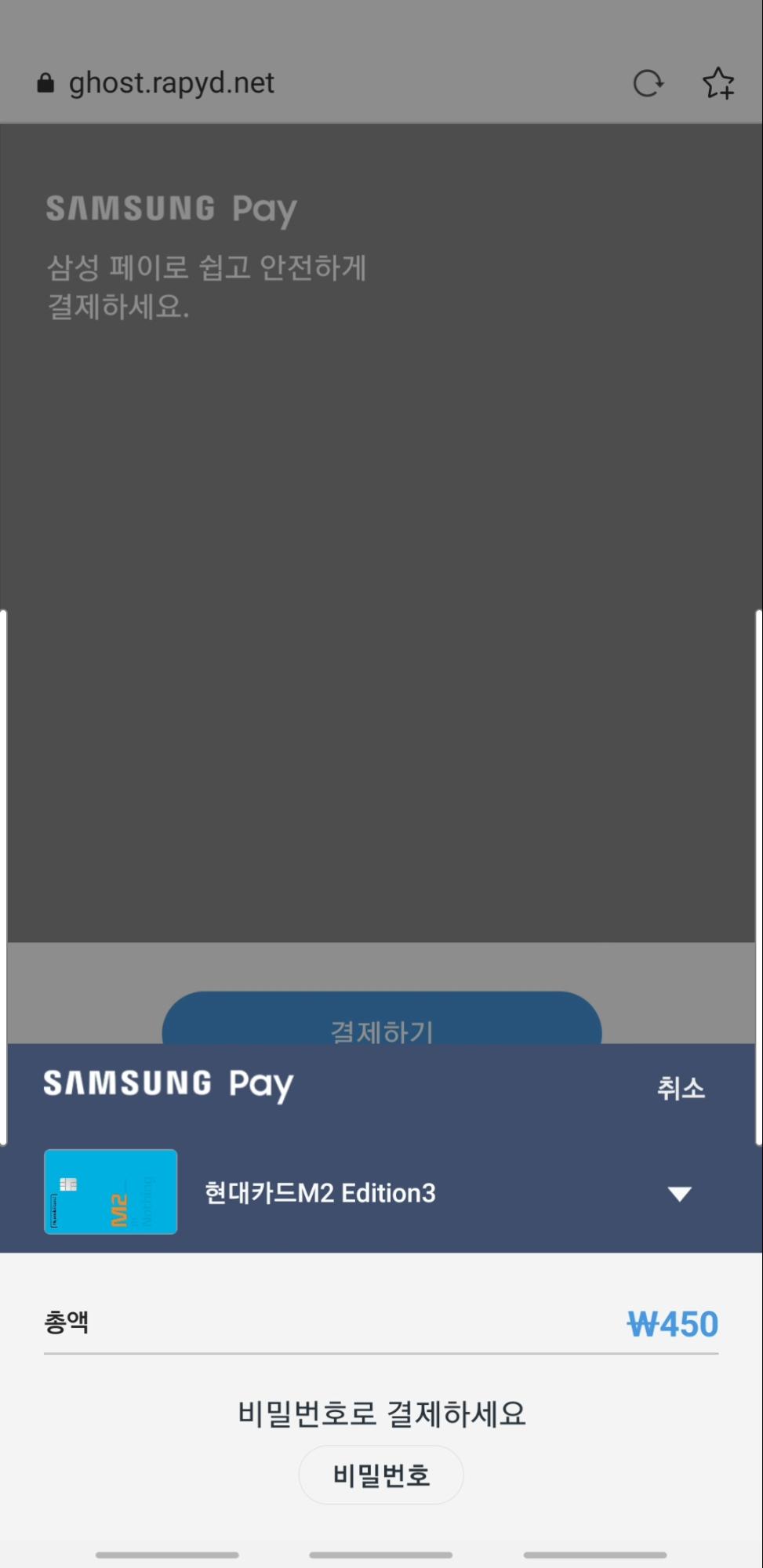
Authorize the payment to complete the payment process.
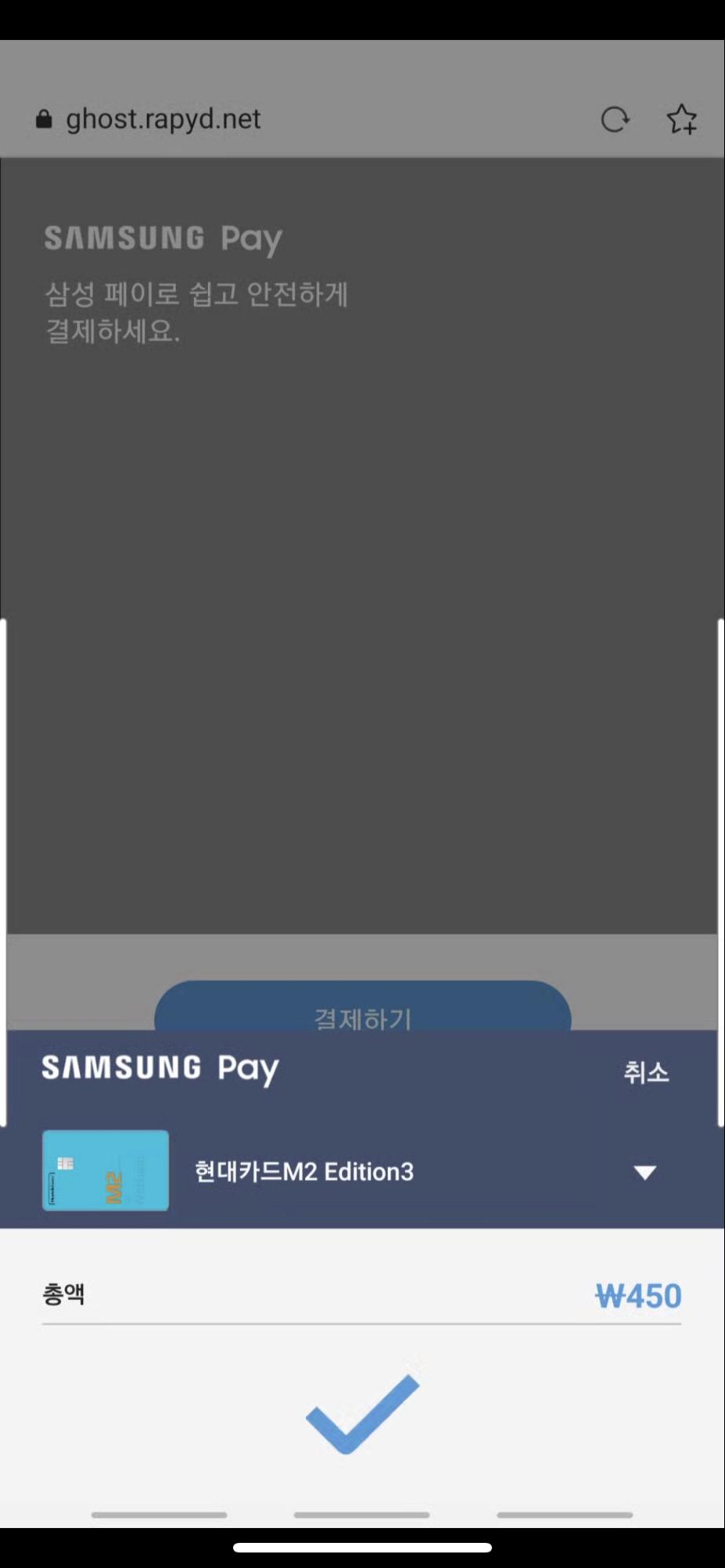
Once payment is confirmed, the page redirects to the Merchant website.
Samsung Pay Details
Details | Description |
|---|---|
Payment Method Category | ewallet |
Payment Request String | PMT = kr_samsungpay_ewallet PMT Name = Samsung Pay eWallet |
Country | Republic of Korea |
Presentment Currency | KRW |
Refunds/Reversal | N/A |
Recurring Payments | No |
Disputes/Chargebacks | No |
Transaction Limits | 999, 999, 999 KRW per transaction (subject to issuer/user limit) |
Settlement Timeframe | 2-3 days |
Rapyd Guide | See eWallets |