Save Beneficiary Details
Save beneficiary information for future use.
Rapyd Disburse allows you to securely save your beneficiaries sensitive information so you can pay them in the future. Save Beneficiary Details will tokenize the information of your contractors, workers, suppliers or any business anywhere in the world.
Common Use Cases:
You pay out a mass amount of contract workers, or businesses.
You need to collect a mass amount beneficiary information from workers, or other businesses.
You need a way to safely store beneficiary account information to payout workers in the future.
You can upload a mass beneficiary tokenization input file with beneficiaries email addresses to Client Portal. An expiration date per group of beneficiaries in one file can also be specified to set a given amount of time for the beneficiary to complete the hosted page form sent to them.
Notify Your Users: Email Link
The email with the link to the Save Beneficiary Details (Beneficiary Tokenization) page will be sent by Rapyd. Since this process involves providing sensitive financial information, we suggest you notify your users before this email is received (e.g. recommend adding no-reply@rapyd.net to their list of approved addresses to avoid spam filters).
Rapyd generates a beneficiary tokenization hosted page for each beneficiary and sends it by email.
Each beneficiary receives a link to a hosted page by email and fills in their sensitive information (card number, bank account number etc.) on the page.
The Hosted Beneficiary Account Details Page calls the Create Beneficiary API and generates a beneficiary ID for each beneficiary.
In the case all beneficiaries (within one input file) fill in their details, or on the expiration time defined in the input file, the Rapyd client is notified by email that a Save Beneficiary Details output file is ready to be downloaded from Client Portal.
Rapyd client downloads the Save Beneficiary Details output file from Client Portal, which contains the same contents as input file with the beneficiary ID included.
Rapyd clients can later use these beneficiary IDs to process payouts with Rapyd using the Create Payout API or using Mass Payout via Client Portal.
Download a Beneficiary Tokenization File
The Client Portal provides sample files that serve as templates for your own beneficiary CSV file. You download the sample files from the Client Portal.
Owner or Administrator Privileges
You must have Owner or Administrator privileges to download a sample file for Save Beneficiary Details.
How to Download a Sample File
Sign in as described in Accessing the Client Portal and navigate to Disburse > Beneficiary Tokenization.
The Beneficiary Tokenization page appears.
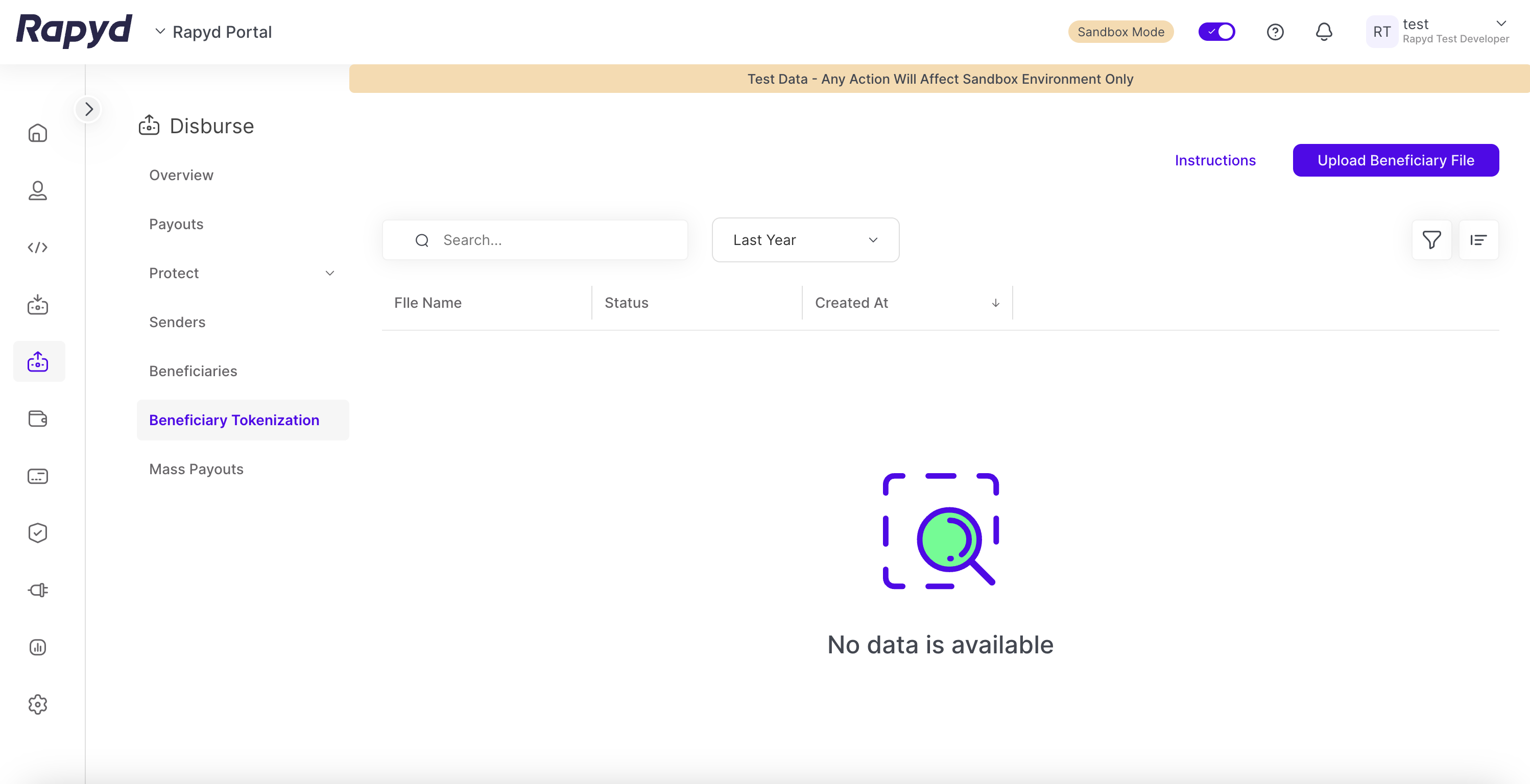
Select Instructions.
The Instructions dialog box appears.
Select Download Sample File .
The Sample File CSV downloads.
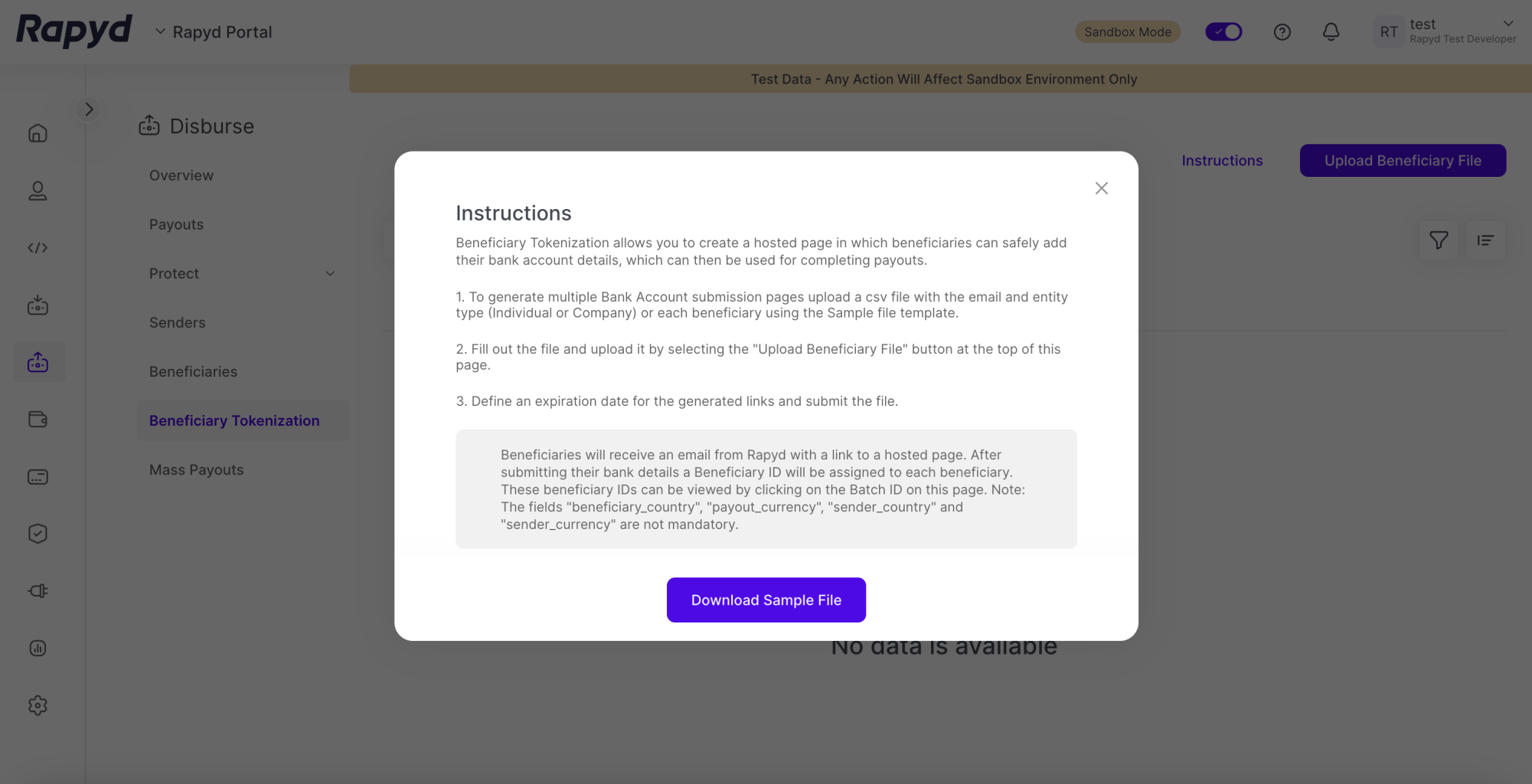
The following table describes the fields in the Sample Files panel:
Column
Description
beneficiary.email
The email of the beneficiary.
beneficiary_entity_type
The type of entity of the beneficiary:
Individual
Company
custom_email_text
Email message to the beneficiary
beneficiary_country (optional)
Two letter ISO 3166-1 ALPHA-2 code of the country of the beneficiary's bank account.
payout_currency (optional)
Currency accepted by the beneficiary’s bank account. Three-letter ISO 4217 code.
Note: Enter the currency code
USDCorUDSTto use the beneficiary token for cryptocurrency transactions.sender_country (optional)
Two letter ISO 3166-1 ALPHA-2 code of the country of the sender's bank account.
sender_currency (optional)
Currency accepted by the sender's bank account. Three-letter ISO 4217 code.
The following fields are included in the csv file (although some of them do not appear in the sample file):
beneficiary_country
beneficiary_entity_type
beneficiary_optional_fields
category
merchant_reference_id
payout_currency
sender_country
sender_currency
sender_entity_type
In each field line, enter the data for a beneficiary. Use a separate line for each beneficiary.
Upload Your Beneficiaries CSV File
Go to Disburse > Beneficiary Tokenization > Upload Beneficiary File.
The Beneficiary Tokenization Modal appears.
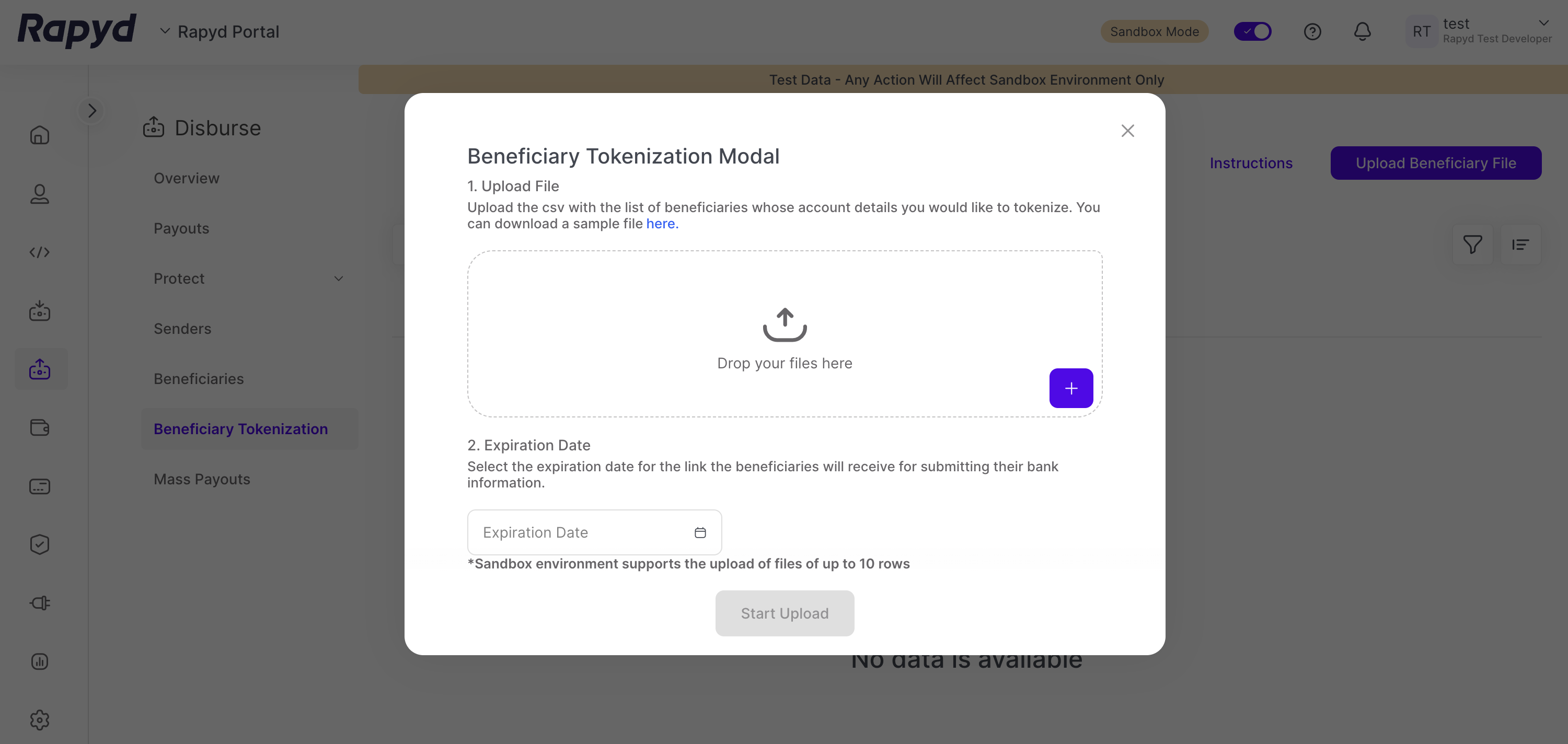
Under Upload File, drag your file into the upload box or click to browse.
After you select a file, the file name appears
Choose the expiration date for the link the beneficiaries will receive to submit their information.
Note: when the link expires you will be notified and the beneficiaries will no longer be able to upload their information.
Tap Start Upload.
A pop-up message confirms that your beneficiaries are being processed.
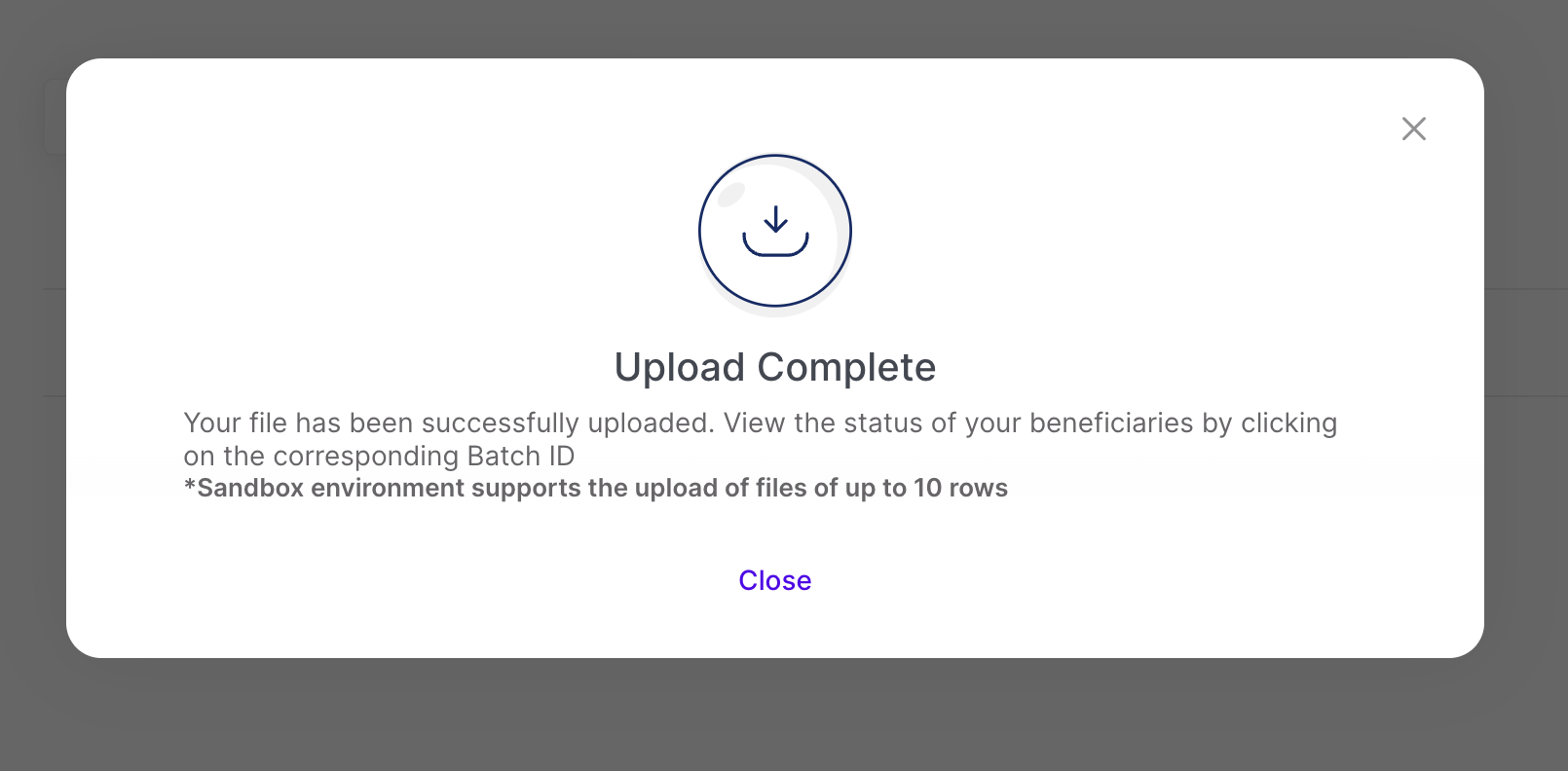
In the message, tap Close .
The Beneficiary Tokenization Reports page appears.
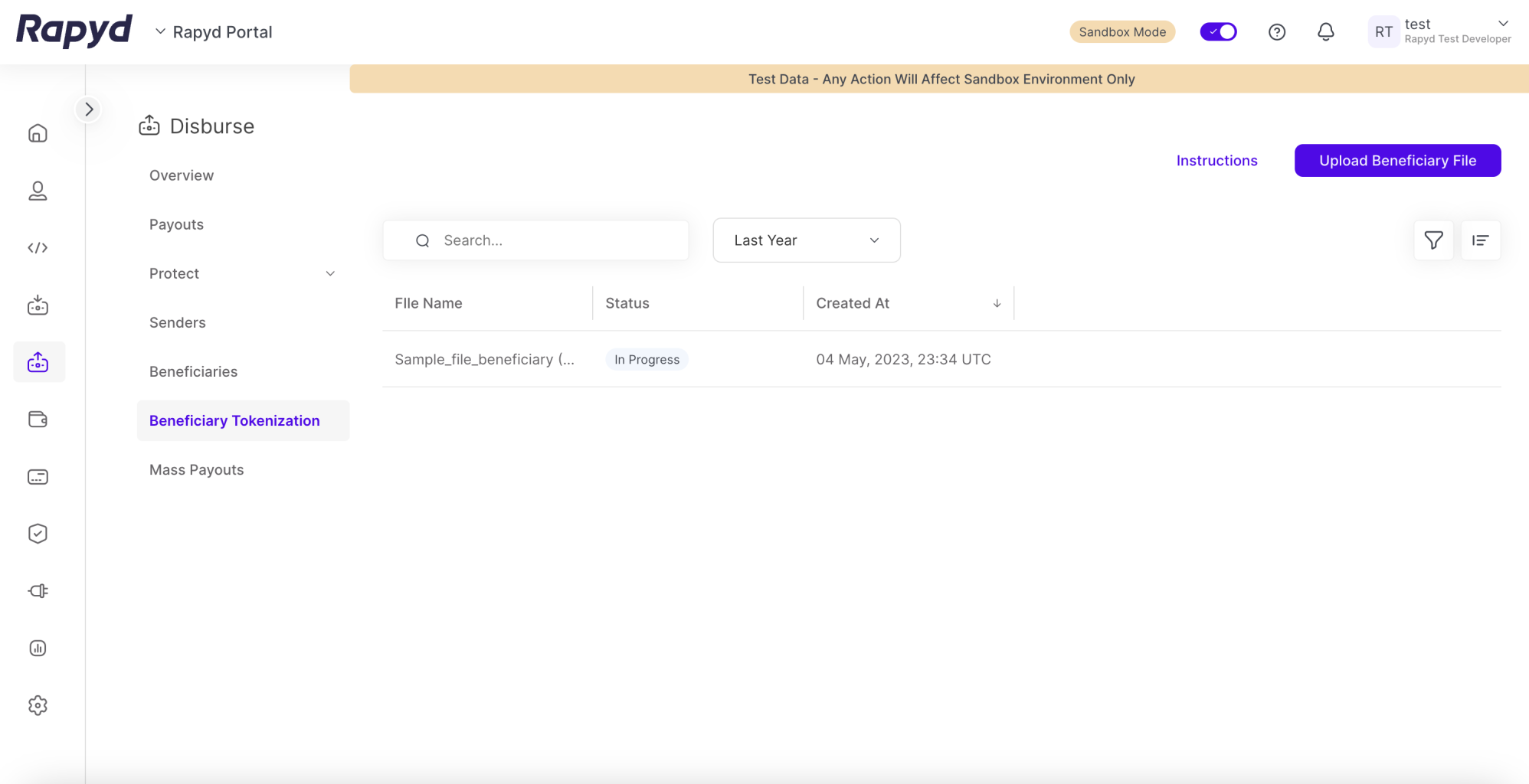
The status of your report is: In Progress .
When your report is ready, Rapyd sends you a notification by email.
You can now use the beneficiary IDs in the report to process payouts with Rapyd Disburse using Create Payout API or using Mass Payouts via Client Portal.