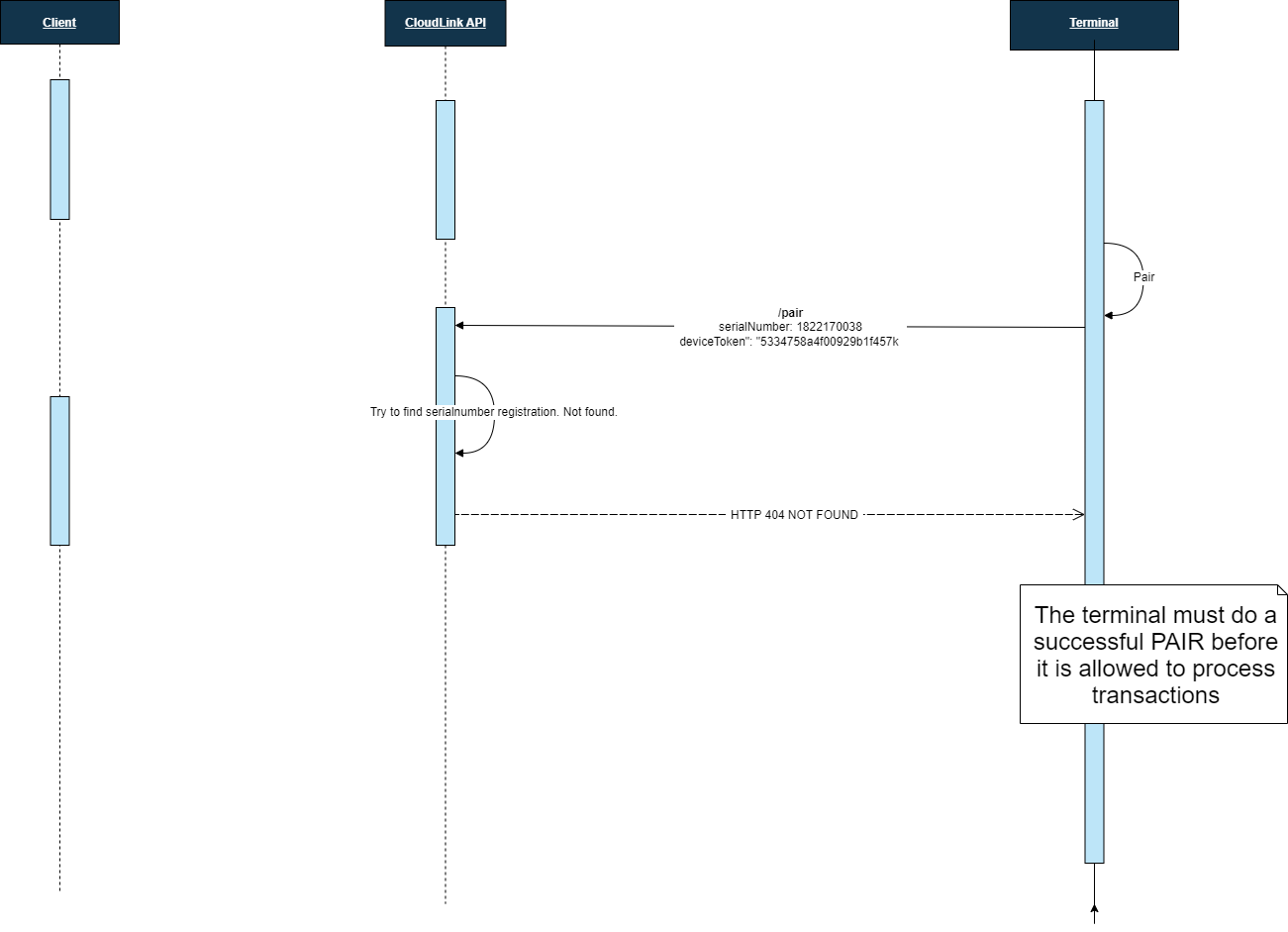Terminal activation
The terminal activation process when using webhooks - The activation process provides the merchant with a device token for a given terminal, to use in future api requests to that terminal.
Step 1. Register the terminal
Call the /register endpoint with the serial number of the PAX device and a callback url for the webhook. The registration will be active for one hour. If that time passes without the pairing process in the terminal being activated, the terminal must be re-registered.
Step 2. Pair the terminal
In the PAX device, activate the pairing process.
Terminal is registered
The client must include a pairing callback when calling the /register endpoint. When the terminal activates the pairing process, CloudLink delivers the device token from the terminal to the client, using the callback url provided during registration. The terminal can now receive payment transactions.
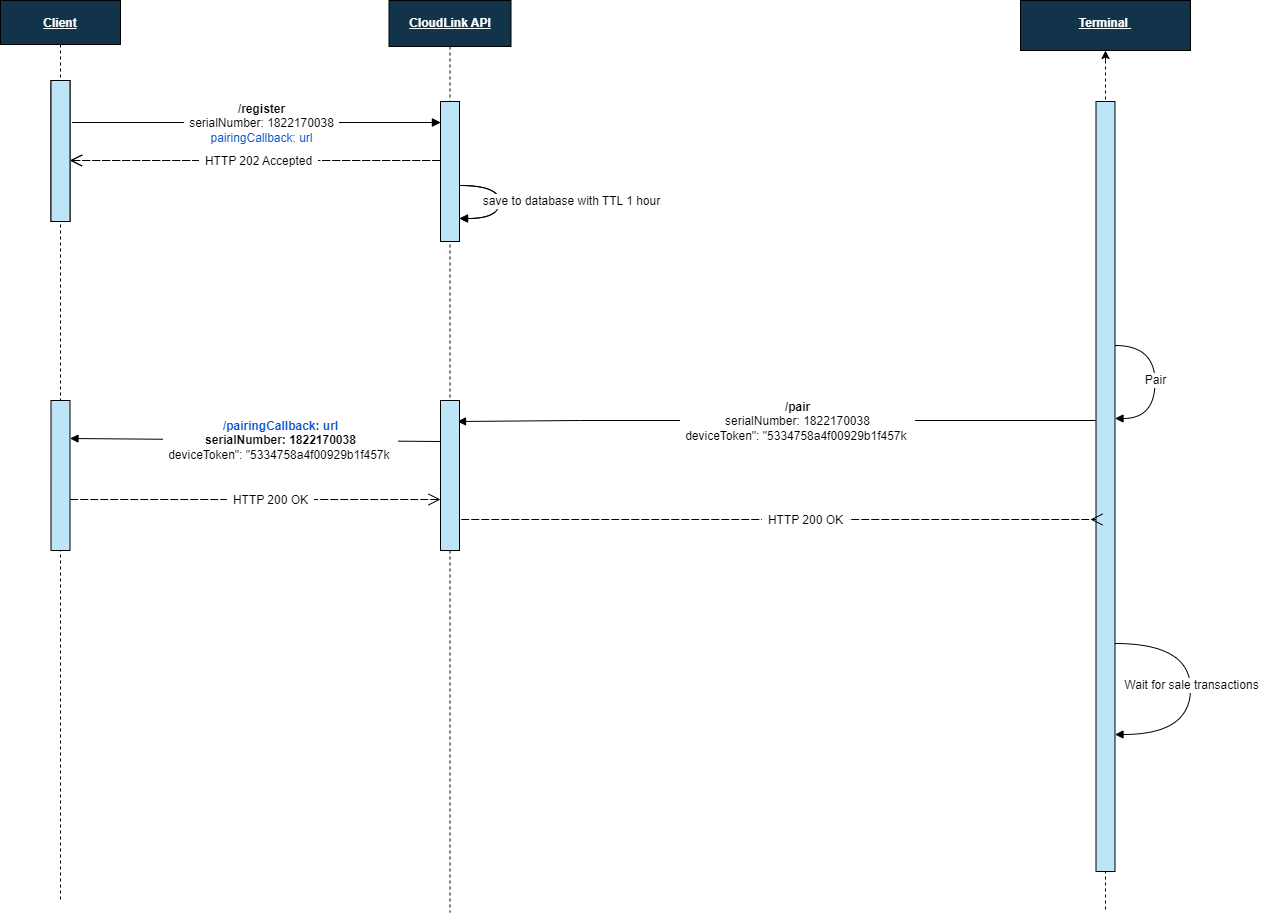
Terminal is not registered
When the terminal activates the pairing process, but no registration is found for the terminal, CloudLink responds with NOT FOUND. The terminal can not receive payment transactions until it has been registered and a successful pairing has been completed.