View a Blocked Transaction
Drill down into a single transaction that was blocked by a fraud rule or manual operation.
Sign in as described in Accessing the Client Portal .
To view your blocked payments, navigate to Collect > Review & Protect > Blocked or Disburse > Protect > Blocked .
The Blocked page appears.
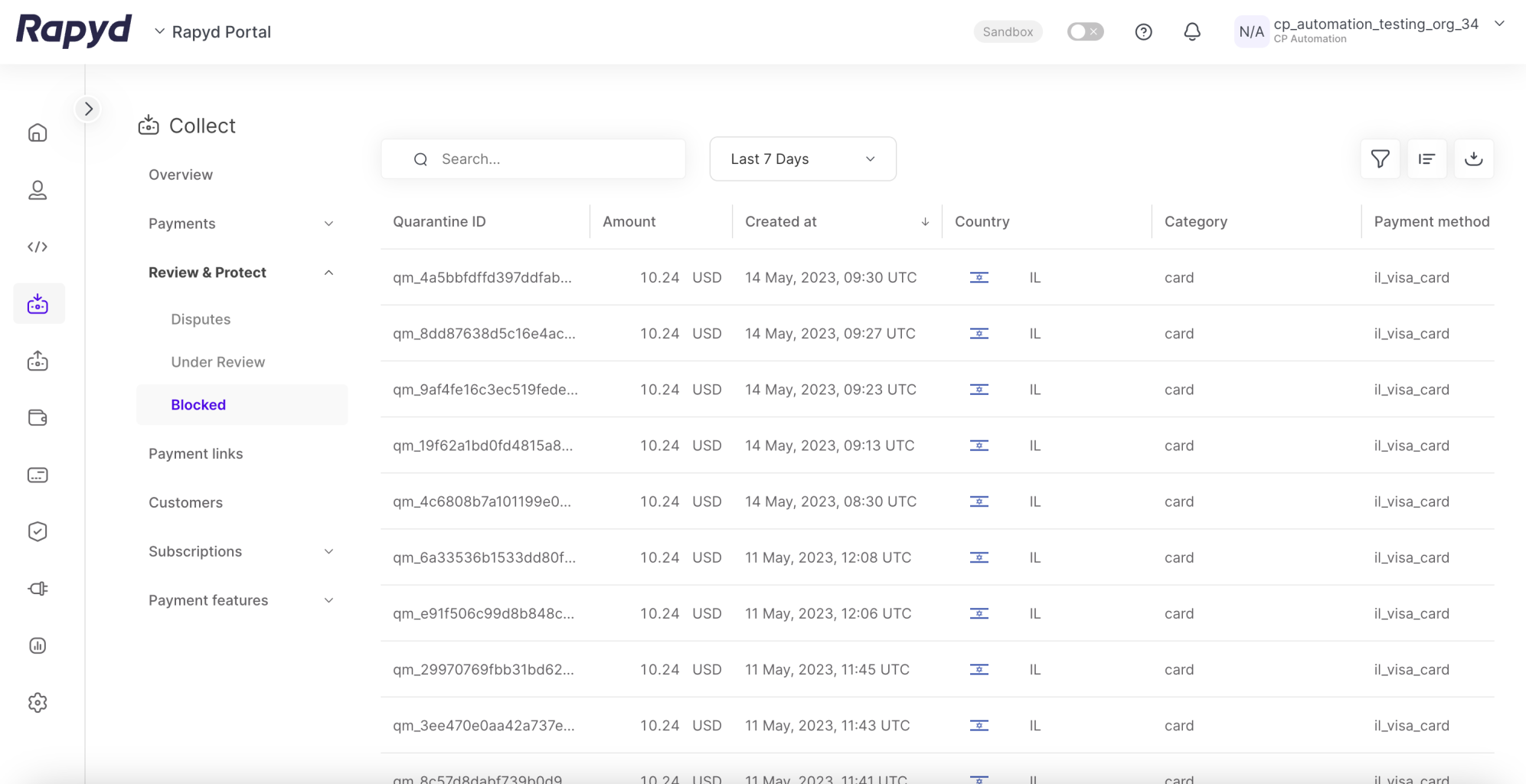
Tap the Quarantine ID of the transaction you would like to view.
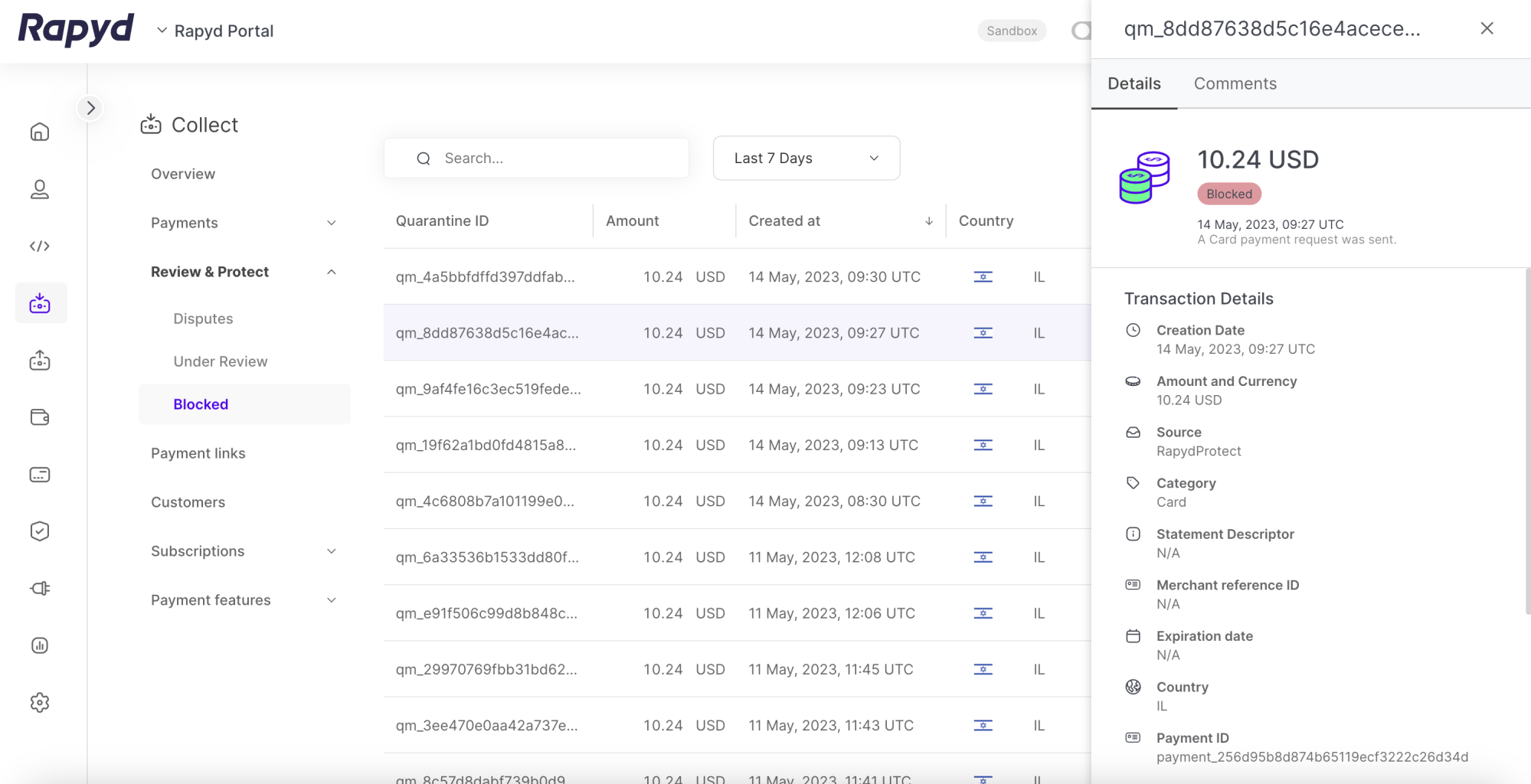
The Transaction Details panel appears.
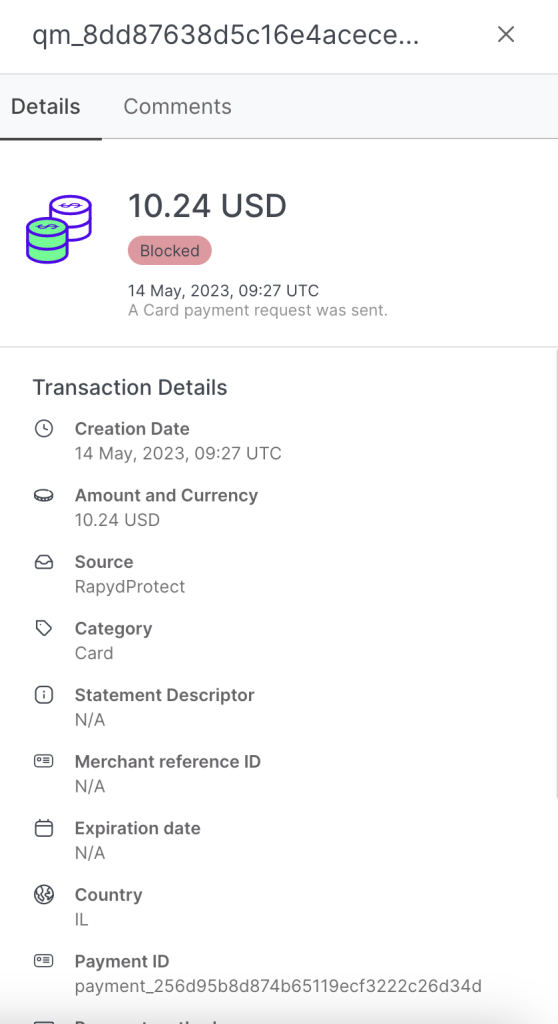
Note: For a description of the information displayed in the Transaction Details section of the panel, see View All Blocked Transactions .