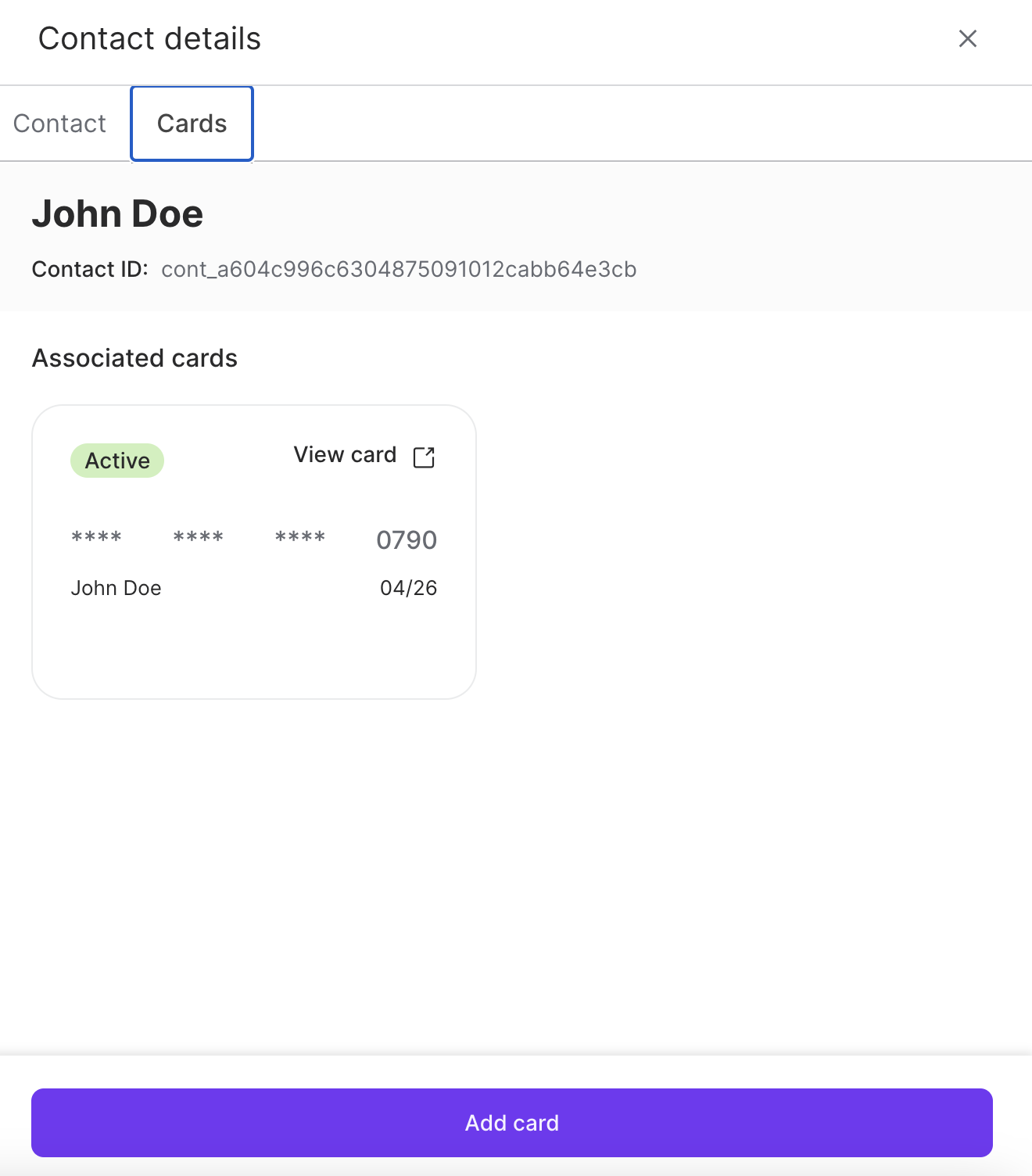Viewing Cards of a Contact
You can view cards issued to a wallet contact.
Sign in as described in Accessing the Client Portal and navigate to Wallets > Contacts.
The Contacts page appears.
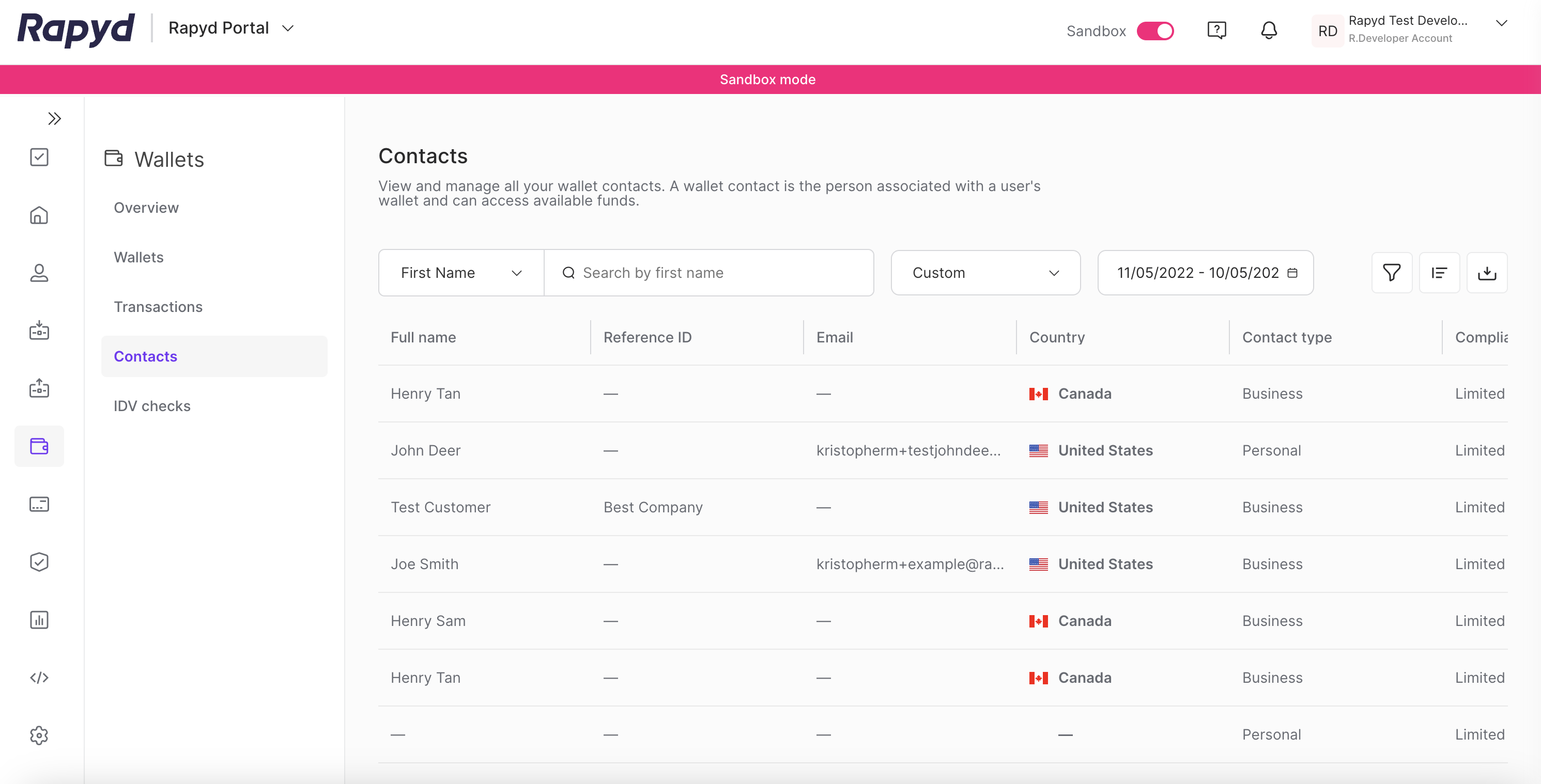
Click the Contact ID of the contact you want.
The Contact ID panel appears.
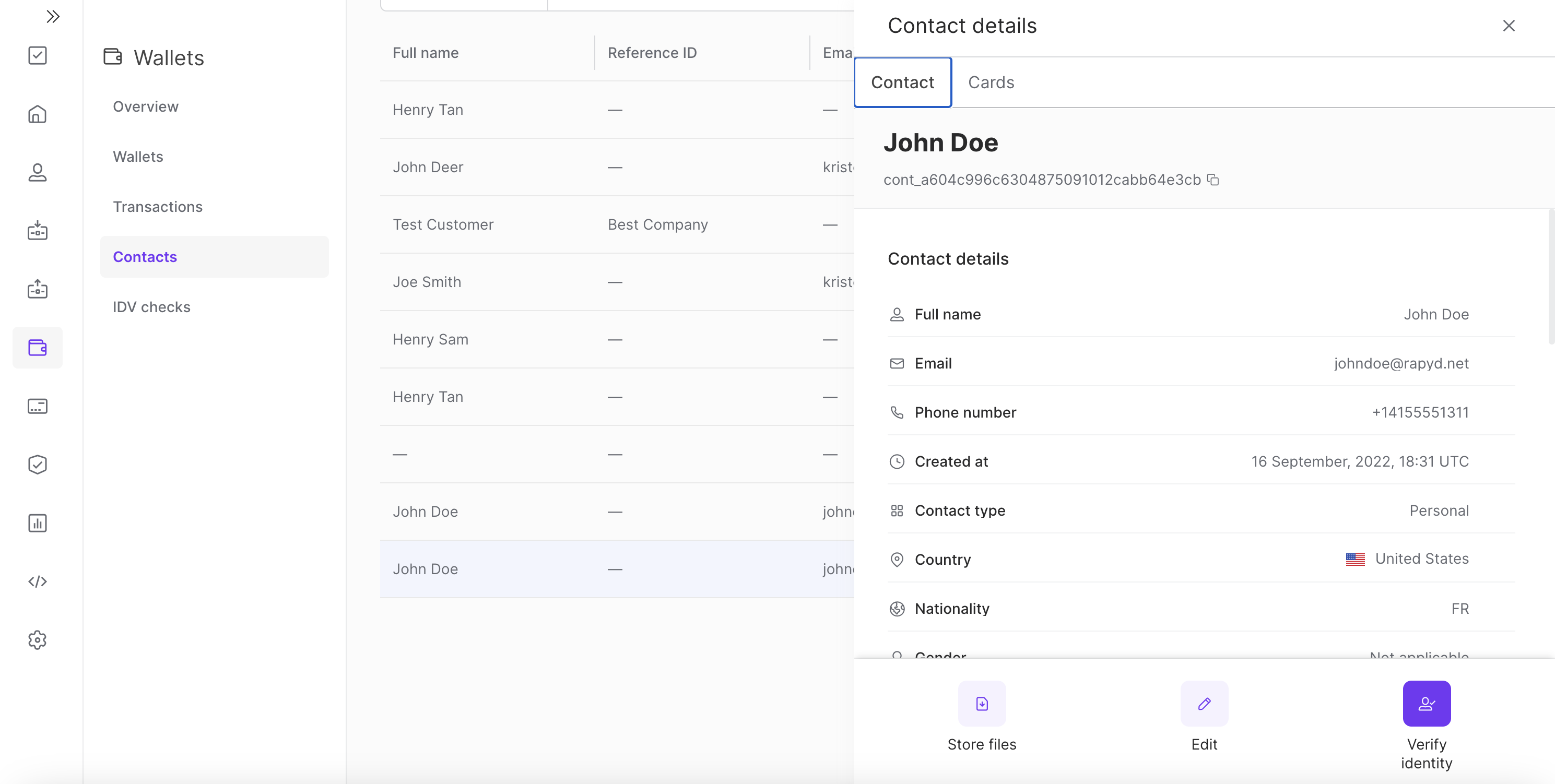
Click the Cards tab.
The Cards panel appears.