Viewing Offering Details
You can view the details of an offering.
Sign in as described in Signing In To the Partner Portal and navigate to Pricing > Offerings.
The Offerings page appears.
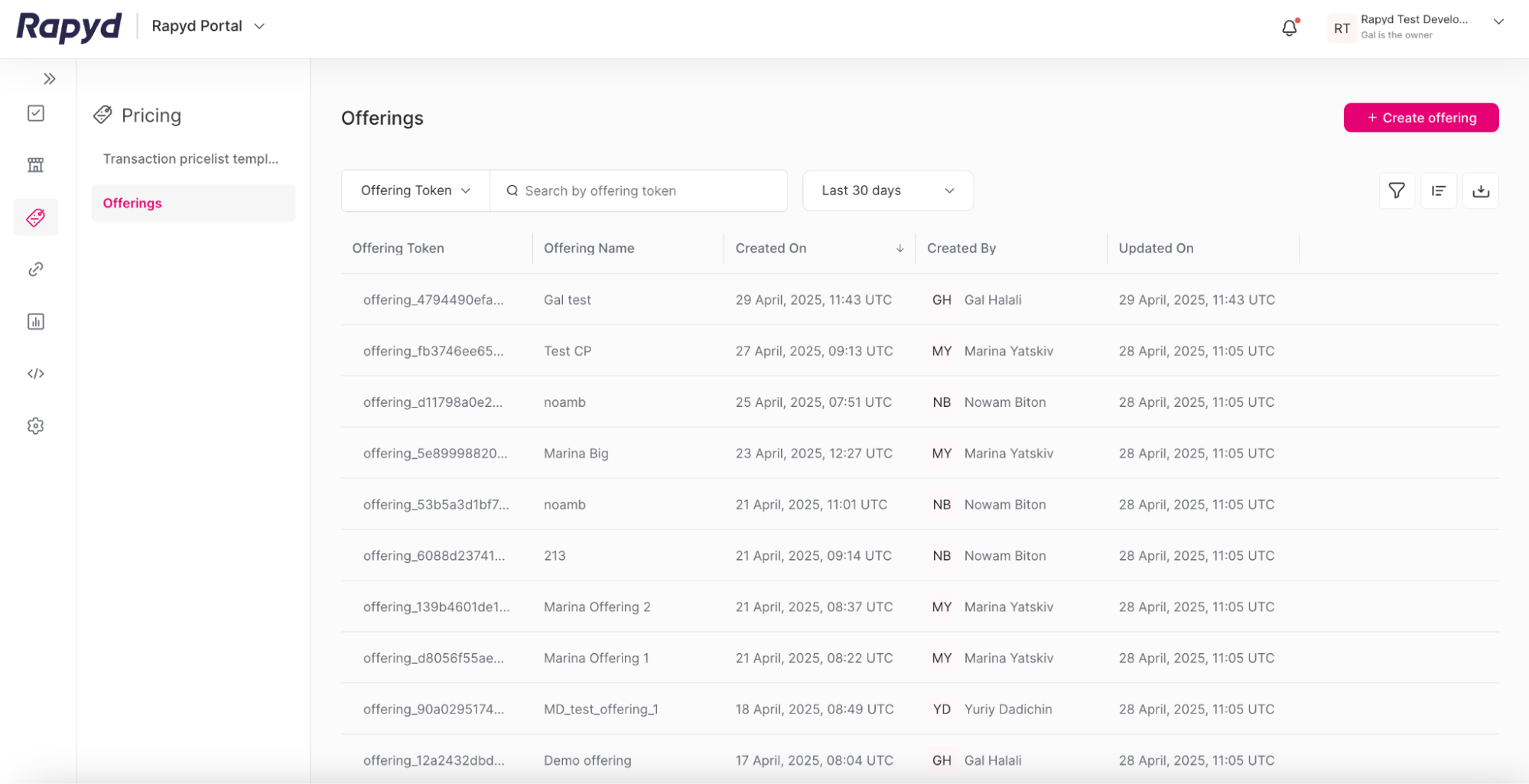
Click on the row of the offering that you want to view.
The Offering Details side panel appears.
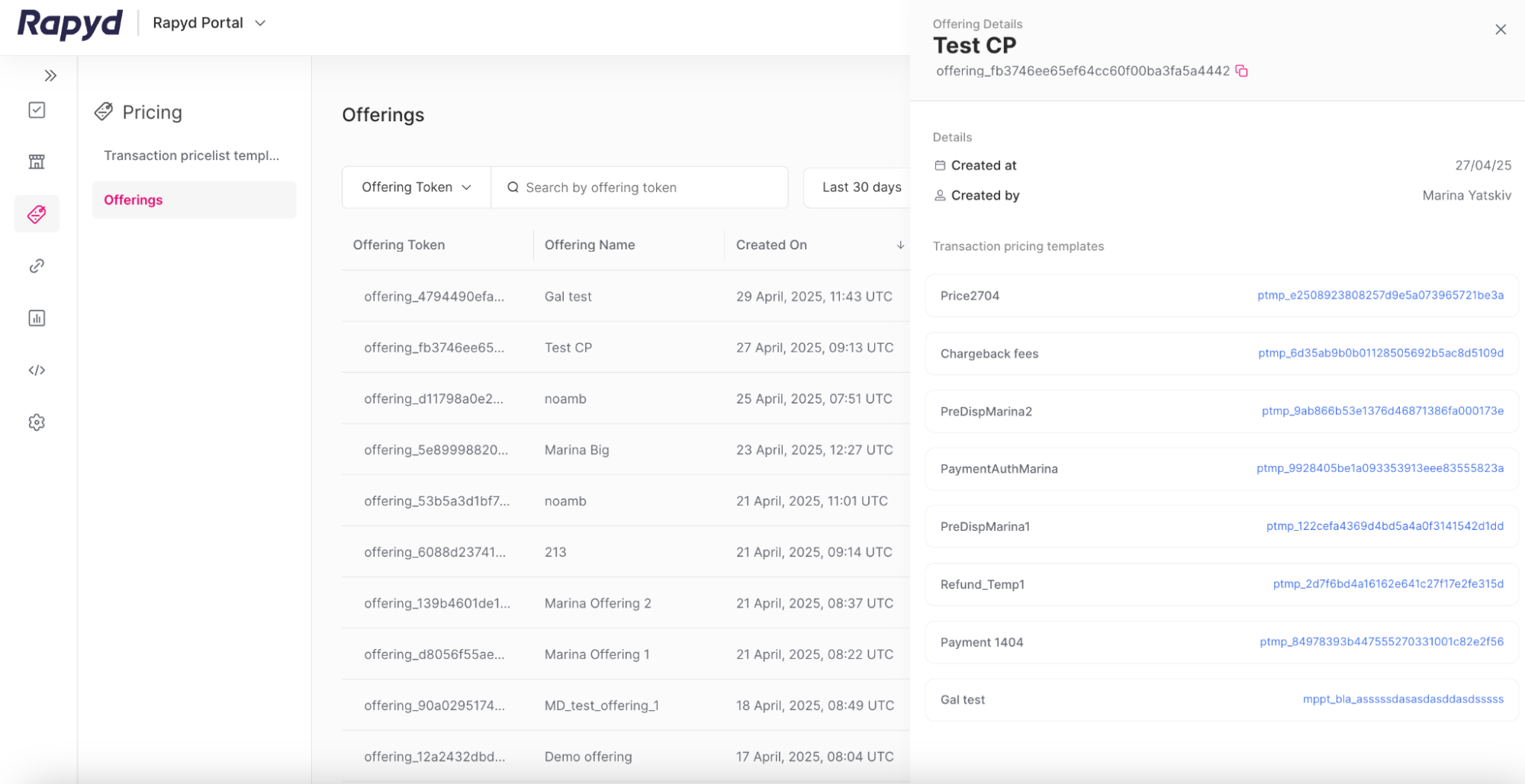
At the top of the panel you can view the offering name and the offering ID - a string starting with offering_.
You can view the following in the Details subsection:
Created At
Created By
You can view your pricelist templates, with the template name and template ID, a string starting with ptmp_. The pricelist templates are associated with your offering.
For a description of the information displayed, see Listing Pricelist Templates and Listing Your Offerings.