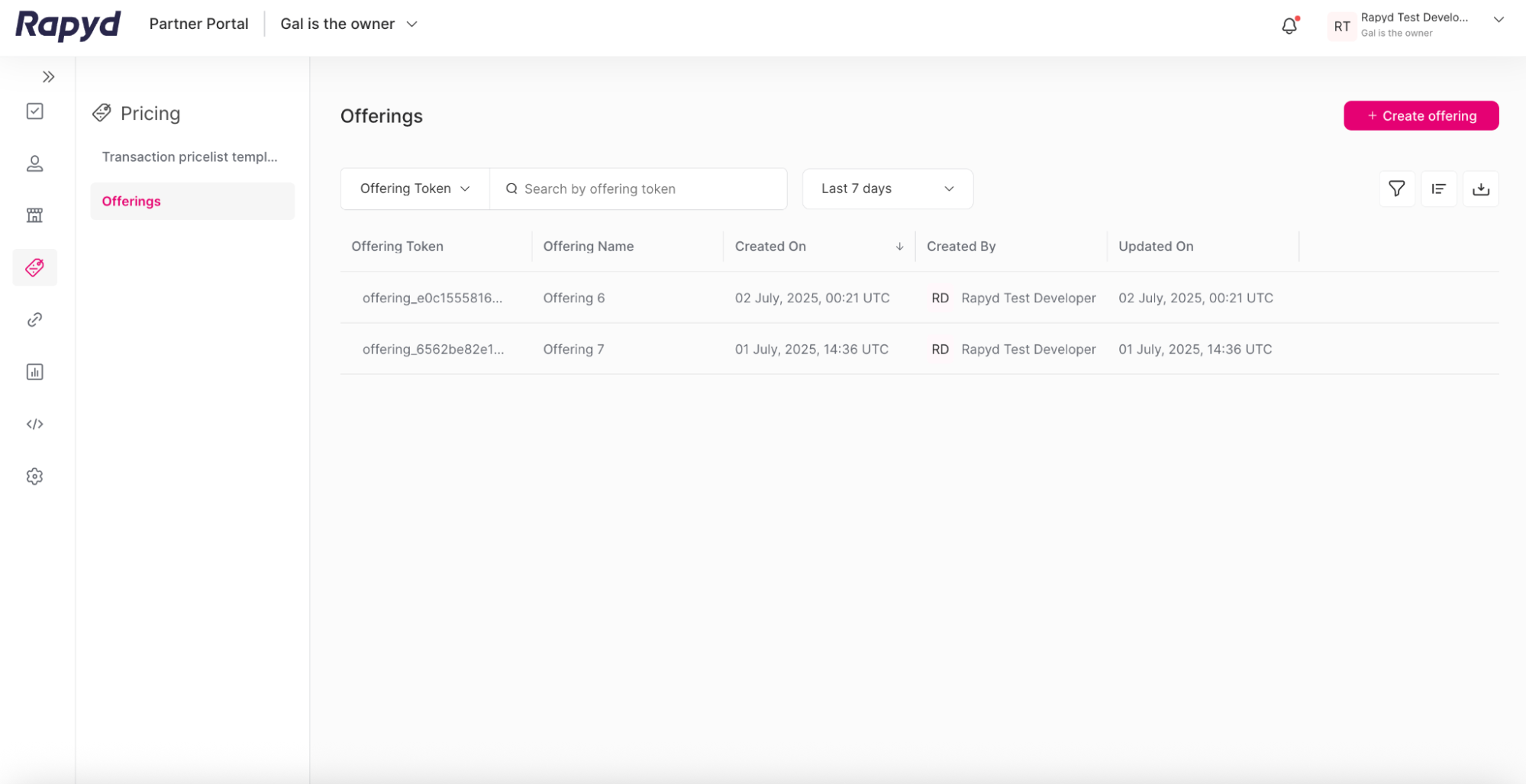Creating an Offering
Create an offering.
You can create an offering for your merchant. An offering is a bundle of pricelist templates that is created by the partner.
Sign in as described in Signing In To the Partner Portal and navigate to Pricing > Offerings.
The Offerings page appears.
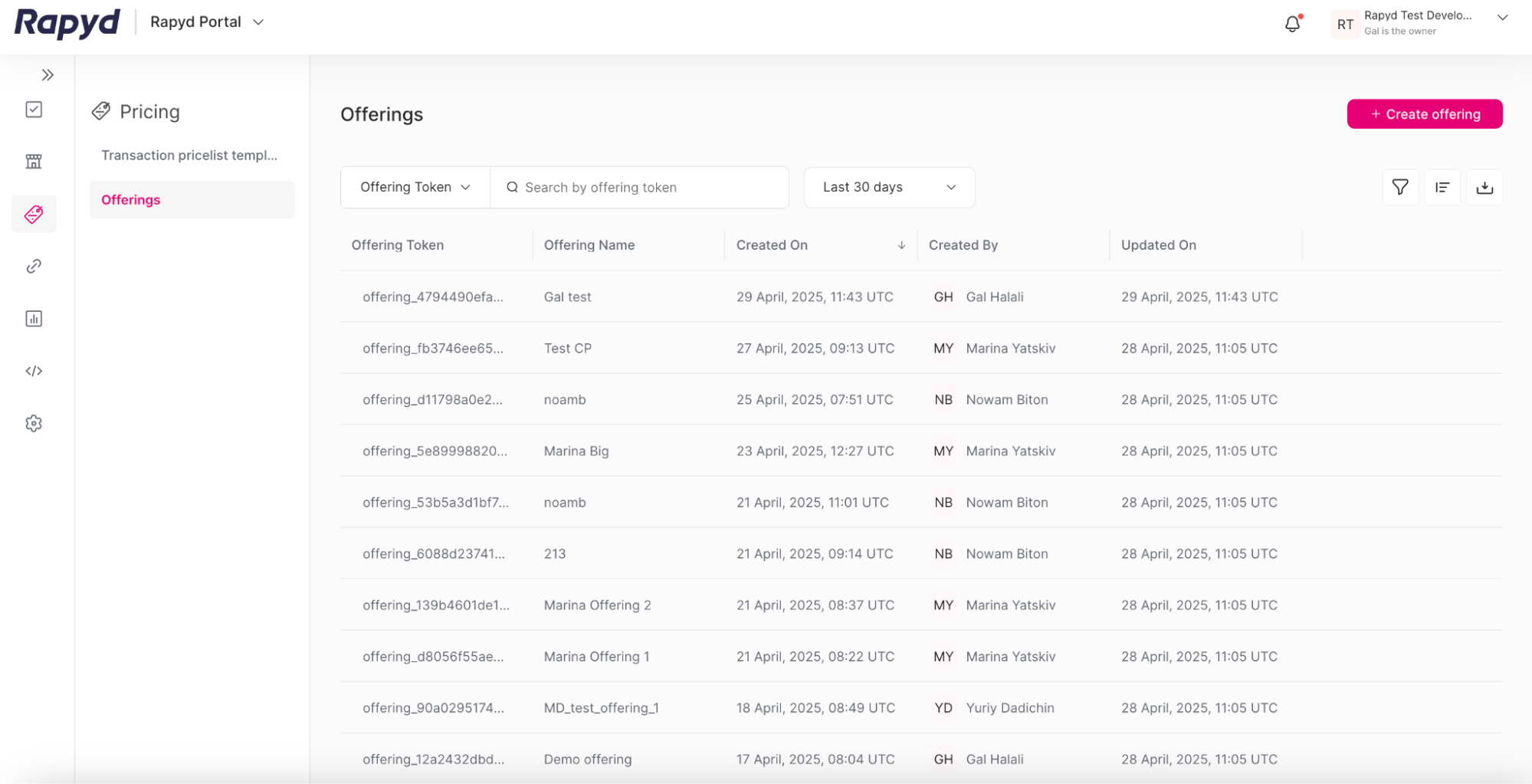
Click on the + Create offering button in the upper right corner.
The Create new offering page appears.
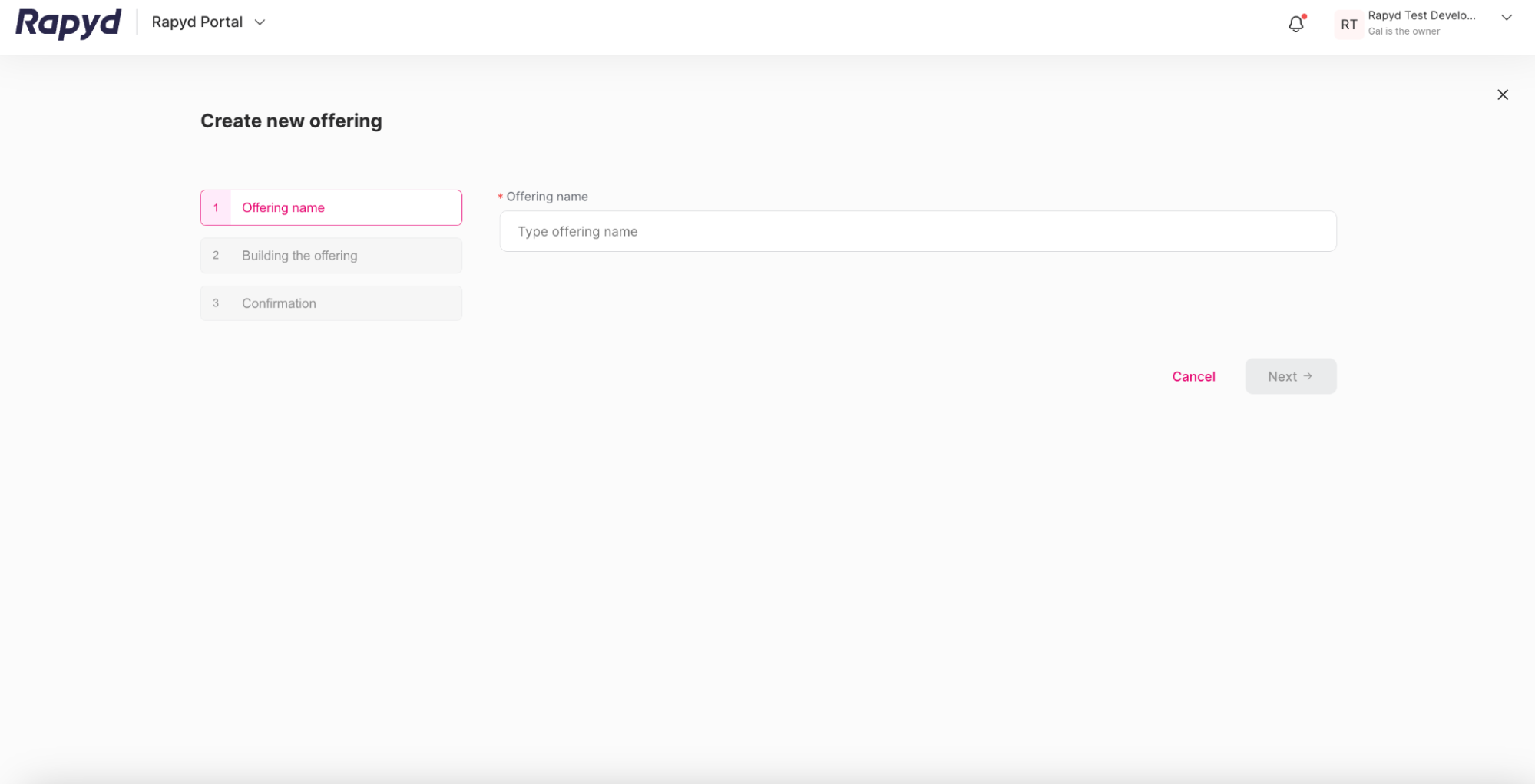
In the Offering name section, enter the offering name in the text box.
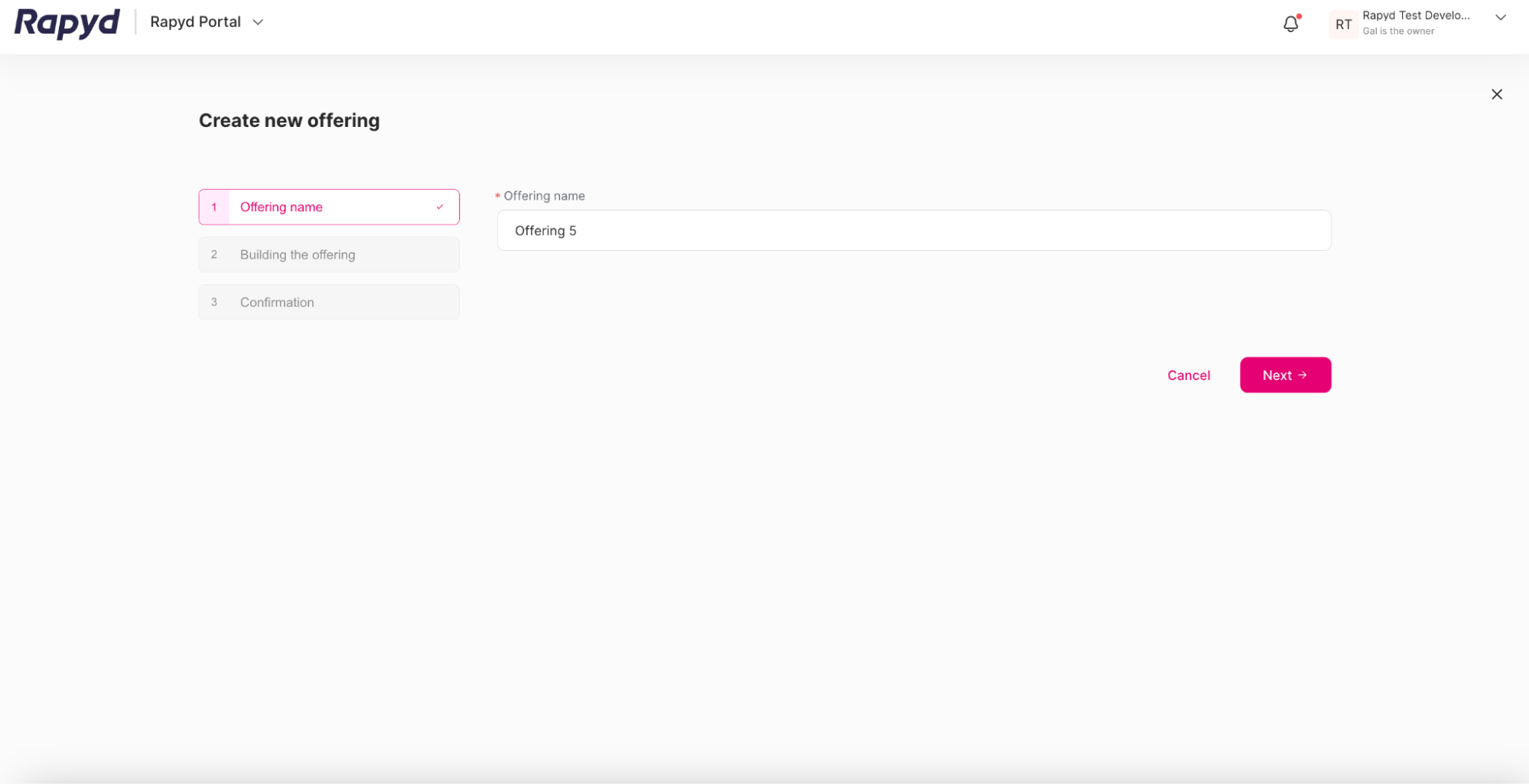
Click Next.
In the Building the offering section, select the pricelists to include in the offering by checking the box next to each template.
Include the following pricelist templates that have these Transaction Types:
Payment
Payment Authorization
Refund
Chargeback
MMF (Optional)
Pre-Dispute (Optional)
Settlement Fee (Optional)
Transaction Types
A minimum set of 4 pricelist templates must be selected when building an offering. Each template must include a different required transaction type: Payment, Payment Authorization, Refund, and Chargeback.
You can include up to a set of 7 pricelist templates. This includes 3 optional pricelist templates that have the following transaction types: MMF (Minimum Monthly Fee), Pre-Dispute, and Settlement Fee.
Each set you include must have the same settlement currency for the selected pricelist templates. You can include multiple sets in one offering, where each set has a different settlement currency per set.
If you do not have the required pricelist templates, you must create the pricelist templates before building an offering. See Creating a Pricelist Template for more information.
You can search the pricelist template by name in the search bar. You can also click the Filter icon in the upper right corner to apply a filter to the list. Useful filters can include filtering by Settlement Currency or Transaction Type.
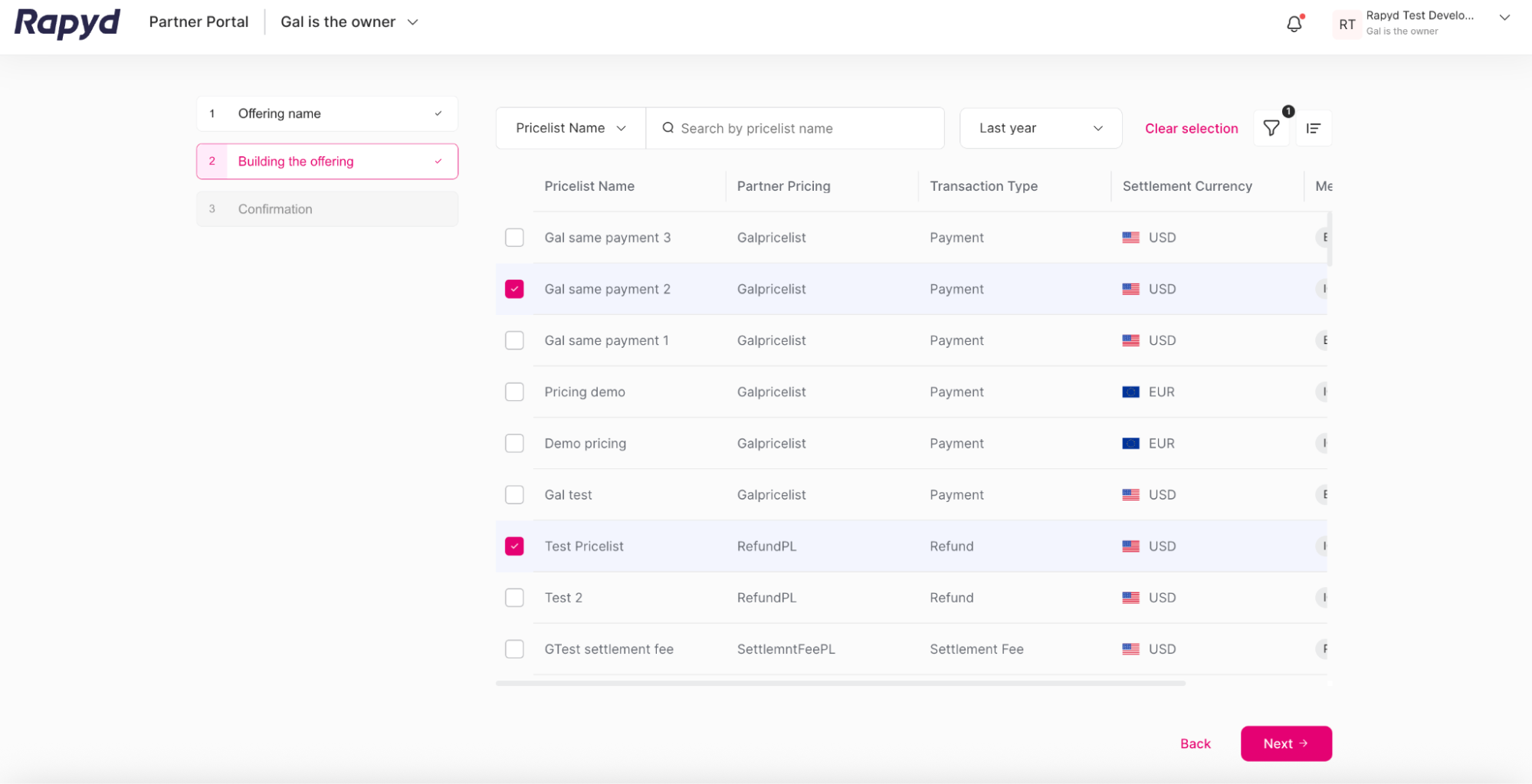
Building an Offering
When building an offering, the settlement currency must match for all selected pricelist templates. If they do not match, an error message will appear at the top of the page.
Click Next.
Note: If duplicate pricelists are included in the offering, an error message will appear.
The Confirmation section appears.
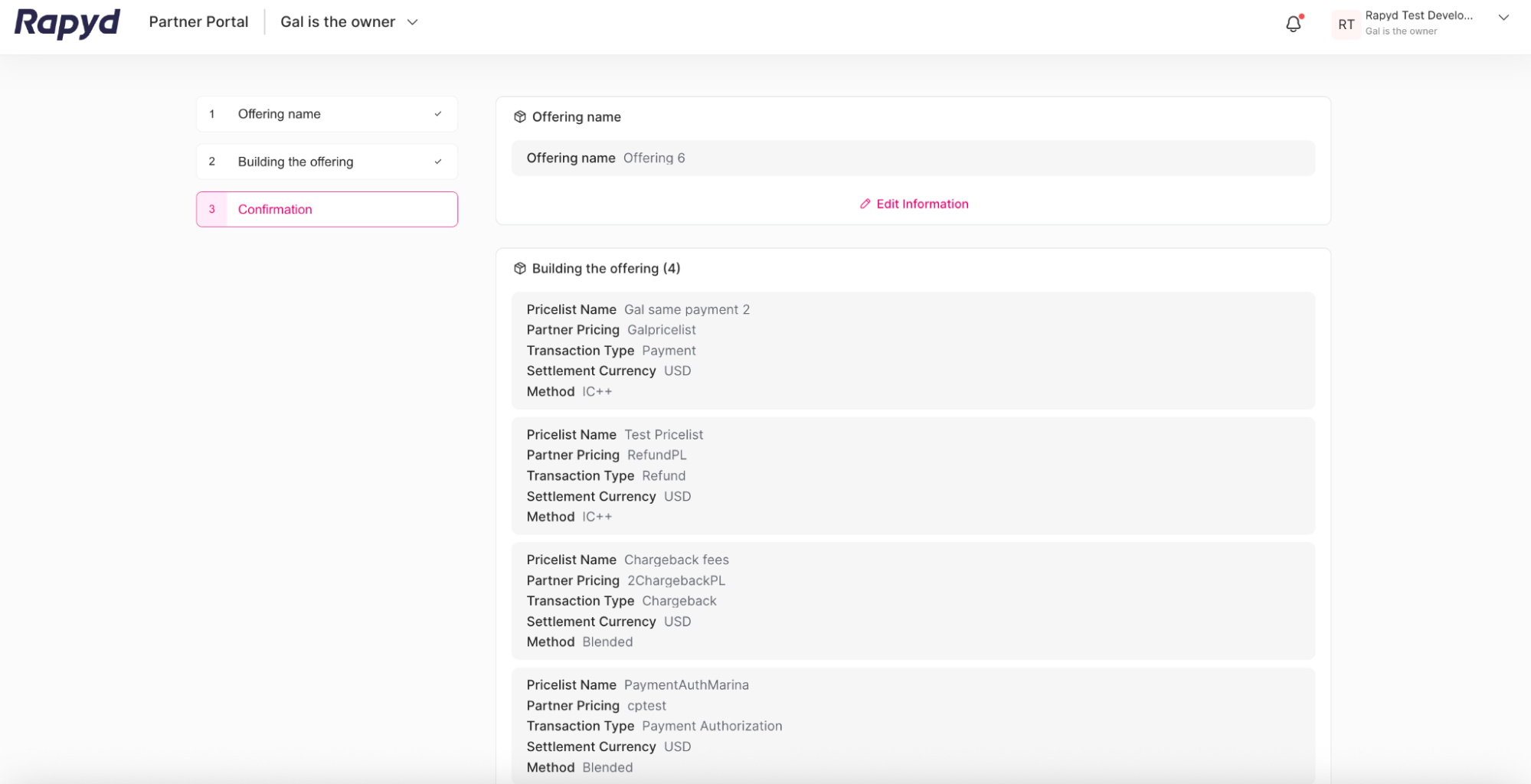
Review the following information for your offering.
Click the Edit Information button to edit the Offering name, or the pricelist templates included in the offering.
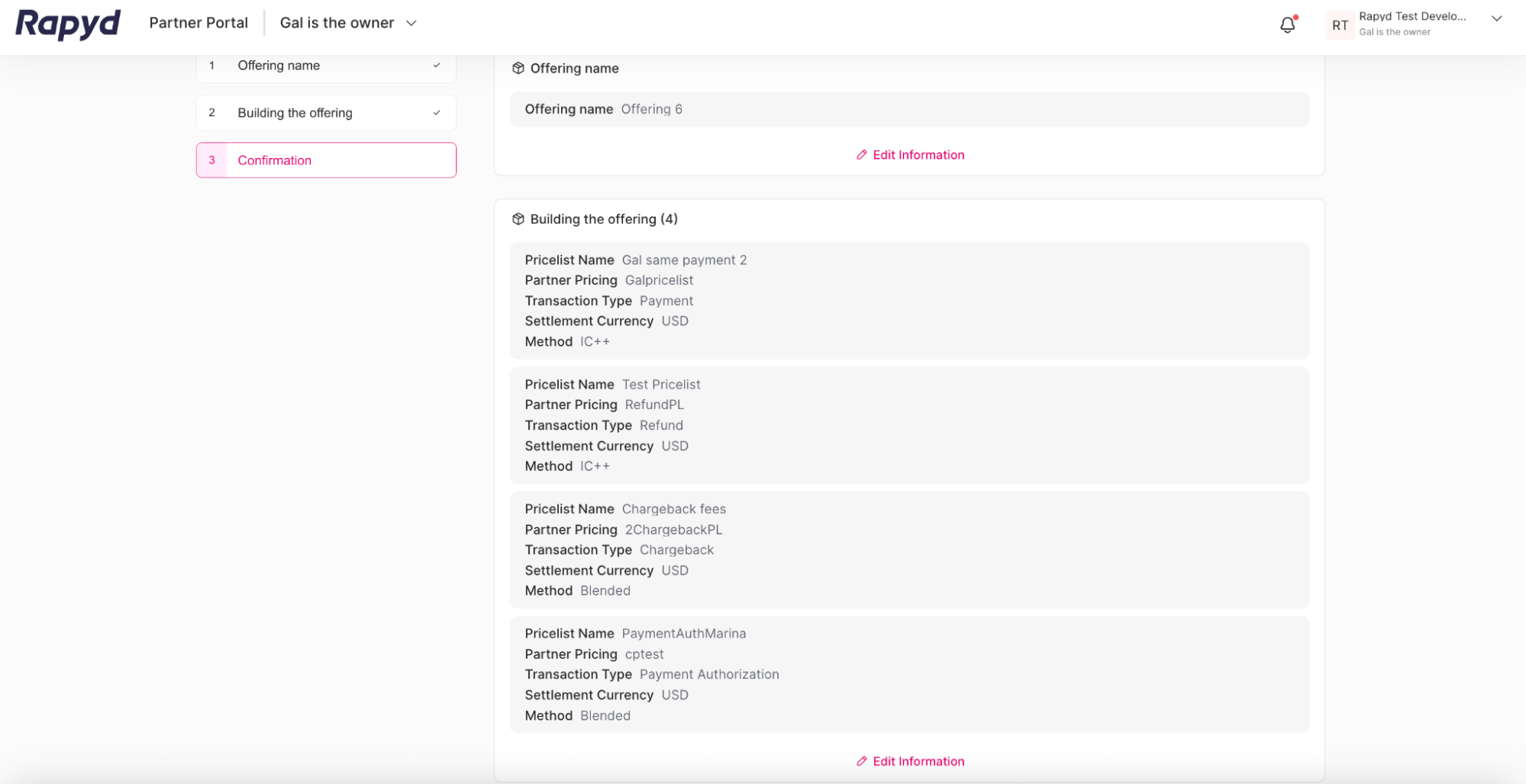
Scroll to the bottom and click the Create button in the bottom right corner.
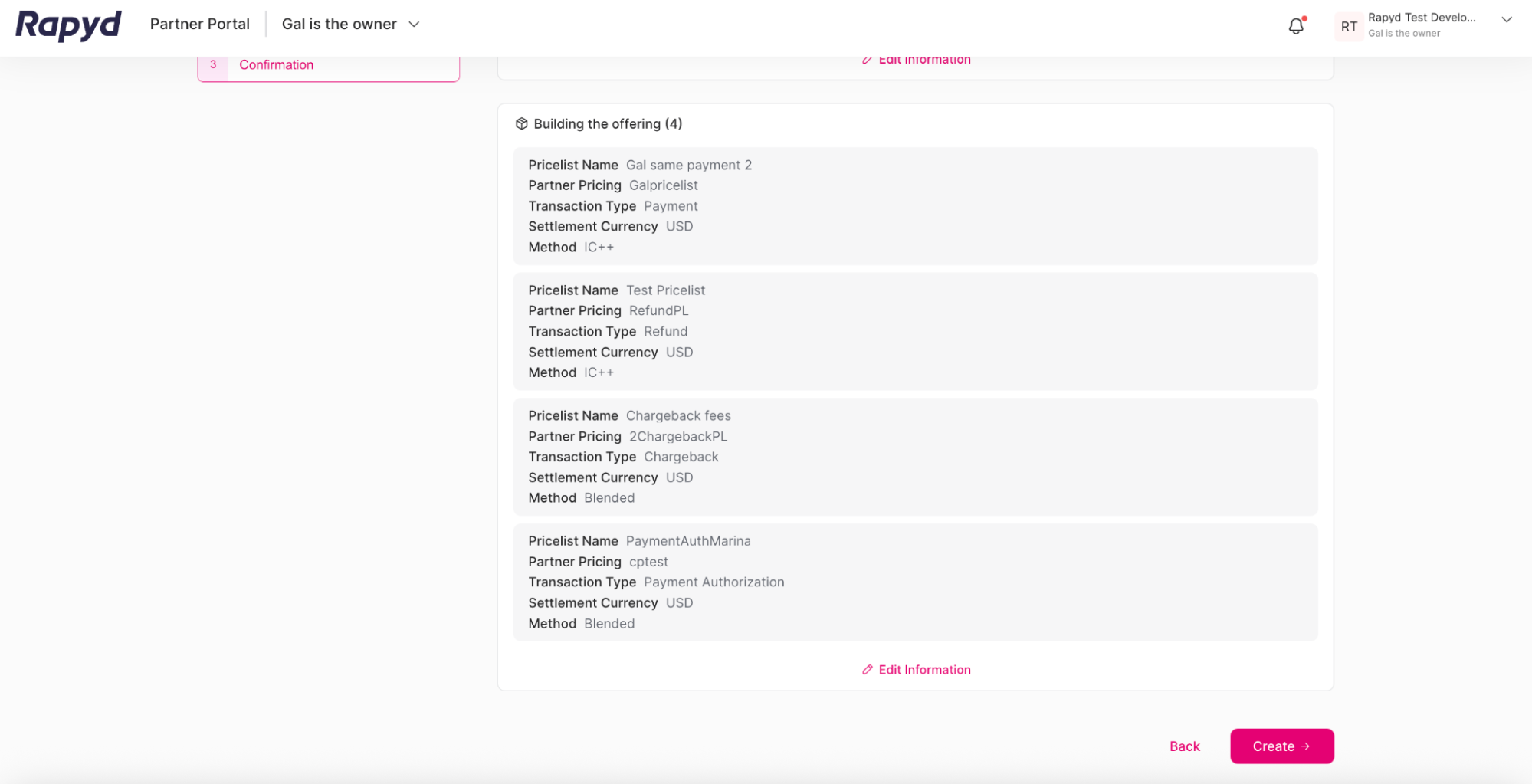
The success window appears. Click Done.
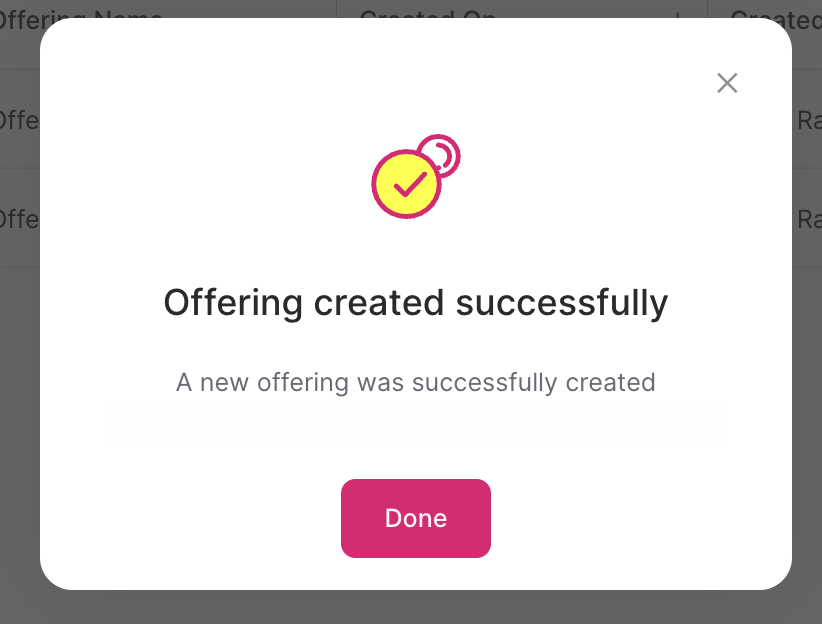
Your new offering appears on the table in the Offerings page.