Viewing Quick Actions
Use key features within Client Portal from the Quick Actions menu.
This documentation is for the Mobile Version of Client Portal.
Sign in as described in Accessing the Client Portal.
The Home page appears.
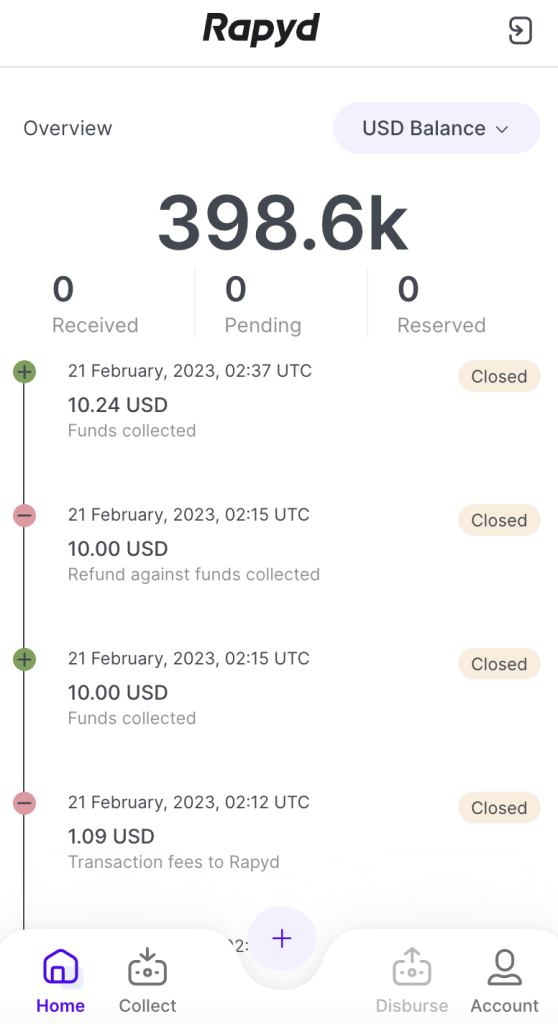
Tap on the circular + icon near the bottom of the screen.
The Quick Actions menu appears.
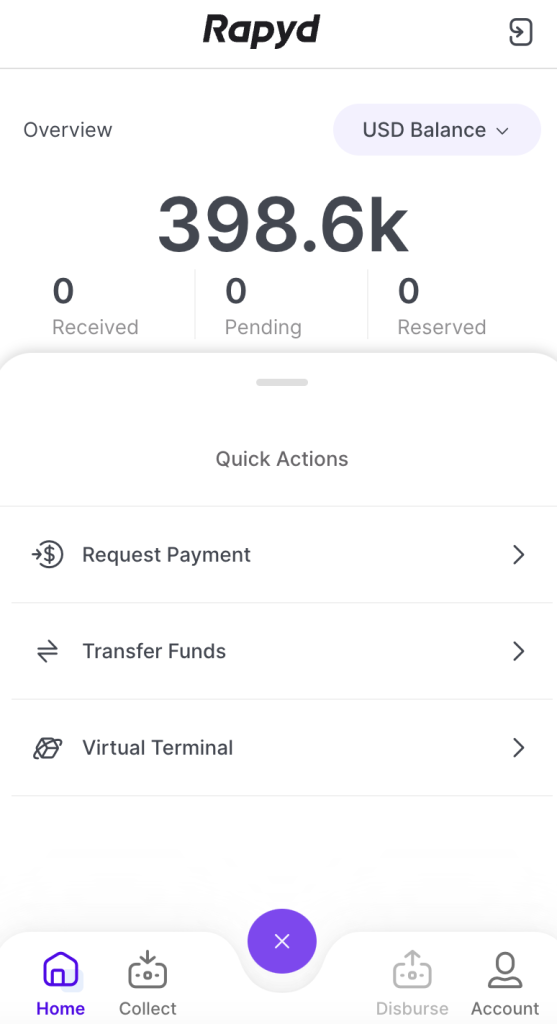
You can access a variety of features from this menu:
Request Payment
Transfer Funds
Virtual Terminal
To close the Quick Actions menu, either:
Swipe down from the top of the menu or
Press the X icon near the bottom of the screen.