Account Activation
Learn how you can activate your account and go-live with Rapyd.
List of Supported Countries
You will need to be domiciled in one of the following countries.
Americas
Brazil, Chile, Colombia, Dominican Republic, El Salvador, Mexico, Peru, United States of America (USA), Virgin Islands (US)
Europe, the Middle East, and Africa
Andorra, Austria, Belgium, Bosnia, Herzegovina, Bulgaria, Croatia, Cyprus, Czech Republic, Denmark, Estonia, Finland, France, Georgia, Germany, Gibraltar, Greece, Greenland, Hungary, Iceland, Ireland, Israel, Italy, Latvia, Liechtenstein, Lithuania, Luxembourg, Macedonia, Malta, Moldova, Monaco, Montenegro, Netherlands, Northern Ireland, Norway, Poland, Portugal, Romania, San Marino, Slovak Republic (Slovakia), Slovenia, South Africa, Spain, Sweden, Switzerland, Turkey, United Kingdom, Vatican
Asia Pacific
Australia, Hong Kong, India, Indonesia, Japan, Malaysia, New Zealand, Philippines, Singapore, South Korea, Taiwan, Thailand, Vietnam
Integrate With Rapyd
When you activate your account, your suggested journey to go-live may look like the following:
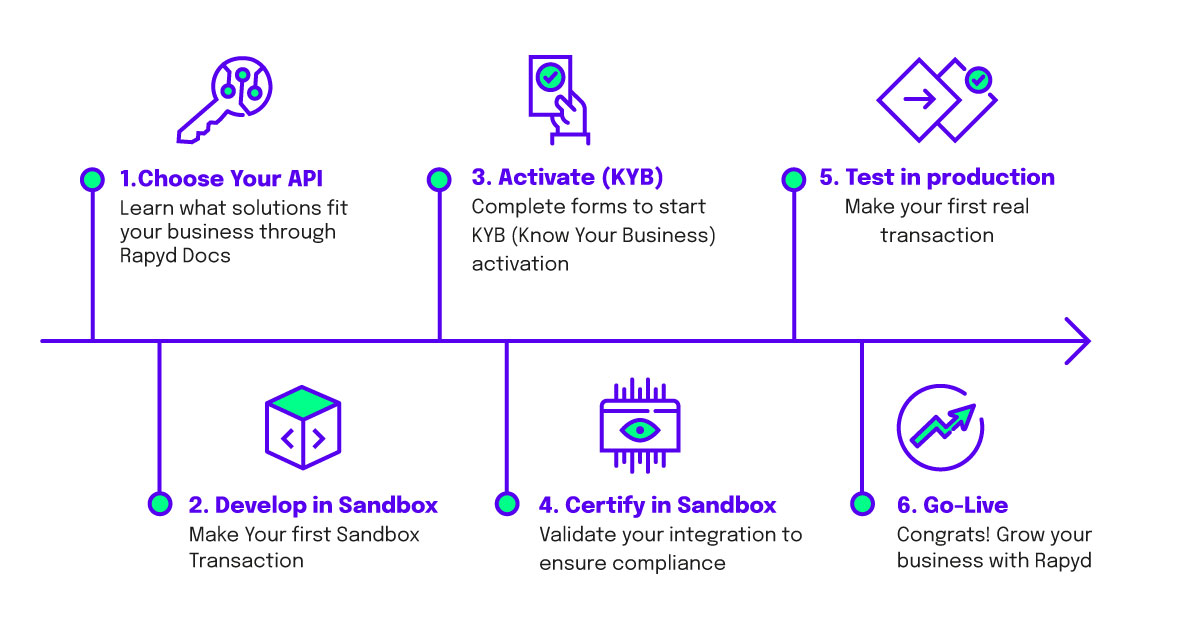
Note: The previous diagram is a suggested overview and does not reflect the exact starting points of each step (e.g., certify process may begin earlier).
Before Starting With Rapyd
Check this list to confirm that your business is eligible to be approved.
Activate Your Account
To process payments in production, you will need to complete Rapyd's Know Your Business (KYB) process and get an application approval.
Start the KYB process by completing the KYB steps found in the Client Portal in order to fully activate your account.
Navigate to the Activate Account tab after logging into your Client Portal Account.
Fill in the required fields and click Start Application. Complete the application by providing the required information about your business.
Note: To process payments in production, you will need to complete Rapyd's Know Your Business (KYB) process.
Application Submission
After you submit your application, it can take up to 30 days to activate your account. Additional information might be requested.
Contacting Sales
Click the Contact Our Sales Team banner on the Get started page in Client Portal.