Approving a Transaction
Approve a transaction that has been placed under review.
You must have Owner or Administrator privileges to approve a transaction.
How to Approve a Transaction Under Review
Sign in as described in Accessing the Client Portal .
To see your under review transactions, navigate to: Collect > Review & Protect > Under Review or Disburse > Protect > Under Review.
The Under Review page appears.
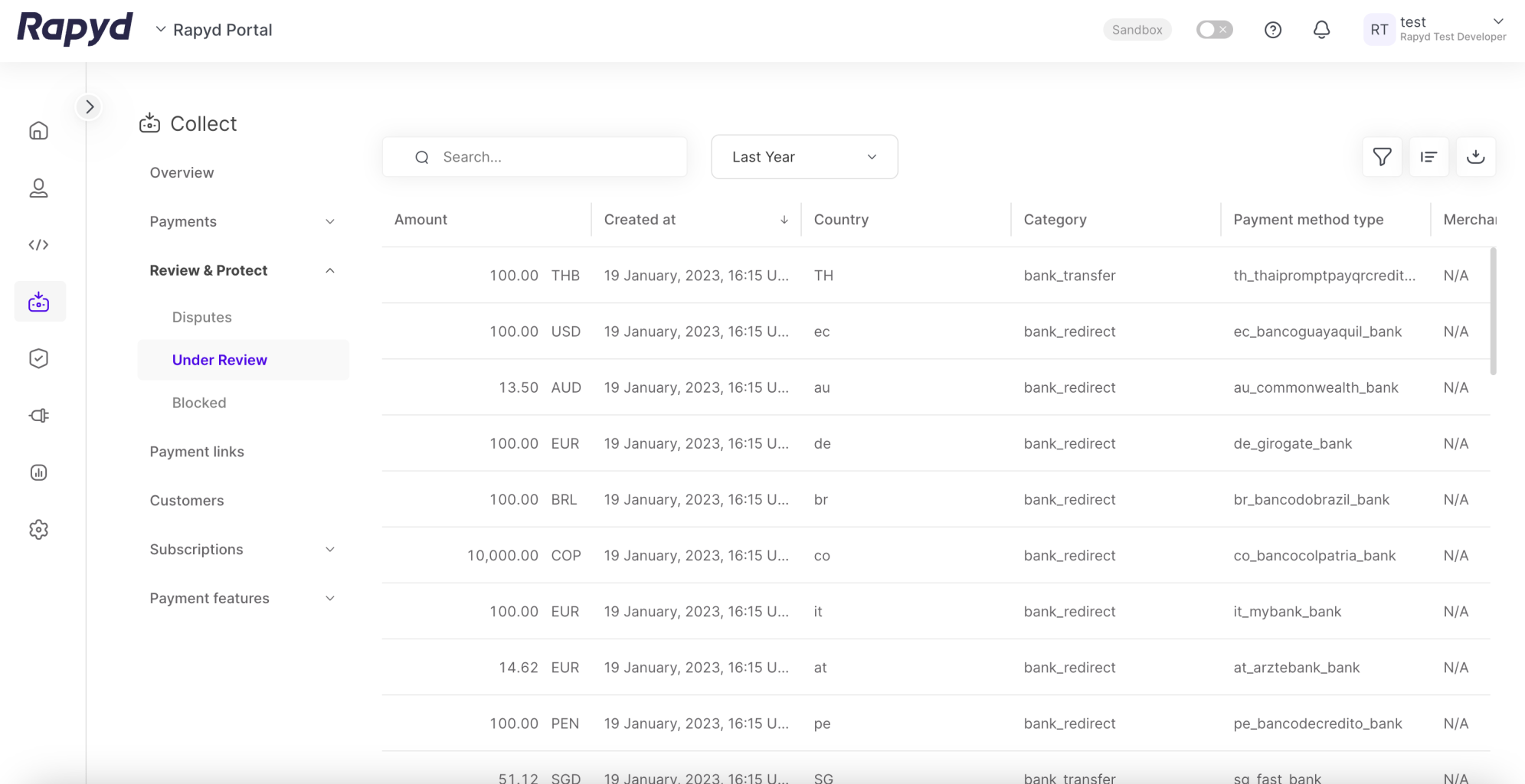
From the Under Review page, select the Quarantine ID of the transaction you want to view.
The Transaction Details panel appears.
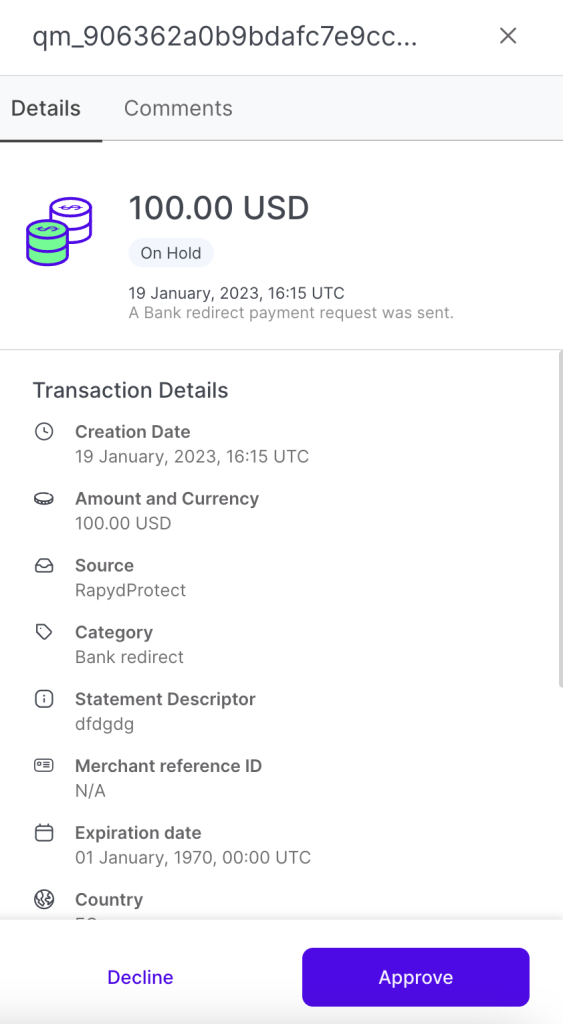
To add a comment, click the Comments tab > Add Comment.
Click the Approve button at the bottom of the panel.
The Approve Transaction dialog box appears.
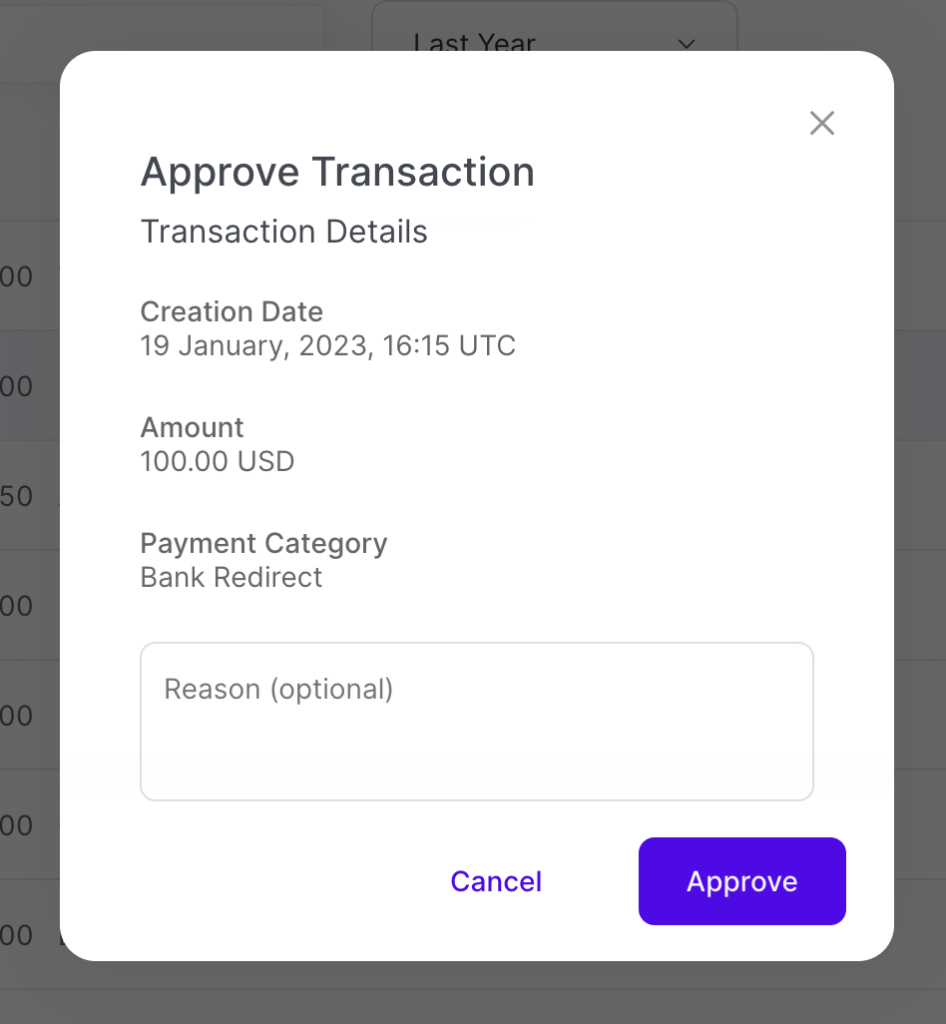
Click Approve.
Approved Transactions
After the transaction is approved, it no longer appears on the Under Review page. An approved payment appears on the Collect > Payments page. An approved payout appears on the Disburse > Payouts page.