Caring for Inactive Terminals
Removing and replacing batteries.
If you require assistance, contact For Direct Rapyd Merchants.
Battery Care for Ingenico Terminals
If your Ingenico terminal does not have a battery, simply remove the power cable from the unit.
Removing Ingenico Battery
Remove the terminal from the base.
Turn the terminal off by pressing Clear (
 ) and the decimal (
) and the decimal (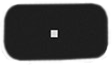 ) key for one second.
) key for one second.Remove the back cover to expose the battery pack.
The battery is connected to the terminal by a connector (three wires and a small white plug).
Press the locking mechanism on the connector, and slide out. Release pressure as soon as the connector becomes unclipped.
Carefully remove the entire battery pack, including the connector.
Store the battery in a safe location where it will not overheat.
Remove any cables connecting the terminal to a base station (if you have one).
Replacing Ingenico Battery
Remove the back cover of the terminal.
Insert the battery connector in the socket.
Replace the battery.
Close the cover.
Charge the battery before use.
Battery Care for PAX Terminals
If your PAX terminal does not have a battery, simply remove the power cable from the unit.
Removing PAX Battery
Power down the terminal by holding down the power button on the side and choosing Power off on the screen.
Remove the back cover by sliding the lock and lifting the cover.
Slide the battery out of its compartment.
Store the battery in a safe location where it will not overheat.
Remove any cables connecting to a base station (if you have one).
Replacing PAX Battery
Remove the back cover of the terminal.
Replace the battery.
Close the cover.
Charge the battery before use.