Closing a Virtual Account
Warning
A Virtual Account must have the status of ACT(active) in order to be deleted.
When closing your virtual account, any transferred funds will not be added to your balance.
Additionally, please be aware that transferring funds into a close account may result in fee charges. This action is permanent and cannot be undone.
Sign in as described in Accessing the Client Portal and navigate to My Account > Account management.
The Account management page appears.
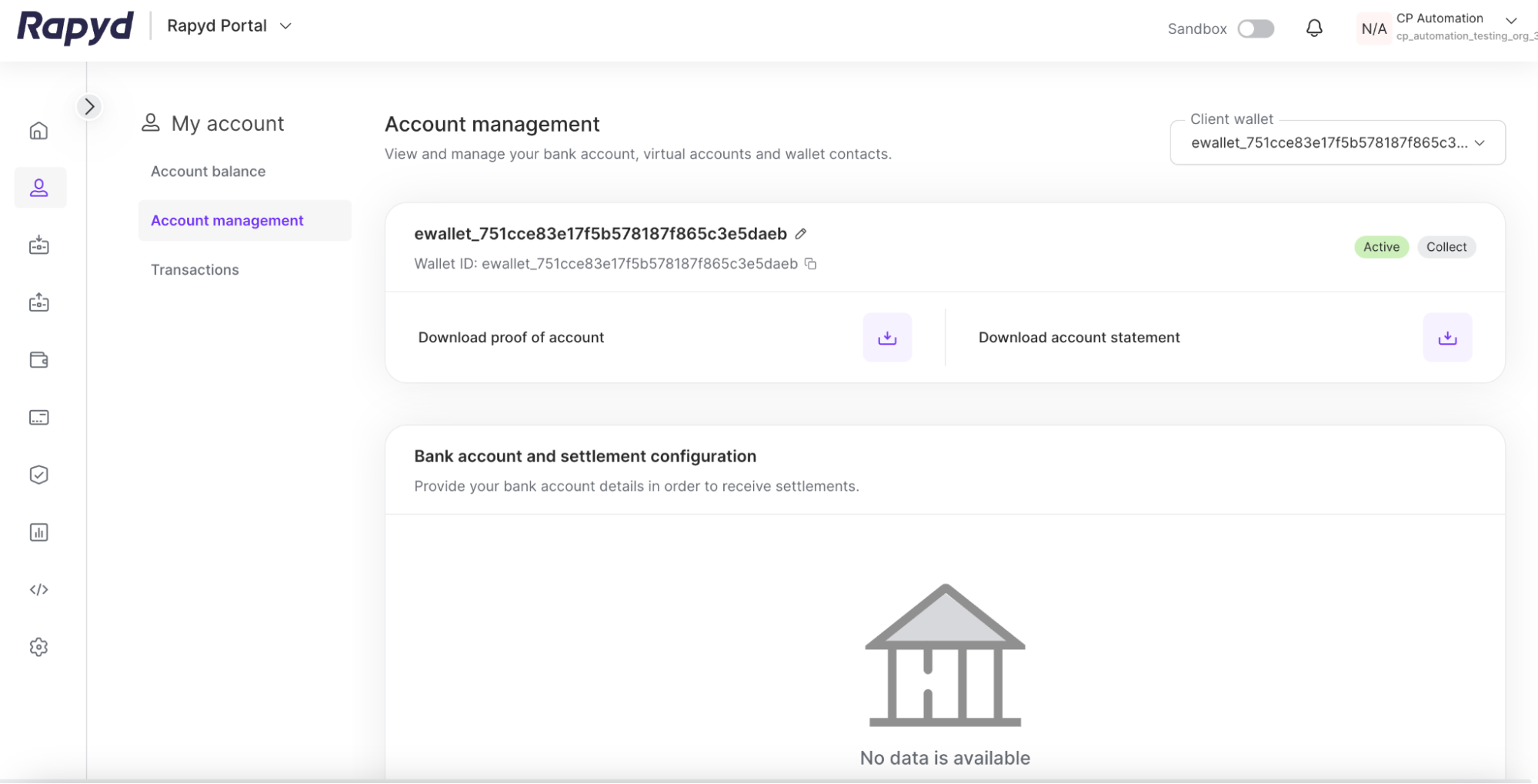
Click on the row of the Virtual Account you would like to delete.
The Virtual account details panel appears.
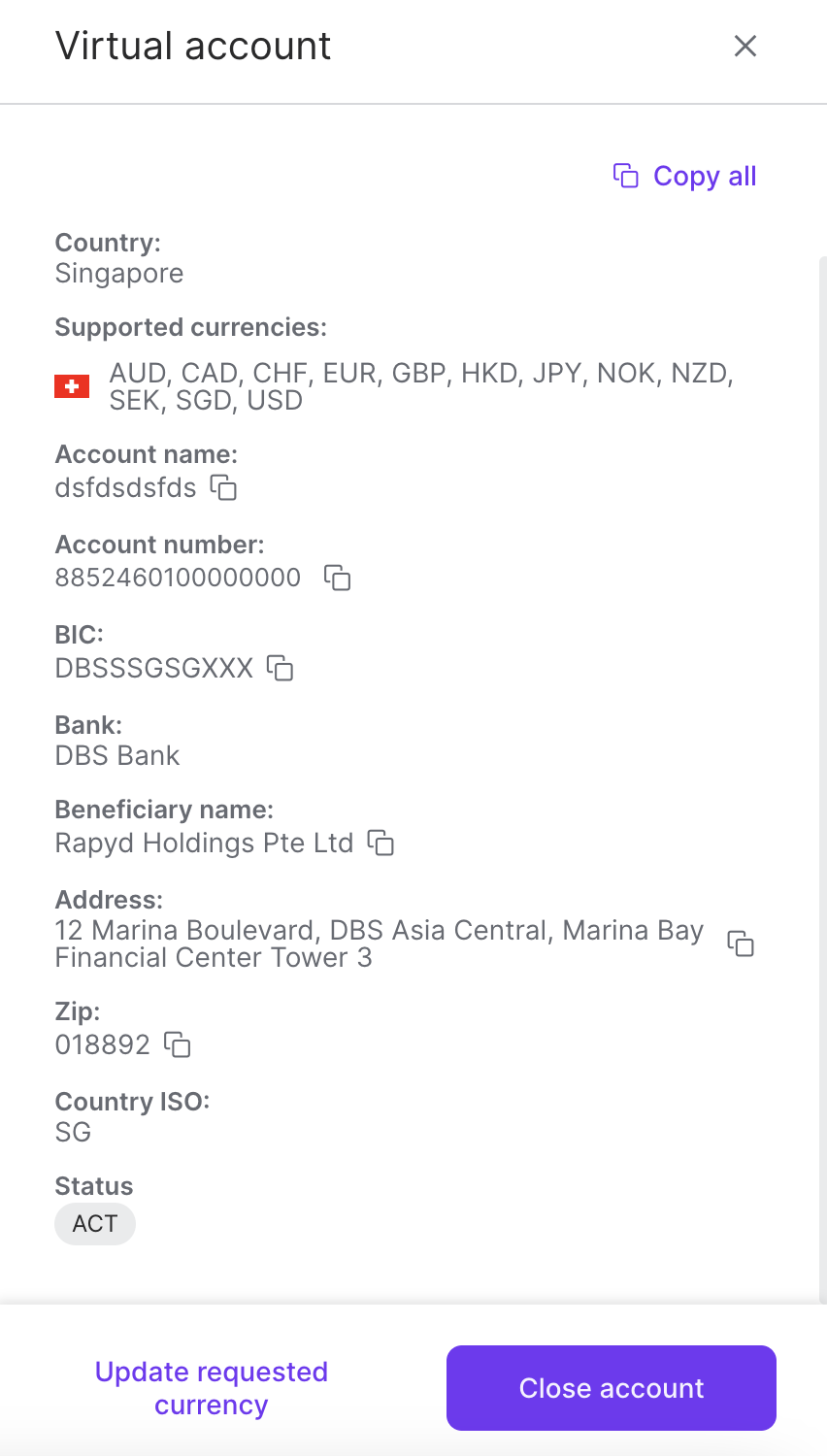
You can view the Status of the account at the bottom of the panel.
To close the Virtual Account, click the Close account button.
(Optional) Navigate to the row of the Virtual Account you would like to delete. Click on the Close account icon.
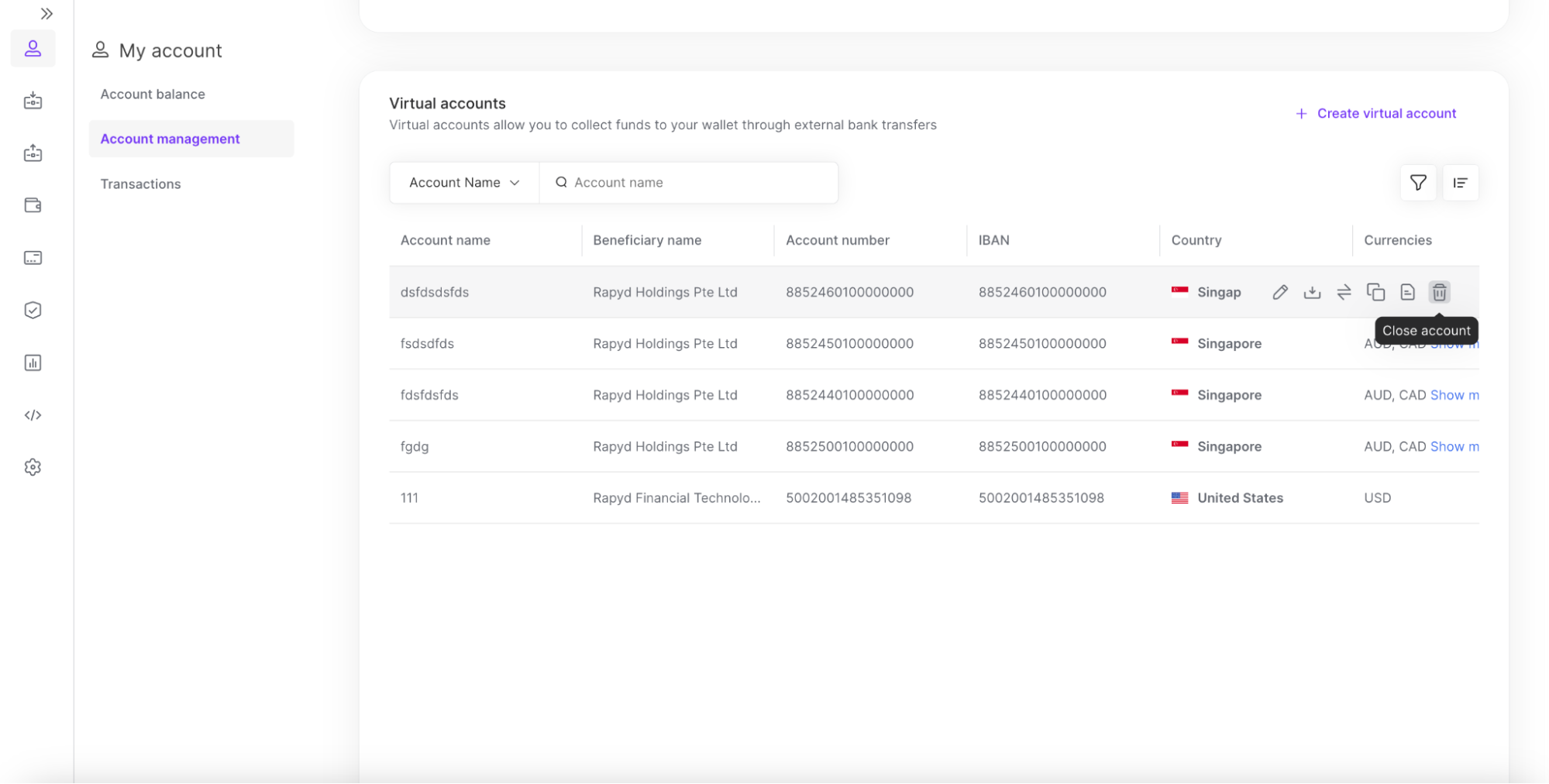
The Close virtual account dialog box appears.
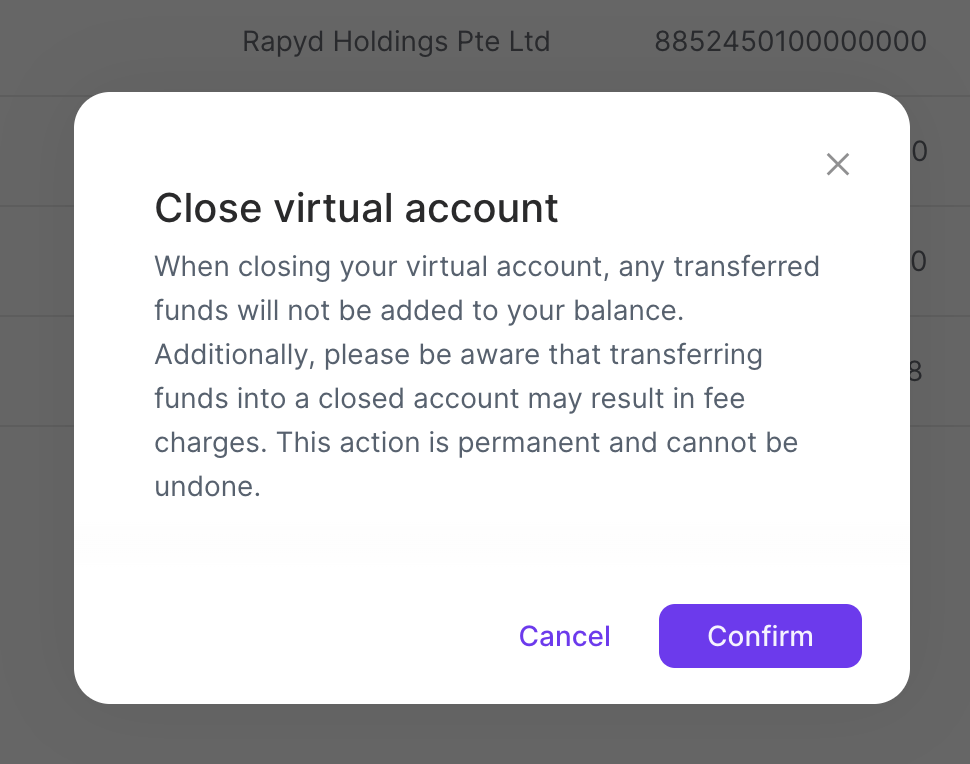
Click Confirm.