Completing a Pre-Authorised Sale
Second step in a 2-step sale transaction.
Use this procedure when you want to charge the cardholder's account for an amount that was previously authorised. If the transaction is not completed within 30 days, the authorisation expires.
To enable 2-step sales on your account, contact For Direct Rapyd Merchants.
Prerequisite
The printed receipt for the pre-authorisation transaction. The receipt contains the following information:
First six digits and last four digits of the card number.
Authorisation code. This is the 6-character code that appears after AUTHORISED.
Message ID. This is the value that appears after ReceiptNo.
The authorised amount.
How
From the main menu of the Rapyd App, tap Completion.
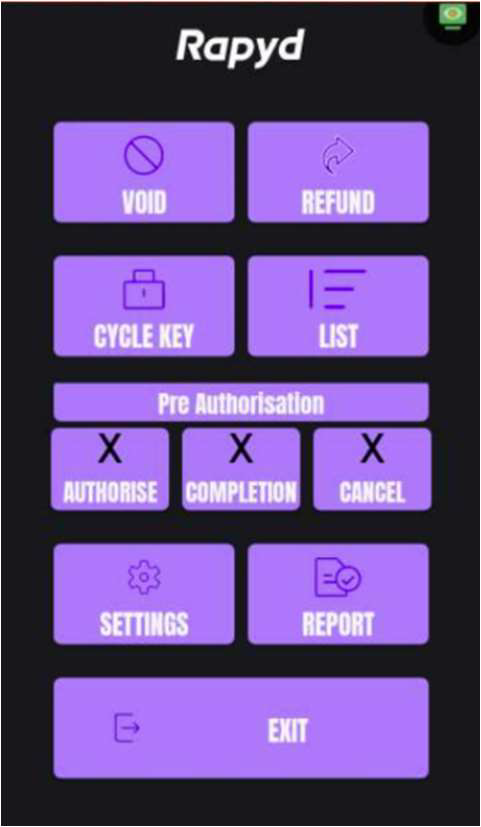
The Completion screen appears.
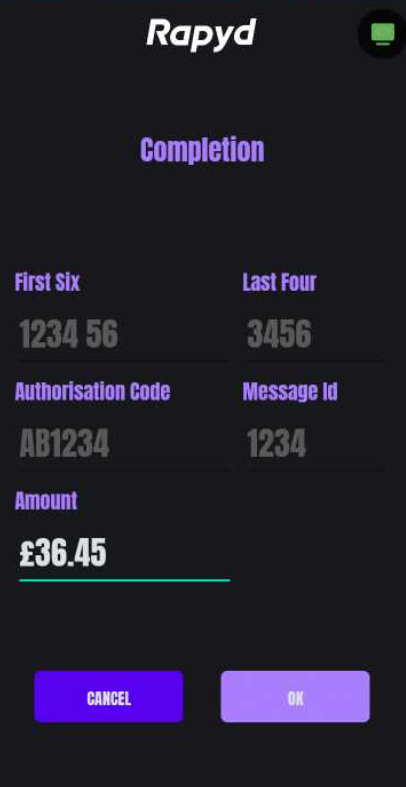
Enter all required information and tap OK. The amount must be less than or equal to the authorised amount.
The Approved screen appears, followed by the transaction details.
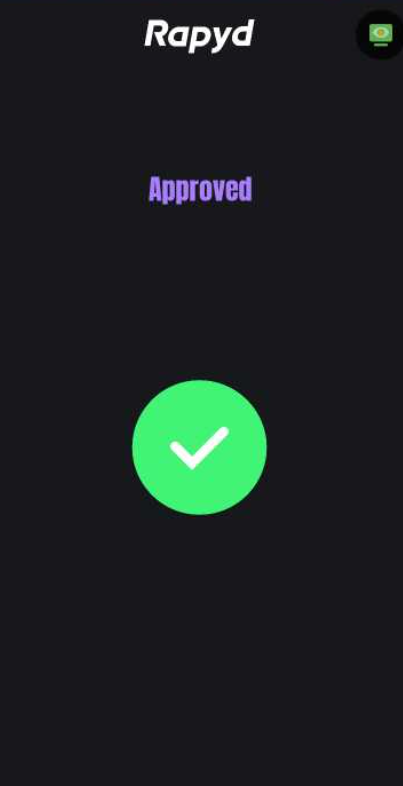
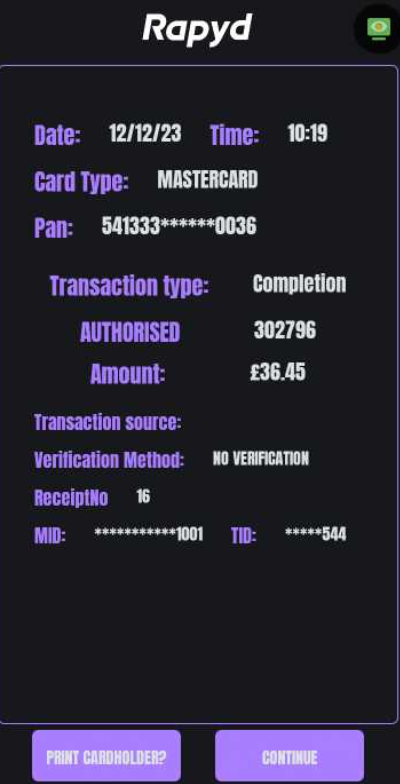
To print a paper receipt for the customer, tap Print Cardholder.