Creating a Card Payment
Securely accept international and local, credit and debit card payments across the globe.
A card payment is initiated when your customer selects card payment from your list of payment methods, or enters their card details into your card form fields.
A card payment initiation consists of the following:
Authorization amount.
Successful capture of the authorized transaction.
As a Payment Facilitator (PayFac) your submerchant can collect funds from a card payment, and you can direct the funds to your client wallet. The collected funds are settled via the Payment Facilitator’s client wallet.
By default, all card payments are captured immediately after authorization, but sometimes, a post-capture process can be used to put funds on hold.
The card payment process below explains how to:
Add local and international card payments to your checkout.
Complete a single card payment authorization.
Capture the transaction.
Use Case
The submerchant collects a card payment on their business website. They notify the PayFac, who initiates a card payment via the Rapyd Collect API. The funds are collected via the checkout process, and the funds are directed to the PayFac's client wallet, where the funds are then settled.
Finding the specific card payment methods you'll accept and the corresponding required fields that customers fill out is described under How it Works.
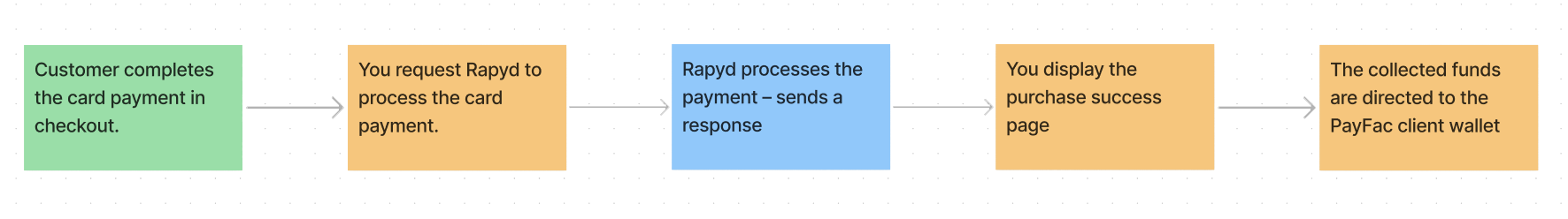
The customer completes the card payment in checkout on your submerchant’s website.
You ask Rapyd to process the card payment.
Rapyd processes the payment and sends the response and webhook back to you.
You display your purchase success page to the customer.
The collected funds are directed to the PayFac client wallet.
As a Payment Facilitator, you can create a card payment and direct the funds that the submerchant collects to your client wallet. The captured funds are then settled via the client wallet.
When using Create Payment, you must provide the submerchant’s ewallet ID in the merchant_ewallet field. For the ewallet field, you can either provide the ewallet ID of your PayFac client wallet, or omit the field from the payment request.
Decide the card payment types you'll accept in a chosen country. Use List Payment Methods by Country with the following parameters:
GB and GBP are used for country and currency in the sample codes below. GB Visa Card as the payment type.
Description of Query Parameters
Query Parameter | Description |
|---|---|
country | Enter GB as the country code. |
currency | Enter GBP as the currency code. |
List Payment Methods by Country Request
Request
// Request URL: GET https://sandboxapi.rapyd.net/v1/payment_methods/country?country=GB¤cy=GBP // Message body absent
.NET Core
using System; namespace RapydApiRequestSample { class Program { static void Main(string[] args) { try { string result = RapydApiRequestSample.Utilities.MakeRequest("GET", "/v1/payment_methods/country?country=GB¤cy=GBP"); Console.WriteLine(result); } catch (Exception e) { Console.WriteLine("Error completing request: " + e.Message); } } } }
JavaScript
const makeRequest = require('<path-to-your-utility-file>/utilities').makeRequest; async function main() { try { const result = await makeRequest('GET', '/v1/payment_methods/country?country=GB¤cy=GBP'); console.log(result); } catch (error) { console.error('Error completing request', error); } }
PHP
<?php $path = $_SERVER['DOCUMENT_ROOT']; $path .= "/<path-to-your-utility-file>/utilities.php"; include($path); try { $object = make_request('get', '/v1/payment_methods/country?country=GB¤cy=GBP'); var_dump($object); } catch (Exception $e) { echo "Error: $e"; } ?>
Python
from pprint import pprint from utilities import make_request country = 'GB' currency = 'GBP' results = make_request(method='get', path=f'/v1/payment_methods/country?country={country}¤cy={currency}') pprint(results)
List Payment Methods by Country Response
Response
{ "status": { "error_code": "", "status": "SUCCESS", "message": "", "response_code": "", "operation_id": "cfa35a73-aa0b-4e7e-839c-4c3b6149edd7" }, "data": [{ "type": "gb_visa_card", "name": "Visa", "category": "card", "image": "https://iconslib.rapyd.net/checkout/gb_visa_card.png", "country": "GB", "payment_flow_type": "", "currencies": [ "AED", "AUD", "BGN", "BOB", "BRL", "CHF", "CNY", "COP", "CZK", "DKK", "EUR", "GBP", "GEL", "HKD", "HRK", "HUF", "IDR", "ILS", "INR", "ISK", "JPY", "KZT", "MDL", "MXN", "MYR", "NOK", "NZD", "PEN", "PHP", "PLN", "RON", "RSD", "RUB", "SEK", "SGD", "THB", "TRY", "TWD", "UAH", "USD", "UYU", "ZAR" ], "status": 1, "is_cancelable": true, "payment_options": [ { "name": "description", "type": "string", "regex": "", "description": "the description field must be filled in.", "is_required": false, "is_updatable": false }, { "name": "capture", "type": "boolean", "regex": "", "description": "Determines when the payment is processed for capture.", "is_required": false, "is_updatable": false }, { "name": "complete_payment_url", "type": "string", "regex": "", "description": "the complete_payment_url field must be filled in.", "is_required": true, "is_updatable": false }, { "name": "error_payment_url", "type": "string", "regex": "", "description": "the error_payment_url field must be filled in.", "is_required": true, "is_updatable": false }, { "name": "customer", "type": "string", "regex": "", "description": "ID of a customer object, a string starting with ‘cus_‘. The customer object must contain the fields listed as required, and can contain additional fields listed here.If the customer object does not exist yet, use ‘Create Customer‘", "is_required": false, "is_updatable": false } ], "is_expirable": true, "is_online": false, "is_refundable": true, "minimum_expiration_seconds": 600, "maximum_expiration_seconds": 604800, "virtual_payment_method_type": "card", "is_virtual": false, "multiple_overage_allowed": false, "amount_range_per_currency": [ { "currency": "AED", "maximum_amount": null, "minimum_amount": null }, { "currency": "AUD", "maximum_amount": null, "minimum_amount": null }, { "currency": "BGN", "maximum_amount": null, "minimum_amount": null }, { "currency": "BOB", "maximum_amount": null, "minimum_amount": null }, { "currency": "BRL", "maximum_amount": null, "minimum_amount": null }, { "currency": "CHF", "maximum_amount": null, "minimum_amount": null }, { "currency": "CNY", "maximum_amount": null, "minimum_amount": null }, { "currency": "COP", "maximum_amount": null, "minimum_amount": null }, { "currency": "CZK", "maximum_amount": null, "minimum_amount": null }, { "currency": "DKK", "maximum_amount": null, "minimum_amount": null }, { "currency": "EUR", "maximum_amount": null, "minimum_amount": null }, { "currency": "GBP", "maximum_amount": null, "minimum_amount": null }, { "currency": "GEL", "maximum_amount": null, "minimum_amount": null }, { "currency": "HKD", "maximum_amount": null, "minimum_amount": null }, { "currency": "HRK", "maximum_amount": null, "minimum_amount": null }, { "currency": "HUF", "maximum_amount": null, "minimum_amount": null }, { "currency": "IDR", "maximum_amount": null, "minimum_amount": null }, { "currency": "ILS", "maximum_amount": null, "minimum_amount": null }, { "currency": "INR", "maximum_amount": null, "minimum_amount": null }, { "currency": "ISK", "maximum_amount": null, "minimum_amount": null }, { "currency": "JPY", "maximum_amount": null, "minimum_amount": null }, { "currency": "KZT", "maximum_amount": null, "minimum_amount": null }, { "currency": "MDL", "maximum_amount": null, "minimum_amount": null }, { "currency": "MXN", "maximum_amount": null, "minimum_amount": null }, { "currency": "MYR", "maximum_amount": null, "minimum_amount": null }, { "currency": "NOK", "maximum_amount": null, "minimum_amount": null }, { "currency": "NZD", "maximum_amount": null, "minimum_amount": null }, { "currency": "PEN", "maximum_amount": null, "minimum_amount": null }, { "currency": "PHP", "maximum_amount": null, "minimum_amount": null }, { "currency": "PLN", "maximum_amount": null, "minimum_amount": null }, { "currency": "RON", "maximum_amount": null, "minimum_amount": null }, { "currency": "RSD", "maximum_amount": null, "minimum_amount": null }, { "currency": "RUB", "maximum_amount": null, "minimum_amount": null }, { "currency": "SEK", "maximum_amount": null, "minimum_amount": null }, { "currency": "SGD", "maximum_amount": null, "minimum_amount": null }, { "currency": "THB", "maximum_amount": null, "minimum_amount": null }, { "currency": "TRY", "maximum_amount": null, "minimum_amount": null }, { "currency": "TWD", "maximum_amount": null, "minimum_amount": null }, { "currency": "UAH", "maximum_amount": null, "minimum_amount": null }, { "currency": "USD", "maximum_amount": null, "minimum_amount": null }, { "currency": "UYU", "maximum_amount": null, "minimum_amount": null }, { "currency": "ZAR", "maximum_amount": null, "minimum_amount": null } ], "is_tokenizable": false, "supported_digital_wallet_providers": [ "google_pay" ], "is_restricted": false, "supports_subscription": true }, } ] }
Use the Get Payment Method Required Fields with the following parameter:
The data section of this response shows that a Visa card is an acceptable payment method type.
Note: A real response usually lists many payment types.
Description of Path Parameters
Path Parameter | Description |
|---|---|
type | Enter gb_visa_card as the payment method type. |
Get Payment Method Required Fields Request
Request a set of required fields for a Visa card.
Request
// Request URL: GET https://sandboxapi.rapyd.net/v1/payment_methods/gb_visa_card/required_fields // Message body absent
.NET Core
using System; namespace RapydApiRequestSample { class Program { static void Main(string[] args) { try { string result = RapydApiRequestSample.Utilities.MakeRequest("GET", "/v1/payment_methods/us_visa_card/required_fields"); Console.WriteLine(result); } catch (Exception e) { Console.WriteLine("Error completing request: " + e.Message); } } } }
JavaScript
const makeRequest = require('<path-to-your-utility-file>/utilities').makeRequest; async function main() { try { const result = await makeRequest('GET', '/v1/payment_methods/us_visa_card/required_fields'); console.log(result); } catch (error) { console.error('Error completing request', error); } }
PHP
<?php $path = $_SERVER['DOCUMENT_ROOT']; $path .= "/<path-to-your-utility-file>/utilities.php"; include($path); try { $object = make_request('get', '/v1/payment_methods/us_visa_card/required_fields'); var_dump($object); } catch (Exception $e) { echo "Error: $e"; } ?>
Python
from pprint import pprint from utilities import make_request payment_method = 'us_visa_card' results = make_request(method='get', path=f'/v1/payment_methods/{payment_method}/required_fields') pprint(results)
Get Payment Method Required Fields Response
The response below shows that for a GB Visa card, the customer must fill in:
numberexpiration_monthexpiration_yearnameCVV
Response
{ “status”: { “error_code”: “”, “status”: “SUCCESS”, “message”: “”, “response_code”: “”, “operation_id”: “598b1a00-e302-4037-b0ef-aac895974e9e” }, “data”: { “type”: “gb_visa_card”, “fields”: [ { “name”: “number”, “type”: “string”, “regex”: “”, “is_required”: true, “instructions”: “card number” }, { “name”: “expiration_month”, “type”: “string”, “regex”: “”, “is_required”: true, “instructions”: “expiration month as string, 01-12” }, { “name”: “expiration_year”, “type”: “string”, “regex”: “”, “is_required”: true, “instructions”: “expiration year in to digits as string, 18-99" }, { “name”: “cvv”, “type”: “string”, “regex”: “”, “is_required”: false, “instructions”: “card cvv” }, { “name”: “name”, “type”: “string”, “regex”: “”, “is_required”: false, “instructions”: “card holder name” }, { “name”: “address”, “type”: “Address”, “regex”: “”, “is_required”: false, “instructions”: “card billing address. see Address object for more details” } ], “payment_method_options”: [ { “name”: “3d_required”, “type”: “string”, “regex”: “”, “description”: “”, “is_required”: false, “is_updatable”: false } ], “payment_options”: [ { “name”: “customer”, “type”: “customer”, “regex”: “”, “description”: “make sure a customer was created with first_name, last_name and email”, “is_required”: true, “is_updatable”: false } ], “minimum_expiration_seconds”: null, “maximum_expiration_seconds”: null } }
As a Payment Facilitator, you can create a card payment and direct the funds that the submerchant collects to your client wallet. The captured funds are then settled via the client wallet.
You must provide the submerchant’s ewallet ID in the merchant_ewallet field. For the ewallet field, you can either provide the ewallet ID of your PayFac client wallet, or omit the field from the payment request.
Description of Body Parameters
Body Parameter | Description | Required |
|---|---|---|
payment_method | Enter an object with the following fields: | No |
amount | The amount of the payment, in units of the currency defined in Enter 19.22 as the payment amount. | Yes |
currency | The currency of the transaction. Three-letter ISO 4217 code. Enter GBP as the currency code. | Yes |
capture | Enter true as the value. This tells Rapyd to collect the payment for you right away. If 'false', a hold will be put on the card and the funds will not be captured until the status is updated. | No |
complete_payment_url | URL where the customer is redirected after successfully completing an operation on a hosted page. Does not support localhost URLs. | Yes |
error_payment_url | URL where the customer is redirected if an error occurs during or after an operation on a hosted page. Does not support localhost URLs. | Yes |
ewallet | ID of the wallet that the money is paid into. String starting with ewallet_. Default value: ID of the default client wallet. Note: Enter the PayFac’s client wallet ID. | No |
merchant_ewallet | ID of the wallet for the submerchant. String starting with ewallet_. | Yes |
Create Payment Request
See Create Payment for more details.
Request
// Request URL: POST https://sandboxapi.rapyd.net/v1/payments // Message body: { "amount": "19.20", "currency": "USD", "capture": true, "complete_payment_url": "https://www.google.com", "error_payment_url": "https://www.error.com", "merchant_ewallet": "ewallet_42dbfb7fd7638a95d6ba084ac07dec1e", "statement_descriptor": "testing_payfac", "payment_method": { "type": "gb_visa_card", "fields": { "number": "4111111111111111", "expiration_month": "10", "expiration_year": "29", "cvv": "123", "name": "Jon Dud" } }, "payment_method_options": { "3d_required": true } }
Create Payment Response
Response
{ "status": { "error_code": "", "status": "SUCCESS", "message": "", "response_code": "", "operation_id": "23e5d6e0-bd2d-4fed-8e93-1796a13b95cb" }, "data": { "id": "payment_abe17edaededa707ce9f93cdced4a5e6", "amount": 19.2, "original_amount": 19.2, "is_partial": false, "currency_code": "USD", "country_code": "GB", "status": "CLO", "description": "", "merchant_reference_id": "", "customer_token": "cus_c9436fb62eb6709500591bbb38b78485", "payment_method": null, "payment_method_data": { "id": null, "type": "gb_visa_card", "category": "card", "metadata": null, "image": "", "webhook_url": "", "supporting_documentation": "", "next_action": "not_applicable", "name": "Jon Dud", "last4": "1111", "acs_check": "pass", "cvv_check": "pass", "bin_details": { "type": "CREDIT", "brand": "VISA", "level": null, "issuer": "JPMORGAN CHASE BANK, N.A.", "country": "US", "bin_number": "411111" }, "expiration_year": "29", "expiration_month": "10", "fingerprint_token": "ocfp_7ec6034df2f77d10a6af604c93926d30", "payment_account_reference": "V0010013018036782991622965076" }, "auth_code": "916048", "expiration": 1747094400, "captured": true, "refunded": false, "refunded_amount": 0, "receipt_email": "", "redirect_url": "", "complete_payment_url": "https://www.google.com", "error_payment_url": "https://www.error.com", "receipt_number": "", "flow_type": "", "address": null, "statement_descriptor": "", "transaction_id": "", "created_at": 1746519705, "metadata": {}, "failure_code": "", "failure_message": "", "paid": true, "paid_at": 1746519707, "dispute": null, "refunds": null, "order": null, "outcome": null, "visual_codes": {}, "textual_codes": {}, "instructions": [], "ewallet_id": "ewallet_5f9cb598369042adae6d1ce4be76e86e", "ewallets": [ { "ewallet_id": "ewallet_5f9cb598369042adae6d1ce4be76e86e", "amount": 19.2, "percent": 100, "refunded_amount": 0 } ], "payment_method_options": {}, "payment_method_type": "gb_visa_card", "payment_method_type_category": "card", "fx_rate": 1, "merchant_requested_currency": null, "merchant_requested_amount": null, "fixed_side": "", "payment_fees": null, "invoice": "", "escrow": null, "group_payment": "", "cancel_reason": null, "initiation_type": "customer_present", "mid": "mid_af321954a7f11687adf2a2baa5cb383a", "next_action": "not_applicable", "error_code": "", "remitter_information": {}, "save_payment_method": true, "merchant_advice_code": null, "merchant_advice_message": null, "merchant_ewallet": "ewallet_42dbfb7fd7638a95d6ba084ac07dec1e" } }
The response shows that Rapyd successfully processed the payment based on the amount, currency, and payment method.
The payment is successful since the status (under data) is CLO (closed).