Creating a Refund
Refund money to a customer's card.
Use this procedure when you must reverse a sale, but the sale occurred before last midnight.
Note
You should refund money only to the card that was used for the sale. For this reason, you should have the printed receipt or some other means to identify the transaction.
How
Access the Refund screen by doing one of the following:
From the Sale screen, tap Sale.
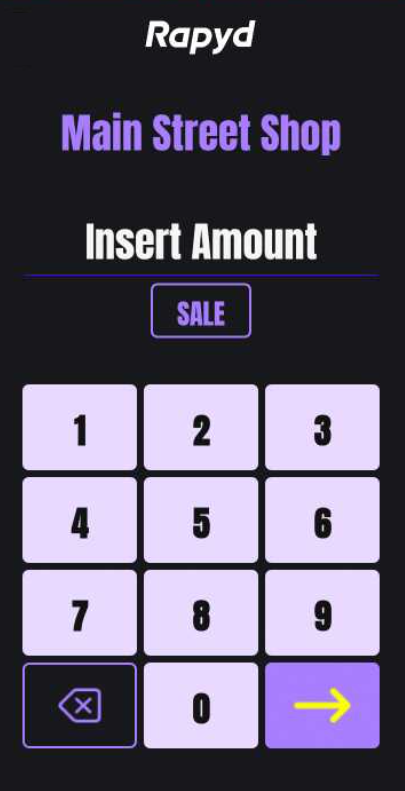
The Select transaction type screen appears.
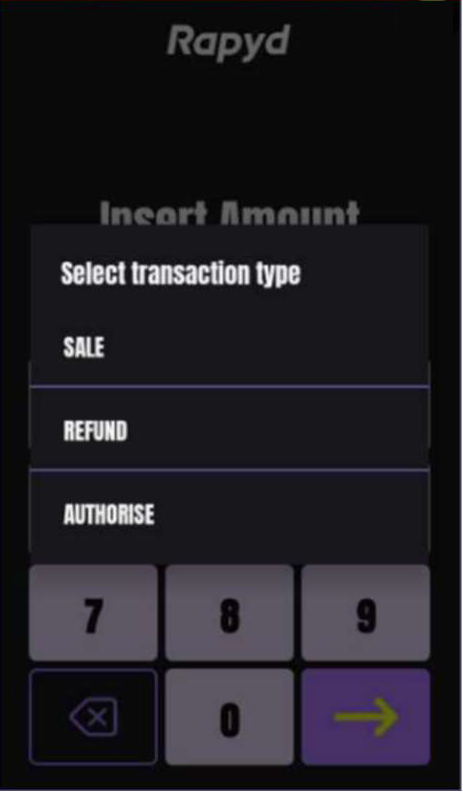
Tap Refund.
From the main menu of the Rapyd App, tap Refund.
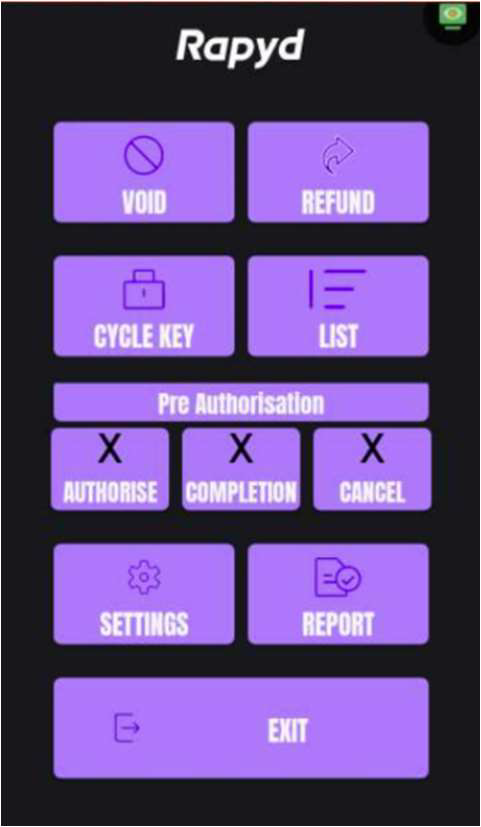
The Refund screen appears.
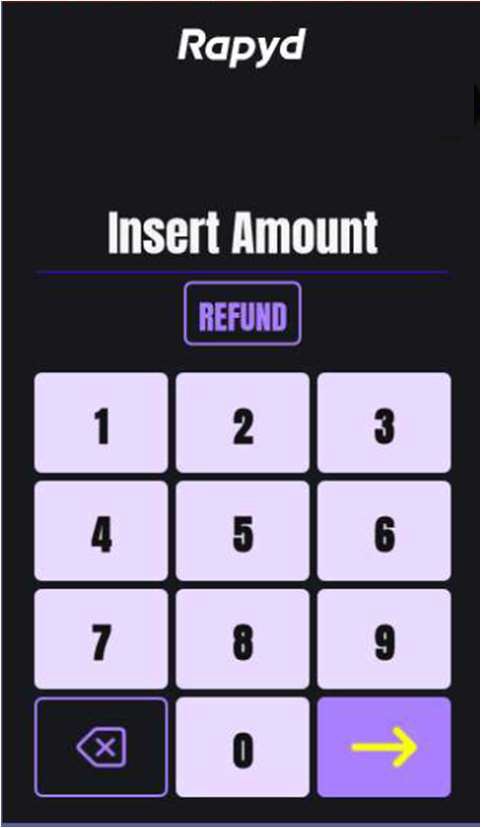
Enter the amount and tap Enter (
 ).
).The Merchant passcode screen appears.

Enter your passcode and tap Enter (
 ).
).The Read card screen appears.
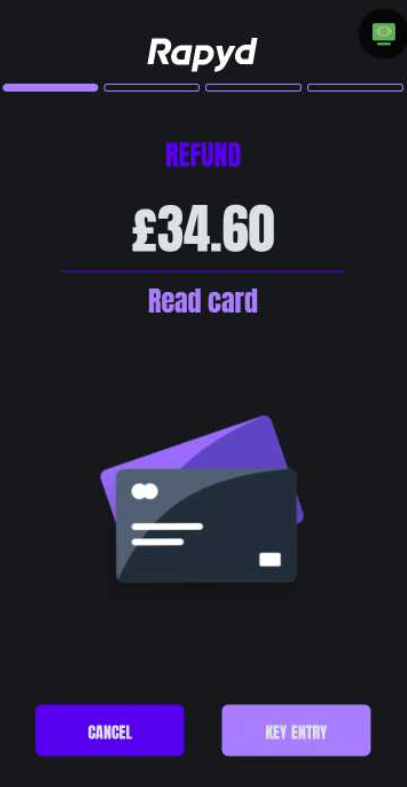
Do one of the following:
Hold the card near the contactless card reader.
Insert the card in the smart card reader (SCR).
Swipe the card in the magnetic stripe reader (MSR).
Tap Key Entry to enter the card information manually for a card-not-present transaction.
The card information screen appears. If address verification is enabled, the Zip Code and House Number fields appear. To enable address verification, contact For Direct Rapyd Merchants.
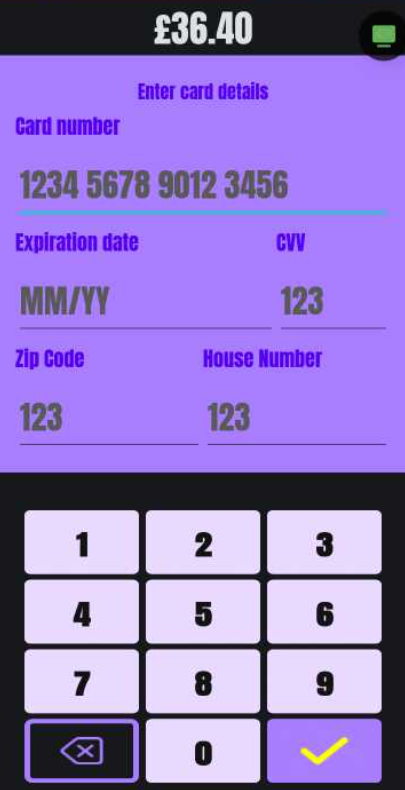
Enter all required information.
Tap Enter (
 ).
).
The Refund Approved screen appears, followed by the transaction summary.
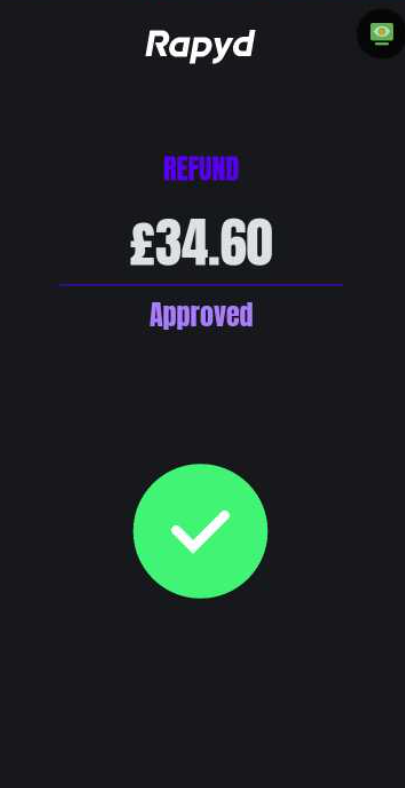
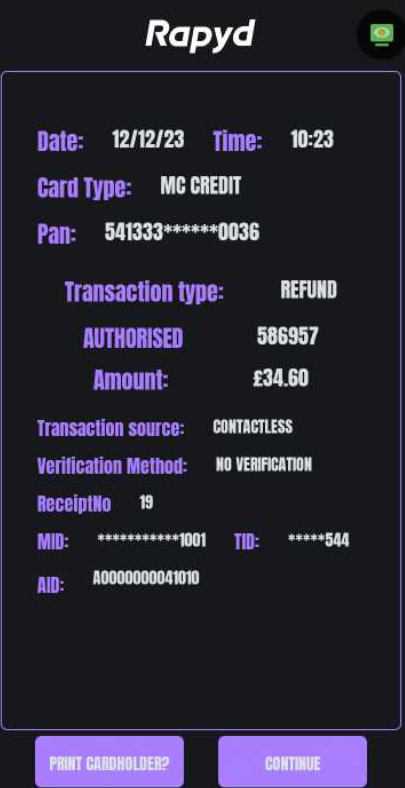
To print a receipt for the customer, tap Print Cardholder.