Voiding a Transaction
Void a sale, reversal or authorisation.
You can void any transaction that occurred since the last midnight. For earlier transactions, you must use one of the following procedures:
Sale - Creating a Refund
Authorisation - Cancelling an Authorisation
Prerequisites
You should have the receipt for the transaction you want to void. The receipt contains the following identifying information that will help you identify the right transaction:
Amount
Timestamp
First 6 digits and last 4 digits of the card number.
How
Do one of the following:
From the main menu of the Rapyd App, tap Void.
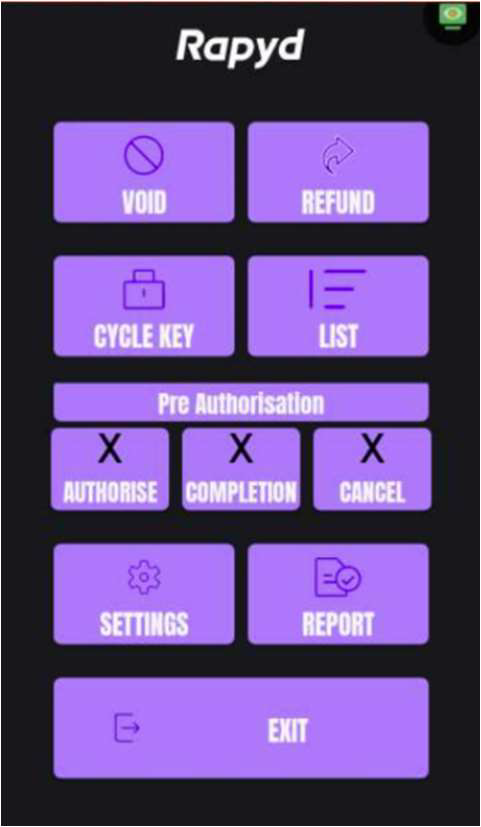
From the transaction detail screen of the Transaction List, tap Void Transactions. See Viewing a List of Transactions.
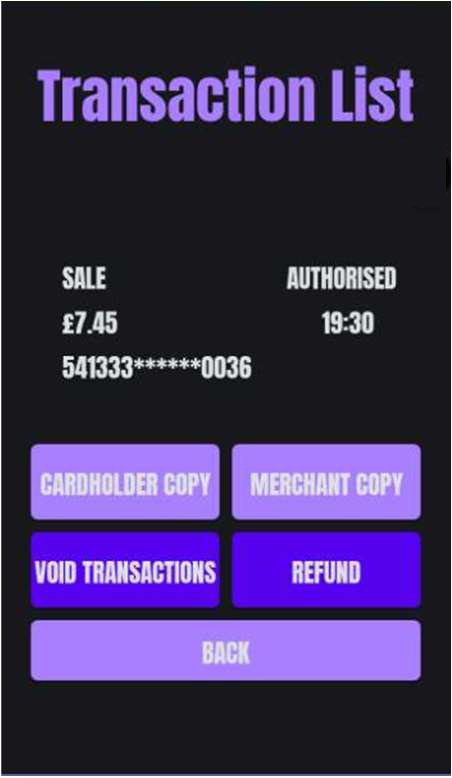
The Merchant passcode screen appears.

Enter your passcode and tap Enter (
 ).
).The Void transactions screen appears.

To filter the list by amount, tap Search amount (optional).
Tap the transaction you want.
The Confirm void for transaction screen appears.
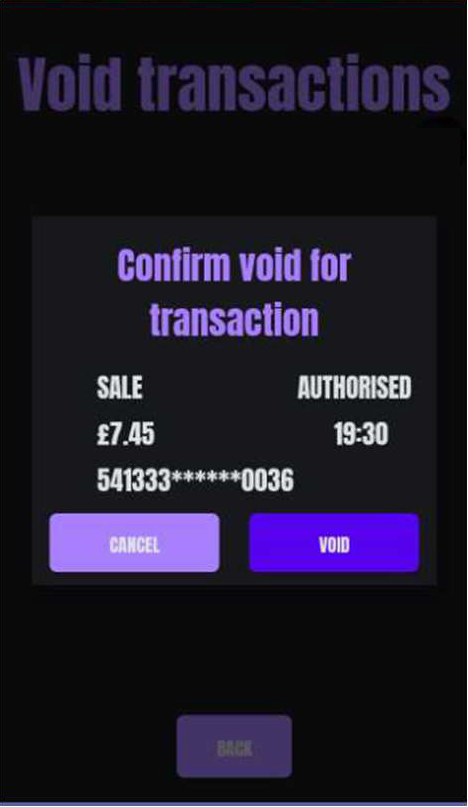
Tap Void.