Creating a Sale
Collect money from a card.
How
From the Rapyd App main screen, swipe right.
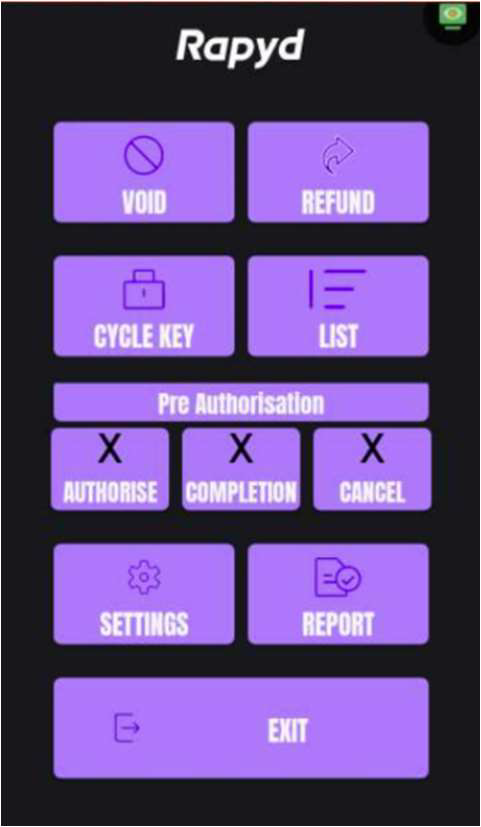
The Sale screen appears.
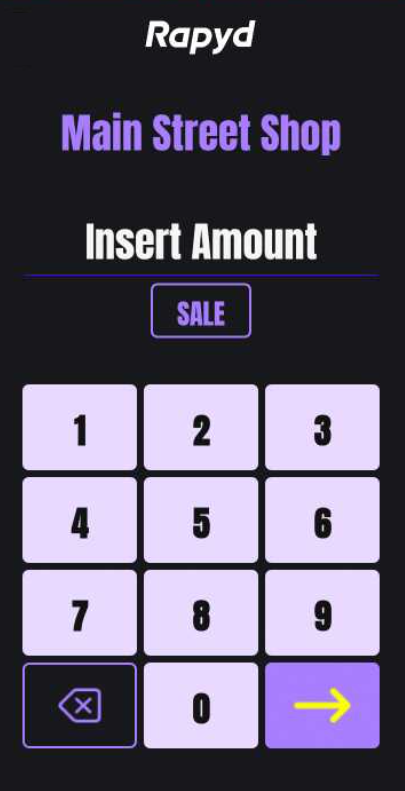
Enter the amount and tap Enter (
 ).
).If you have enabled tip functionality, the Add a Tip screen appears. To enable tips, contact Rapyd For Direct Rapyd Merchants.

Tap the tip amount you want.
The Read Card screen appears.
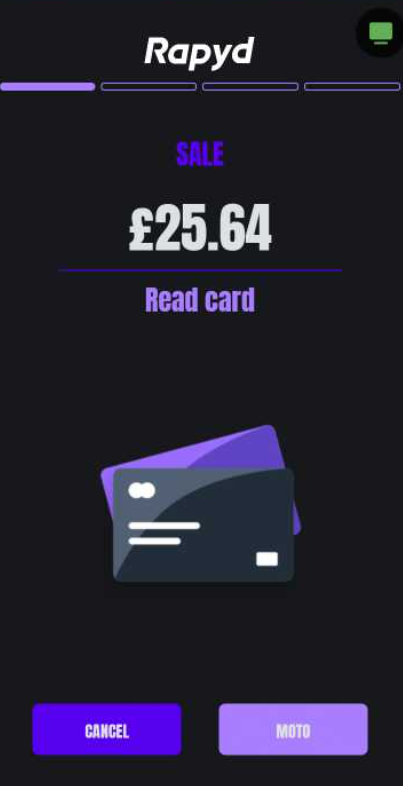
Do one of the following:
Hold the card near the contactless card reader.
Insert the card in the smart card reader (SCR).
Swipe the card in the magnetic stripe reader (MSR).
To enter the card information manually for a card-not-present transaction, tap Moto. This type of transaction is less secure. Use it when the card is not present.
The card information screen appears. If address verification is enabled, the Zip Code and House Number fields appear. To enable address verification, contact For Direct Rapyd Merchants.

Enter all required information.
Tap Enter (
 ).
).
The Approved screen appears, followed by the sale transaction summary.
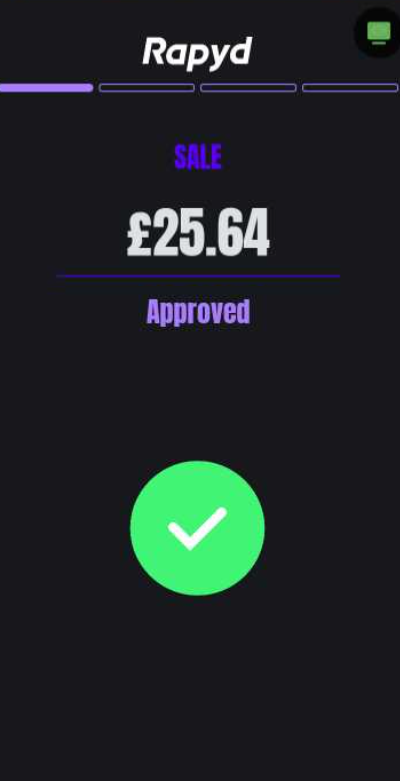
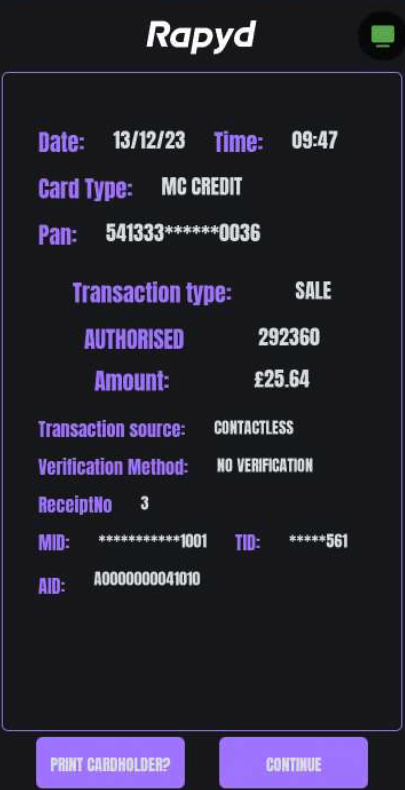
To print a receipt for the cardholder, tap Print Cardholder.