Creating Coupons
Create new coupons in Client Portal. beta
This feature is in closed beta. You can contact the Rapyd Support team if you wish to join the closed beta program.
Sign in as described in Accessing the Client Portal and navigate to Collect > Subscriptions > Coupons.
The Coupons page appears.
Click on the Create Coupon button.
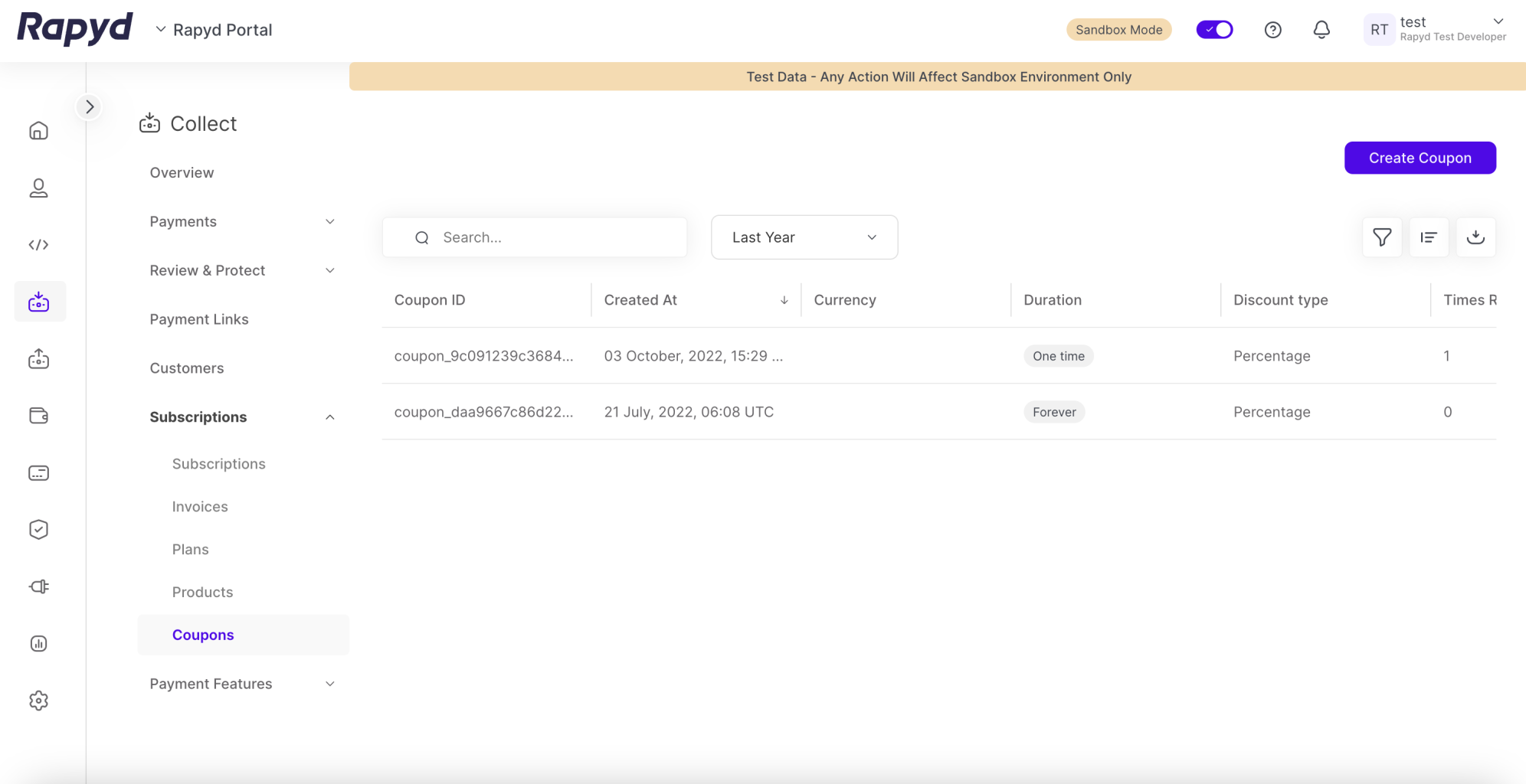
The Add Coupon window appears.
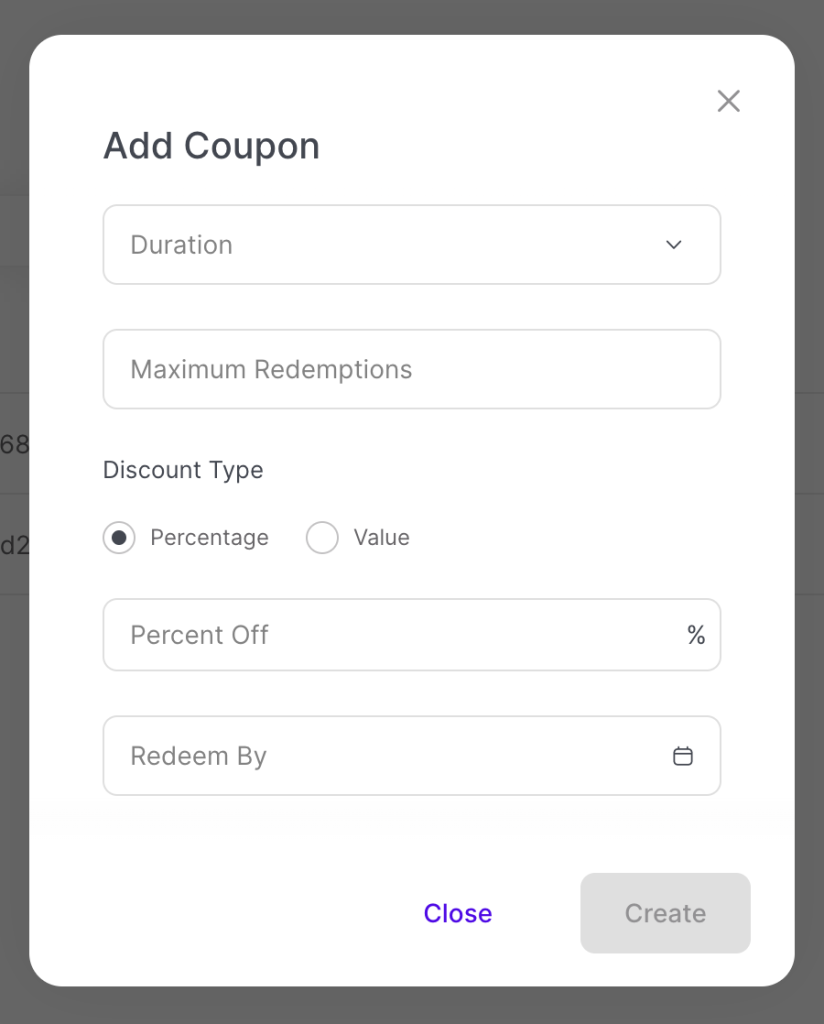
Fill out the following fields:
Duration: The length of time the subscription will last. You can select One-Time, Forever, or Repeating from the drop-down menu.
Maximum Redemptions: The number of times a coupon can be redeemed. Your answer must be an integer greater than zero.
Number of Uses: The number of times a coupon can be used. Your answer must be an integer greater than zero.
Discount Type: The type of discount offered by the coupon. You can select Percentage or Value from the selection.
Percent Off: The discount amount calculated in percentage. Your answer must be a number greater than zero.
Redeem By: The date the coupon must be redeemed by before it expires. Select a date after clicking the calendar icon.
Click Create.