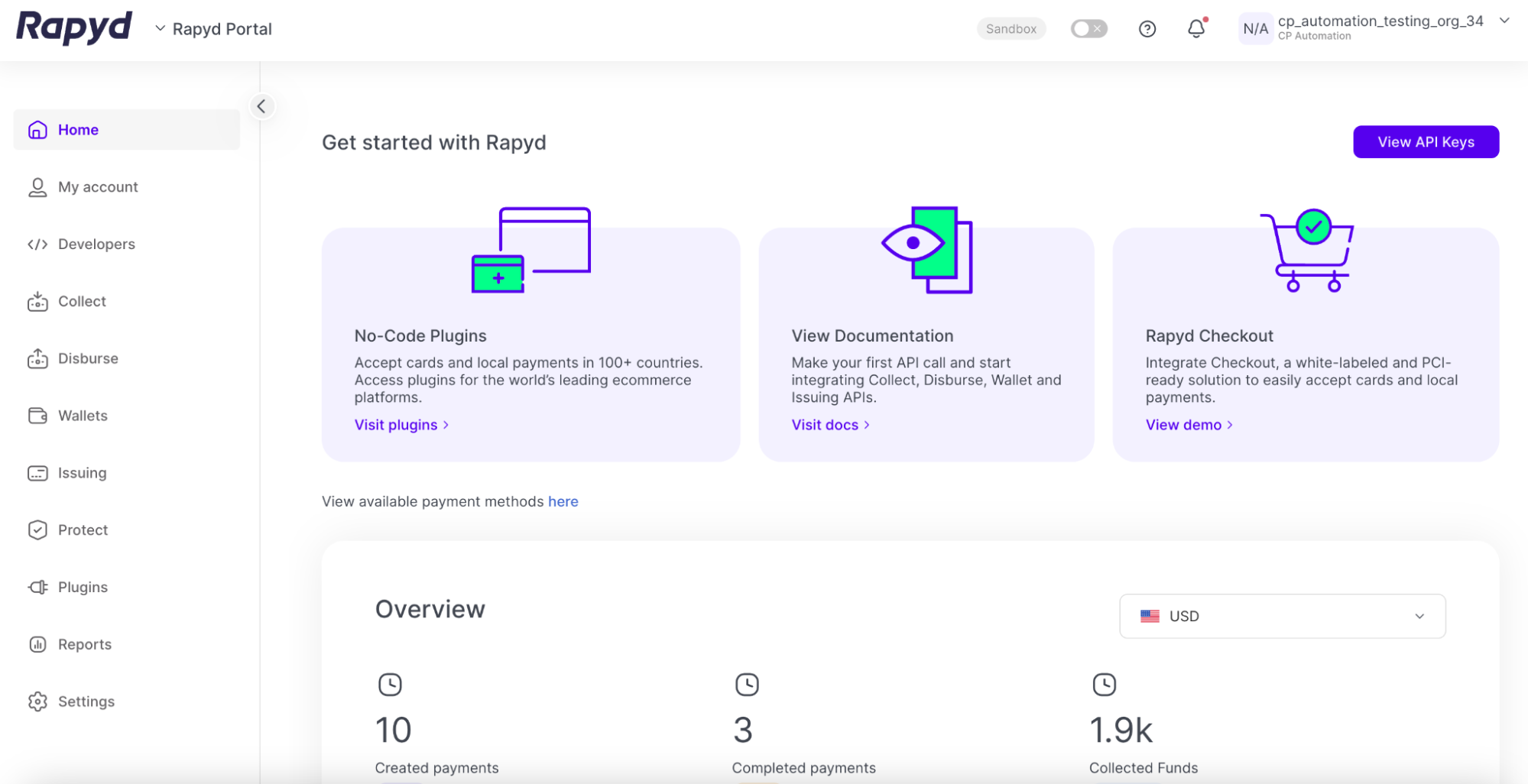Creating Multiple Accounts
You can create multiple accounts per user in the Client Portal.
You can create multiple Client Portal accounts per user. You can create additional accounts when logged into Client Portal and switch between accounts.
Any user can create additional accounts associated with that user. The new accounts must be verified by the Rapyd Compliance team before it is fully activated.
Common use cases may include:
A merchant selling shoes online opens a separate side business with a different business partner. They can create a second Client Portal account their new partner can access.
A business executive can access multiple accounts and switch between them seamlessly.
Some benefits using multiple accounts include:
Creating multiple accounts while keeping the original user profile.
One user can create multiple accounts for different businesses.
Different payouts or payments can be separated by using multiple accounts.
Sign in as described in Accessing the Client Portal .
The Home page appears.
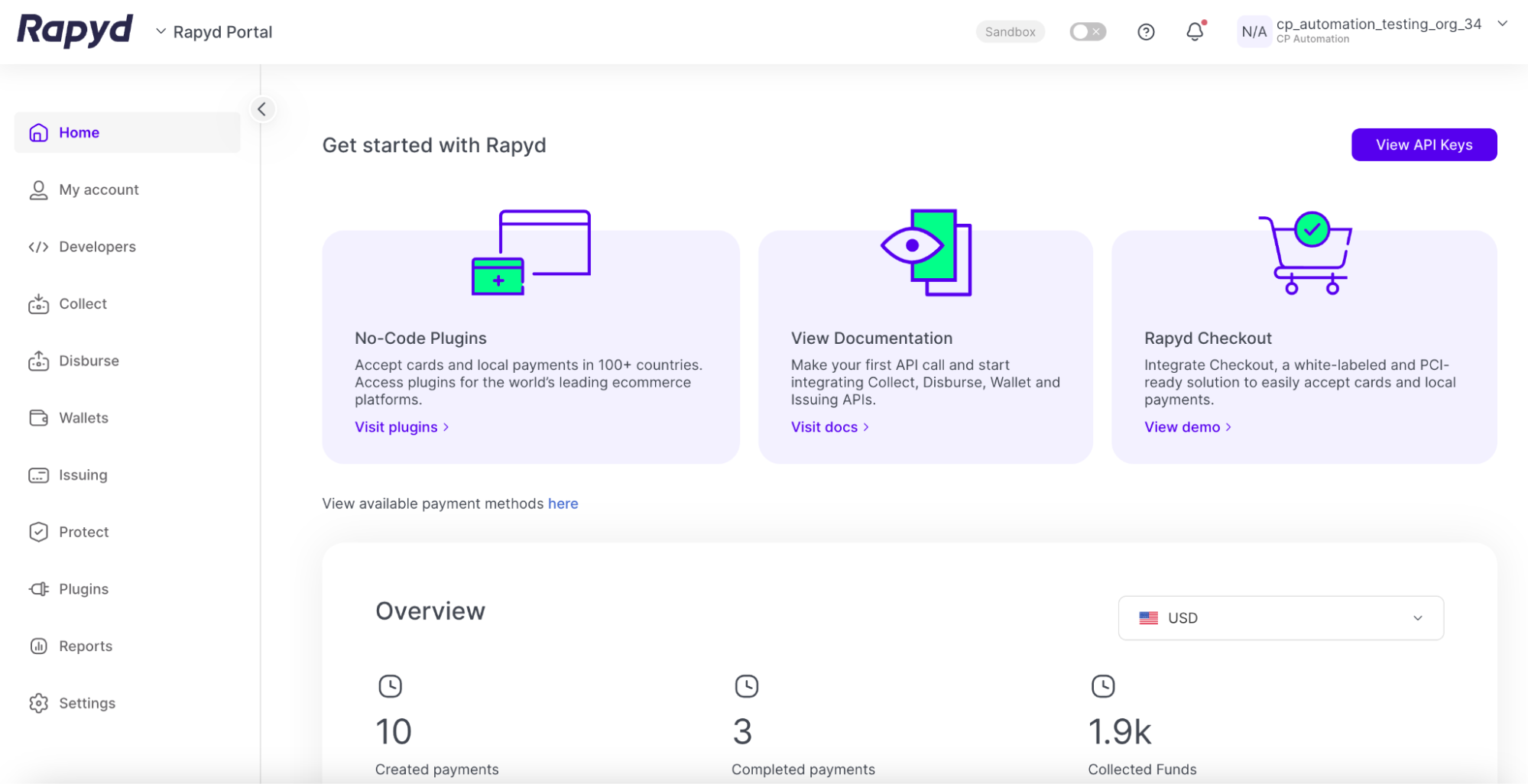
Click on the Rapyd Portal drop-down menu in the upper left corner of the screen.
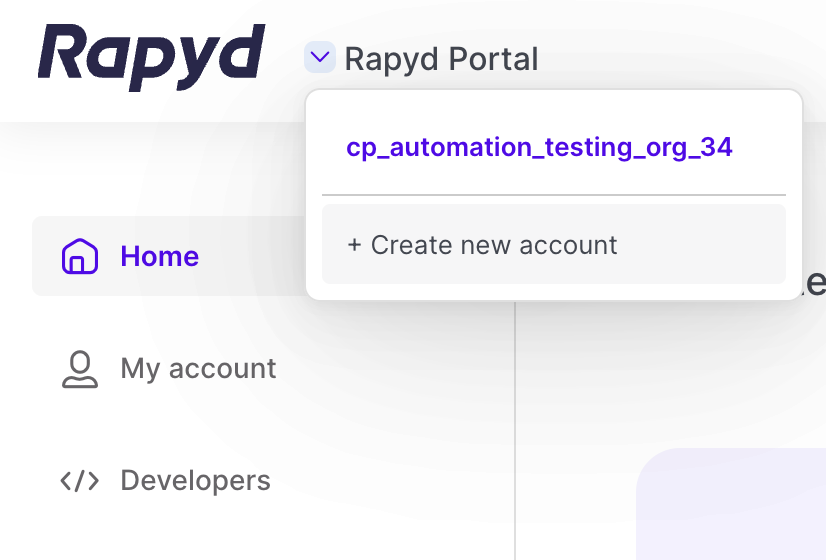
Select + Create new account .
The Create New Account dialogue box appears:
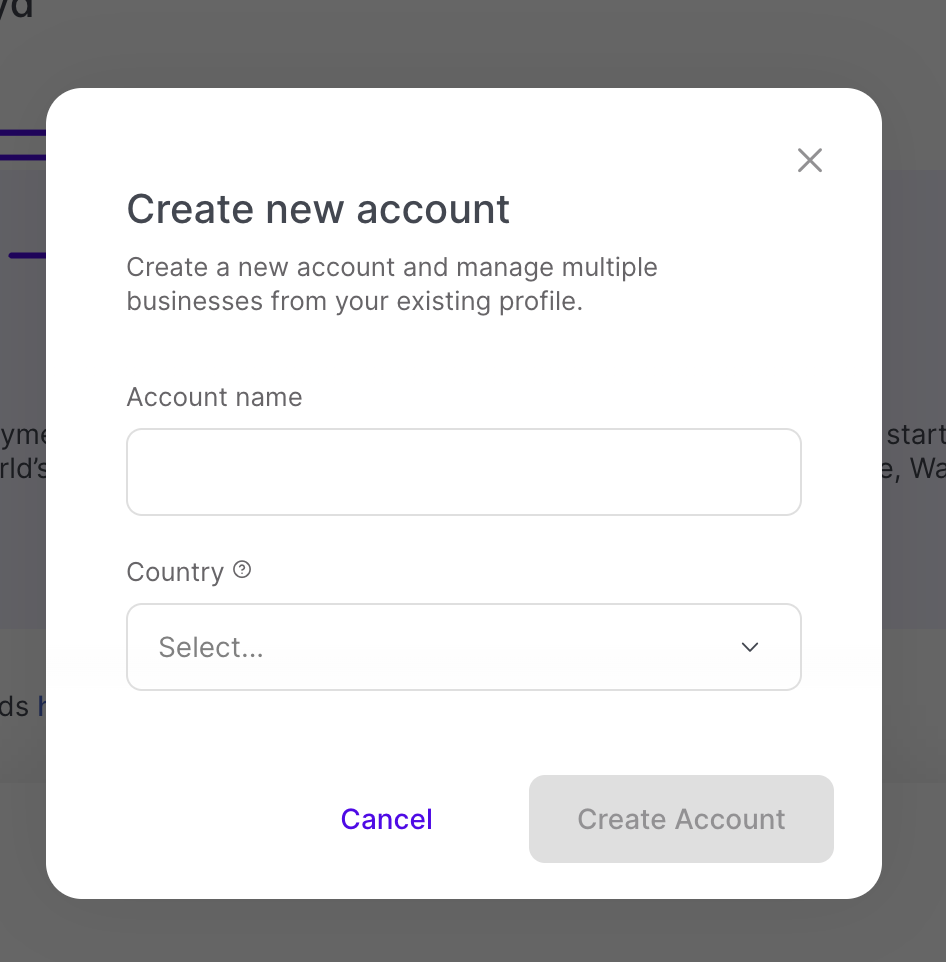
Enter the account name.
Enter the account country.
Note: The country for the additional account must match the registration country you used when creating your main account.
Click Create Account.
You are redirected to the Get Started page of the new linked account.
Repeat steps 3 - 7 as needed to create additional linked accounts.
Account Verification
After creating an additional account, you must verify the account.
Click on the Verify my account button that appears in the central banner.
Fill out the account verification form that appears below.
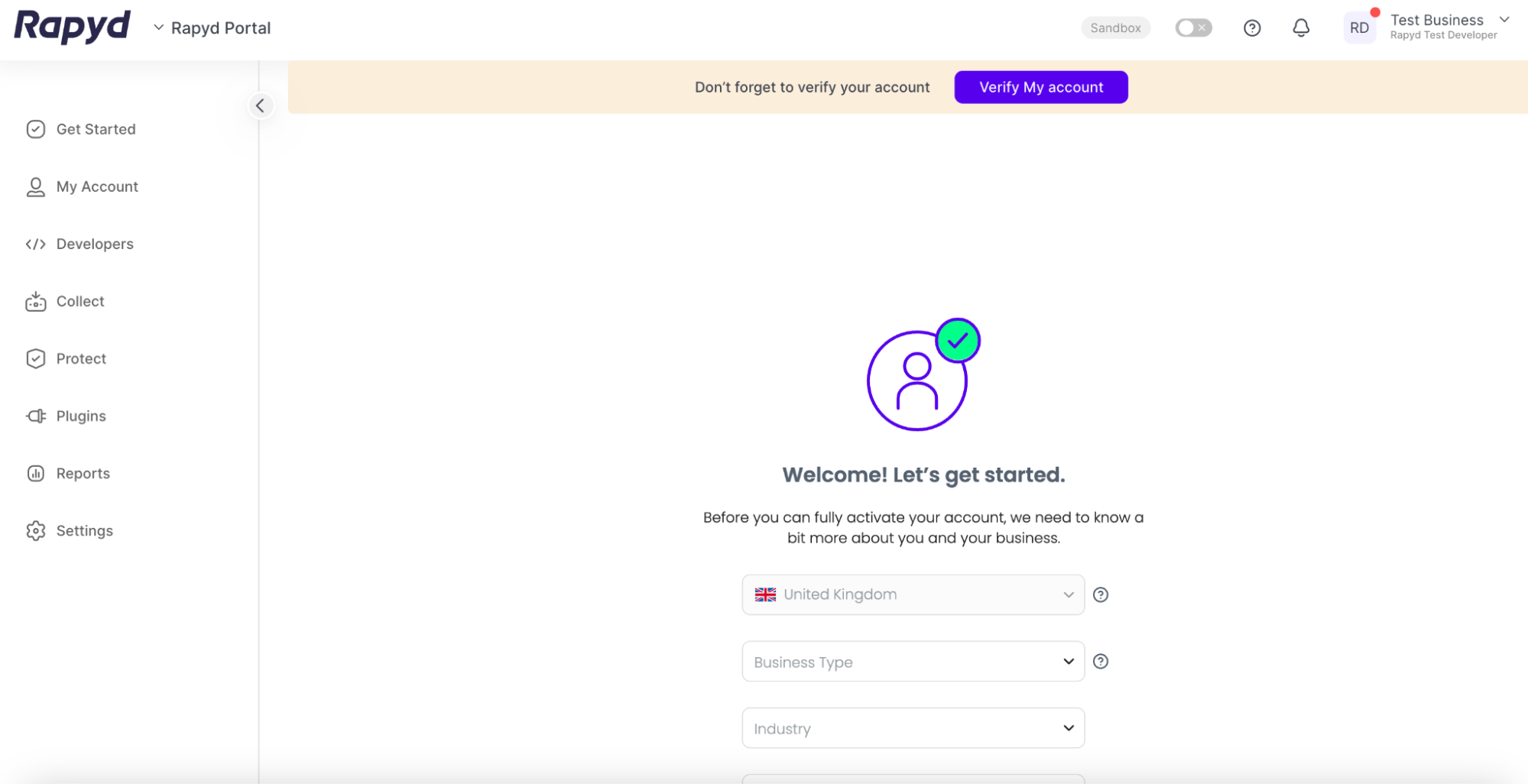
When you have multiple linked accounts, you can easily switch between them when logged into Client Portal.
Click on the Rapyd Portal drop-down menu in the upper left corner.
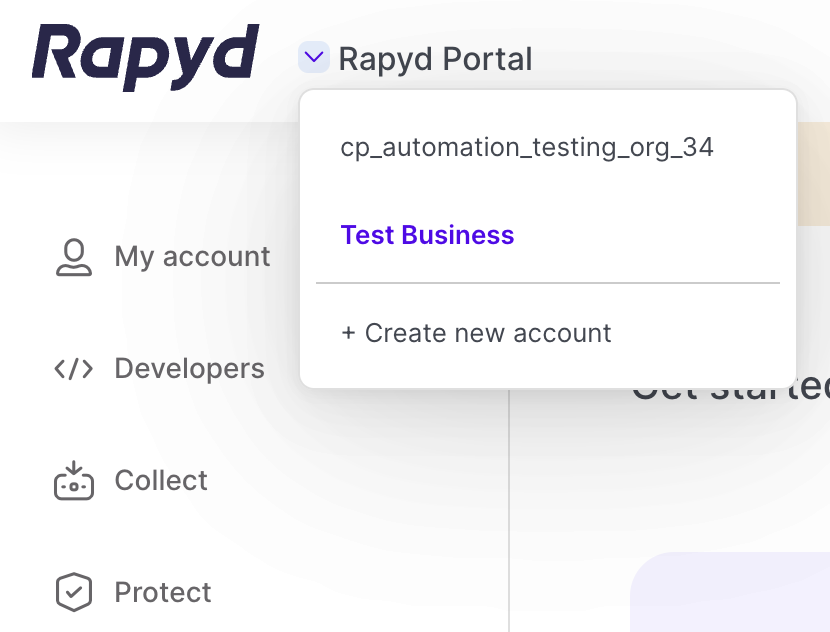
Select the account you would like to switch to from the menu.
You are redirected to the Home page of the account you selected.