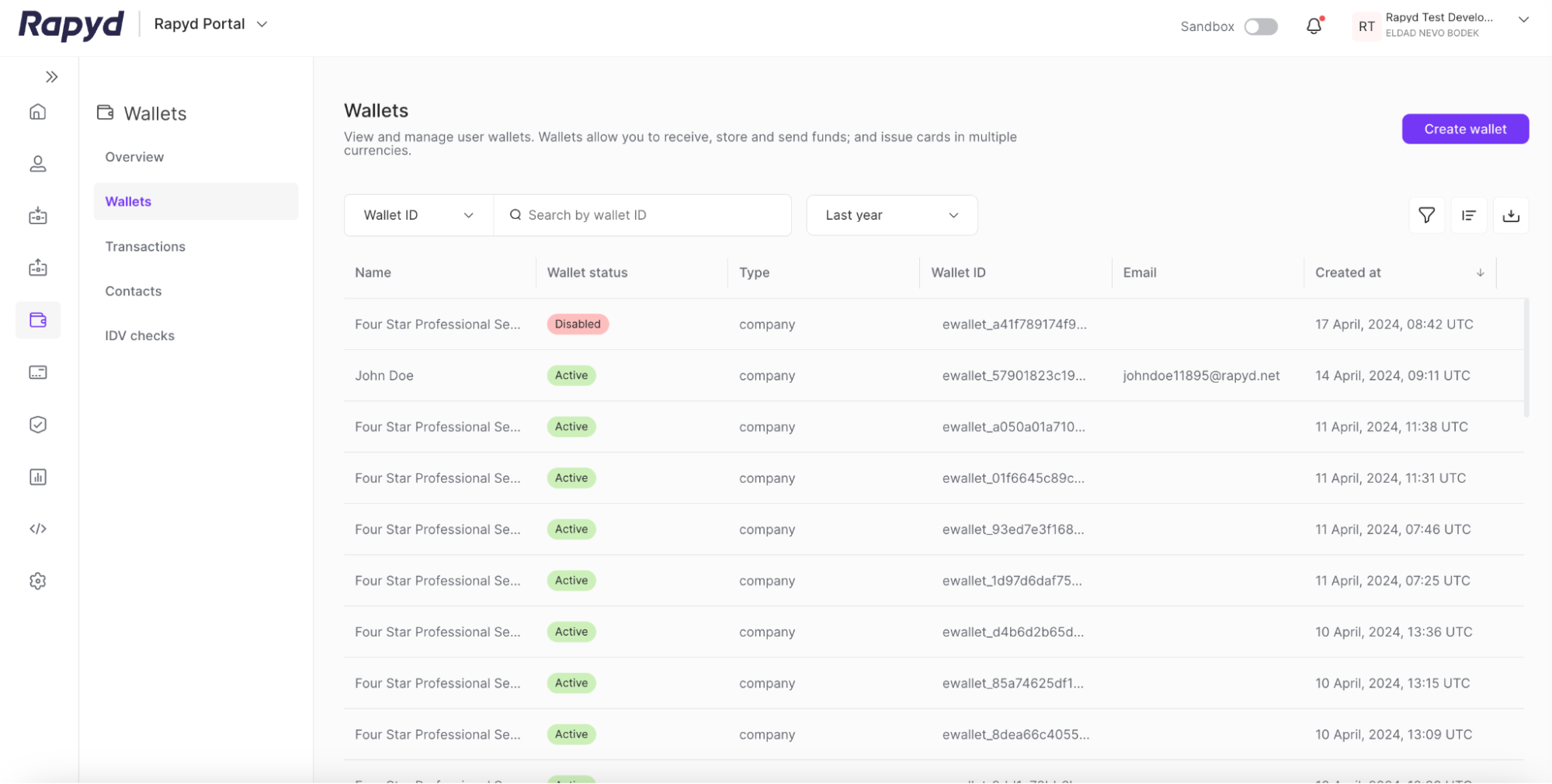Deactivating a Wallet
You can deactivate a wallet.
You can change the status of a wallet to disabled. This action is reversible and you use the same steps to activate a disabled wallet.
You must have Owner or Administrator permissions to deactivate a wallet.
Sign in as described in Accessing the Client Portal and tap Wallets > Wallets.
The Wallets page appears.
Click the Deactivate icon on the row of your desired wallet. Skip to step 5.
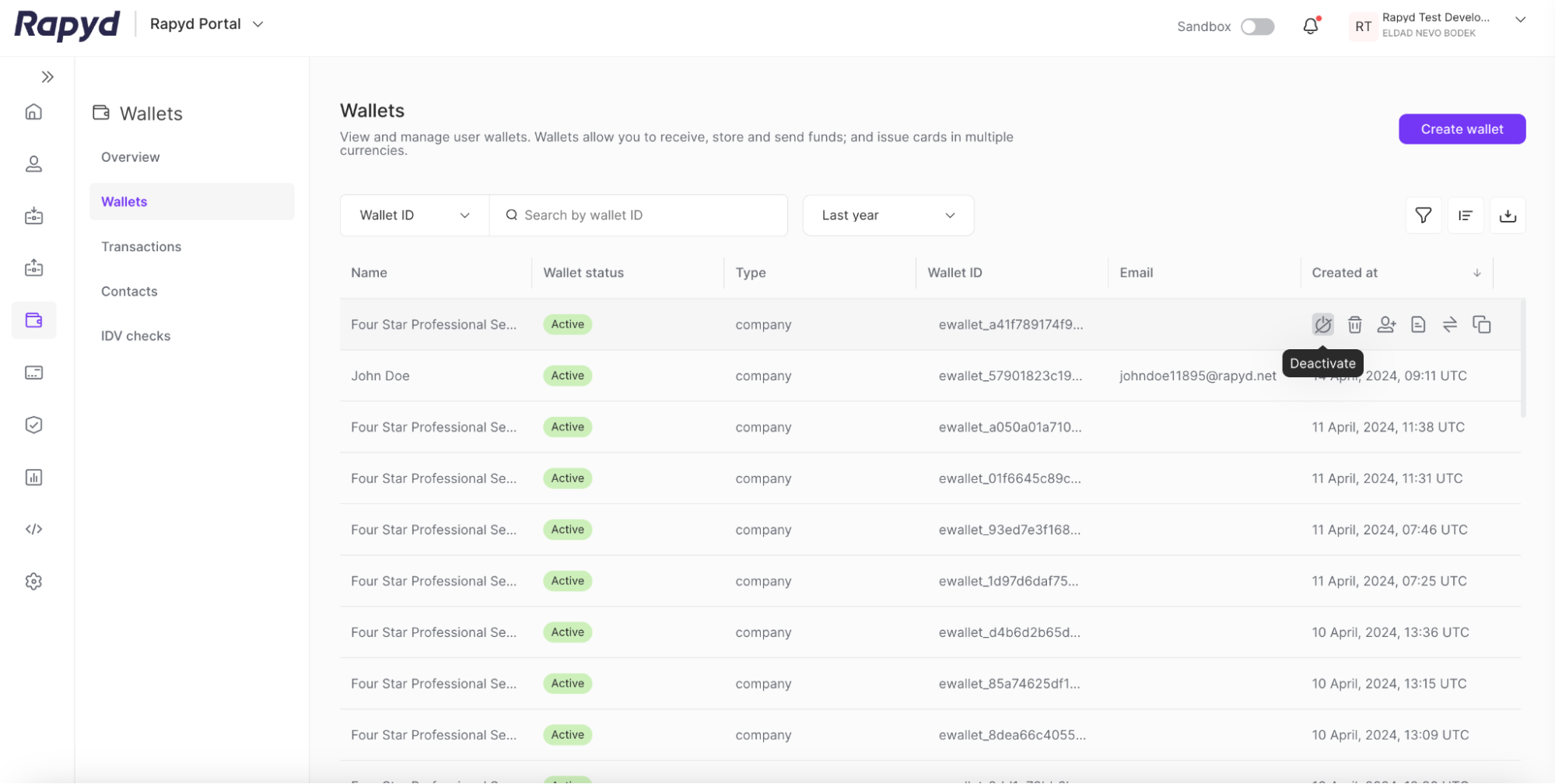
Tap the row of your desired wallet.
The Wallet tab of the Wallet details panel appears.
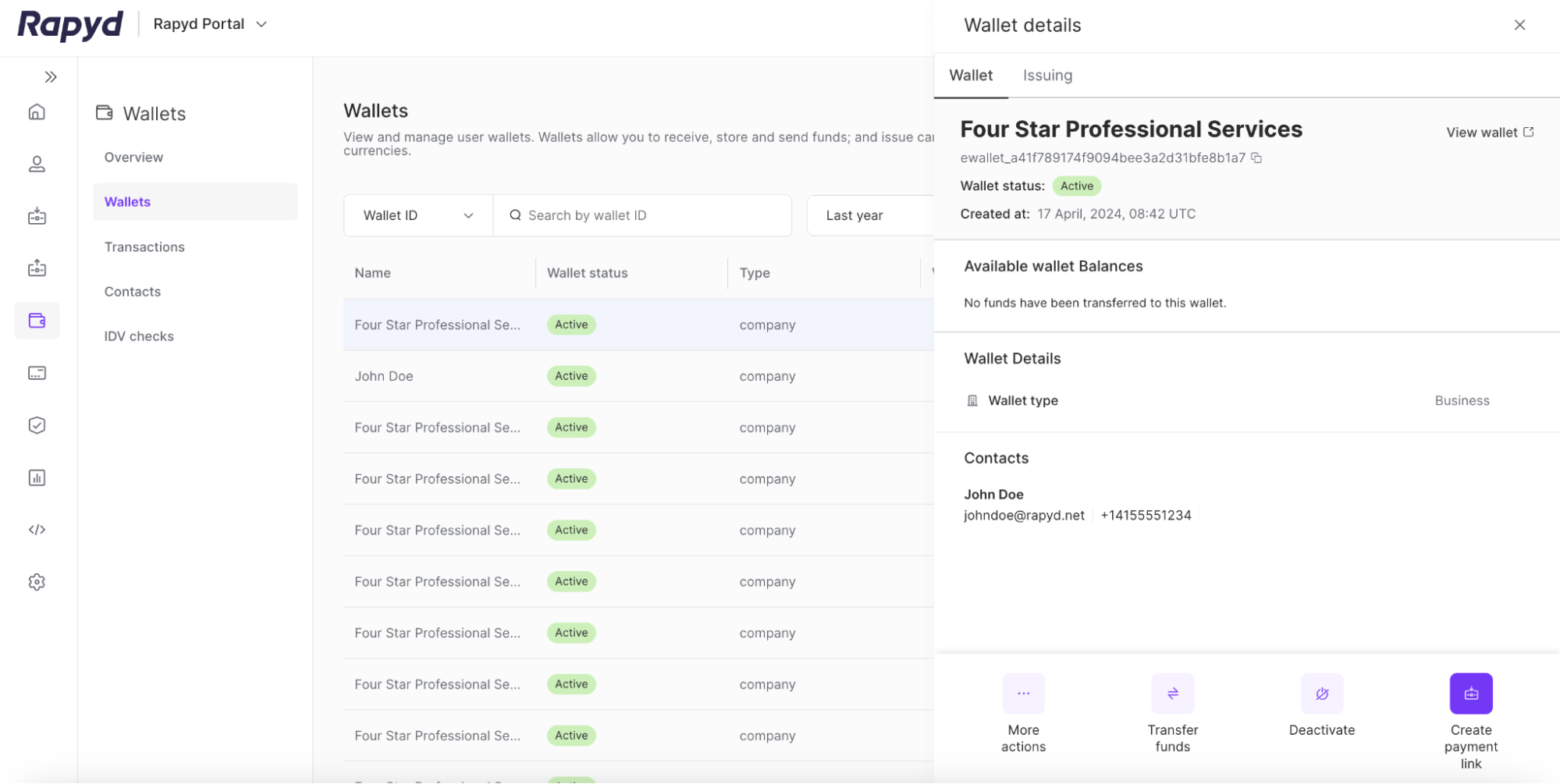
Click the Deactivate button at the bottom of the panel.
The Deactivate eWallet pop-up message appears.
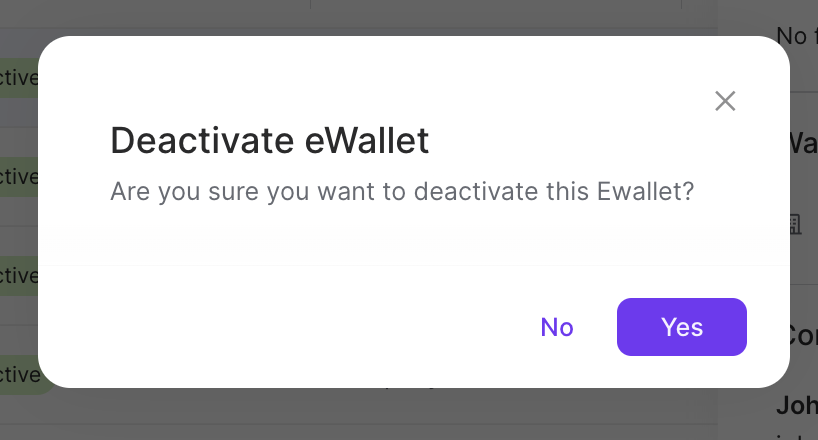
Tap the Yes button.
The Action Confirmed pop-up message appears. Tap the Close button.
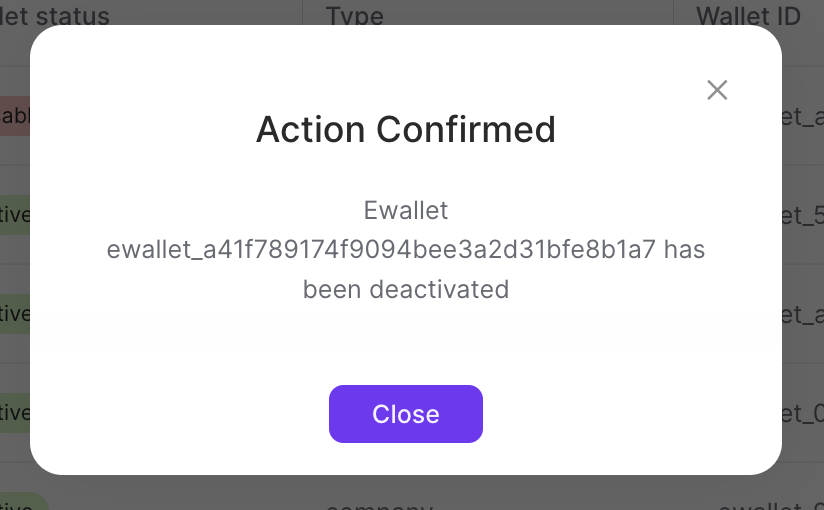
The status of the wallet appears as Disabled.