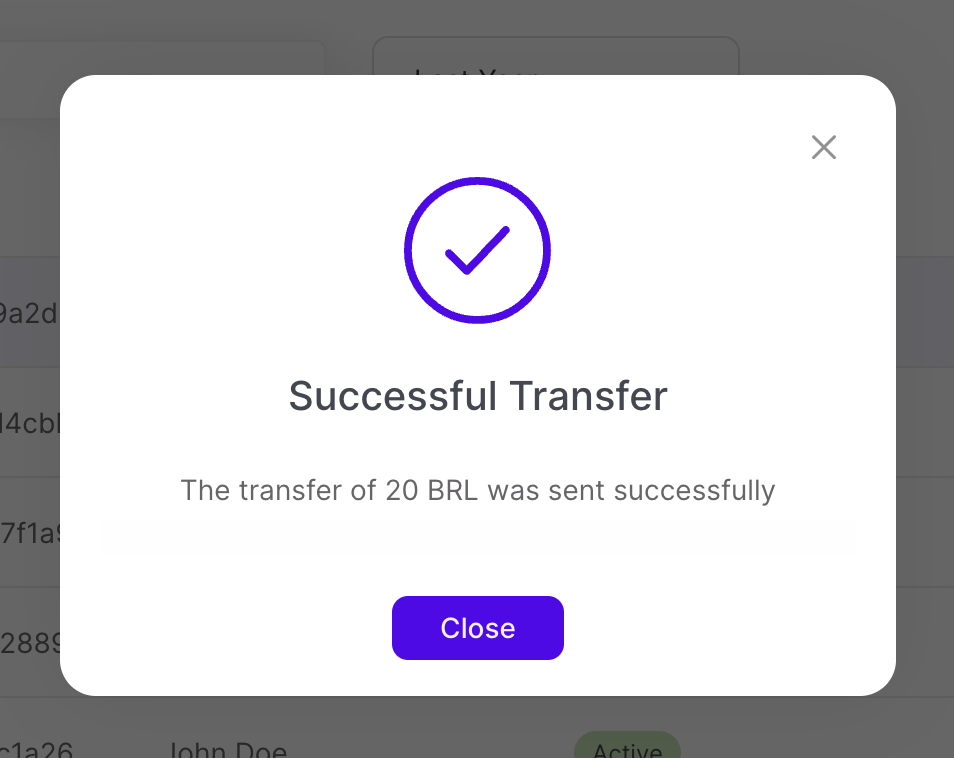Transferring Wallet Funds
You can transfer funds from one wallet to another wallet.
You must have Owner or Administrator permissions to transfer funds.
Sign in as described in Accessing the Client Portal and tap Wallets > Wallets.
The Wallets page appears.
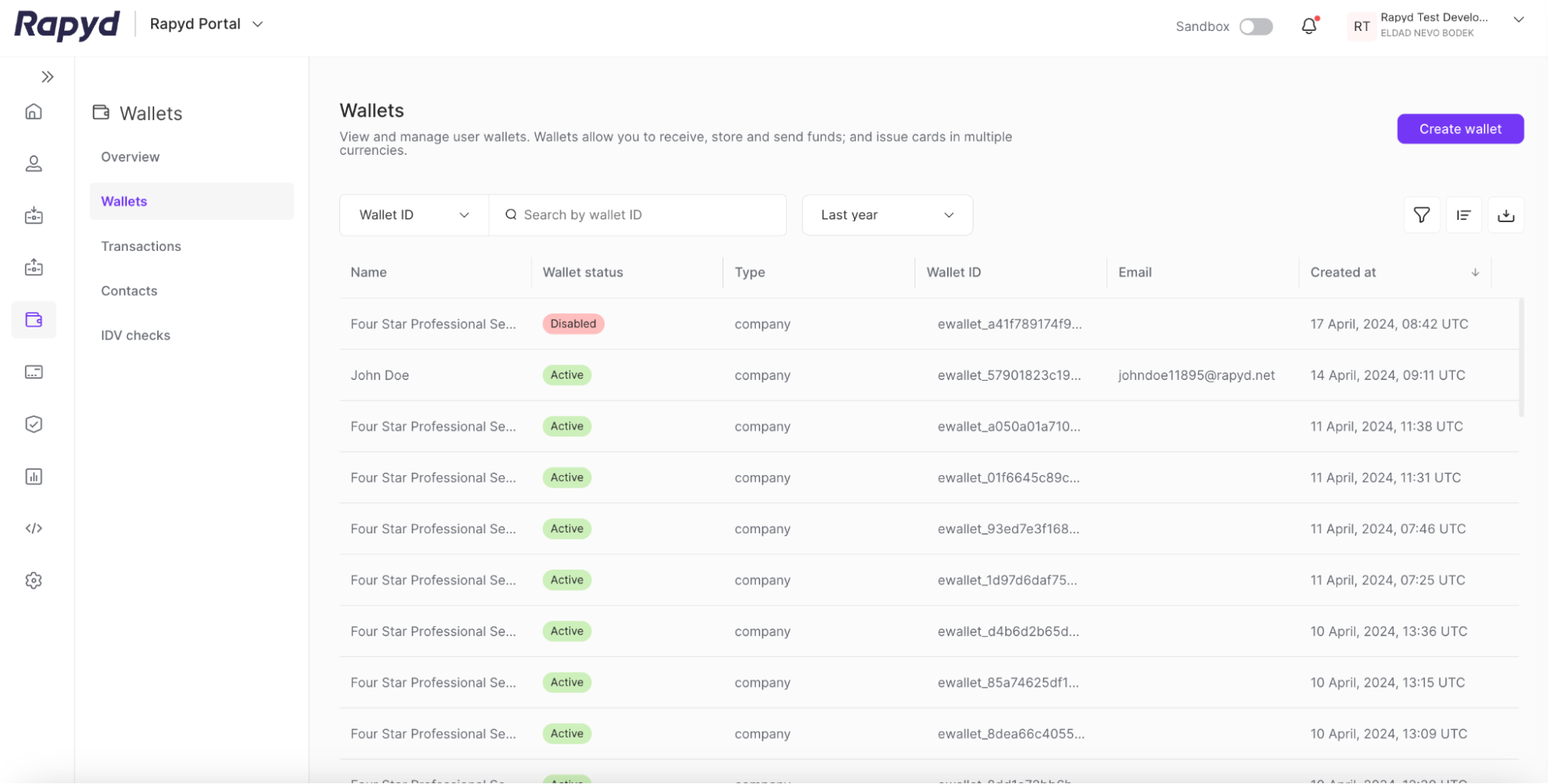
Click the ID of the wallet you want to view.
The Wallet tab of the Wallet details panel appears.
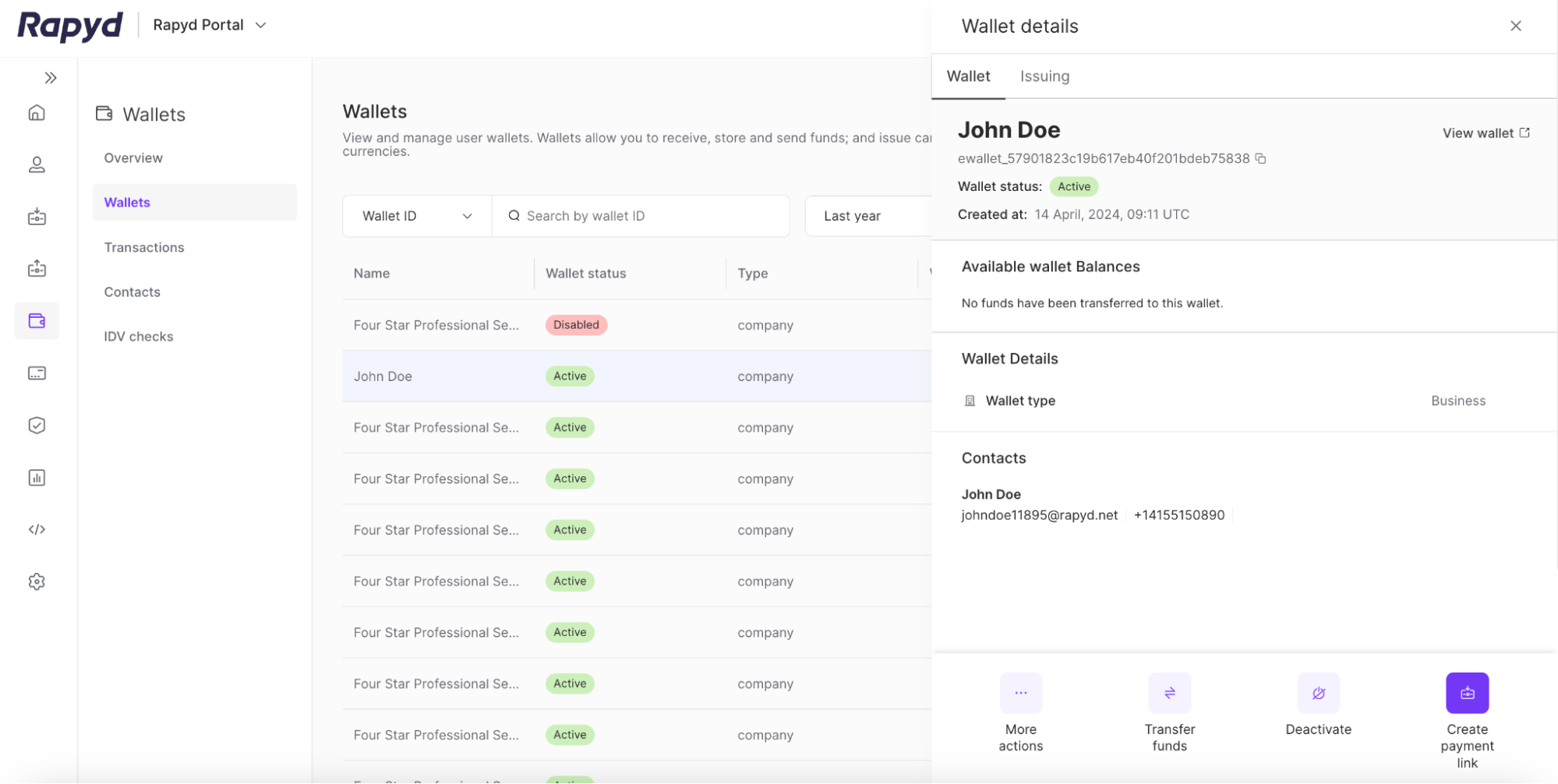
Tap the Transfer Funds button at the bottom of the panel.
The Transfer Funds pop-up window appears:
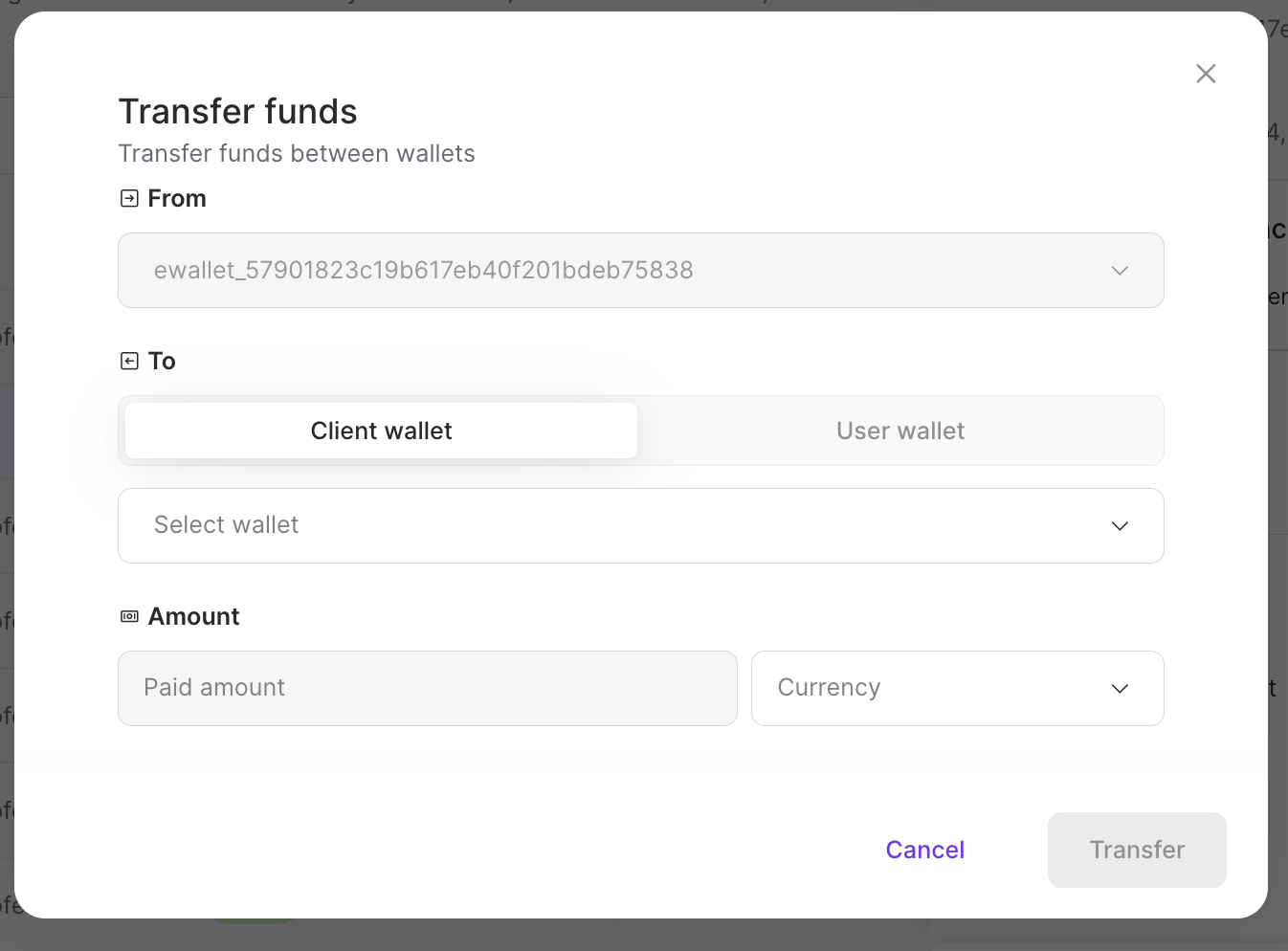
Choose one of the following:
Select Transfer To to transfer funds to this wallet from another wallet.
Select Transfer From to transfer funds from this wallet to another wallet.
Select a wallet from the drop-down menu.
Enter an amount and select a currency. You can only use currencies and amounts that are available in the source wallet's balance.
Tap the Transfer button.
A pop-up window confirms that the funds were transferred.