Deleting a Bank Account
Delete a bank account if you do not want the account to continue receiving Rapyd funds.
You must have Owner or Administrator privileges to delete a bank account.
To delete a bank account:
Sign in to the Client Portal and navigate to My Account > Account management.
The Account management page appears.
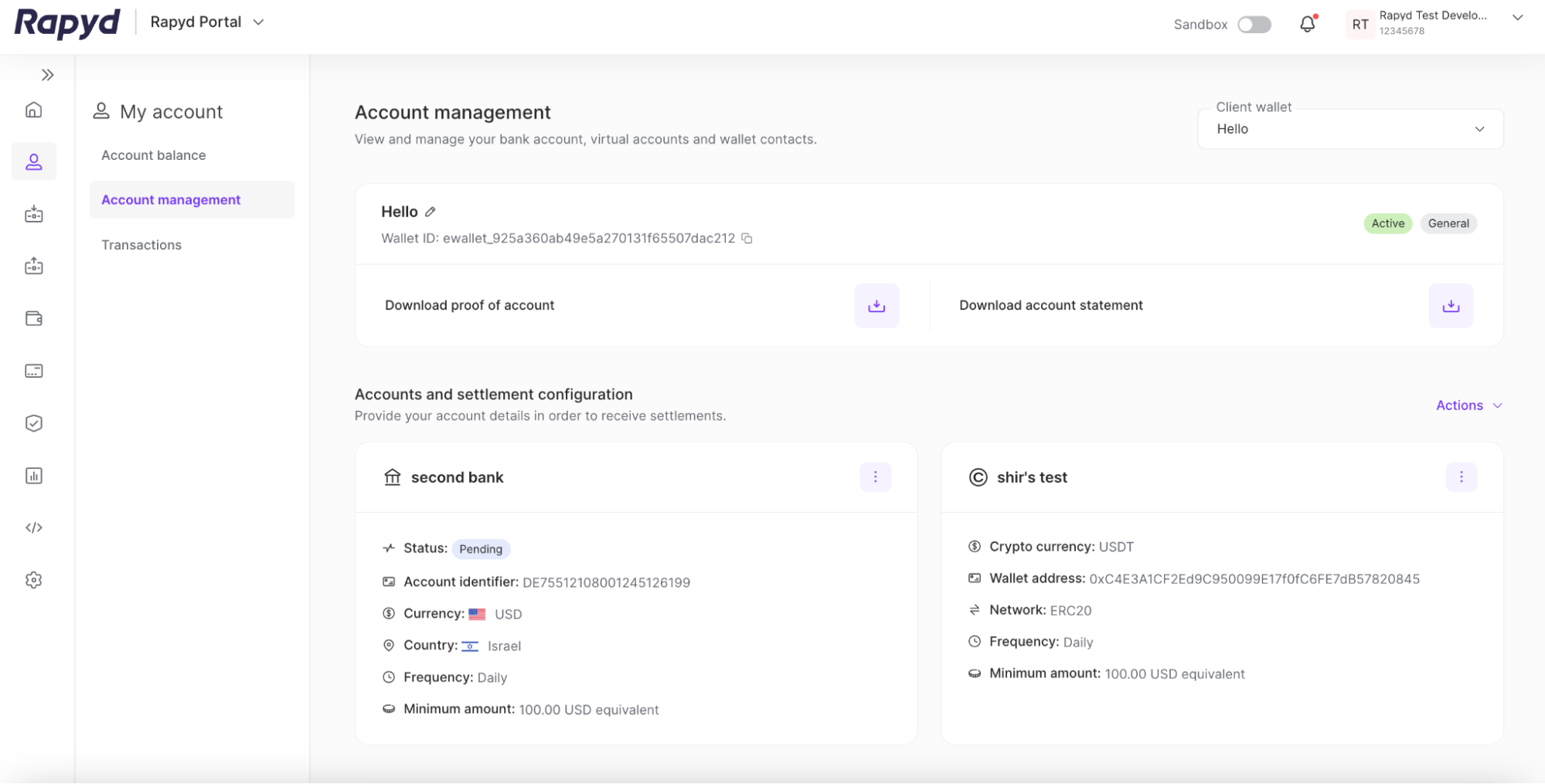
Under Accounts and settlement configuration, tap the three vertical dots for the account that you want to delete.
Select the Delete bank account option from the drop-down.
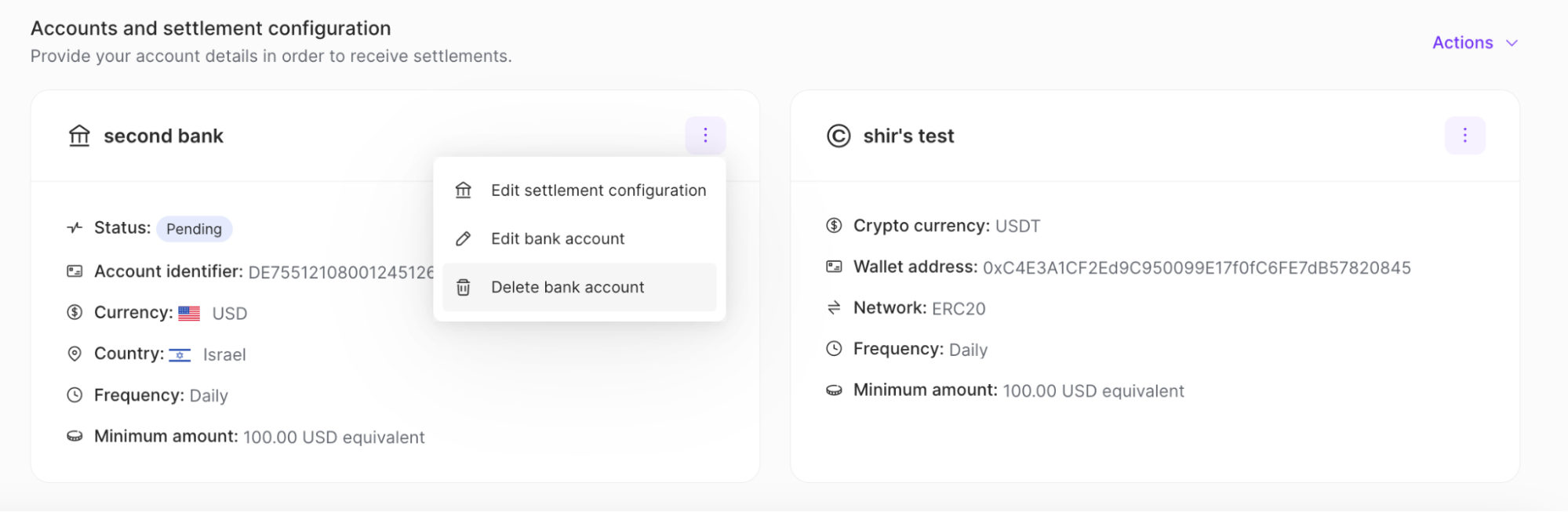
A confirmation pop-up window appears.
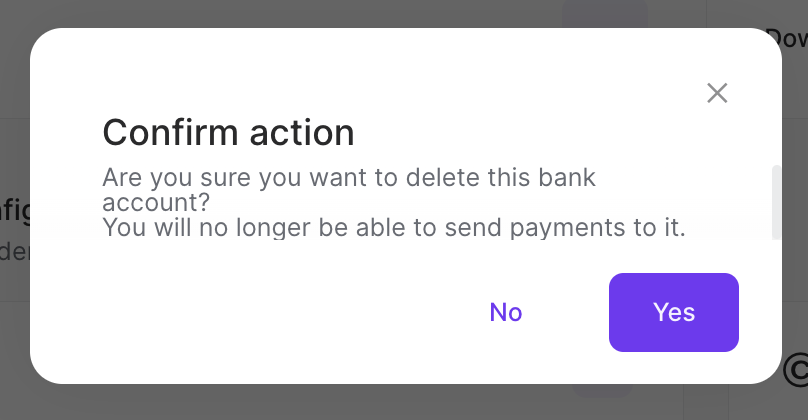
Confirm that you want to delete the account. Click Yes.
The bank account is deleted.