Modifying Bank Account Details
You can modify most Reporting Information and Bank Details values for a bank account.
The Account Number value cannot be modified. If the bank account number is not correct, delete the existing bank account and add a new one with the updated account number. See Deleting a Bank Account and Adding a Bank Account.
You must have Owner or Administrator privileges to modify the details of a bank account.
To modify bank account details:
Sign in to the Client Portal as described in Signing In to the Client Portal and navigate to My Account > Account management.
The Account management page appears.
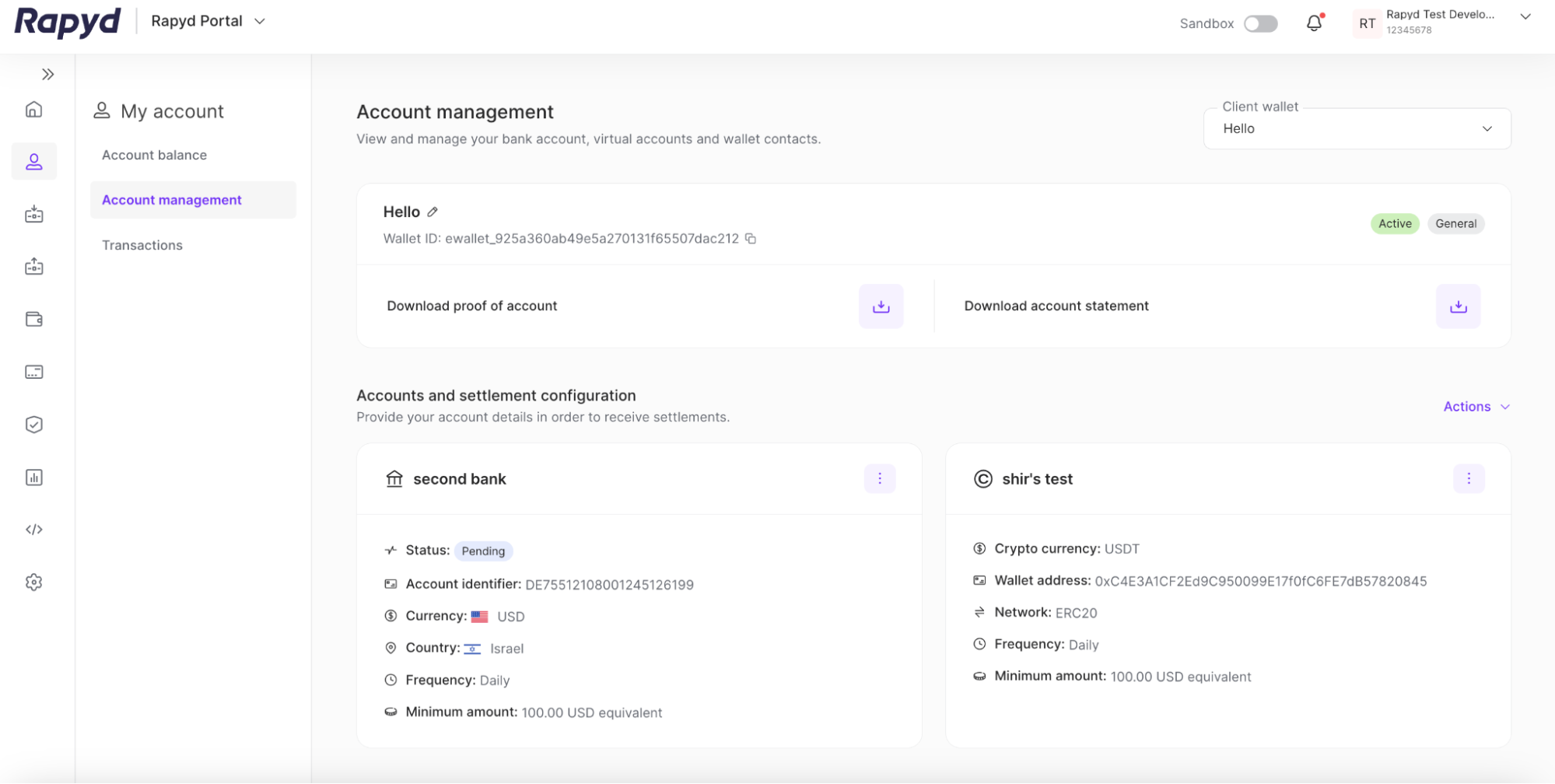
Under the Accounts and settlements configuration section, select the three vertical dots for the bank account you would like to modify.
Select Edit bank account from the drop-down.
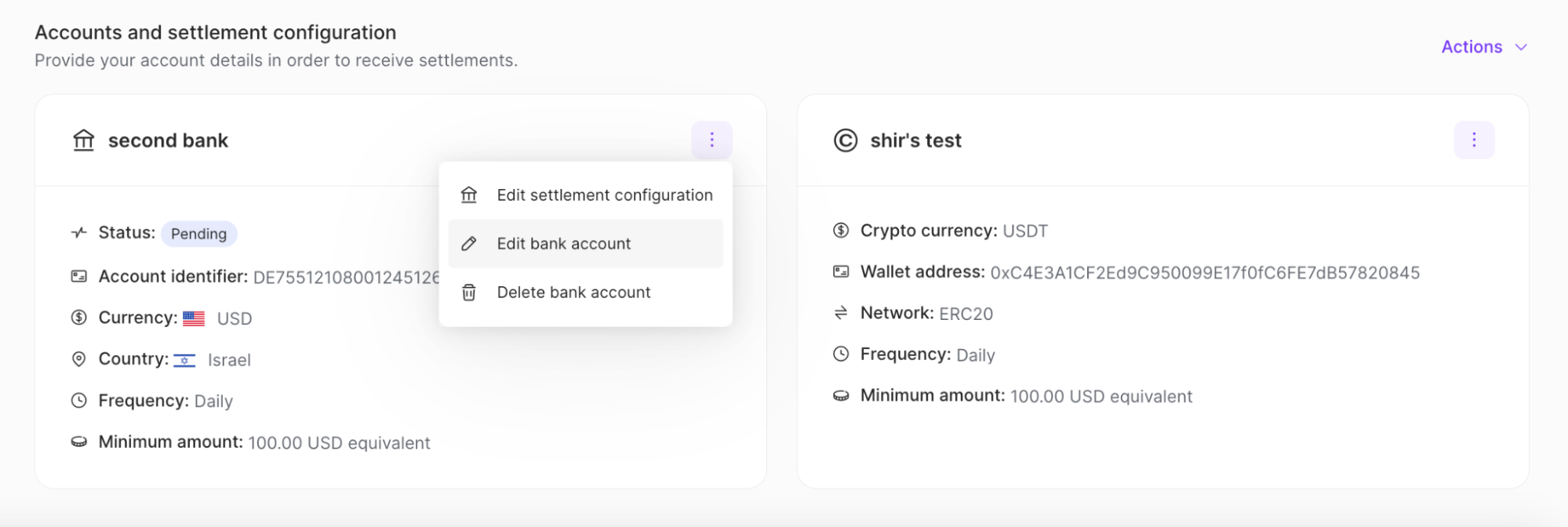
The Edit bank account dialog box appears.
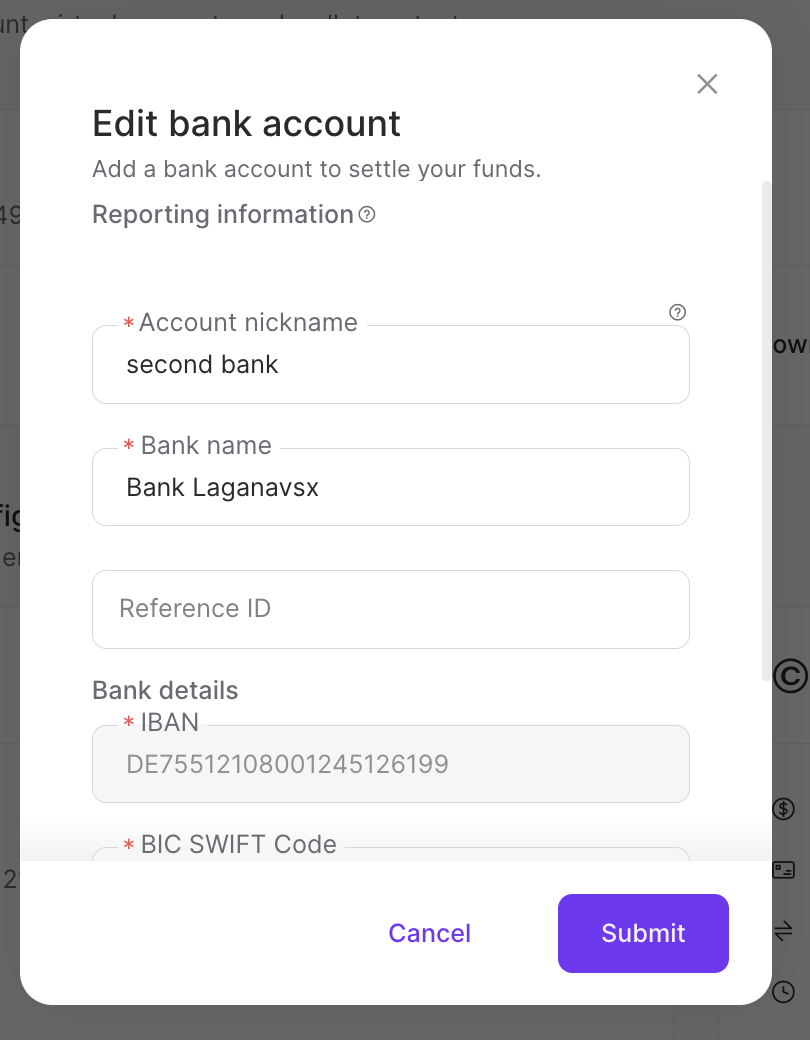
Modify the values and tap Submit.
The bank account details are updated.
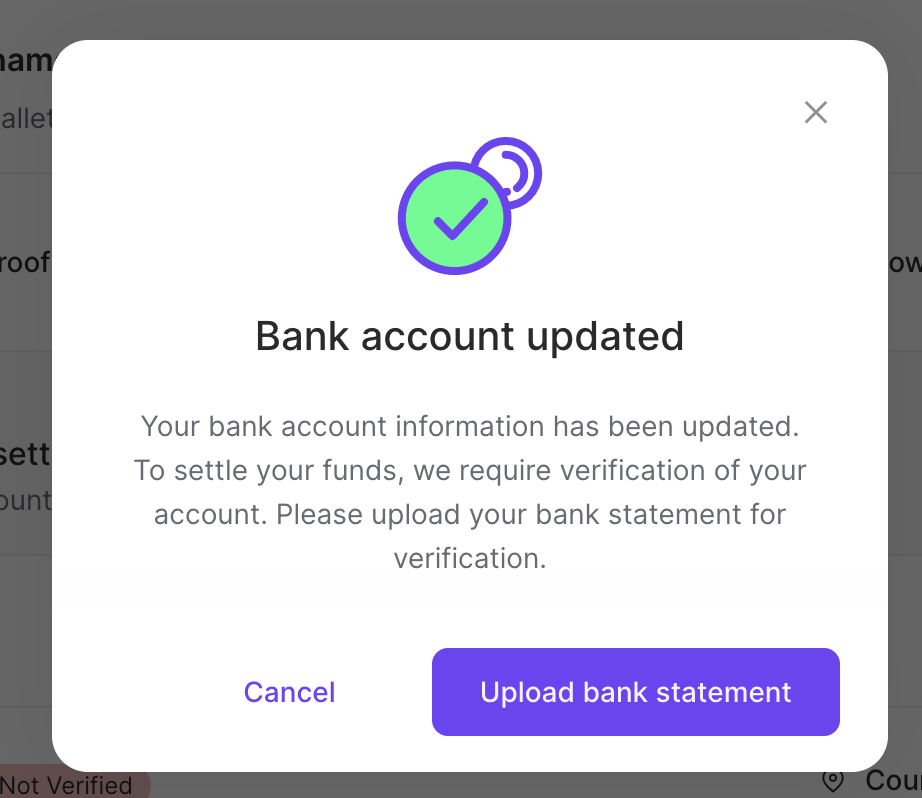
Click the Upload bank statement button. Upload your bank statement for verification.
Settlement Day Changes
If you change your settlement day in the Client Portal, the new settlement day will be placed into effect 5 days after the request is submitted.
To change your settlement preferences:
Under the Accounts and settlement configuration section, select the three vertical dots for the bank account you would like to modify.
Select Edit settlement configuration from the drop-down.
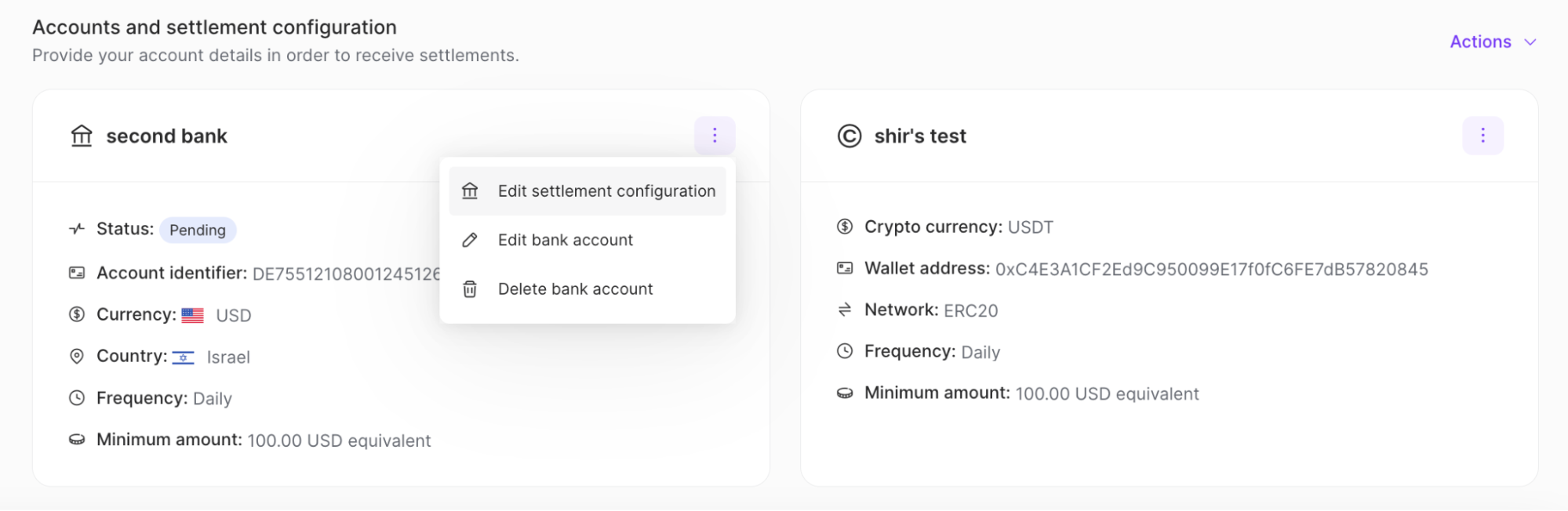
The settlement frequency dialogue box appears.
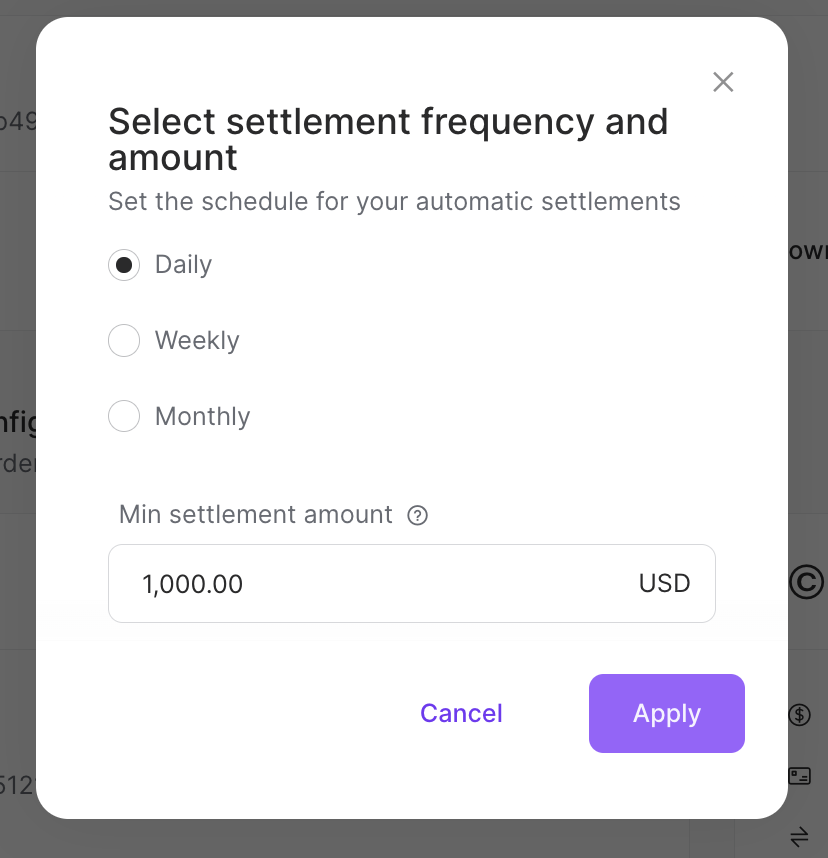
Select Daily, Weekly, or Monthly settlement frequency.
Enter the Minimum Settlement Amount.
Click Apply.