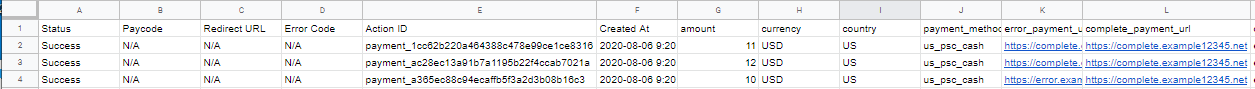Downloading a Mass Payment Report
You can download a report of a mass payment operation. A report covers one batch operation.
This procedure requires Owner, Administrator, or Editor privileges.
Navigate to Collect > Payment Features > Mass Payments as described in Listing Mass Payment Reports.
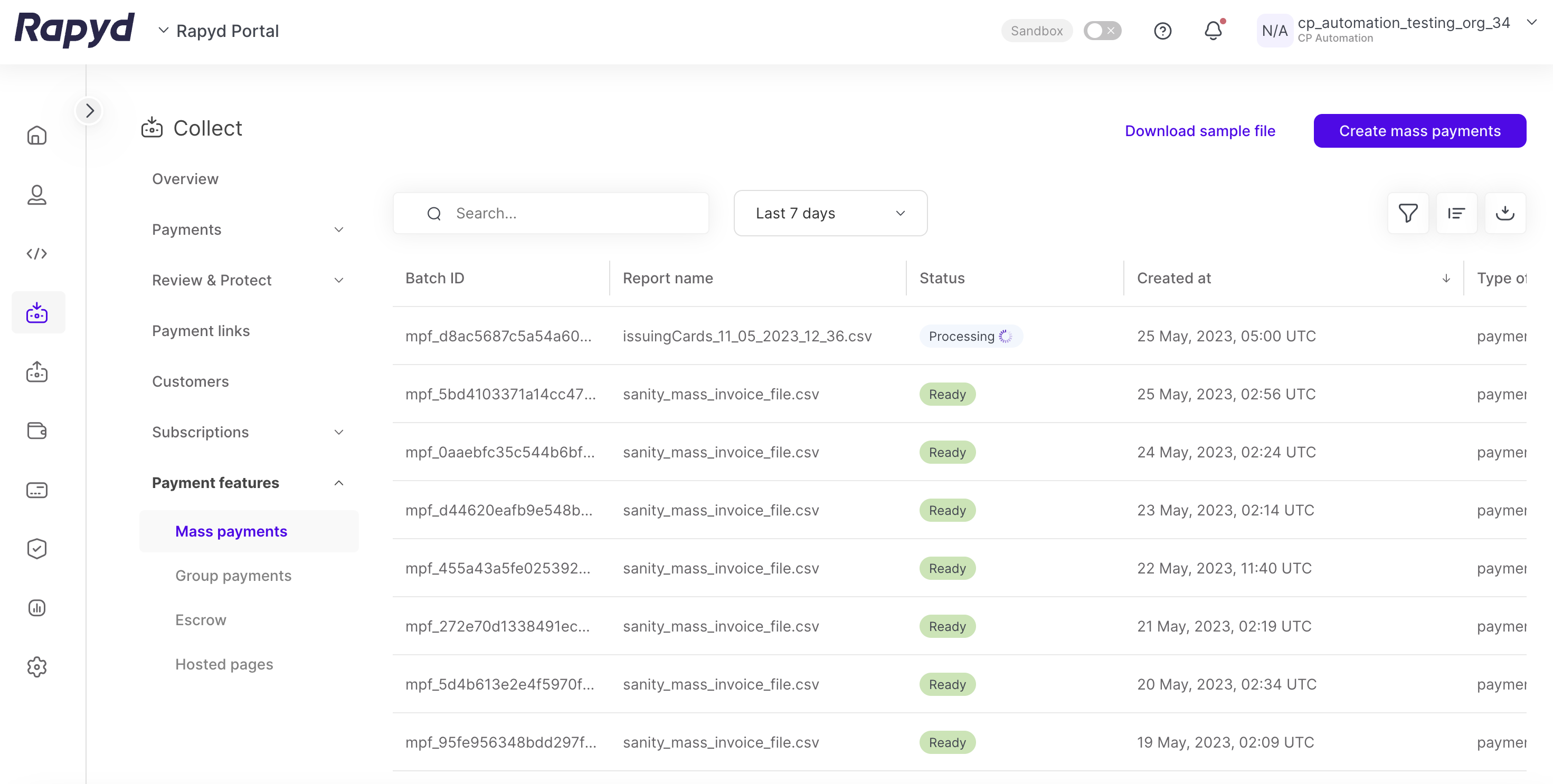
Hover over the row of the desired report and click the Download icon.
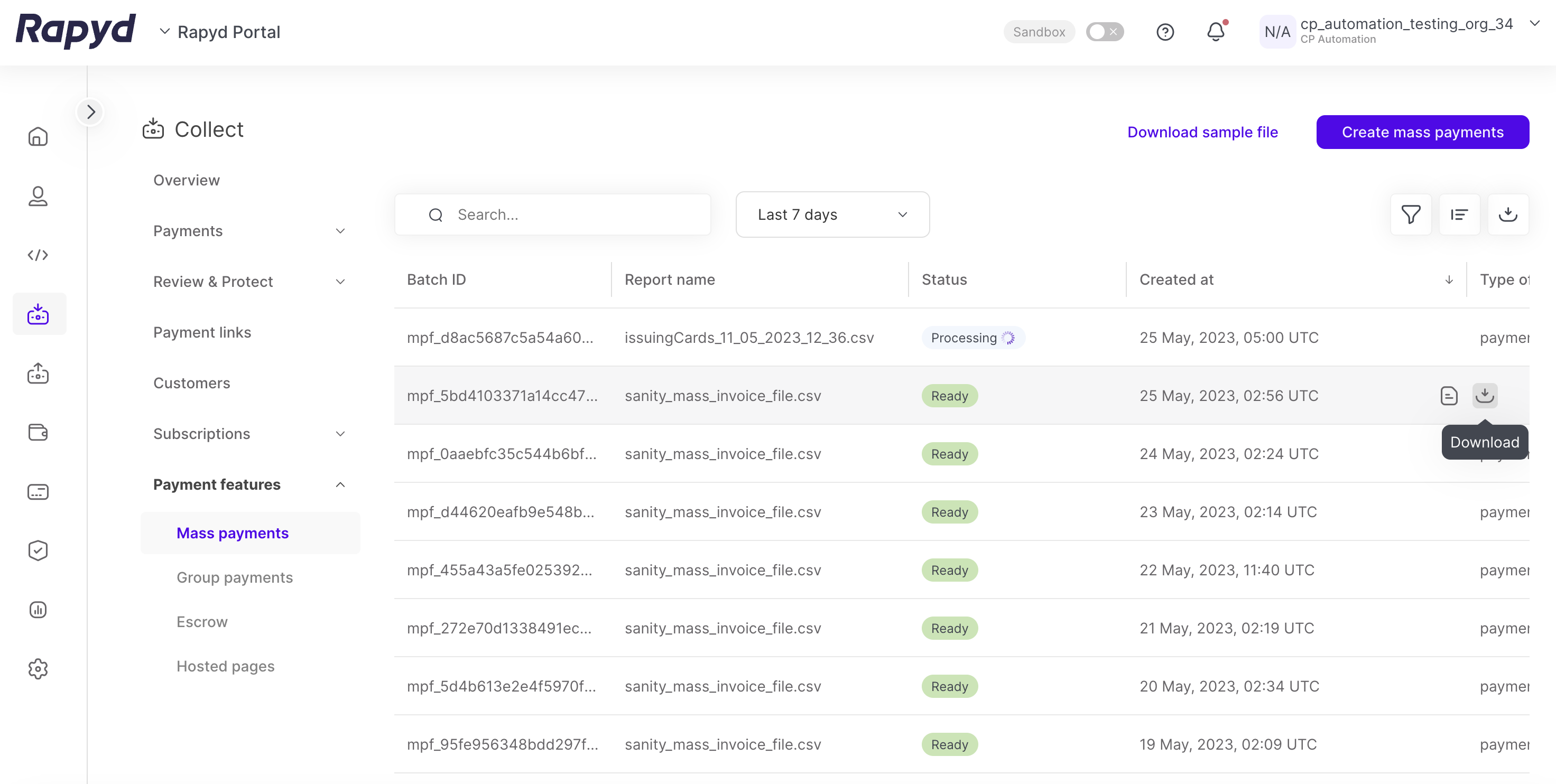
The file is downloaded to the Downloads folder on your local computer.
Sample Mass Payment Report
Status,Paycode,Redirect URL,Error Code,Action ID,Created At,amount,currency,country,payment_method.type,error_payment_url,complete_payment_url,description,customer,merchant_reference_id,expiration
Success,N/A,N/A,N/A,payment_1cc62b220a464388c478e99ce1ce8316,2020-08-06 09:20:38,11,USD,US,us_psc_cash,https://complete.example12345.net,https://complete.example12345.net,ebook 2342342,N/A,32423402340,N/A
Success,N/A,N/A,N/A,payment_ac28ec13a91b7a1195b22f4ccab7021a,2020-08-06 09:20:38,12,USD,US,us_psc_cash,https://complete.example12345.net,https://complete.example12345.net,ebook wf23423,N/A,101-130-132,N/A
Success,N/A,N/A,N/A,payment_a365ec88c94ecaffb5f3a2d3b08b16c3,2020-08-06 09:20:38,10,USD,US,us_psc_cash,https://error.example123456.net,https://complete.example12345.net,ebook 2342424,N/A,607060,N/ALine 1 contains a list of headers. Each header is a column heading in the mass payment report.
All subsequent lines contain the payment data, one payment record per line.
To view the report, open the file in a spreadsheet program such as Excel or Google Sheets: