Downloading a Payment Report
You can download a report of payments collected in a defined time period. The report is in CSV format.
This procedure requires Owner, Administrator, or Editor privileges.
Sign in as described in Accessing the Client Portal and navigate to Collect > Payments.
The Payments page appears.
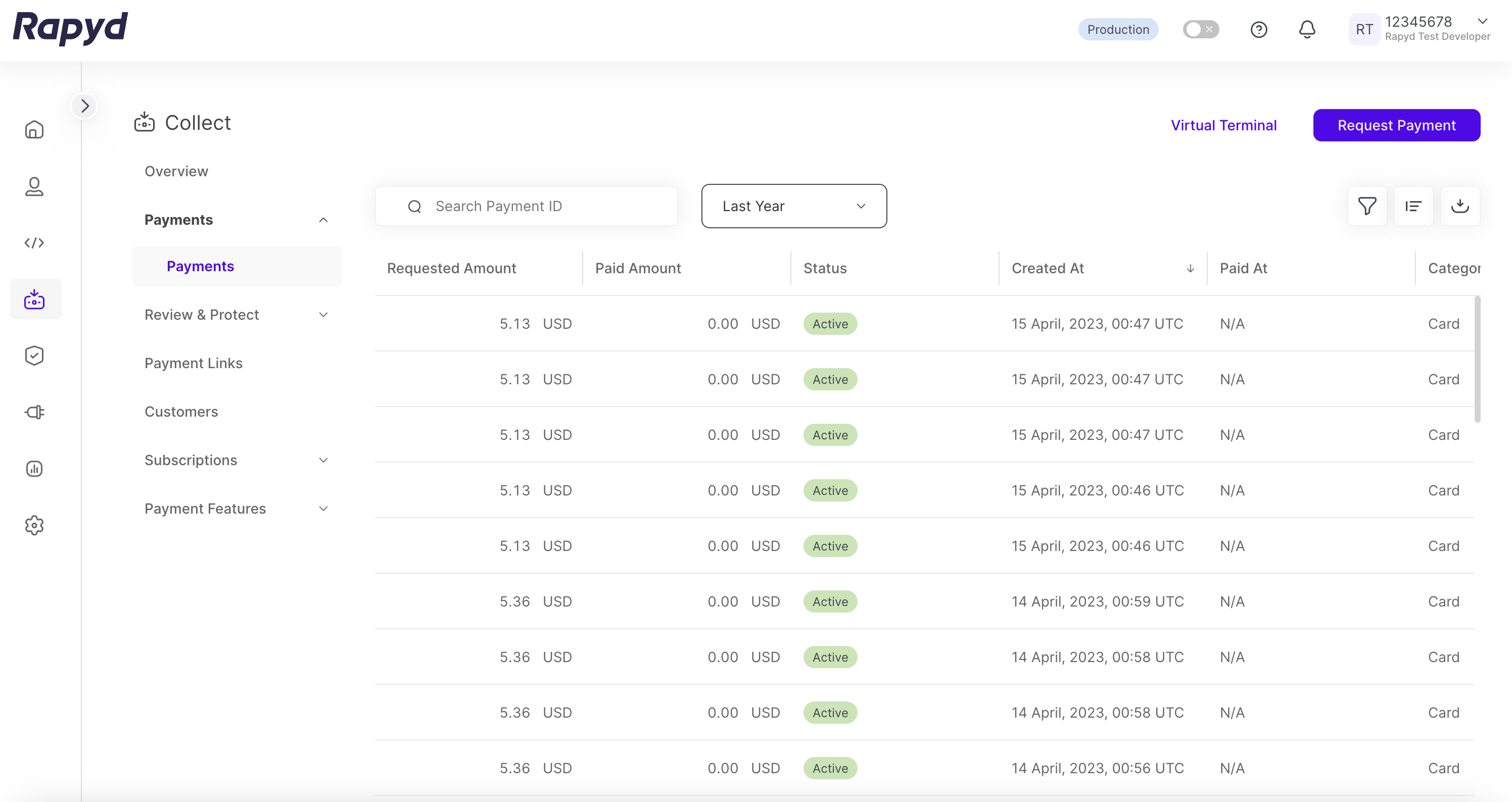
Modify the display as required. For more information, see Listing Payments.
Tap the Export icon on the top right corner of the page.
The Export data dialog box appears.
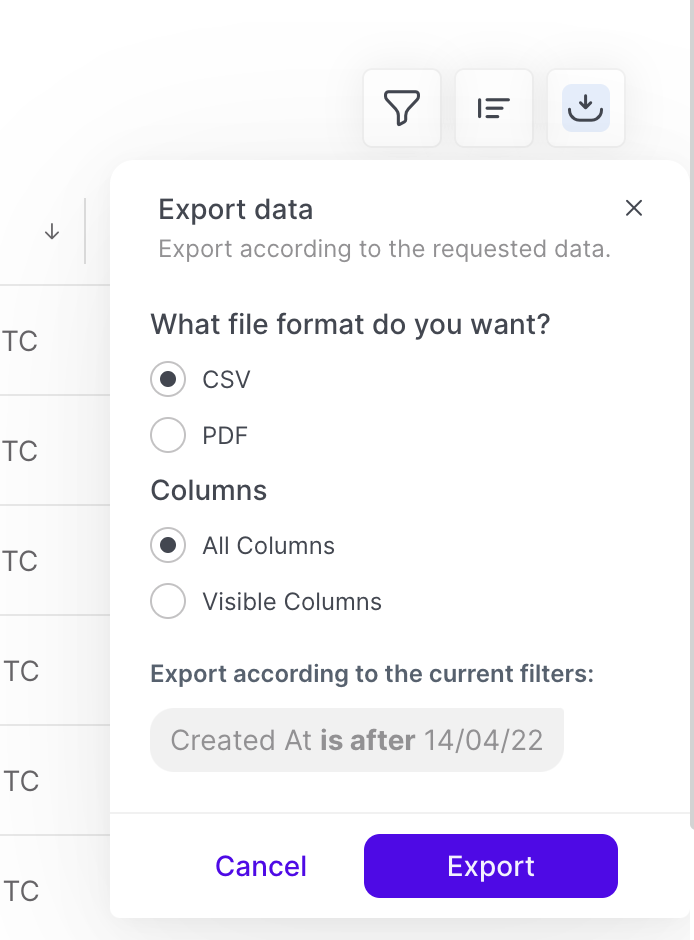
Select a day or range of dates.
Select one of the following:
All Columns - Exports all of the data columns.
Visible Columns - Exports only the data columns that are currently displayed.
Tap Export.
If 1-99 records were displayed when you opened the Export data dialog box:
The file is downloaded immediately to the Downloads folder on your local computer.
If 100 or more records were displayed when you opened the Export data dialog box:
A pop-up message confirms that your report is being processed. When your report is ready, Rapyd sends you a notification by email.
In the email message, tap Get File. The file is downloaded to the Downloads folder on your local computer.
Sample Report
Payment ID,Created At,Category,Req Amount,Paid Amount,Currency,Status,Paid At,Payment Method,Country,Merchant Reference ID,Refunded,Refunded Amount,Statement Descriptor,Expiration Date,Metadata payment_48cc6425076d1e4822ba1be1950b3e06,15 December 2019 17:00 UTC,cash,10.00,0.00,BRL,Active,N/A,br_itau_cash,br,N/A,False,N/A,N/A,N/A,N/A payment_352a184b75fbb9a1215708fd02980458,15 December 2019 16:20 UTC,cash,10.00,0.00,USD,Active,N/A,sv_puntoxpressslv_cash,sv,89c7b58f-e6bb-4714-8c08-78e716bb306f-20190723-10,False,N/A,N/A,01 January 2025 03:34 UTC,N/A payment_ffabb9845f1db235b31f5a9c4e4c12ff,15 December 2019 16:20 UTC,cash,22.00,0.00,USD,Active,N/A,sv_puntoxpressslv_cash,sv,fb41bd52-fff2-4cb7-803c-29cafb319dde-20190723-10,False,N/A,N/A,01 January 2025 03:34 UTC,N/A
Line 1 contains a list of headers. Each header is a column heading in the Payments page. For a description of the headers, see Listing Payments.
All subsequent lines contain the collection transactions, one payment record per line.