Funding Your Account via Client Portal
Rapyd enables you to top up your company's client wallet via the Client Portal. This is a four-step process:
You select the Rapyd bank account via Client Portal.
You transfer the money to the Rapyd bank account.
You submit the details and proof via Client Portal.
Rapyd processes the transaction and moves the funds to the client wallet.
For example, a finance manager wants to top up the company's Rapyd wallet account with 1,000.00 GBP. The finance manager uses the Client Portal's Funding Requests page to do this task quickly and seamlessly. When the funding is completed, the company's wallet account balance is topped up with 1,000.00 GBP, and a confirmation email is sent to the manager.
Note
This process is the only way to fund your client wallet, and is available in the production environment of the Client Portal for users with Owner or Administrator privileges.
Let’s look at the highlights of your workflow.
Step 1: Currency and Bank Account Selection
You navigate to Settings > Overview > Funding Requests
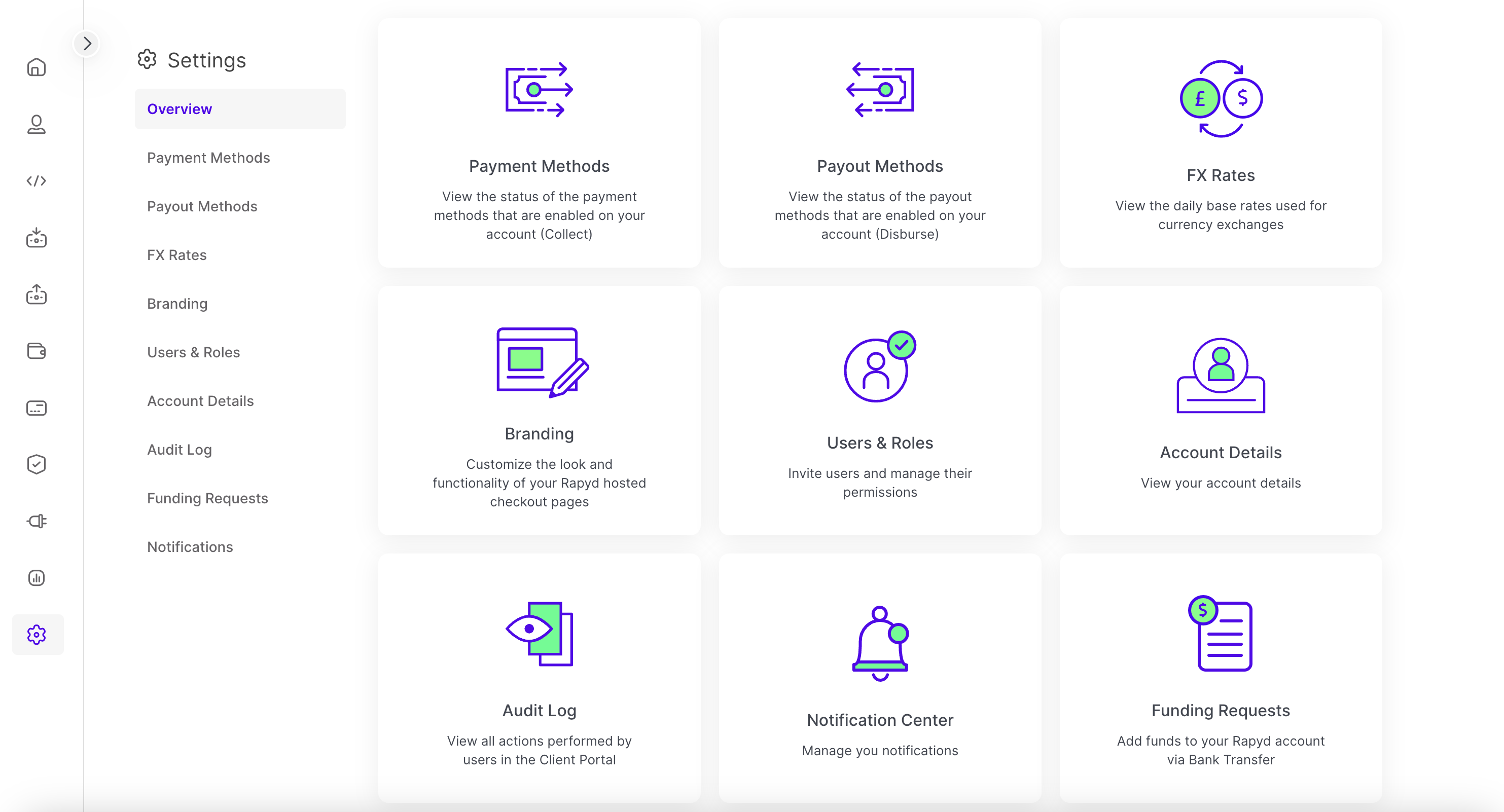
Note
The Funding Requests page only appears in the Client Portal of the production environment, for users with Owner or Administrator privileges.
You select Bank Accounts .
The Rapyd Bank Accounts section appears
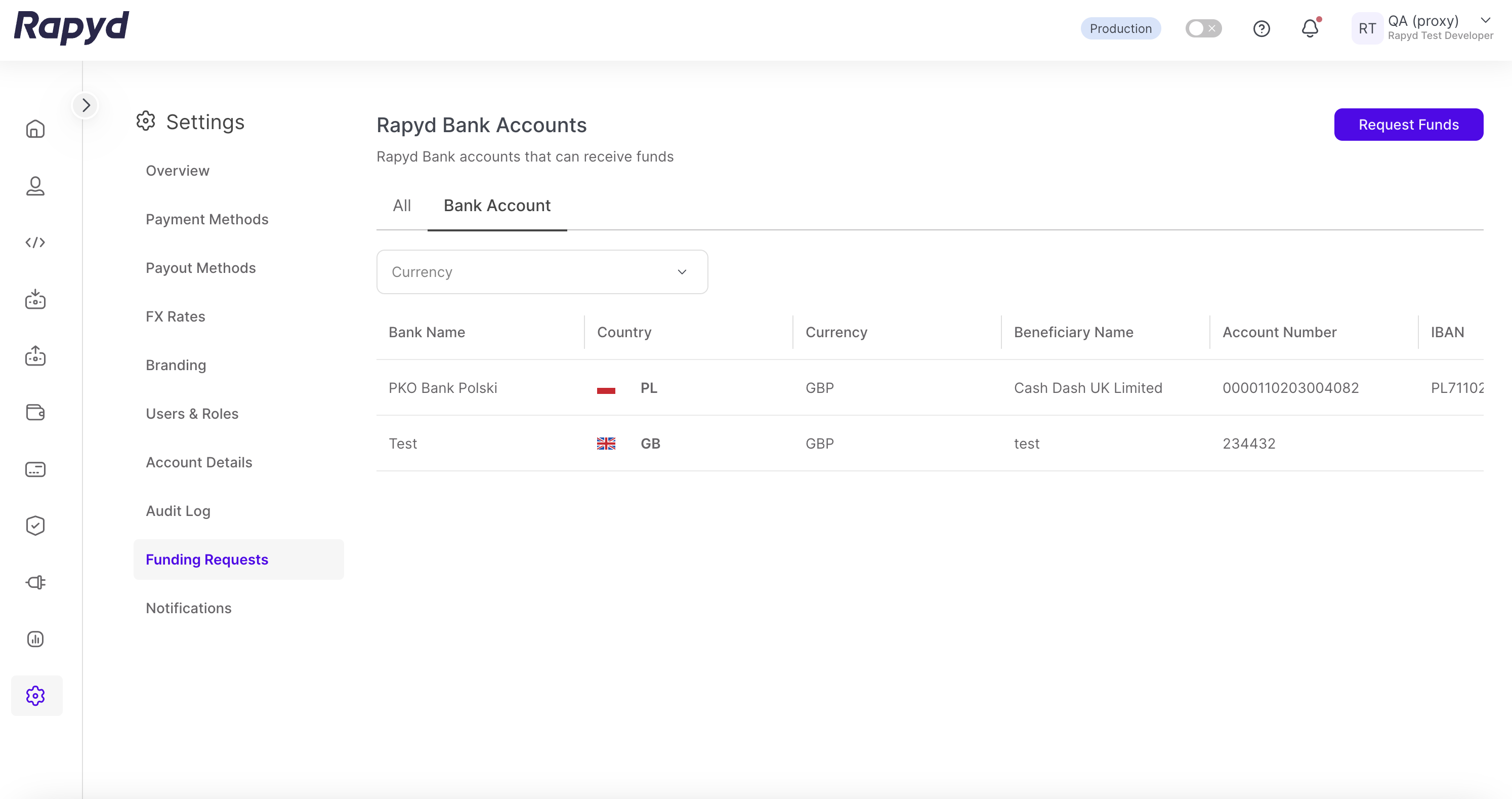
You search for currency GBP .
You click World Bank.
World Bank Details Appear.
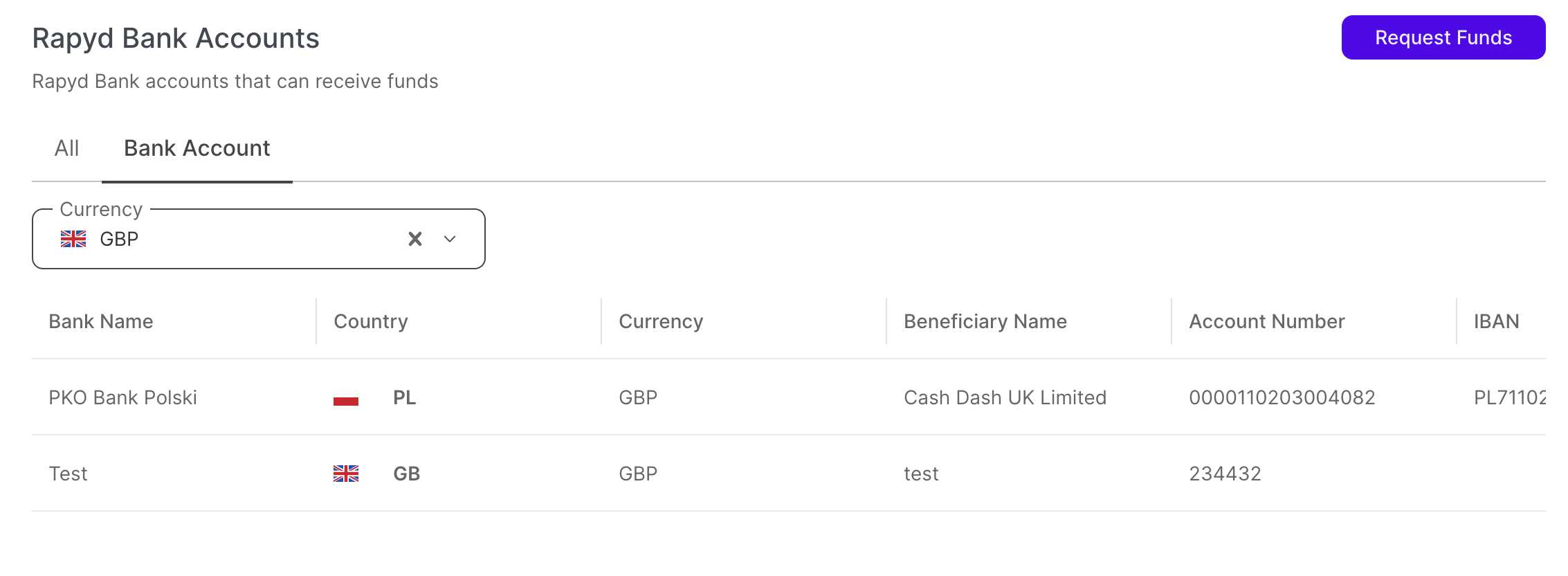
You collect the Account Number information to transfer funds to.
Step 2: Transfer of Funds
You transfer 1,000.00 GBP from your company bank account to the Rapyd bank account.
Your company's bank sends you a Proof of Transfer file.
Step 3: Filling in the Details and Submitting Proof
Select Request Funds on the Funding Request page.
The Account Funding Request form appears.
Enter the details of the transfer on the Account Funding Request form.
1,000.00 in the Amount to Fund text box.
GBP in the Currency dropdown menu.
World Bank in the Rapyd Bank Account dropdown menu.
You upload the Proof of Transfer file and click Submit.
Note
The Proof of Transfer file must be in one of the following formats: JPG, PNG, JPEG, PDF, TIF.
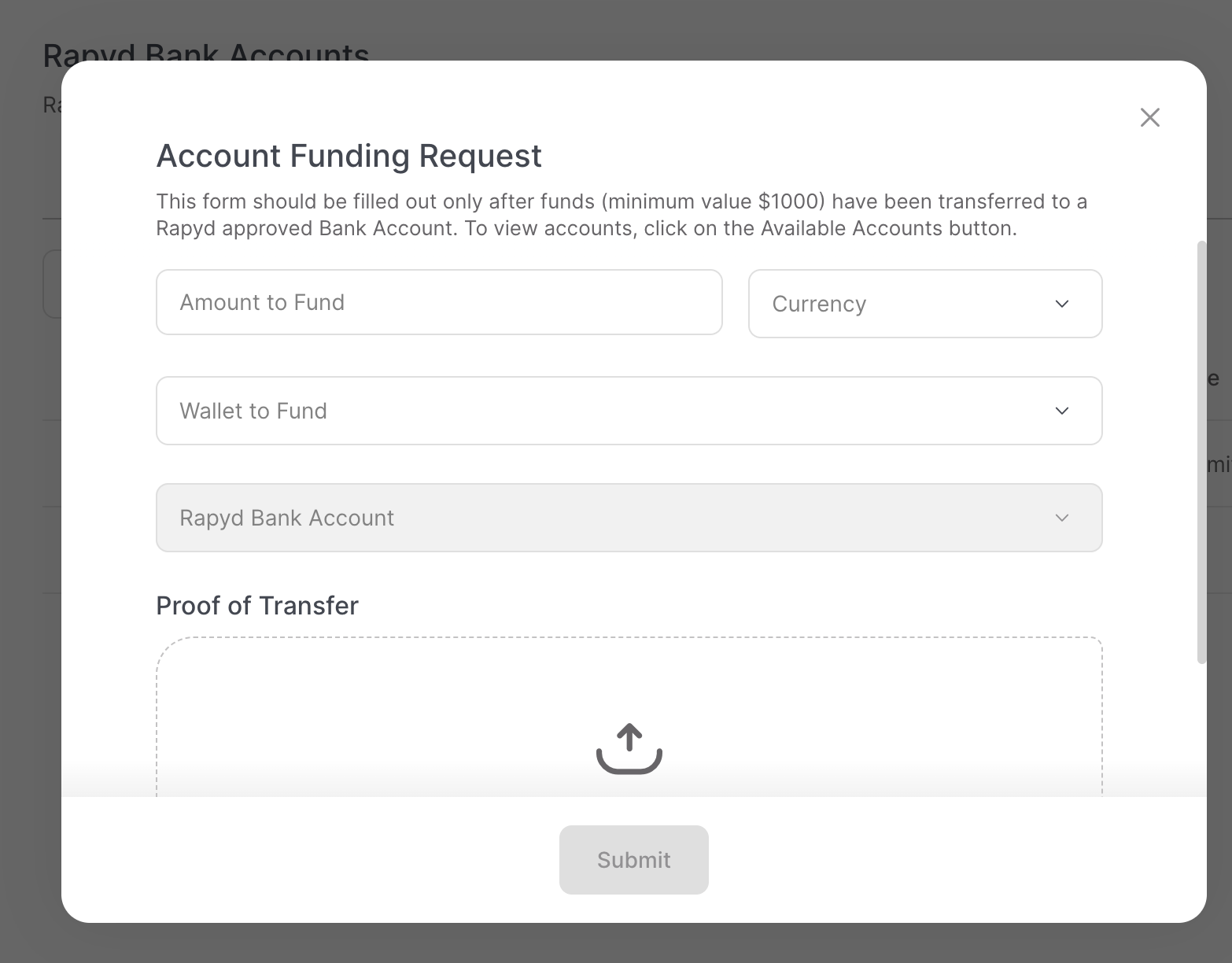
A success window appears.
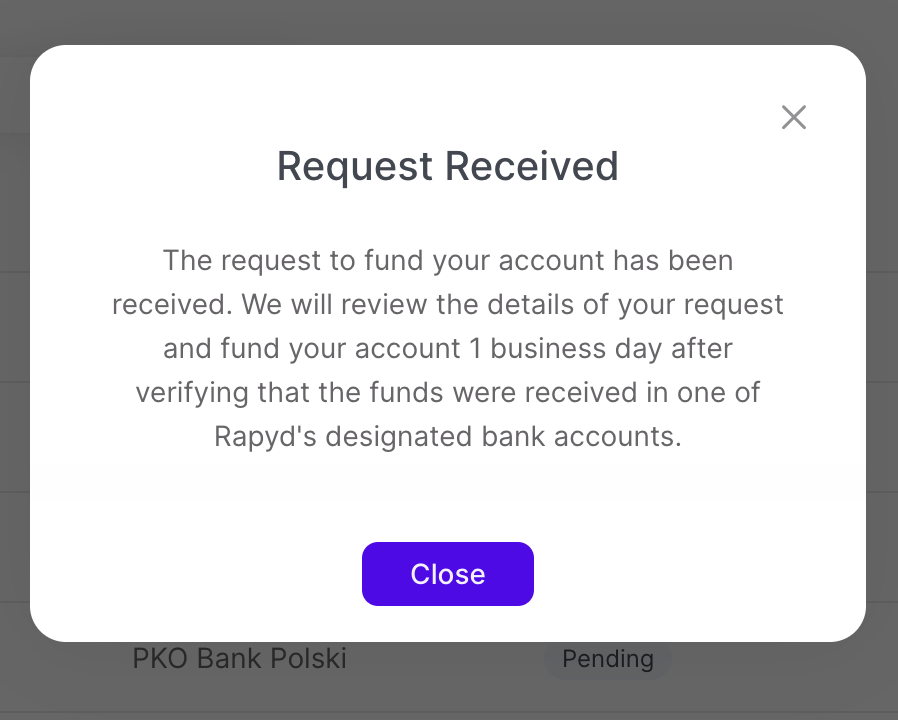
Step 4: Receive Confirmation
Rapyd notifies you that that funding status of the transfer is Pending. This status indicates that Rapyd is processing the request.
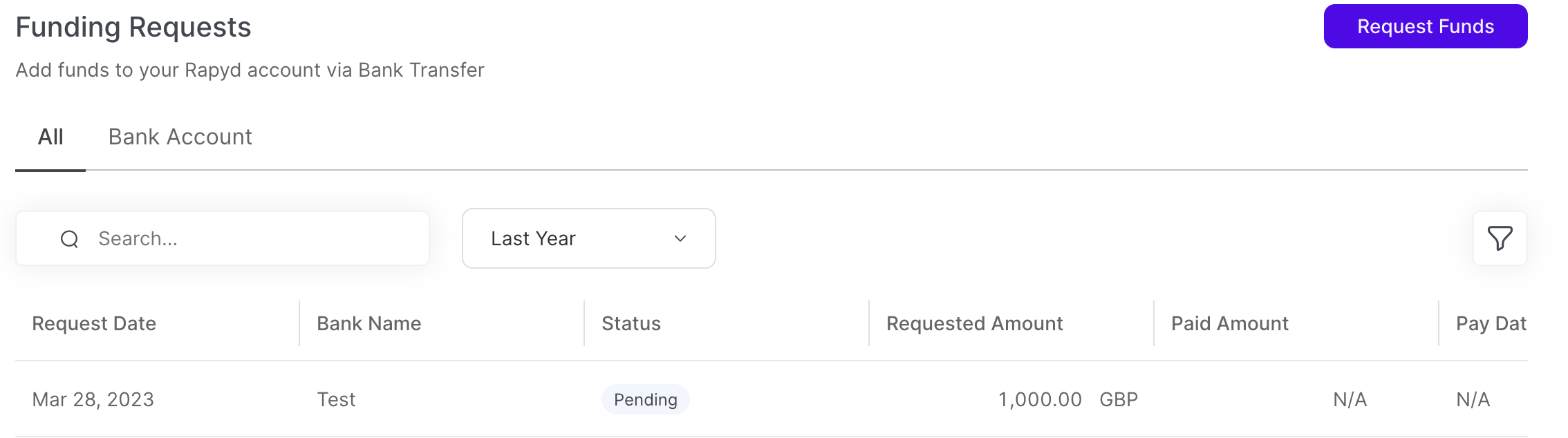
Rapyd inspects details of funding, and then tops up your account with 1,000.00GBP .
The status of the funding changes to Approved and the company's wallet account is topped up with 1,000.00 GBP. An email is sent to you indicating the latest top-up to the company's client wallet.