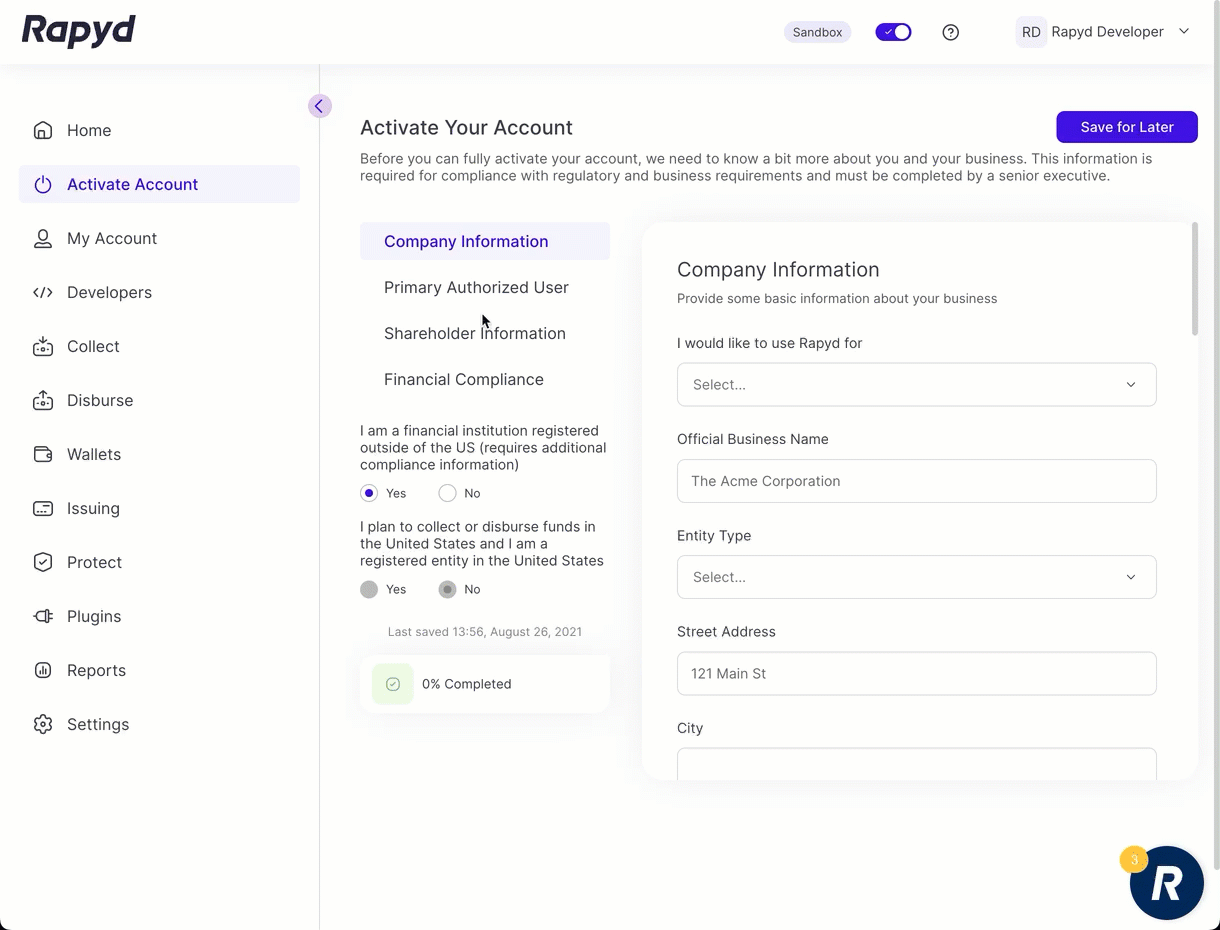Home Page
Welcome to Rapyd's Client Portal
The Home page provides quick access to:
Production and sandbox environments.
Your secret key and access key.
Activate your account.
The left hand navigation panel provides quick access to all Client Portal functionality.
Sign in as described in Accessing the Client Portal .
The Home page appears.
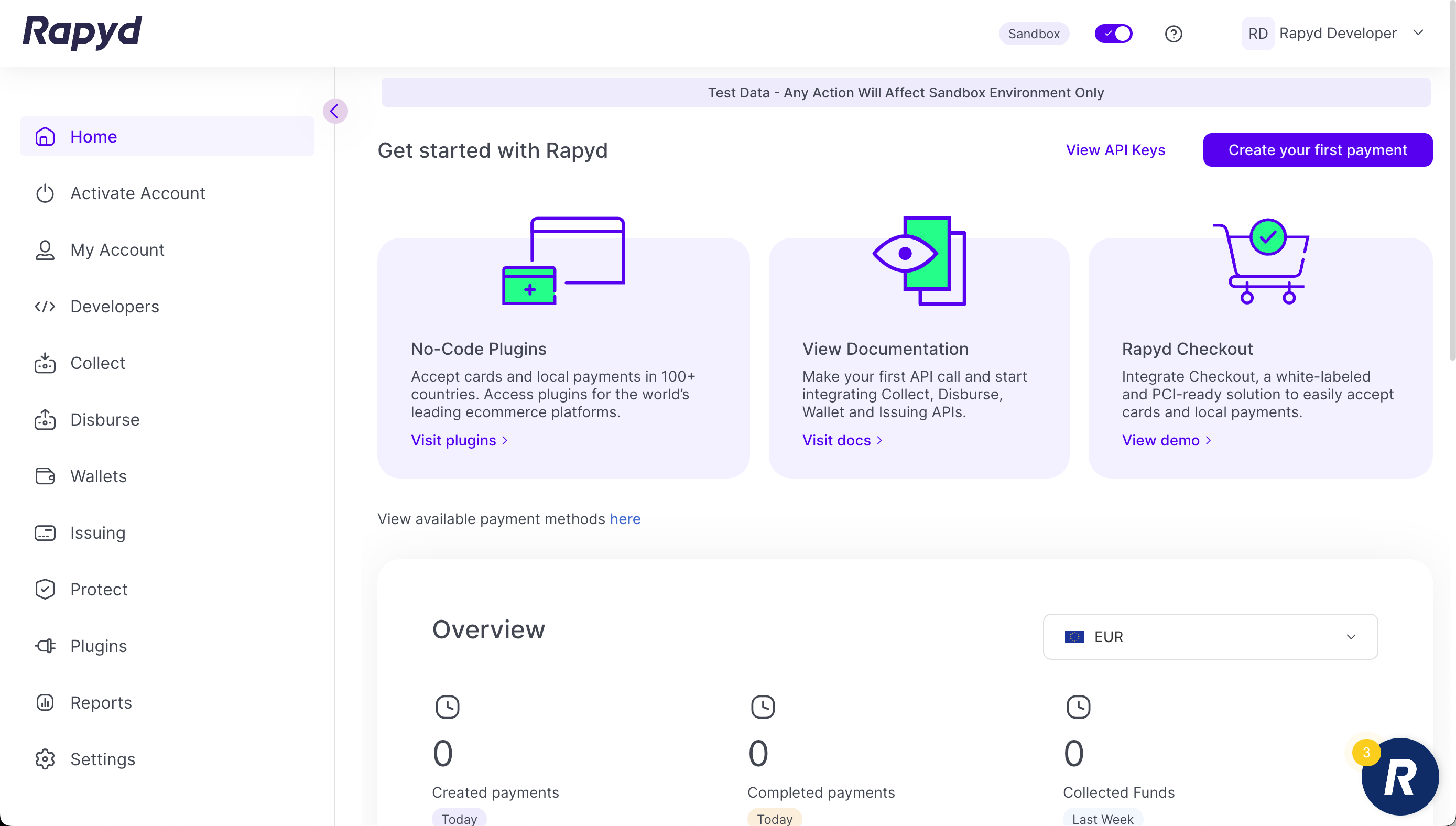
To change from the production environment to the sandbox, or vice versa, click the Sandbox button at the lower left.
To access the platform through the API, you need access keys. The account owner has access keys for both the production environment and the sandbox, and all other users have keys for the sandbox.
To get keys for the production account, the account owner does the following:
Select the production environment by clicking the Sandbox button at the lower left.
In the center of the page, click Access your Production Credentials.
The keys for your production account appear.
Warning
Do not share the access key or the secret key with any unauthorized person. Do not transmit the secret key in plain text.
To get keys for the sandbox account, do the following:
Select the sandbox environment by clicking the Sandbox button at the lower left.
In the center of the page, click Access your Sandbox Credentials.
The keys for your sandbox account appear.
When you activate your account, you remove the limits on the value of the transactions you can process.
To activate your account, click Activate your account in the center of the page.
The self-onboarding process begins. You can save your progress at any time.