Inviting a User
You can invite new users to the Client Portal from the Users page.
This procedure requires Owner, Administrator, or Editor privileges.
Sign in as described in Signing in to the Client Portal and navigate to Settings > Team members & Roles > Members.
The Members section appears.
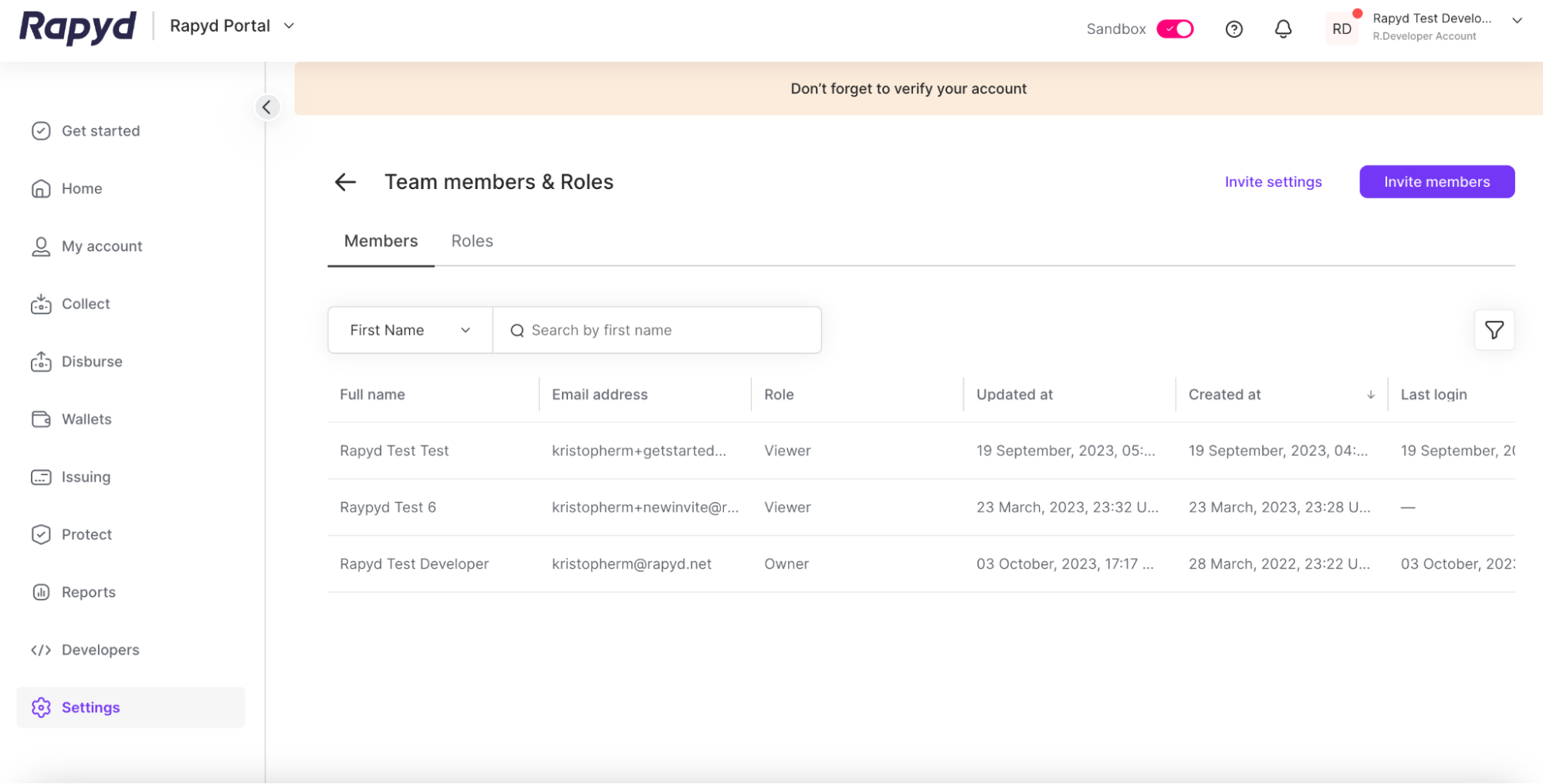
Tap the Invite members button at the top right of the screen. The Invite team members dialog box appears.
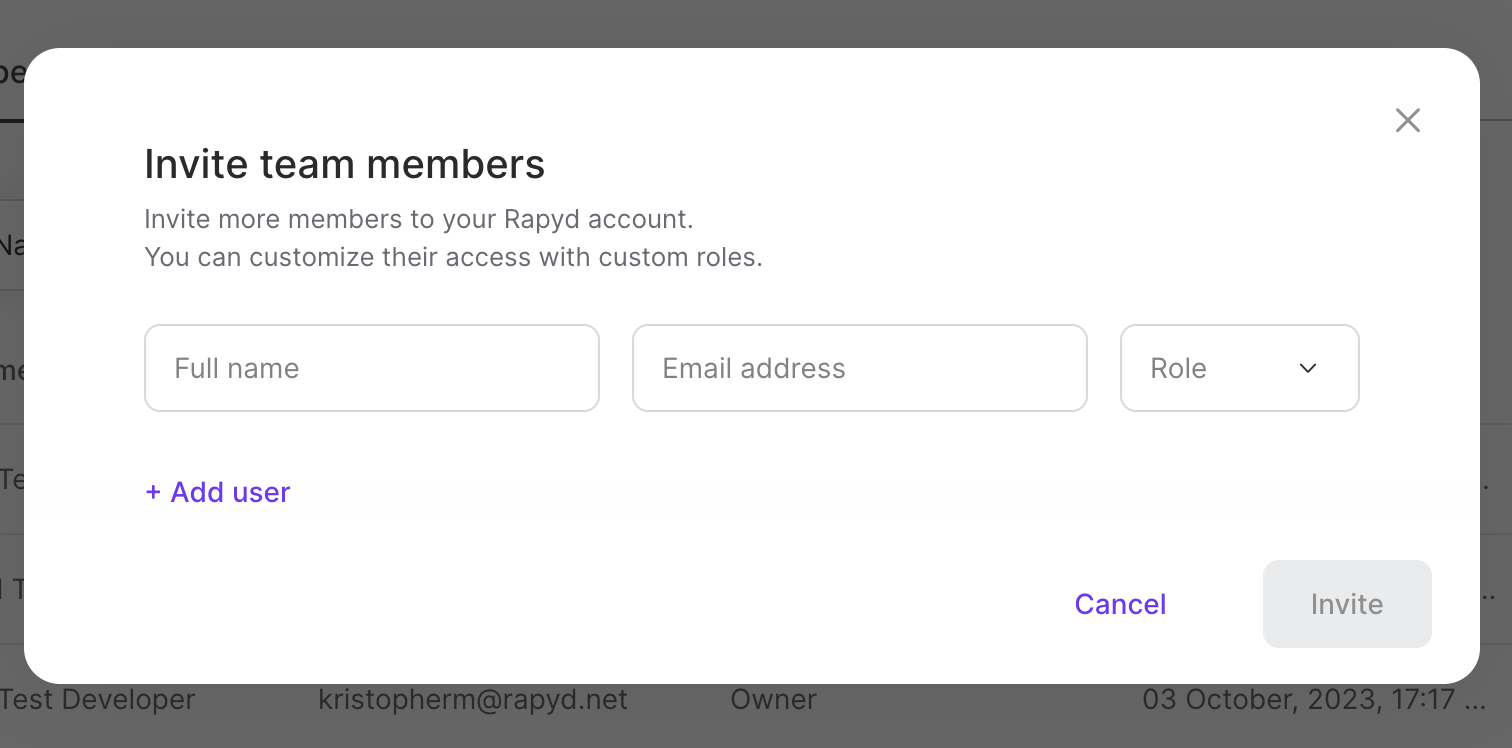
Enter the details of the new team and click Invite.
Rapyd sends an invitation to the email address you provided.
Note: Click + Add user to invite multiple users.