Inviting Merchants
You can invite a merchant to the Client Portal.
As a Partner with Rapyd, you can send an invitation to your merchant. The merchant can then open the invitation to join the Client Portal.
For more detailed information, please refer to Accepting an Invitation to the Partner Portal.
Sign in as described in Signing In To the Partner Portal and navigate to the Merchants tab.
The Merchants page appears.
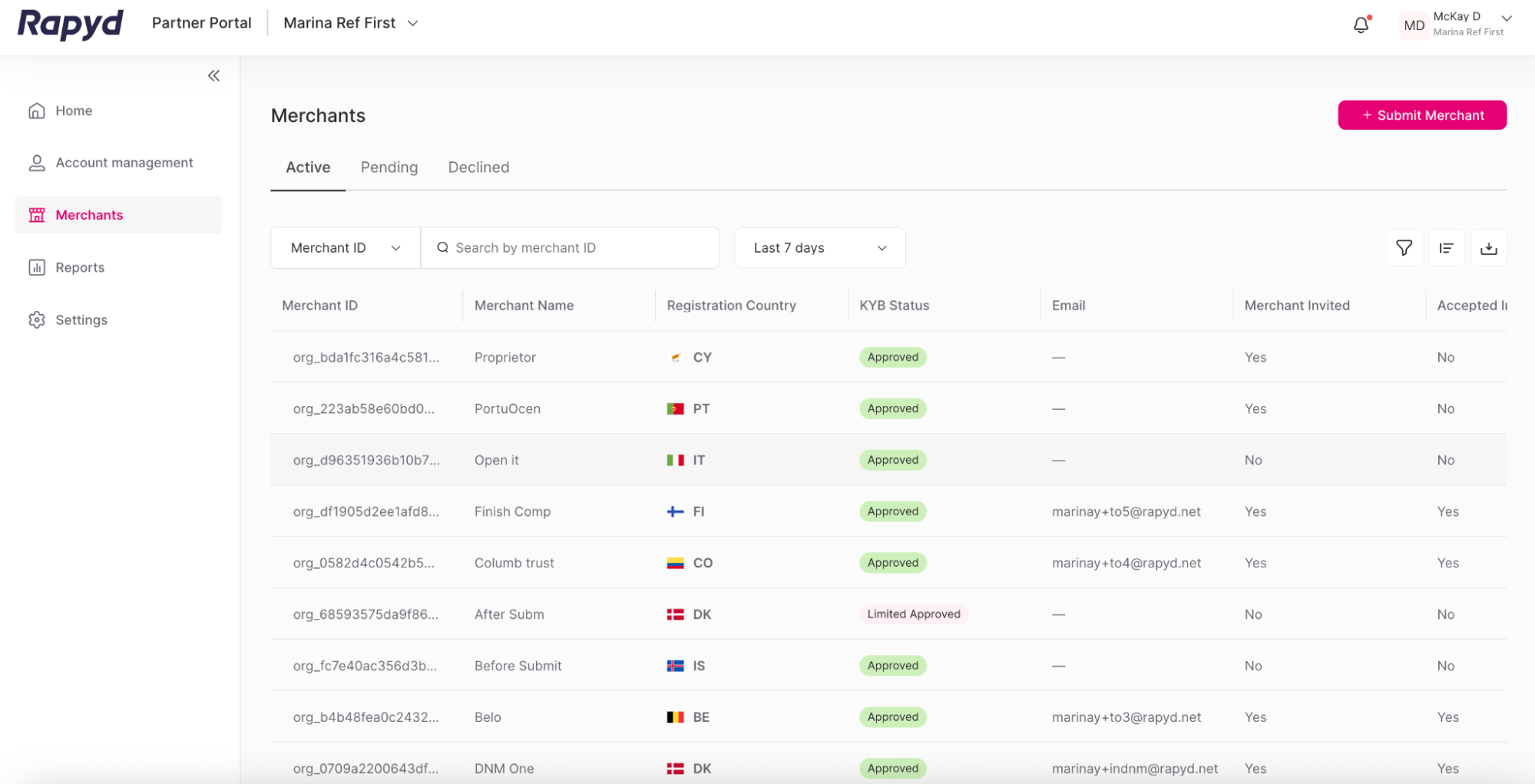
Submitting a Merchant
You need to submit a merchant before you can invite them. See Submitting a Merchant for more detailed information.
Click on the Pending section above the table.
Note: You can invite a merchant in any section of the table.
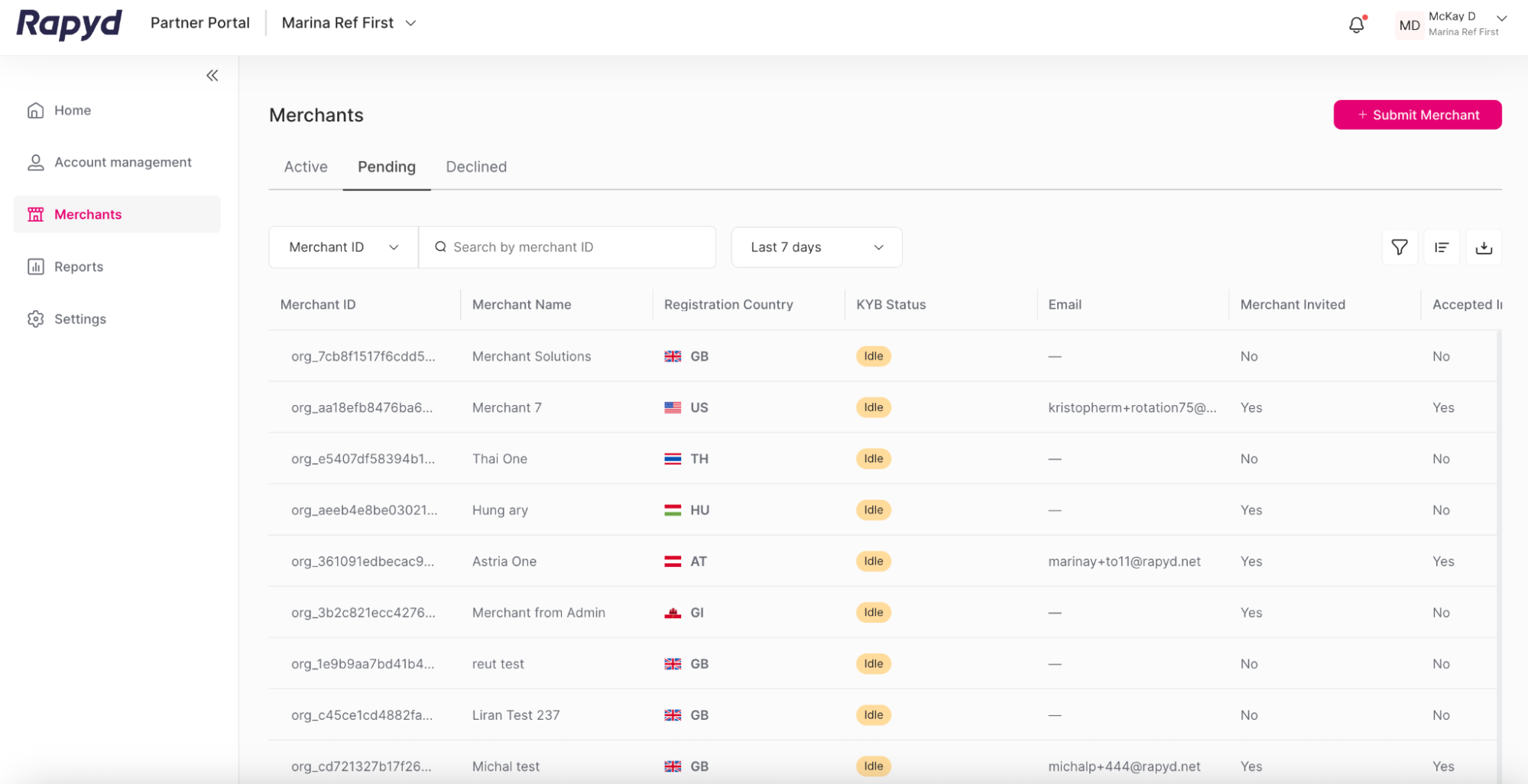
Navigate to the row of the merchant you would like to invite.
Click the Invite merchant user icon at the end of the row.
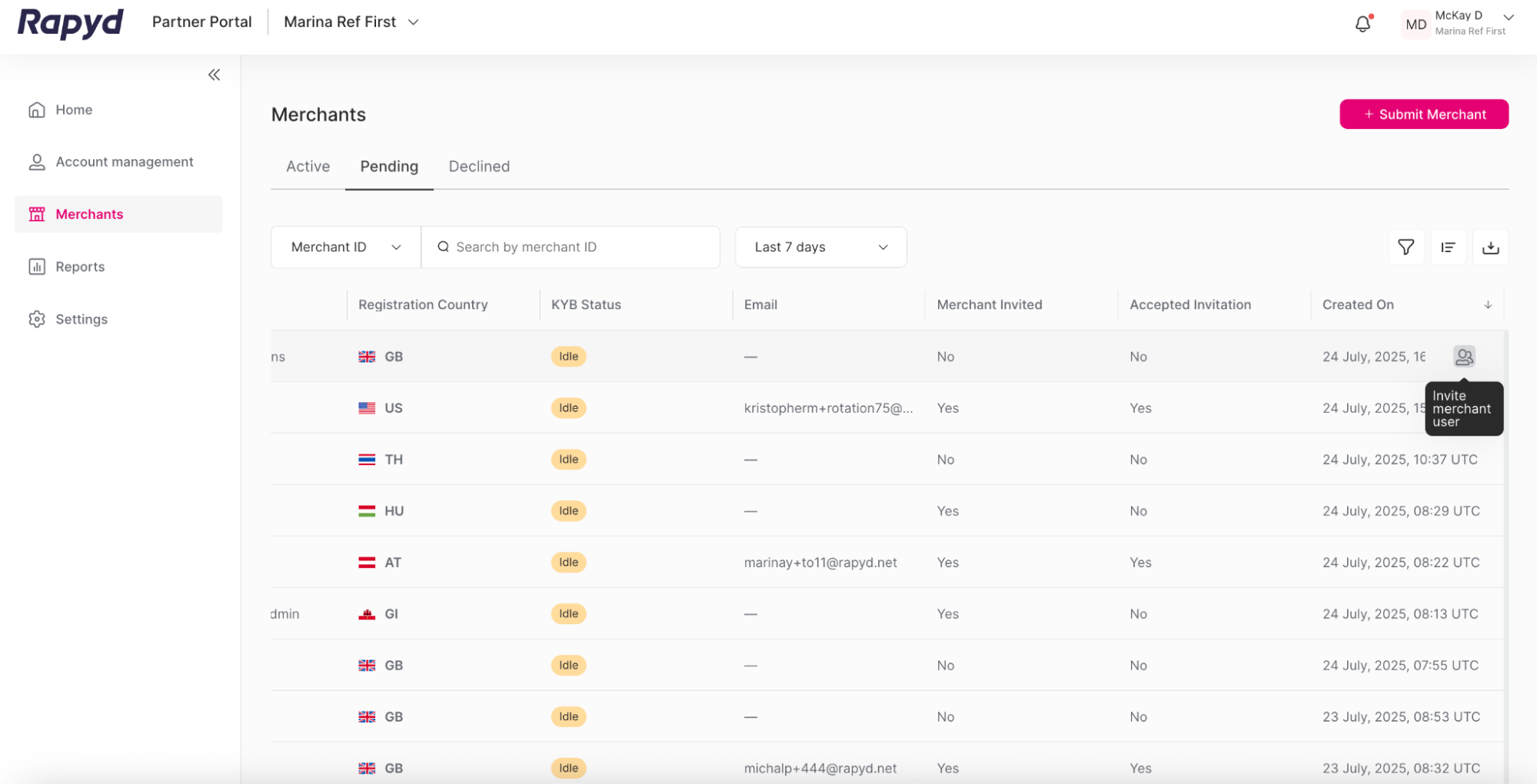
The Invite merchant window appears.
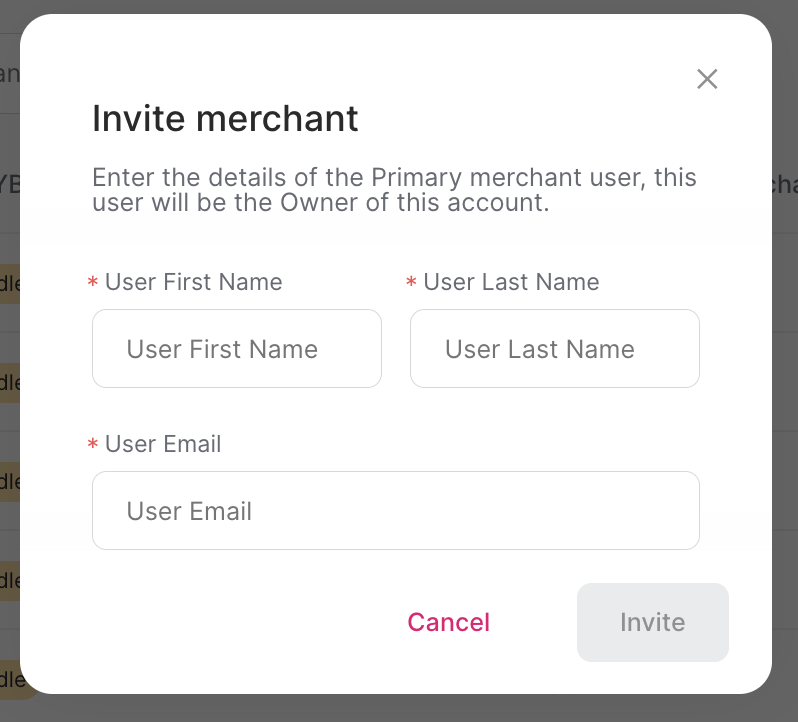
Fill out the following required fields:
User First Name - The first name of the merchant
User Last Name - The last name of the merchant
User Email - The email address of the merchant
Click Invite.
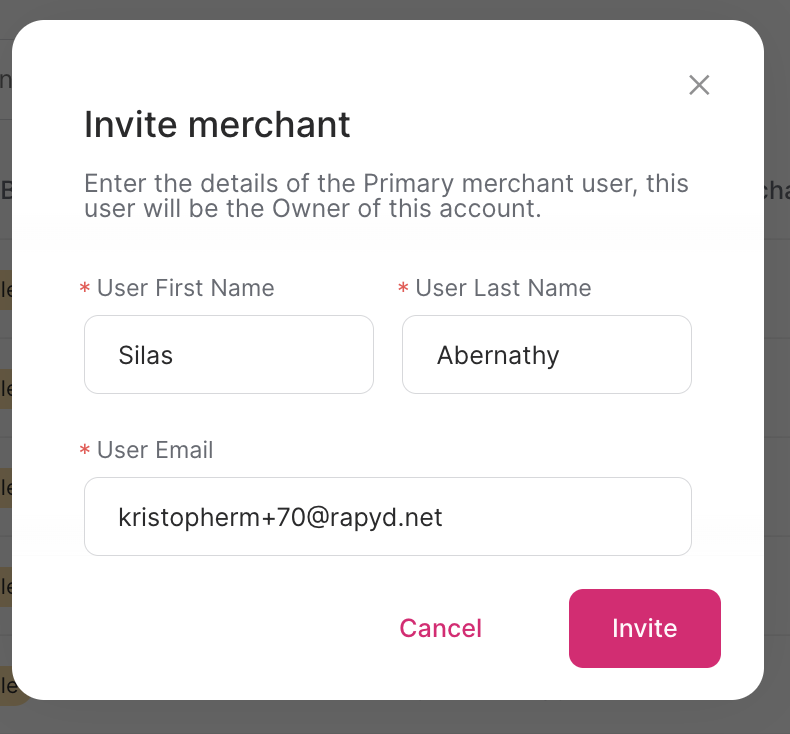
The success window appears.
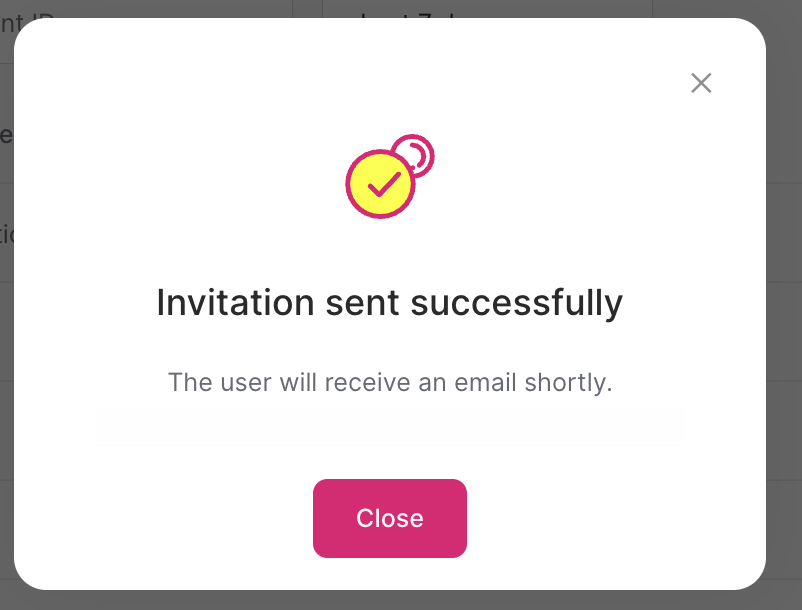
Click Close.