Payment Link Details
View more details about your payments in Client Portal.
You can create a reusable link or a one-time link for customers. Reusable payment links can be used multiple times by different customers. One-time payment links are single use before they become inactive.
Sign in as described in Accessing the Client Portal and navigate to Collect > Payment Links > Reusable Links.
The Reusable links page appears.
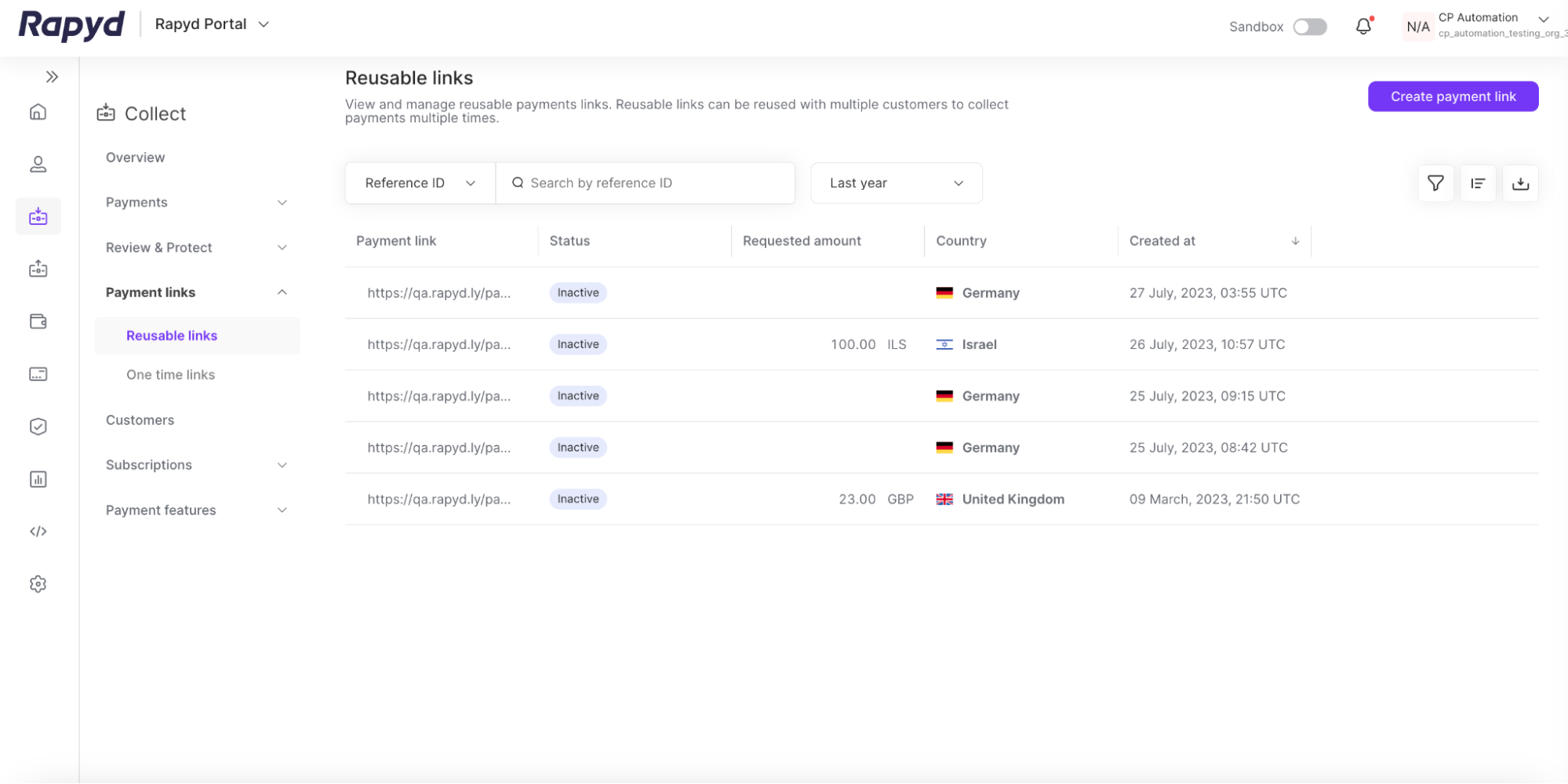
Note: You can navigate to Collect > Payment Links > One time links to view a table of your one time payment links.
Click on a payment link to view additional information.
The Reusable payment link details panel appears.
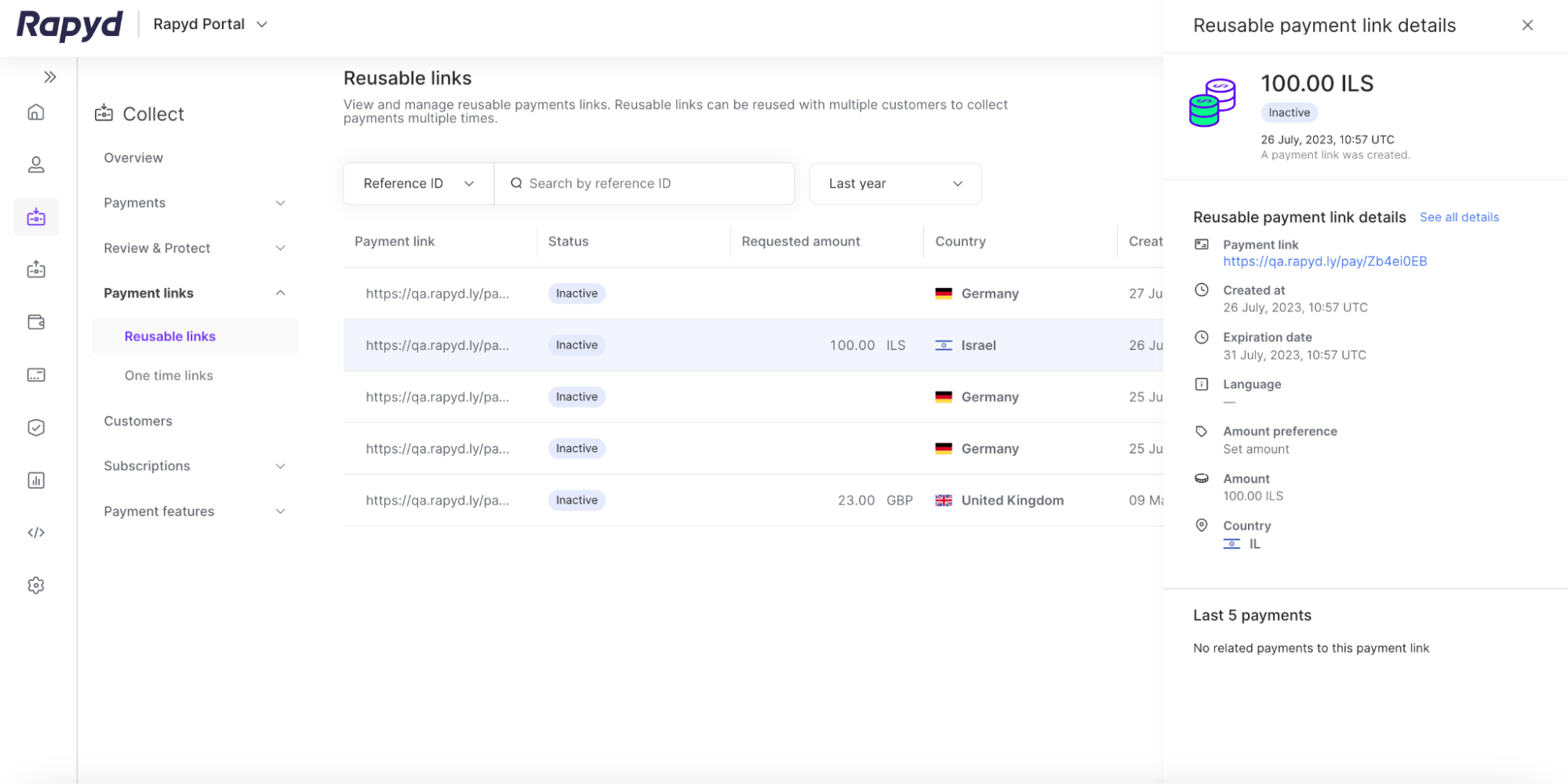
Click on the See all details link.
The Payment links details page appears.
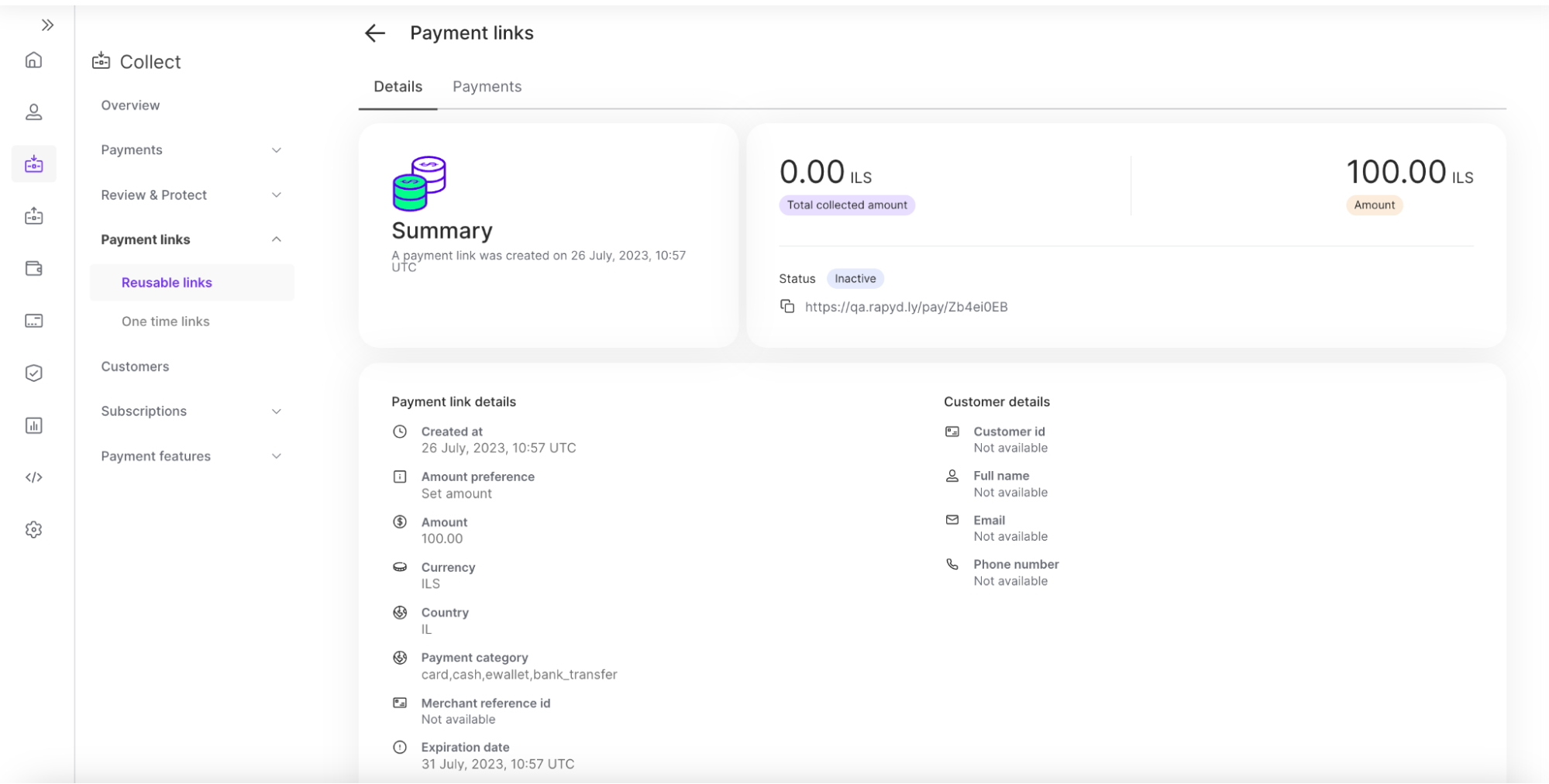
From this page, you can view:
Payment Link Status
Payment Link Details
Payments
Customer Details