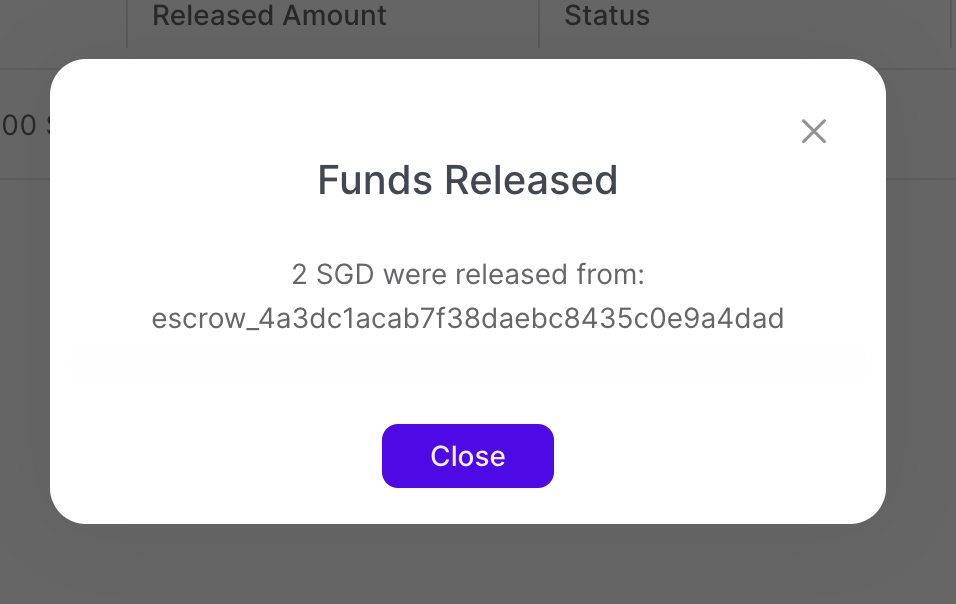Release a Payment From Escrow
Release a Payment from Escrow using the Client Portal.
You can release a payment from escrow. You can complete a full release, or a partial release of funds.
This procedure requires Owner or Administrator permissions.
Sign in as described in Accessing the Client Portal and navigate to Collect > Payment Features > Escrow.
The Escrow Page appears.
Click on any listed payment on the Escrow Page for more information.
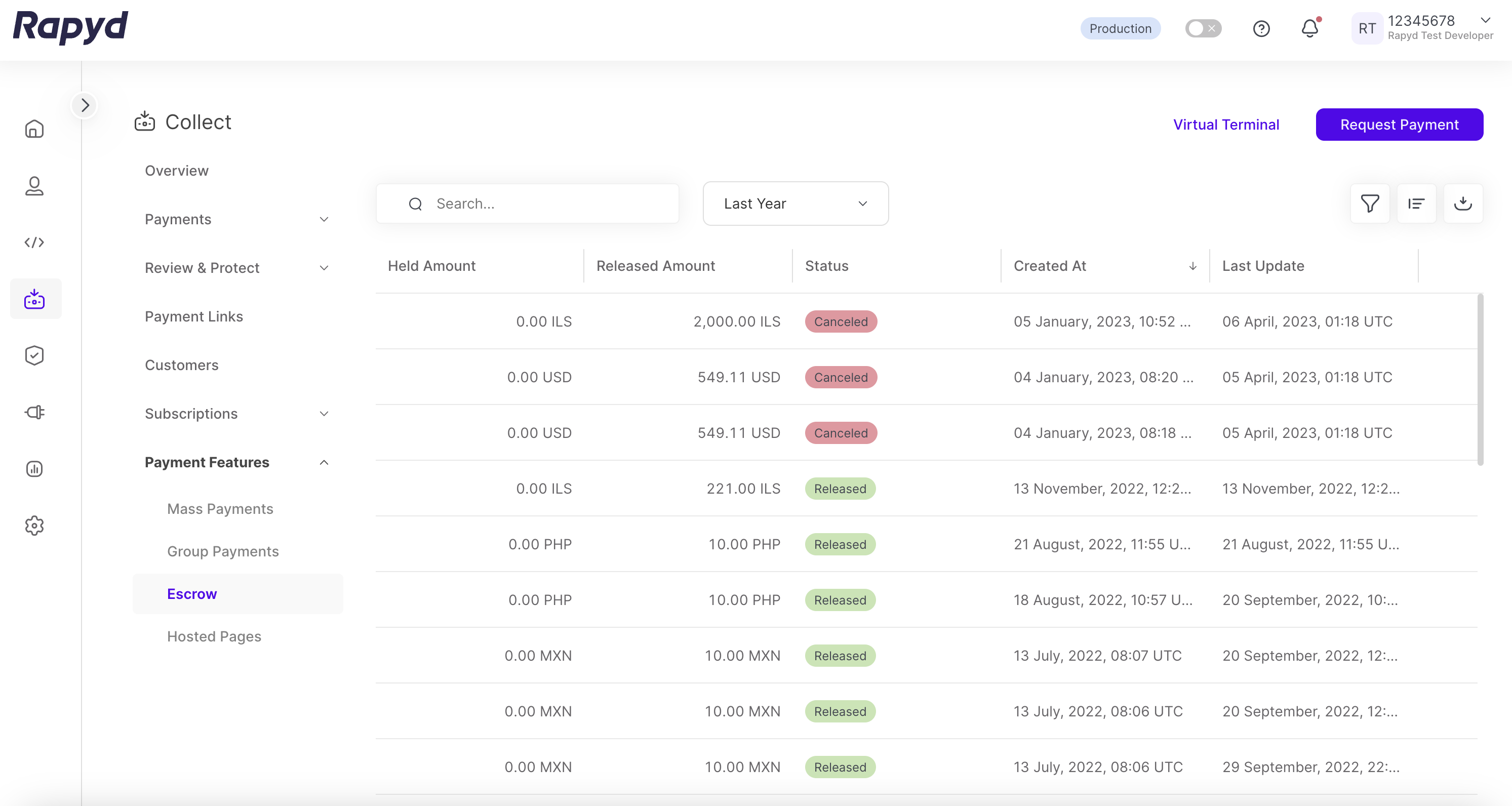
Note: See Request a Payment Into Escrow for more information about how to create an escrow payment in Client Portal.
Click on a listed payment in the Escrow Page.
The Escrow Details window appears to the right.
Click on Release Funds from the Escrow Details window.
The Escrow Details window appears.
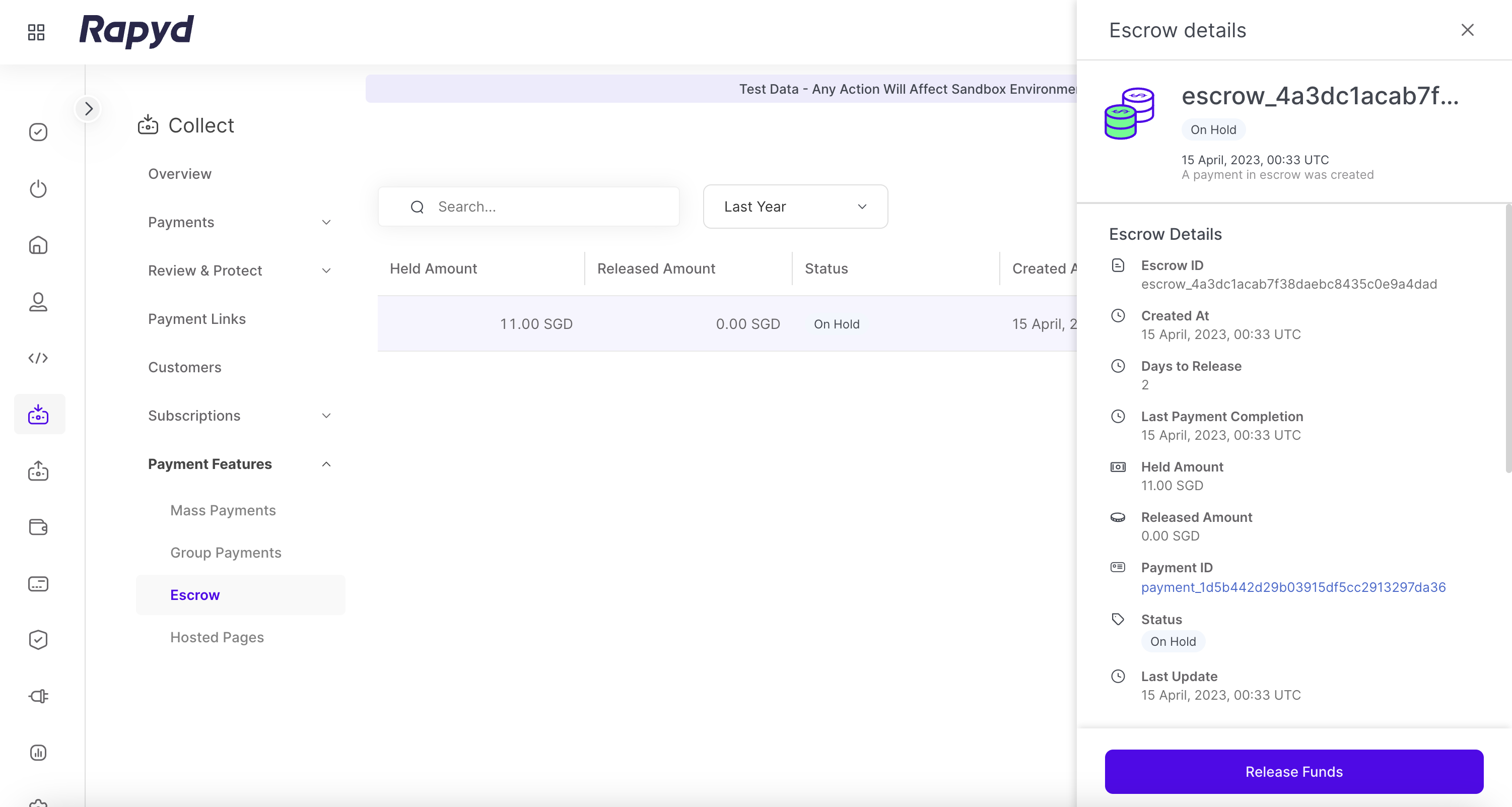
Complete a Full Release of Funds From Escrow
Note
Finish Steps 1-3 of "How to Release a Payment From Escrow" before proceeding.
The Release Funds dialogue box appears.
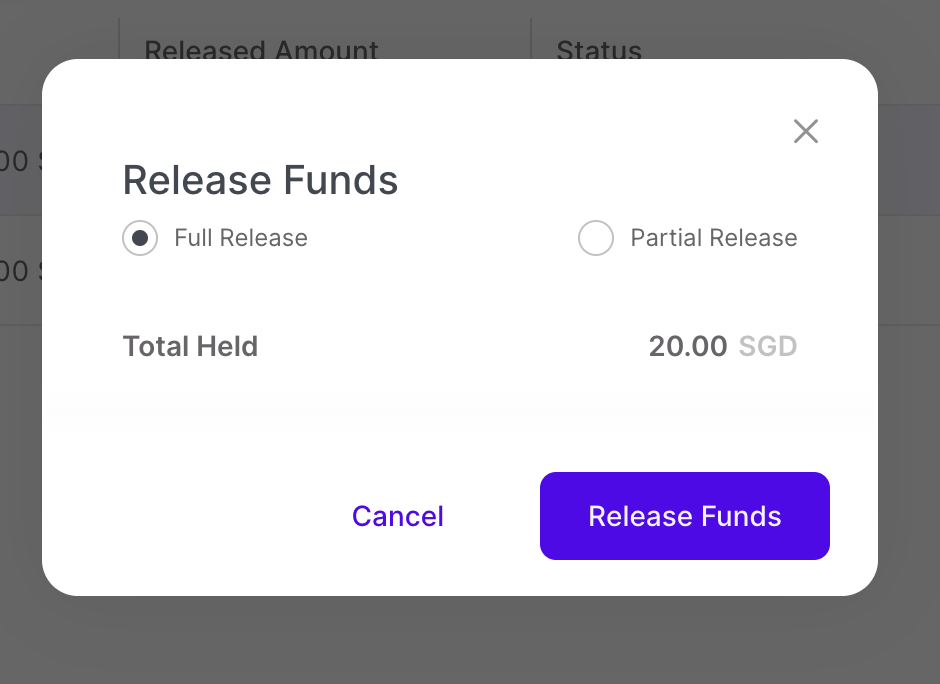
Select Full Release.
Click Release Funds.
The Funds Released confirmation appears.
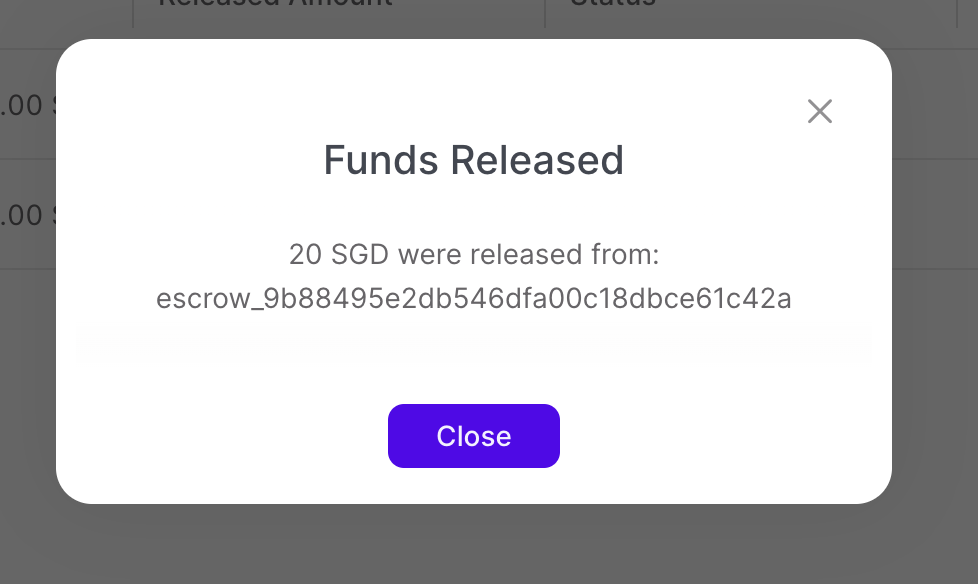
Complete a Partial Release of Funds From Escrow
Note
Finish Steps 1-3 of "How to Release a Payment From Escrow" before proceeding.
The Release Funds dialogue box appears.
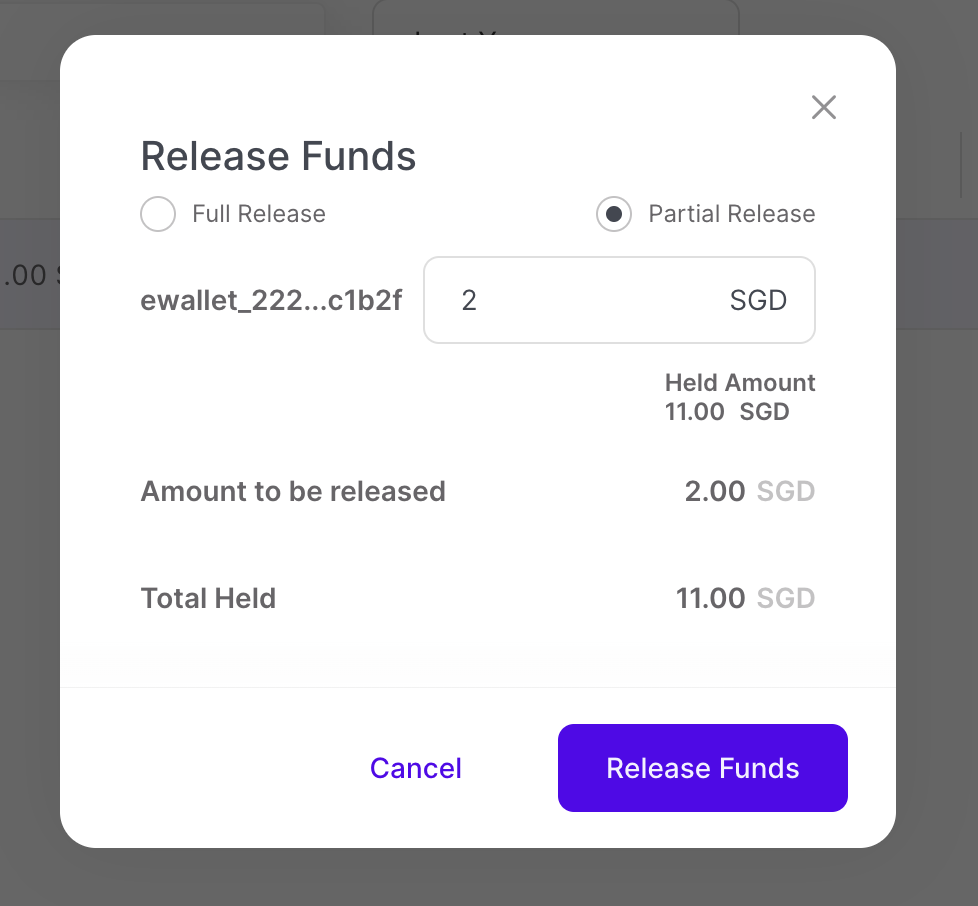
Select Partial Release .
Choose the wallet to release funds from.
Amount of Funds to Release
A partial release can be completed based on the amount (5 JPY) or the percentage of the payment (50%).
Enter the amount of funds to be released in the field next to the chosen wallet.
Click Release Funds.
The Funds Released confirmation appears.